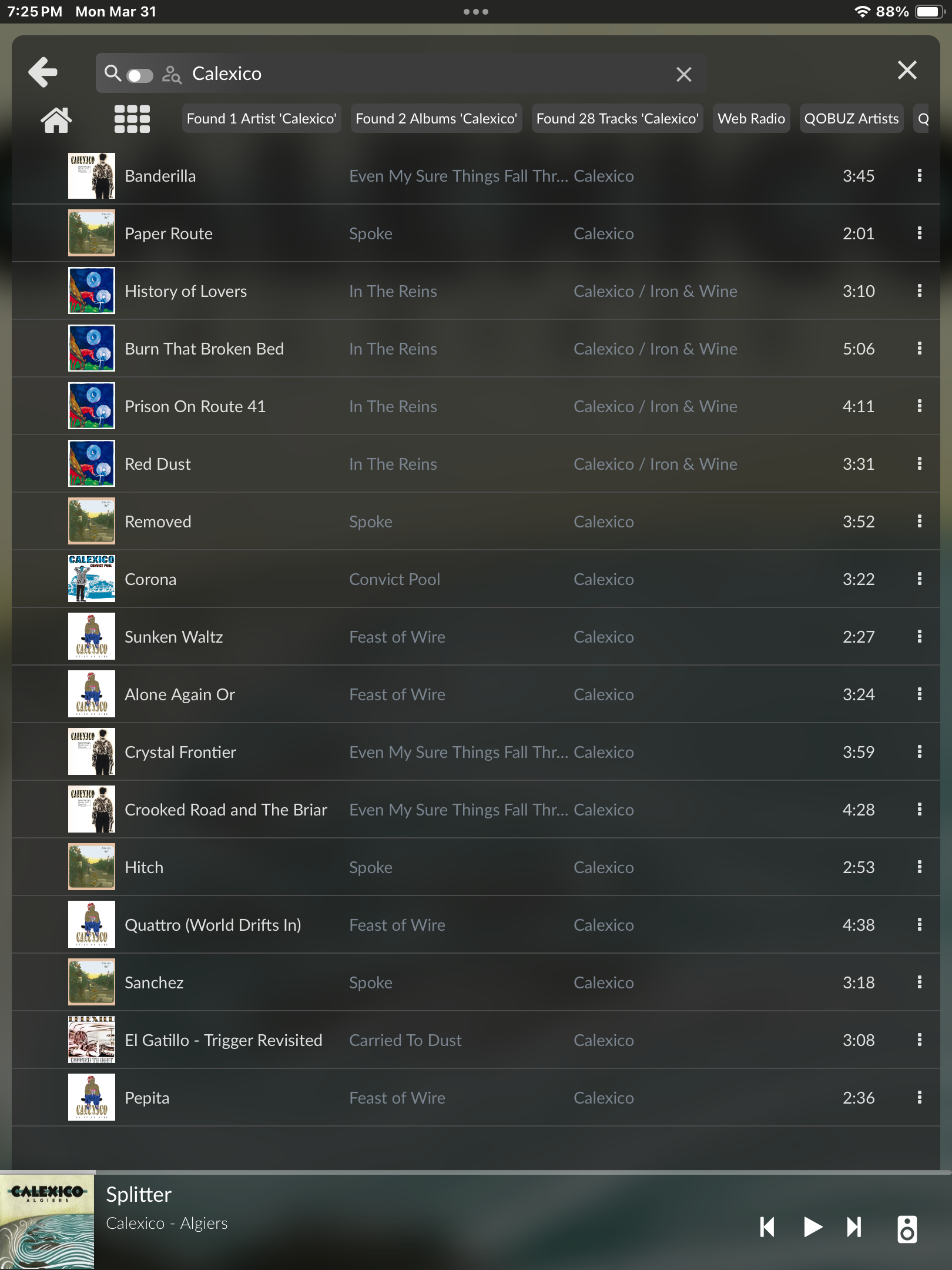Reliable, no subscription fees, easy-to-use hardware and software are a good start.
If you want a high-performance streamer that “just works” out of the box and isn’t reliant on expensive subscriptions to keep going, the Volumio Rivo Plus could be just what you’re looking for.
Volumio Rivo Plus Streamer
- Simple setup with reliable, full-featured, and dedicated software.
- Extensive complement of digital audio input and output formats, with high-performance digital output electronics.
- High-end worthy build quality and looks.
- No extra fees or licenses required for software. All features are included in the purchase price.
- Compatible with Spotify, Qobuz, and Tidal streaming services, in addition to local DLNA servers, AirPlay, and Bluetooth.
There are lots of streamers, or components with streaming capabilities built in, but Volumio Srl’s business IS streaming. They started life by creating an open-source OS for music streaming (that they still offer) but have moved on to become a company that provides streaming hardware designed to run their bespoke streaming OS based on Linux and open-source tools under the hood. The Rivo Plus is their latest, fully featured, high-performance streaming box. This is just a streamer. It does not have a DAC. It’s designed to feed a DAC of your choice an optimized digital signal with a wide variety of output options, all controlled by Volumio’s iOS and Android apps. Has Volumio managed to conquer its free, open-source growing pains to turn into a reliable music tool that customers will pay their hard-earned money for? I am happy to say yes.
Digital Coaxial S/PDIF Audio Output, up to PCM 192kHz/24bit and DSD64 via DoP
Digital AES/EBU Audio Output, up to PCM 192kHz/24bit and DSD64 via DoP
Digital I2S over HDMI Audio Output, up to PCM 768kHz/32bit and DSD256
USB Audio Output, up to PCM 768kHz/32bit and DSD256 (via USB DAC)
USB DAC Port 1x USB 2.0
USB Storage 1x USB 3.0, 1x USB 2.0
LAN Gigabit 10/100/1000M
Wireless Wi-Fi 802.11a/b/g/n/ac, 2X2 MIMO with RSDB
Bluetooth 5.0
Supported Formats:
DSD, WAV, FLAC, Alac, Aac, Vorbis, Mp3, and others
UPNP DLNA Renderer with Open Home support
Supported Services:
AirPlay via Shairport Sync, Spotify & Spotify Connect, TIDAL & TIDAL Connect, QOBUZ
Available Plugins:
Youtube, Squeezelite, Radio Paradise, Podcasts, Pandora, Fusion DSP, Roon Bridge, Soundcloud, Mixcloud
CPU:
Amlogic S905D3, Quad Core 1.9 GHz
RAM 2 GB DDR4
Internal Storage 16 GB EMMC
Power Supply 5V, 3A
Weight:
4.95 lbs. (2.25 kg)
Dimensions:
10.6 x 5.9 x 2.0 in (27 x 15 x 5 cm)
MSRP:
$1,399
Website:
Company:
SECRETS Tags:
Volumio, Rivo Plus Streamer, Streamers, two channel, stereo, Audio Player Reviews 2025
Secrets Sponsor
The Volumio Rivo Plus is a handsome, well-built piece of audio hardware. Unlike some competition in the streamer realm, the Rivo Plus feels like a high-end piece of equipment. But unlike some “high-end” competition, it’s fairly reasonably priced for what you get, has well-developed, user-friendly software, and at least for me, worked out of the box almost perfectly.
The Rivo Plus is Volumio’s top-of-the-line streamer designed to be controlled with an app. The main difference between the Rivo Plus and the standard Rivo is the addition of a much higher-performance digital output stage. The Rivo Plus uses a custom ASIC (Application Specific Integrated Circuit) to generate the SPDIF and AES-EBU digital outputs, in addition to a high-performance MEMS (Micro Electro Mechanical Systems) clock for timing. The USB output also takes advantage of the MEMS clock. The streamer is basically a computer with a digital output stage.
The computer in the box is based on a quad-core 1.9 GHz Amlogic S905D3 CPU, a System On a Chip (SOC) processor designed for devices like this. It’s similar to a processor used for a phone or tablet. That processor, along with 2 GB of RAM and 16 GB of solid-state storage, runs Volumio’s operating system, Volumio OS. It’s a custom Linux distribution that Volumio has developed to serve specifically as a music server. That’s how Volumio got started: as an open-source software collaboration that created Volumio OS free for the community. And it’s still available. You can download Volumio OS for the Raspberry Pi and PC (x86/x64) for free and install it yourself.
A paid subscription for Volumio Premium update gives you access to all the features, including Tidal/Qobuz integration, multiroom sync, and advanced search features. All of Volumio’s hardware runs this OS, so you’re really paying for the hardware. Oh, and you get Volumio Premium included automatically for the lifetime of the device. Now, that’s different. Almost every other streaming provider with bespoke software loves to charge subscription fees, but Volumio does not. When you buy one of their streamers, the software automatically detects the hardware and gives you all the premium capabilities immediately and without any hoops to jump through.
Setup was (almost) a snap. You take the unit out of the box, plug it in, and either plug it into wired Ethernet or join its built-in Wi-Fi hotspot. Then connect with your phone or tablet and follow the directions on the app to set up.
The only setup issue was due to the Wi-Fi hotspot setup. There’s one step in the setup where you can connect to your Tidal or Qobuz account. But when you are connected to the hotspot via Wi-Fi, you have no internet access. If you try to set up your Tidal or Qobuz account, the setup fails. You need to skip this step and do it later. If you were connected with Ethernet, this would all work fine. The software should know this and skip the offending step when connected over the Rivo Plus Wi-Fi hotspot. It took me a couple of tries to figure this out. But once I did, the setup proceeded quickly. The Rivo Plus then rebooted and connected to my home’s Wi-Fi network without a hiccup and has worked ever since.
For this step, you need to make a Volumio account. But any further control devices you may want to add do not require a login. I set up on my phone, but I later downloaded the Volumio app for my iPad. It found the Rivo Plus on my local network and immediately worked. No account login, no setup. In fact, since the Rivo Plus was already set up under my account, the iPad already knew that and had me logged in automatically. Very nice.
It also easily found and set up my DLNA server on my NAS, scanned all the music, and had it ready to go in a flash. No work needed at all. All this stands in stark contrast to the Chord Poly streamer I also use. It does not come with any software. You need to go get and set up compatible apps on your own. Which is fine, and it works, but it is a lot more work than the Rivo Plus.
In addition, the Rivo Plus works with all major streaming services (Spotify, Qobuz, Tidal), plus Bluetooth, AirPlay, and a host of other services like YouTube, Pandora, and Soundcloud. And it can serve as a Roon endpoint.
Some music streaming and organization software is a closed ecosystem, forcing them to use all their tools. But Volumio works with almost everything out there. It’s a good compromise. It works with lots of open tools, but it has had the effort put into it to work well with said tools. Apparently, this was not always true. Do some internet searching and you’ll find lots of complaints. But many of those hark back to Volumio’s open-source roots. They seem to have cracked that nut. The software really works now, with very few bugs. They even have real customer support via email that connects you to real people to help you if needed.
I set up the Rivo Plus with my main system feeding a Chord Mojo2 DAC via the USB input. I didn’t have a DAC on hand that used non-USB input, so this is all I tried. The source material was my local NAS hosting FLAC and Apple Lossless music files, including some SACD rips (FLAC DoP), and Qobuz streaming (my personal favorite high-end streaming service). I used iOS devices for control, since that’s what I have. I used both my phone and an iPad as interfaces.
As I would hope, there isn’t much to say about the “sound” of the Rivo Plus. There isn’t any. I could not detect any difference between the Rivo Plus, the Chord Poly, and my own homebrew Raspberry Pi-based streamer in terms of sound quality. It sounded great, all the time, with no glitches, streaming issues, or digital noise coming from the hardware. This is exactly what you would hope from a streamer. If a streamer has a sonic character, there’s a flaw. The best you can hope for is that a streamer sounds like nothing, and that’s exactly what the Rivo Plus delivers.
The main everyday differences were in the interface. With the Chord Poly and the homebrew streamer, I mainly use the mConnect app. This app allows me to both stream with Qobuz and access my NAS DLNA server. It works, but takes some care and feeding. And there’s no help other than Google.
I spent a few days getting my own streamer set up and working, and still must solve bugs occasionally with the Chord Poly and the associated software (mConnect and Glider for MPD control). It can be a pain. And I do this kind of thing for a living. I’ve been using Linux computers, serving as my own sysadmin, since the late 1990s. The vast majority of you do not have this computer background. So, if I find it annoying, many of you would find it impossible. Volumio’s software gives you all the capability without having to deal with what’s going on under the hood. And if things go wrong, you have their support to help you.
For the most part, the Volumio app is intuitive and easy to use. I like the extra real estate and look of the iPad interface. It finds album art for you even if your files don’t have the built-in art, and the Qobuz integration is pretty good. I found a few small issues, like the album art covering up part of the first selection in the browser. Also, the artist results didn’t organize the search results such that you could tell the difference between individual tracks and whole albums. But overall, it’s a lot easier to navigate and use than mConnect, if not quite as easy as the Qobuz app itself.
One nice feature is the search function. It searches over all your music (including streaming services). I found a weird bug where I have to be at the “home” level of the Volumio browser for the search to work for my DLNA-hosted music. When I navigate to the DLNA server, the search stops finding anything. This issue only affects my DLNA server, not Qobuz.
Secrets Sponsor
The Volumio Rivo Plus isn’t exactly cheap, but the price includes a lifetime of Volumio Premium support (tied to the device, not your account), a vast array of digital output options, high-quality digital electronics, and very nice cosmetics and build quality.
- Handsome looks and very good build quality.
- No sonic character, just like it should be.
- Flexible, easy-to-use interface software with easy setup.
- Compatible with a wide variety of music sources, with no “closed ecosystem” requirements.
- Lots of high-quality digital outputs and decodes basically everything.
- Lifetime access to Volumio Premium features is included in the purchase price.
- Fixes for the small software bugs I did encounter.
Yes, if you really wanted to put in the work, you could build your own streamer for a fraction of the price of the Rivo Plus. But your time is also worth something, even if you have the skills to do it. And that homemade streamer would not have the high-performance digital output stage with all the format options the Rivo Plus has. I was very impressed with the Volumio Rivo Plus. It does just what it says it will do, with admirable build quality, looks, and software polish. There are only a few small bugs to continue to work out with the software, but it’s already very good.