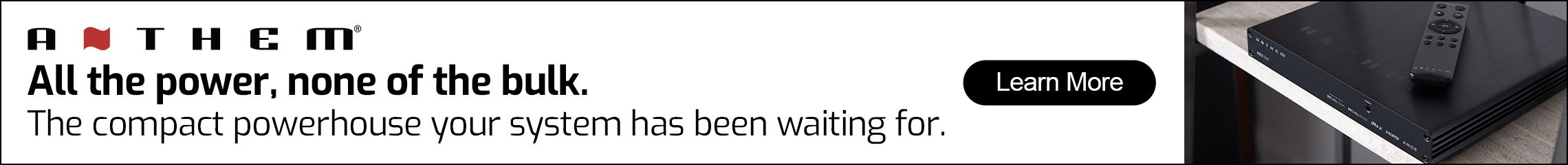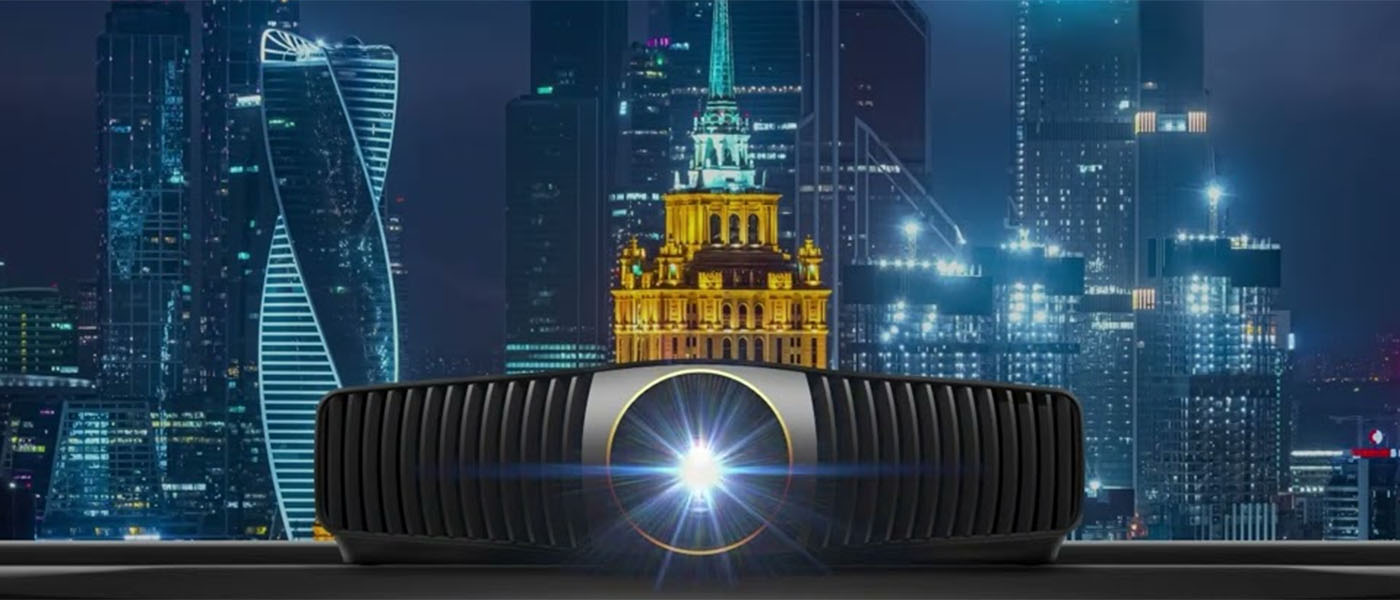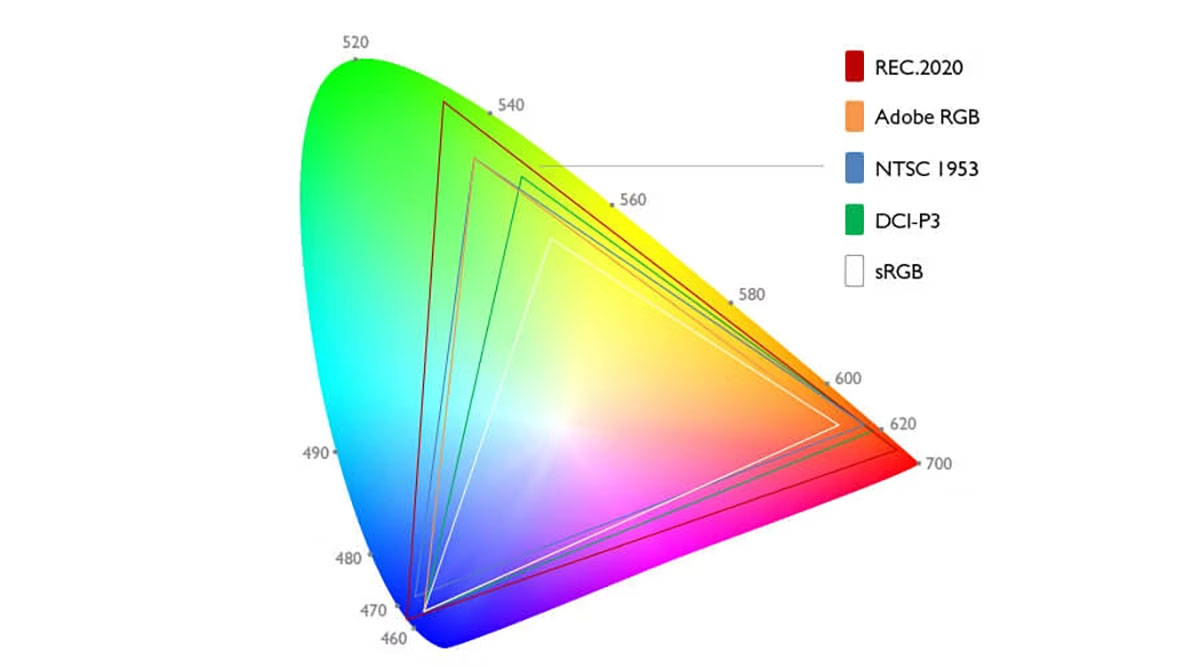The projector custom install market is dominated by a few companies like Sony, JVC, and Epson. What these have in common is that none make DLP displays outside the extreme high-end segment. It’s not that DLP doesn’t exist in the CI world. It just doesn’t exist at lower price points, say below $10,000. After my recent review of the BenQ W5800 4K Laser Projector, I was inspired by its excellent performance and large feature set to consider what constitutes an installer-ready projector and why the W5800 is such a product.
It is a truly amazing time to be a home theater enthusiast. The array of choices for displays is especially large, with televisions and projectors pulling equally hard on our strings of desire.
When I was shopping for the house I currently live in, a top priority was the media room. I wanted a dedicated space for a light-controlled theater with enough room for large speakers and at least a 10 to 12-foot throw distance for a projector. The year was 2012, and at that time, the only way to enjoy a quality image larger than 70 inches diagonal was front projection. Fortunately, I found exactly what I wanted, and as a bonus, the room had cathedral ceilings, which avoided the dreaded cube shape that is the bane of good audio.
Fast forward 13 years to today, and the market has changed considerably. Now, you can buy an 83-inch OLED TV for $4,000. Knowing this, projector manufacturers have had to get creative in designing and marketing their products. Projectors are no longer the only way to enjoy a jumbo image. Now, we have ultra-short-throw models intended to be television replacements. But a constant since perhaps Medieval times has been the medium to large format two-piece projection system. I’m talking about a projector around the size of a power amplifier and a screen size over 100 inches.
When you have a room that seats 8-12 people comfortably and can accommodate a 150-inch or larger screen, it’s usually time to call a professional installer. They’re going to have their go-to displays that they are comfortable working with and can trust that their client will be happy owning. So, what makes a projector installer-friendly? That’s what I intend to discuss today.
What A Projector Needs To Be Installer-Friendly
If you talk to five different custom installers (CIs), you’ll get five different takes on why they gravitate to certain projector models and brands. But one thing I expect them to all agree upon is color accuracy and ease of calibration. Ultimately, the client isn’t going to look at their projector and wax on about its wondrousness to their guests. No, they’re going to turn it on, dim the lights, and wait for the oohs and aahs to float up from the assembled masses settled into their plush home theater chairs.
Getting that impressive image requires a few elements. I’ve spoken in many display reviews about the four fundamentals of a great picture. To refresh, they are, in order of importance, contrast/brightness, color saturation, color accuracy, and resolution. We’ll go one by one.
The first element, contrast/brightness, used to be just contrast because not long ago, a high-end home theater projector just wasn’t very bright. And that was OK because the industry accepted a peak white level of 16 foot-lamberts (55 nits). And that’s what one typically sees in a commercial cinema, even today.
In a home theater, though, people, me included, are upping their expectations, probably thanks to the proliferation of bright televisions we can now choose from. Many of the projectors I’ve reviewed over the past three years can reliably hit 200 nits, and for me, 150 nits is perfect in my light-controlled space.
There are two ways to achieve this figure. One is a very large and very hot UHP lamp. Getting 200 nits from a lamp-based projector requires a large chassis with lots of fans. And it will be expensive. The better way is with lasers, and luckily, most home theater projectors are going that route. If you want a deeper dive into the reasons why, check out my article on projector light engines.
Lasers and LED projectors were once fairly dim, but the latest tech brings extremely high output levels to reasonably sized chassis without the need for loud and bulky cooling systems. My recent review of the BenQ W5800 is a perfect example. This unit is supremely flexible and capable of an ideal light level for many different spaces, including those with some ambient light. It also maintains its output level over a wide range of screen sizes. In testing at 100 nits, it maintained that level up to 156 inches diagonal while competing models topped out at 124 inches. This is a function of the lens, which provides a greater range of use in different-sized spaces.
What of the contrast factor, then? Continuing with the BenQ example, it represents one of the two dominant technologies in projection, LCD and DLP. Epson’s LCD design delivers high contrast with low black levels. The DLP chip used by BenQ also has good contrast, but in some cases, black levels aren’t quite as deep. But that can be content-dependent. DLPs have extremely high intra-image (ANSI) contrast, which means that when there are bright highlights, black levels are perceptually lower. DLP also has an edge in sharpness. The BenQ W5800 is particularly sharp thanks to its latest generation DLP engine and a superb lens. All these things combine to create the ooh & ahh inducing image that CI clients are looking for.
Color Saturation, Accuracy, and Ease of Calibration
Picking a projector based on light output is a simple matter. One just needs to find something that will cover the intended screen size with a bright image. But projector installation isn’t quite a simple as “bolt it to the ceiling and enjoy.” There are setup issues that must be tended to. And pro installers will always gravitate towards a display that is easy to set up.
In the years I’ve been reviewing projectors, I’ve observed that BenQ is one manufacturer I can always count on to provide an accurate color mode. Discussions with colleagues in the AV journalism community have confirmed this. Typically, I start my review testing in a mode called Cinema or Natural. And I find that it needs little to no tweaking to achieve an accurate image, one that meets industry standards for color temperature, gamma, and gamut accuracy.
From an installer’s standpoint, this is tremendously valuable. Projector installation will always require, at minimum, the task of physically hanging the unit and setting geometry so the image is square and sharply focused from edge to edge. Calibration can take three hours or more when many adjustments are required. In my recent review of the BenQ W5800, I noted that it needed very little effort or time to hit the reference level.
With the advent of HDR and its new set of standards, displays have had to expand both dynamic range and color gamut volume. 709 is no longer enough to render the extended color of today’s content encoded in HDR10 or Dolby Vision formats. The new goal is BT.2020, and in the consumer realm, Display P3 is what you’ll need at a minimum.
Flat panel TVs were quick to include the wider gamuts required by HDR, but projectors have been slower to adopt. In the beginning, DLPs had to employ a light-reducing filter to expand color volume, and given that the projectors weren’t super bright to begin with, this was not a good thing. I’m happy to report that with the current crop of DLPs, these filters are no longer necessary. The BenQ W5800 and some of the newest UST displays can render most or all of Display P3 without a filter, which means they can bring their full light output to HDR content.
Resolution
Many people wonder why resolution is mentioned last when talking about image fidelity. After all, it is the principal selling point used by display manufacturers, especially for flat panels. When it comes to projectors, though, it’s far more about the quality of the lens than the number of dots living on that tiny chip inside. I call your attention to the fact that only a small segment of the latest generation projectors even has 3840 x 2160 pixels natively. All DLP projectors rely on chips with lower resolution. They project 8.3 million pixels on the screen using shift technology. This is an optical element placed in the light path that shifts the image rapidly and slightly to create the illusion of more dots. And it is extremely effective in practice.
This is an area where projectors like the BenQ W5800 have an edge. LCD and LCoS chips require a polarizer to prevent pixels from bleeding together. DLPs do away with this element while still maintaining clear delineation between pixels. Coupled with a quality lens, high color saturation, and high contrast, the result is high sharpness and an image that looks every bit as good as one coming from a native 4K projector.
Image Geometry
While the four image fidelity fundamentals are all you need to consider for a flat panel TV, projectors add a fifth factor, geometry. It’s a lot harder to project a square and sharp image onto a screen than most people realize. To make this easier, you need flexible options like zoom, lens shift, and keystone correction.
The W5800 has a fully motorized lens, which to any CI pro is like an additional gold bar. The ability to stand close to the screen when squaring, sizing, and focusing is huge. I’ve reviewed many excellent projectors that required a lot of running back-and-forth tweaking just to get started. And sometimes, you need to nudge the controls just a bit after a new mount settles into place.
A motorized lens lets you change the zoom setting to accommodate anamorphic lenses and screen masks when changing the image aspect ratio. With an appropriate level of control integration, these functions can become a single button press where the lens zooms, an anamorphic element swings into place, and a screen mask assumes its position. The W5800 includes aspect ratio control in its menu for easy changes to the anamorphic 2.35:1 cinemascope ratio.
Other Considerations For The Custom Installer
Ensuring a high-quality image is certainly paramount to any choice of display used in a custom installation. But there are other elements that can make the process smoother and more efficient both in time and expense.
Signal Compatibility
Today’s content comes in a wide variety of formats, from SDR, also known as Full HD, to Ultra HD with HDR. SDR is what you’ll find on Blu-ray discs and most broadcast and streamed material. This means 1080p resolution, D65 grayscale, 2.2 gamma, and 709 color, which should be the bare minimum spec for any projector used in a home theater.
Of course, we can enjoy much more than that today with Ultra HD resolution and HDR. HDR comes in three major flavors: HDR10, HDR10+, and Dolby Vision. UHD Blu-ray is mastered to these standards, with perhaps the most titles coming in HDR10. Streamed content covers these formats as well, with Dolby Vision used in a lot of Netflix’s latest titles and HDR10 a fixture of services like Prime Video, HBO Max, and Disney+. The BenQ W5800 is one of the few projectors that accepts HDR10+ signals.
HDR10 uses fixed tone-mapping, which means it is mastered to a fixed maximum level, usually 1,000 nits. A projector capable of this output would indeed be large, loud, and expensive. Dolby Vision and HDR10+ go one better with dynamic tone-mapping. This means the maximum white point is set dynamically to the display’s capability, which ensures a consistent experience no matter what you’re watching it on.
To equalize the playing field, many projectors now include dynamic tone mapping for HDR10 content. The W5800 employs several dynamic options for tone mapping, along with local and full area contrast enhancement. When used together, they turn HDR10 content into something that can easily pass for Dolby Vision. And when you’re talking about projector HDR, that’s a very good thing. It also should be noted that almost no projectors support Dolby Vision at this time, so dynamic tone-mapping should be a top must-have for any installer’s checklist.
Display Longevity
Thanks to ever-changing standards, it is nearly impossible to call any AV component future-proof. But a projector represents a substantial investment, and no client, no matter how wealthy, wants to think that they’ll need a new display every two or three years.
Though I say it with caution, it seems that for now, things on the audio and video codec front are relatively stable. If you go with Ultra HD, HDR10, Display P3 color, and HDMI 2.0b, you won’t likely need to worry about upgrading for a good while. Fortunately, these things can be found in mid-priced projectors like the BenQ W5800.
These projectors also won’t require any maintenance. The fussy and expensive bulb change is a thing of the past, thanks to lasers that can last without degradation for 20,000 hours or more. If you watch it for five hours a day, 365 days a year, you’ll get almost 11 years of life. The bulb used to be a major deal-breaker for users wanting a large screen experience. Now, you can expect your projector to last as long or longer than a flat panel TV.
Lasers also eliminate the need for cleaning. I remember the days when dust blobs were a thing, and one had to consult the internet for instructions on getting to the innards of a dirty projector so you could remove debris sucked in by the fan. Lasers run cooler, and thanks to unimpeded airflow, dust can’t get into the light path to create unsightly artifacts on the screen. The W5800’s optical is sealed and therefore immune to outside contamination by dust or smoke.
Integration
Integration is the holy grail of custom installers, who are often just called integrators, because creating AV systems is the entire reason for their existence. Getting all the audio and video components to work together seamlessly is what you hire a professional for. Nothing is truly plug-and-play. And the further you go towards the high end, the more important it is for a projector to make itself part of a larger whole.
Control is certainly at the top of the priority list. Custom installers rely on just a few companies to bring all the bits together. You’ll know them better as Control4, Crestron, AMX, and Josh.AI, just to name a few. They all have one thing in common: IP, or Internet Protocol. No longer do systems have to rely on IR blasters and flashing hubs. Better components will include Wi-Fi or an Ethernet port, or both. These have made their way to projectors in the midrange like BenQ’s W5800. It is fully networkable and certified compatible with Control4 and PJ Link control systems, with drivers available for download.
You’ll also want the spec list to include HDMI ARC and e/ARC as well as HDMI CEC. These are all ways to integrate a projector with source components like gaming consoles, optical players, and streamers. And you can easily add outboard audio like soundbars, surround processors, and receivers to the mix, all controlled through a minimum of extra cabling and fuss.
If you look at the logos screened onto most projectors, you’ll sometimes see the ISFccc symbol shown below.
This stands for Imaging Science Foundation Certified Calibration Configuration, and it is a feature found on many displays, including the BenQ W5800. It is a special picture mode accessed by a passcode that is fully calibratable by the installer and then lockable to prevent accidental changes. It includes, at minimum, Day and Night modes accessible from the projector’s menu.
While you can achieve the same result using the projector’s consumer accessible modes, the ISFccc option is another perk that can save both the client and installer precious time. Once set up, it’s locked by a passcode to prevent unwanted changes. If the picture mode should accidentally be changed, it’s a simple matter to switch back to ISF Day or Night and restore the calibration.
The Day and Night modes are even more important today, thanks to projectors’ greater light output. Watching it during the day is a real possibility, so you’ll surely want to switch between a bright mode and one better suited for watching in the dark. Media rooms are much more multi-use than in the past, and this functionality makes a projector a completely viable solution over a large flat panel.
To sum up, I’ll include a checklist with little graphical bullets so those considering the BenQ W5800 for a custom installation can refer easily.
● DLP light engine delivers high intra-image contrast and sharpness
● Easy calibration and setup in a short time
● ISFccc for custom lockable picture modes
● Compatible with all the newest video signal formats
● Dynamic tone-mapping for optimal HDR10 quality
● Supports HDR10+
● Motorized lens for quick and precise geometry adjustments
● Large zoom and shift range to cover many screen sizes and throw distances
● High intra-image contrast
● Saturated color courtesy of a wide gamut that covers 100% of Display P3
● Networkable for easy integration with Control4 and other popular automation systems
● HDMI CEC and ARC/eARC for integration with outboard audio and control systems
● Quiet running, low maintenance, and long lifespan from laser light engine
There isn’t much more to say other than to take this discussion to your chosen installer. He or she may have already pitched another display for your custom media room project, but if you’re looking at a 150-250-inch screen with five to ten seats, the BenQ W5800 has a lot going for it, including an attractive price of $4,999 as of this writing. Thanks for reading, and I wish you luck in your pursuit of home theater nirvana.