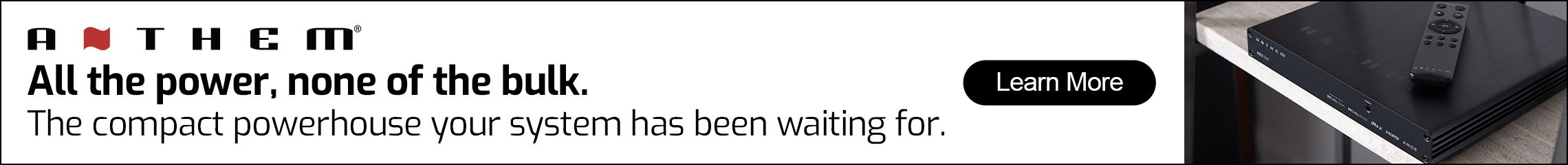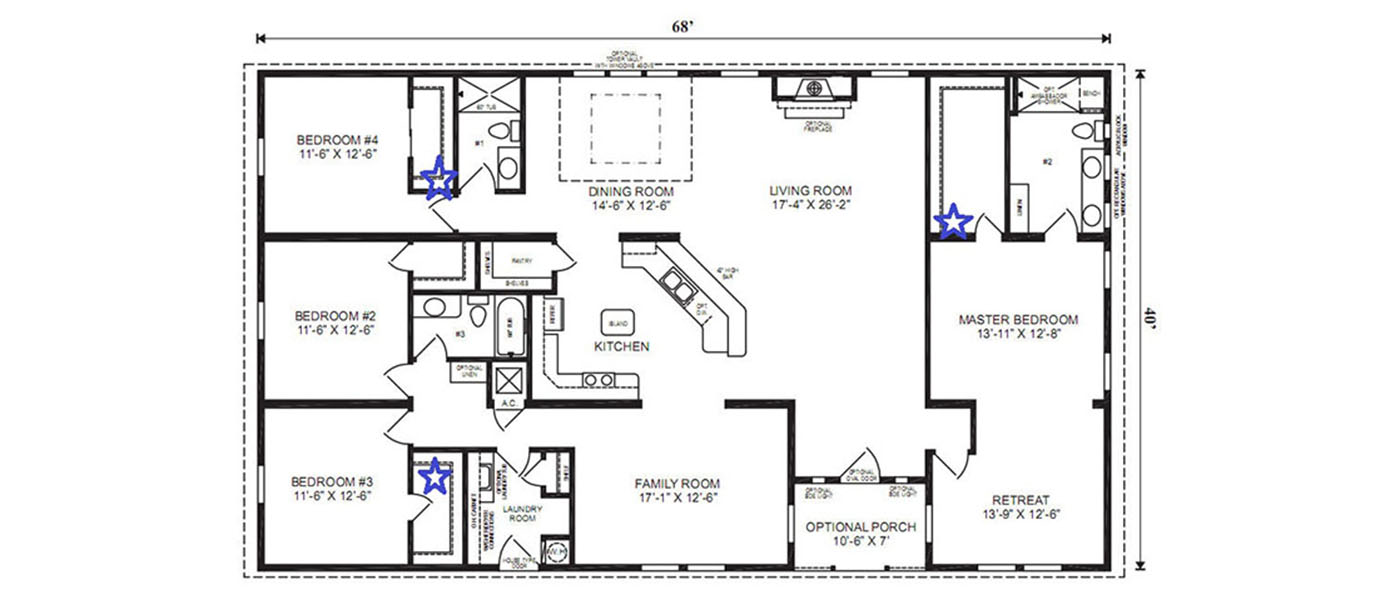It has an entirely new and unique shape compared to the Playbar as well as some brand-new features that appear to offer a great value. New features like HDMI ARC and Amazon Alexa are now built in and ready to go right out of the box. Let’s take a look at the Sonos Beam and see if truly lives up to the Sonos name.

Sonos Beam Soundbar
- Five-microphone array for Voice Interface (Amazon Alexa)
- Connectivity wired or wireless IEEE 802.3 (Ethernet), IEEE 802.3u (Fast Ethernet)
- Color options – Black or White
- Three passive radiators help move air around inside the compact Sonos Beam and add warmth to the bass.
- Four full-range woofers ensure you’ll hear the faithful playback of mid-range vocal frequencies plus deep, rich bass.
- Five Class-D digital amplifiers perfectly tuned to match the speaker drivers and acoustic architecture.
Width – 25.6 in
Depth – 2.7 in
Height – 3.9 in
Weight – 6.35 lbs

Secrets Sponsor
Sonos has done a great job packing premium sound in such a small chassis with the Sonos Beam. Not only that but Amazon Alexa is now built in. This is a nice extra value if you prefer Alexa over other options like Google Home. HDMI ARC (Audio Return Channel) is also new on the Sonos Beam. That allows voice control with Amazon Alexa (built in or with the Amazon Fire TV). Note that this feature does not work if you are using the optical to HDMI adapter. Most TVs that are newer than five years old will have an HDMI ARC input and should work with voice control.

I got a chance to hear the Beam a few weeks before it was released and was blown away by how good it sounded for such a small soundbar. It’s not going to sound like a full 5.1 audio setup with tower speakers but for $400, and for its size, it is very, very good. The sound stage is excellent, it sounds like the soundbar is at least twice as big as it really is.

The midrange is decent, and highs are good, but it really needs to be paired with the Sonos Sub if you want a great audio experience for movies. Lows are there, but they are nowhere near the level of the Playbar, where you could get away with no sub. I highly recommend you consider a sub to go with the Beam for a better experience.

Secrets Sponsor
An interesting change Sonos made was to make the audio input HDMI ARC instead of optical. I think this was a good move, since they do include an optical to HDMI dongle with the Beam in the box, so even if you like to only use optical (I do) you still have that option. An optional wall-mount bracket is available from Sonos, however if you want to mount it below your TV and attach it flush to the panel, a third-party bracket is required. One thing to note is that if you are mounting it under a TV (like most soundbars) the buttons for Alexa will be blocked by the TV and become unusable.

The Beam soundbar is an excellent addition to the Sonos lineup, very useful for upgrading TV audio in small rooms or rooms where you don’t want to spend $700 on the full size Playbar. For smaller rooms, the Beam is a fantastic choice, however for midsize and large rooms, go with the Playbar. It’s more capable in larger spaces. I also prefer the look of the Beam over the Playbar, it’s smaller and blends well with most modern TVs in my opinion. For $400, it’s a great soundbar, an amazing Alexa device, and an outstanding value from Sonos.