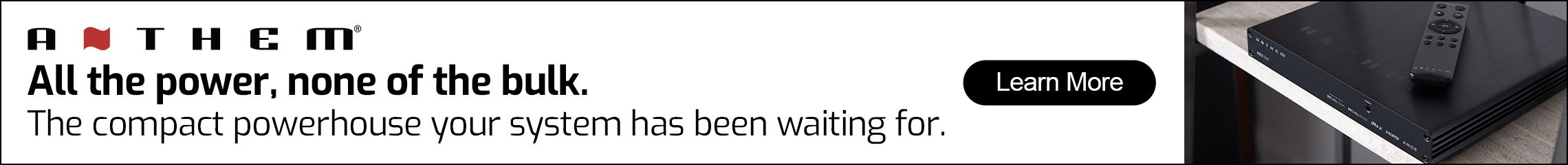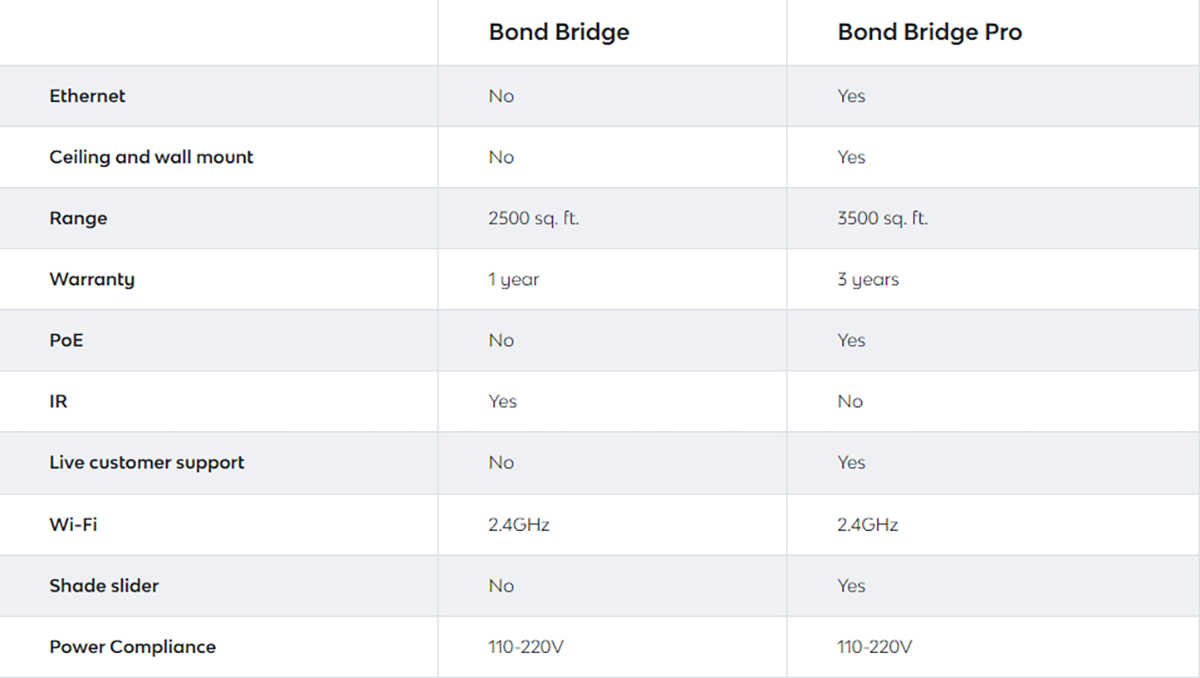Bond hopes to change that with the Bond Bridge and Bond Bridge Pro. These hubs integrate RF-controlled devices like window shades and ceiling fans into a Wi-Fi control system. Everything is done through a simple app, or you can use a home automation system like Control4, Rti, or Elan. Even more DIY control options are available with Google and Amazon. Wondering which Bond Bridge you need and why you need it? Read on to find out.
Setup was quite quick and painless; it’s a snap to get fans, lights, and shades up and running on the Bond. Simply follow the included three-step instructions and you’re rolling. The app is very straightforward and gets you going quickly, you just create a login and set up your Bond unit. I had no issues with the regular Bond, but the Pro sent me into a firmware update loop where I had to unplug the unit and hard reset it with the button on the back to get it working again. It just spammed me with the “Bond wants to join Wi-Fi Network” message and no matter what I pressed it just kept popping up.
Secrets Sponsor
After getting past that, I got right into adding devices. I really like how you can manually add in the RF frequency when Bond can’t find it for you. Bond can also find the entire remote for you, so you’re not always required to add in every code. I have a Pecham fan controller in my great room that when tested with Bond, it would find the RF codes and the full remote but would fail to actually work with my fan when I tested it. A quick call to tech support and they got it all figured out for me, it’s nice to see them back the device with excellent support.
I had no other issues with either Bond unit for any other devices I set up. Once you get all your hardware up and running you can add it into Amazon Alexa, which is where things really get fun. The overall setup is quite simple and easy to do, and for $99 having full home RF control is a pretty sweet deal.
With a nearly 4x price difference between the Bridge and Bridge Pro, it’s important to find the right one for you. Bond did a fantastic job with making a unit great for homeowners wanting to get their feet wet with RF control and providing a pro-level option. If you’re looking to just get into RF control, the basic Bond Bridge is only $99 and comes with all the tools you need to get going right away, with no extra frills to get in the way.
Secrets Sponsor
If you’re looking for all the add-ons and integrations, the Pro comes in at $379 and is loaded with everything you could ask for, Ethernet, with POE, two years more warranty, live customer support, extended range, and a shade slider option. If you need support for more than 3,500 square feet, you can use more than one Pro to extend coverage even more. I asked the CEO of Bond Bridge, Zohar Shinar, just what is possible, he said he had tested 50 Bond Bridge Pros all working together. So that means pretty much any size home is possible with Bond Bridge.
In my opinion, if your home is smaller than 2,000 square feet and you don’t need full home automation control, you should be fine with just the normal Bond Bridge for $99. If you’re pushing 4,000 square feet with tons of shades and a Control4 system, definitely go for the Pro.
Bond does a fantastic job bringing Wi-Fi control to RF devices with a simple setup and an intuitive app. I can’t really find any glaring downsides or missing features, just a few minor bugs that are common with any smart home control device. Bond has nailed the usually difficult RF control with flying colors. I definitely will be picking one up for my house, it just works, and it works really well. For $99, your only question should be, why don’t you own one yet?