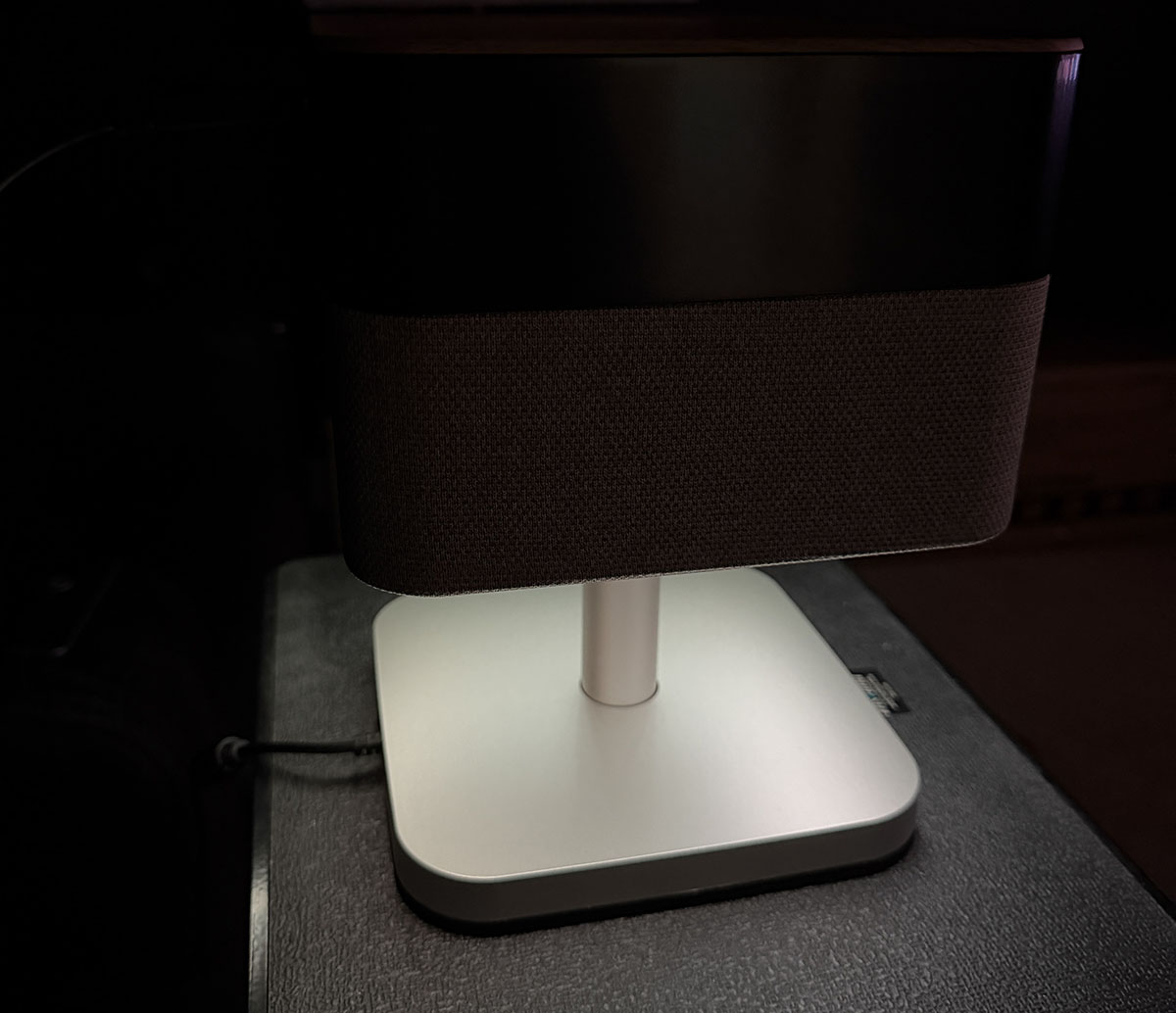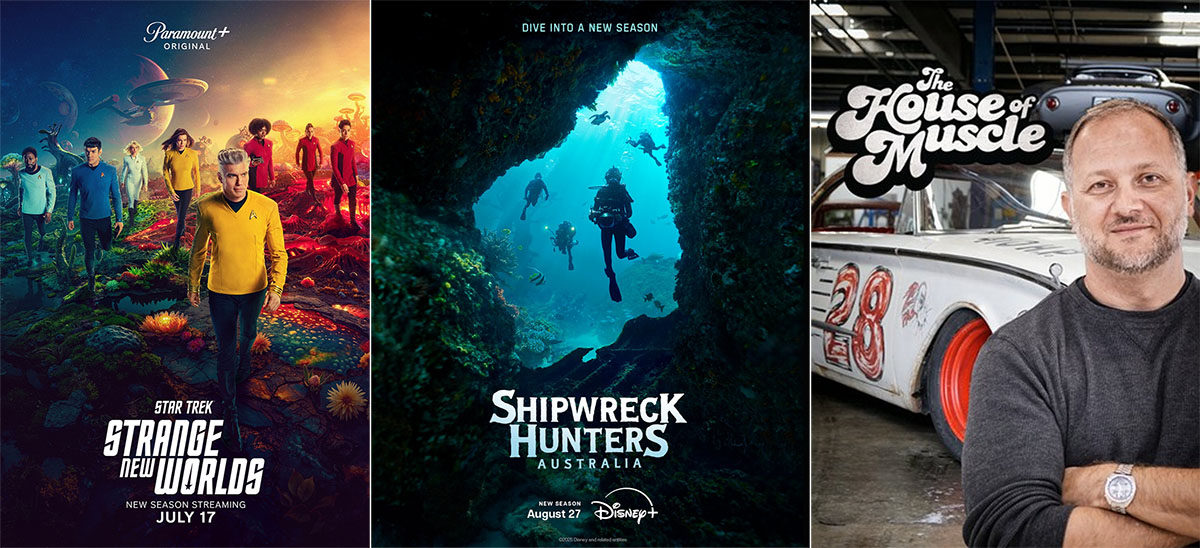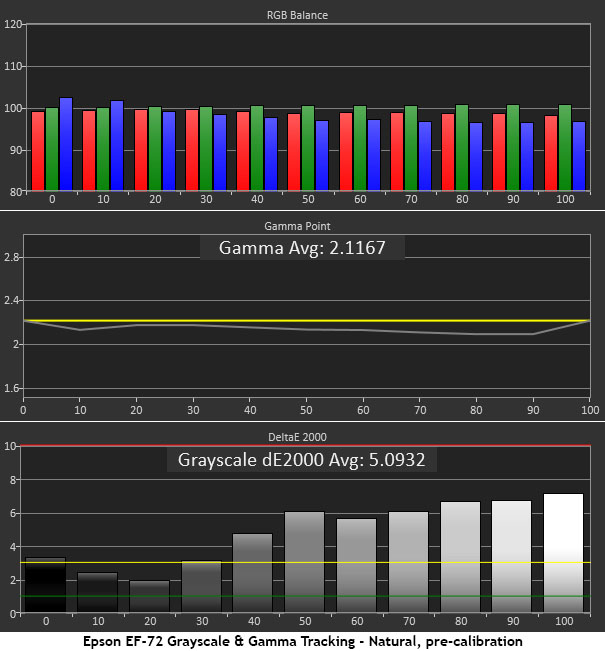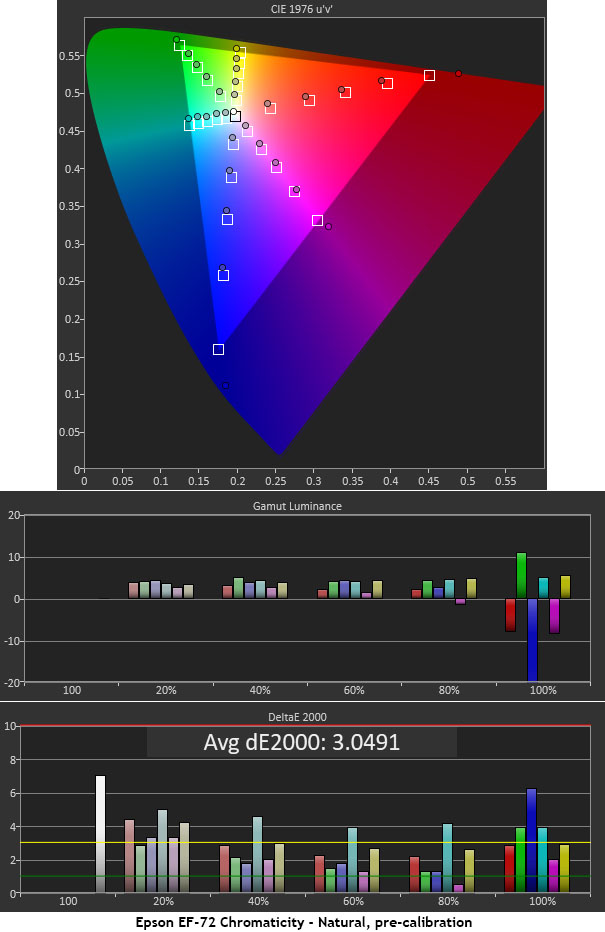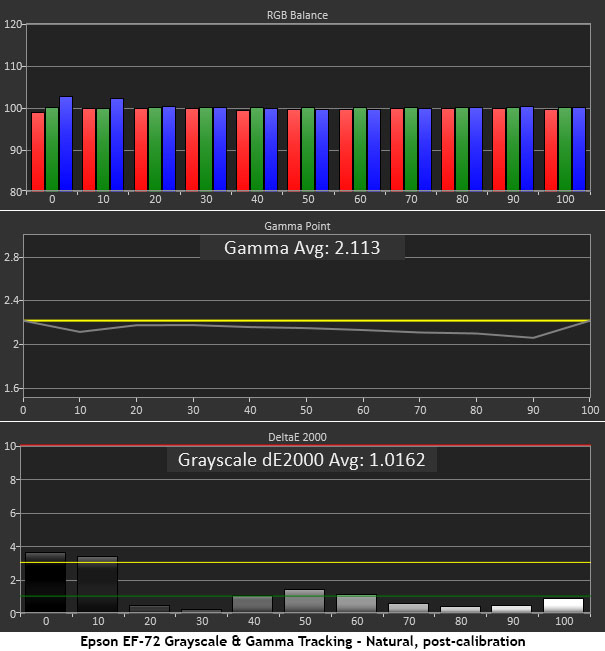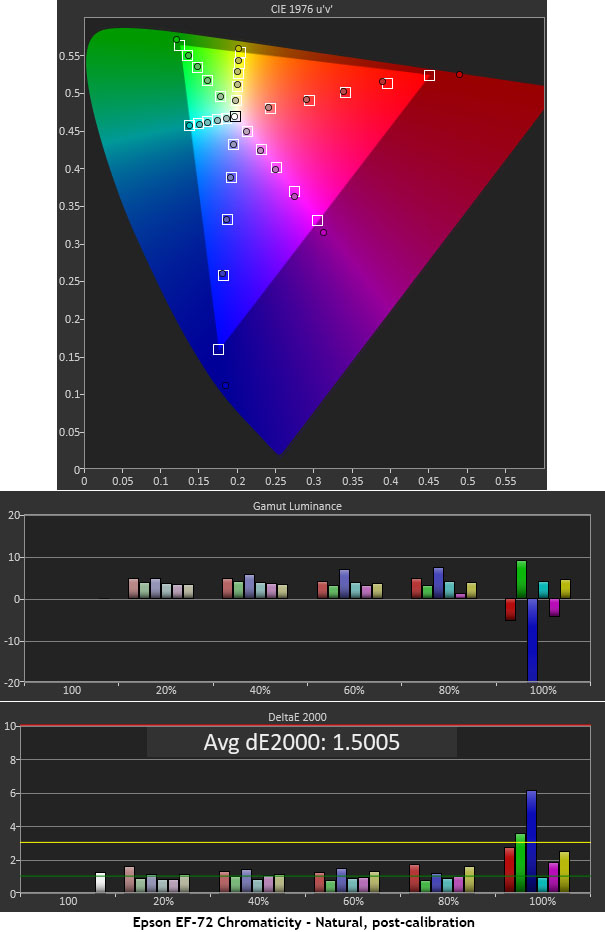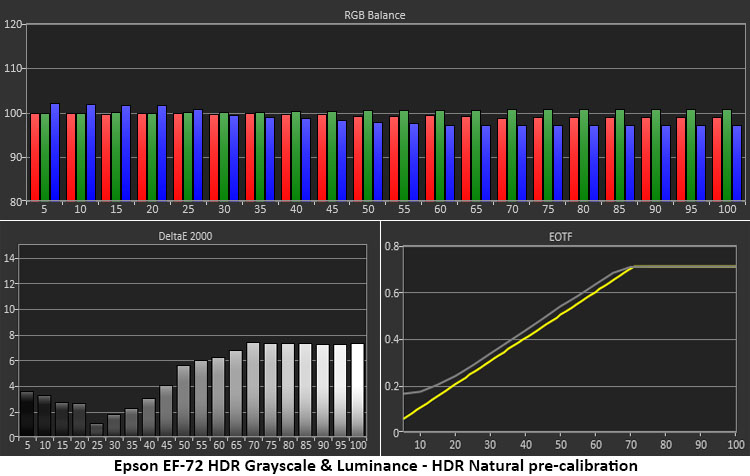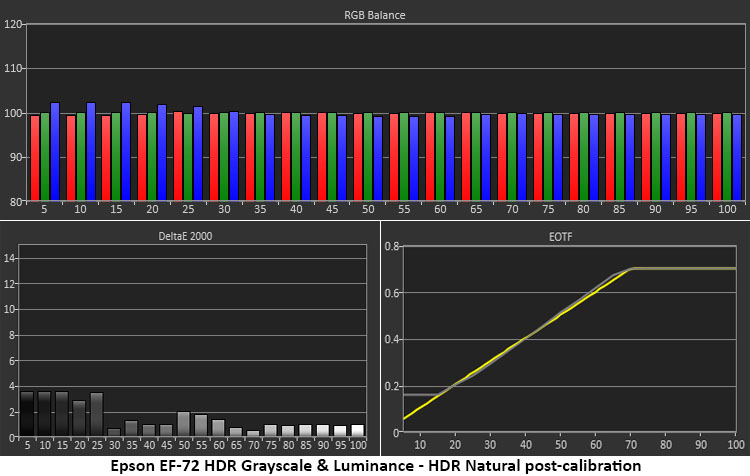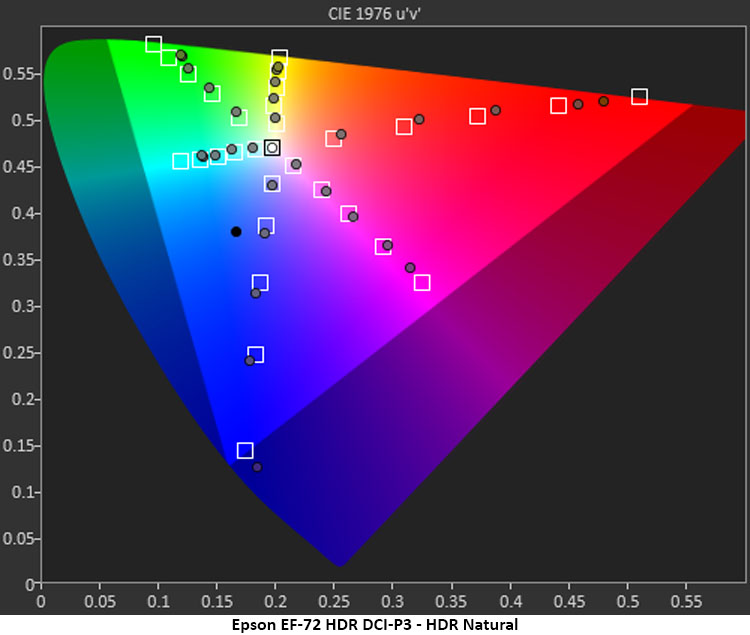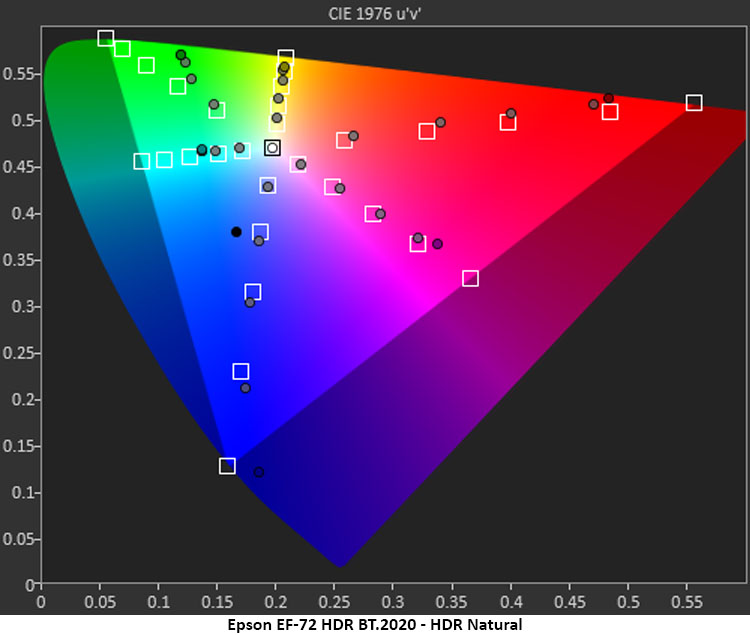The Epson Lifestudio Flex Plus Projector is a compact 4K display with integrated Sound by Bose audio, automated installation, wide-gamut color, HDR, and styling you won’t want to hide away from guests. With the Epson Projection Studio app it can show images and videos from your smartphone or tablet, and it comes with built-in Google TV. A 3-chip 3LCD LED engine delivers 1,000 lumens of white and color brightness, and it calibrates to a high level of accuracy.
Epson Lifestudio Flex Plus Projector
- 4K 3LCD LED projector
- Integrated Sound by Bose audio
- HDR and HLG support
- 1,000 lumens of white and color brightness
- Auto focus, zoom, shift, and geometry setup
- Built-in Google TV with over 10,000 apps available
- Epson Projection Studio app connects phones and tablets to the projector
- Elegant styling you’ll want to show off
Traditional projectors are something of an install-and-forget proposition. You hang them from the ceiling, set them up, then enjoy the big picture. Lifestyle projectors bring more to the table. They throw a big image, but they also serve as television replacements. Nice styling means you’ll want to show them off, and some are connected so you can show pictures and videos from phones and tablets, making them true multimedia components.
Epson dives into this genre with its new Lifestudio Flex Plus Projector. Though compact, it delivers big performance with a 4K image courtesy of Epson’s Triple Core Engine, which is a 3-chip 3LCD x RGB LED light engine technology producing 1,000 lumens of white and color brightness. EpiqSense 2.0 technology uses sensors to automatically focus, shift, zoom, and square the image. Google TV brings content from over 10,000 available apps. And there’s an app. Epson Projection Studio for iOS or Android lets you connect with a phone or tablet to display photos and videos in real time. Take a selfie and see it on the big screen! It also brings home theater cred with wide gamut color and HDR support and quality audio from integrated Sound by Bose speakers. Let’s take a look.
Type:
3-chip 3LCD Triple Core Engine with RGB LED
Resolution:
3840 x 2160 4K PRO-UHD 60 Hz
HDR:
HDR10, HLG
Service life:
20,000 hours
Light output (mfr):
1,000 Lumens of White Brightness (ISO Rated), 1,000 Lumens of Color Brightness (IDMS Rated)
Throw ratio:
1.2, digital zoom 1.0-3.33
Geometry:
auto focus, auto keystone, zoom, corner warp
Screen size:
30” to 150”
Video connections:
1x HDMI 2.0 w/eARC
Audio connections:
1x 3.5mm headphone
Audio codecs:
Dolby Digital, Plus, TrueHD, Atmos
Additional connections:
1x USB-A data, 1x USB-C, Wi-Fi
Dimensions (W x H x D):
7.5″ x 9.7” x 7.5”
Weight:
8.8 lbs.
Warranty:
2 years
Price:
$999.99
Company:
SECRETS Tags:
Epson, ef-72, Lifestudio, flex plus, 3lcd projector, LED projector, UHD projector, 4k projector, hdr projector, bose audio
- BenQ W4100i 4K Home Theater Projector Review
- Valerion VisionMaster Max Projector Review
- Epson EpiqVision Mini EF22 Portable Laser Projector Review
Secrets Sponsor
The Lifestudio Flex Plus is a compact cube with a twist. Rather than the usual threaded feet, it has a flexible stand that lets you position the projector at any angle, even pointed at the ceiling. It’s nicely styled, so you won’t want to hide it. A fabric covering wraps around the sides, and a wood finish graces the top. The stand is a quality piece of aluminum with a texture that resists fingerprints. Raising the projector off the table leaves room for some mood lighting, which emanates from underneath the projector. You can control the intensity or turn it off by touching the Epson logo on top. Epson also makes a floor stand available if you want to use the Flex Plus outside or in a room with no table.
Inside is Epson’s tried and true 3-chip 3LCD imaging engine. It uses three LCD chips, one for each color, to throw an image up to 150 inches diagonal. Native resolution is 1920 x 1080, but 4K PRO-UHD pixel shifting technology bumps that up to 3840 x 2160 at 60 Hz. And there’s a low-latency mode for gaming.
The lens is fixed but includes digital geometry, zoom, and shift adjustments. It’s a medium throw design that, in my theater, created a 92-inch picture from eight feet away. The offset places the lens axis a few inches above the bottom of the screen. The digital adjustments are fully automated, driven by sensors that are part of Epson’s EpiqSense 2.0 technology, now in its second generation.
Audio has been given extra treatment courtesy of two integrated Sound by Bose speakers. They are full-range 40mm drivers with two passive radiators providing extra low end. The Flex Plus accepts Dolby codecs up to Atmos and LPCM up to 192kHz/24-bit through its single HDMI port, which supports version 2.0 with ARC and eARC. A USB port accepts data from external storage devices and can be used with microphones and webcams. A USB-C port provides a way to connect an external power bank. Dual-band Wi-Fi 6 is also included.
The main media interface comes from Google TV, which also incorporates the Flex Plus’ menu system. The Google Play Store boasts over 10,000 apps, which means you can access a vast amount of content. Bluetooth 5.2 is also included, which means you can use it as a wireless speaker.
The remote is similar to what I’ve seen from other Google-enabled devices with basic transport and menu navigation. At the bottom are dedicated keys for YouTube, Netflix, and Prime. The initial setup lets you download your favorite apps for inclusion on the home screen, which can always be called up with a single button press. The only thing missing is a backlight.
Setup is similar to other Google-enabled displays. At initial power-up, it runs an update which takes 5-10 minutes depending on your internet speed. The EpiqSense sensor squares and focuses the image within a few seconds. In my case, it did a decent job, but I found a tad more sharpness using the manual focus. I also reset the geometry to square up the picture manually. The adjustments are digital, so if you go too far, the resolution is reduced. I filled my 92-inch Stewart Filmscreen Studiotek 130 Luminesse from eight feet away with the lens axis a few inches above the bottom of the screen.
Google TV configures itself for your location so you can get local channels. It also asks for your default app choices, so I installed Apple TV+, Netflix, Hulu, and HBO Max. You can always add more apps later on. Pressing the input button on the remote let me select the HDMI port to which I connected a Panasonic DP-UB9000 Ultra HD Blu-ray Player. I also swapped in an Apple TV 4K for some of my review time. I noted that the Panasonic needed its audio output set to LPCM to play on the Flex Plus. Bitstream did not work. The Apple TV 4K outputs LPCM only, so there was no issue there.
The automatic image adjustments happen any time you move the Flex Plus, even slightly. For this reason, I recommend turning off the sensors once you’ve got the picture to your liking. You can always tweak the focus using a dedicated button on the remote. I also turned off the mood lighting, which looked cool but wasn’t the right choice for my light-controlled room.
The Epson Projection Studio app was next on my task list. It comes in iOS and Android versions and is a free download. It pairs with the projector in a few seconds using a QR code. Once set up, you can create slide shows with photos and videos from your phone or tablet. It can also act as a remote control for the Flex Plus and other devices on your local network.
With multiple dynamic contrast and gamma options to choose from, the Flex Plus needs a bit of initial tweaking to find the best picture for HDR and SDR content. I went for reference quality material on Ultra HD Blu-ray with F9: The Fast Saga and its colorful and frenetic action sequences. Watching our heroes drive through the jungle revealed lush green textures punctuated by dust and debris as cars shed parts and bullets flew. I stopped on a sequence inside a wrecked plane and found the best combination of settings: Dynamic Contrast High Speed, Scene Adaptive Gamma Medium, Gamma Normal, and Local Contrast High. This maximized detail in highlight and shadow areas and provided the broadest range of tones from dark to light. Color was exemplary with natural flesh tones and vivid primaries.
The same settings worked for No Time To Die and its sequences in the mountains. Sandstone and yellow were the dominant colors, and they popped. Details in characters’ faces were sharp and textured with tiny highlights bringing out the dirt and perspiration that signified some intense car and gun battles.
I stuck with the Flex Plus’ internal speakers for all the audio and was pleased with their presentation. There’s plenty of volume available, and I could turn it all the way up without distortion. There’s a bit more bass than you’d expect from 40mm drivers, which shows the passive radiators making a positive contribution. I noted that the sound stage shrank if I sat too close to the projector. Sitting back a bit kept the sound up front on the screen.
Going back to Daniel Craig’s first outing as Bond, James Bond, I watched the opening scene from Casino Royale. This is a true torture test in black and white with substantial film grain. The Flex Plus handled the noir look with ease. Grayscale was completely neutral, and the grain only enhanced, never distracted. I’ve seen otherwise excellent projectors turn this sequence into a crawly mess, but Epson’s video processing is well executed here. For SDR, I made the following settings: Dynamic Contrast High Speed, Scene Adaptive Gamma Low, Gamma Normal, and Local Contrast Low.
I streamed from both the Google TV interface and a connected Apple TV 4K. The Flex Plus looked best when the Apple TV’s output was set to RGB High. It easily matched frame rates and formats between HDR and SDR, as well as 24, 50, and 60 Hz. Shows like Star Trek, Strange New Worlds, and Shipwreck Hunters Australia made the most of their HDR encodes with deep contrast and bold color. The blues and greens of Australia’s surrounding coastline were breathtaking.
For something more pedestrian, at least in the video department, I watched episodes of House of Muscle on Discovery+. Despite some gray weather in Ohio (episode 4), the colors of muscle cars in different states of restoration were bright and dimensional. The Bose speakers did an excellent job with dialog, making both male and female voices clear and present.
I spent some time surfing through YouTube videos using the Google TV interface. This content varies greatly, but the super high-res wide gamut color material makes great demos for guests. The Flex Plus shone brightly with scenes of erupting volcanoes and overhead shots of lush landscapes in Europe. It did fine with a few cooking videos as well.
I also spent some time with Epson’s Projector Studio app. To run it, you have to start that app from Google TV and on your phone. Once the connection is made, you can create slide shows and show personal videos. It also provides another remote-control option, so you don’t have to keep the handset nearby. It’s a new level of interaction with a display that I had not experienced before.
Secrets Sponsor
To test the Flex Plus, I set up my usual suite of benchmarks using the latest version of Calman from Portrait Displays. To measure color, I used an X-Rite i1 Pro Spectrophotometer, and for luminance, an X-Rite i1 Display Pro tri-stimulus colorimeter. Signals were generated by an Accupel DVG-5000. HDR signals were generated by the same unit with an HD Fury Integral in the signal path.
SDR Tests
Natural is my go-to mode for Epson projectors, and it worked here as the best starting point for calibration. It isn’t quite ready out of the box, as it looks a bit green in tone. Gamma is a tad light as well, though it tracks straight, which mitigates any visible errors. This is the standard color temp with gamma on normal. I turned off all dynamic contrast options as well.
The Flex Plus’ color follows BT.709 on the cyan/green/yellow sides of the triangle, but is oversaturated at 100% blue, magenta, and red. This gives the image a bold appearance, and it is pleasing to look at, but not entirely accurate. Luminance levels are well balanced at the 20 through 80% levels and off the mark at 100%.
I only needed to tweak the gain sliders to get the grayscale to reference level. The zero and 10% steps are slightly blue, but the impact on actual content is minor. Gamma is still too light, but you can go darker by setting gamma to the dark preset. This looked a bit better in my completely dark room, but if you have some ambient light, the picture will have less verve.
Calibration makes a visible improvement to color tracking. The chart shows much tighter saturation points to where only 100% red, magenta, and blue are off target. This makes the image more natural with clearer detail in the midtones. I tried the CMS controls, but this reduced saturation at all color brightness levels, not a good thing. Ultimately, it’s hard to complain about a 1.50dE average error level. That is quite low.
HDR Tests
I went for Natural in HDR mode and found that it had independent settings available. The initial grayscale run was a bit green in tone, and the EOTF tracked well but slightly light.
The Flex Plus retains full calibration control in HDR mode, so I was able to adjust RGB gains & offsets, as well as gamma and the dynamic options. I left gamma on medium and turned the dynamic and local contrast features to high with scene adaptive gamma on medium. This improved the EOTF except at the zero-10% steps, which remained too light. In practice, this leaves the deepest shadows slightly gray rather than black with clearly rendered detail. I saw no clipping at either end of the brightness scale.
In the HDR color tests, the Flex Plus is slightly oversaturated in the low and mid-tone parts of the image and undersaturated past the 90% level for all colors except blue, which goes a little past the triangle perimeter. This is generally a good balance, and it makes HDR color a little more vivid than SDR. The same thing can be seen in the BT.2020 chart, where color runs out at 80% red and 60% green with full coverage for blue.
Brightness & Contrast
The Flex Plus is a moderately bright projector that is best suited for a dark or dimly lit space. The light level is adjustable, but I found it comfortable to look at when set to 100% output. Here are the SDR and HDR values.
SDR Native
● White – 104.0392 nits
● Black – 0.2005 nit
● Contrast – 518.9:1
SDR Dynamic Contrast
● White – 104.8076 nits
● Black – 0.0508 nit
● Contrast – 2,064.4:1
The second measurement was taken with Scene Adaptive Gamma and Local Contrast set to Low and Dynamic Contrast set to High Speed. There is no downside to using these options, as there is no clipping of detail. Here are the HDR numbers.
HDR Natural
● White – 104.7916 nits
● Black – 0.0491 nit
● Contrast – 2,134.5:1
For HDR, I set Scene Adaptive Gamma to Medium, Local Contrast to High, and Dynamic Contrast to High Speed.
Settings
SDR
● Mode Natural
● Light Output 100
● Brightness 50
● Contrast 49
● Sharpness 5
● Color Temp Standard
● Dynamic Contrast High Speed
● Scene Adaptive Gamma Low
● Gamma Normal
● Local Contrast Low
● Gain 49, 53, 57
● Offset 50, 50, 50
HDR
● Mode Natural
● Light Output 100
● Brightness 48
● Contrast 50
● Sharpness 5
● Color Temp Standard
● Dynamic Contrast High Speed
● Scene Adaptive Gamma Medium
● Gamma Normal
● Local Contrast High
● Gain 50, 43,56
● Offset 50, 51, 47
The Epson Lifestudio Flex Plus Projector is a capable and fun-to-use display that delivers multimedia entertainment and solid value for under $1,000.
- Bright, sharp, and colorful image
- Accurate with calibration
- Solid contrast
- Convenient sensor-driven auto focus and geometry
- Clear audio from integrated Sound by Bose speakers
- Convenient Google TV streaming interface
- Slick Epson Projection Studio app for personal slideshows
- No flaws of consequence
The Epson Lifestudio Flex Plus Projector is a super cool display that takes user interaction to a new level. On the video side, it delivers solid contrast, bright color, and a sharp image. It looks even better once calibrated and easily handles both SDR and HDR formats in multiple resolutions and frame rates. The setup is easy thanks to EpiqSense 2.0 and its sensors that set focus, zoom, shift, and geometry in a few seconds with no tweaking required. And the onscreen menu is intuitive and convenient.
Google TV is something shared by other lifestyle projectors, but Epson goes above and beyond with the Projection Studio app. It turns the Flex Plus into a true multimedia component that can show personal content and act as a high-quality Bluetooth speaker thanks to its Bose-engineered components. It also looks the part with contemporary styling that creates something you want to show off, not hide away on the ceiling.
If you’re in the market for a compact projector and need maximum flexibility and usability, the Epson Lifestudio Flex Plus Projector is hard to beat. I had a lot of fun reviewing it and give it my highest recommendation.