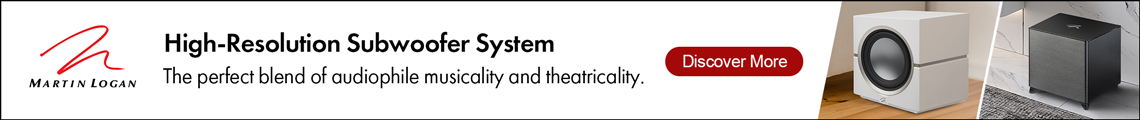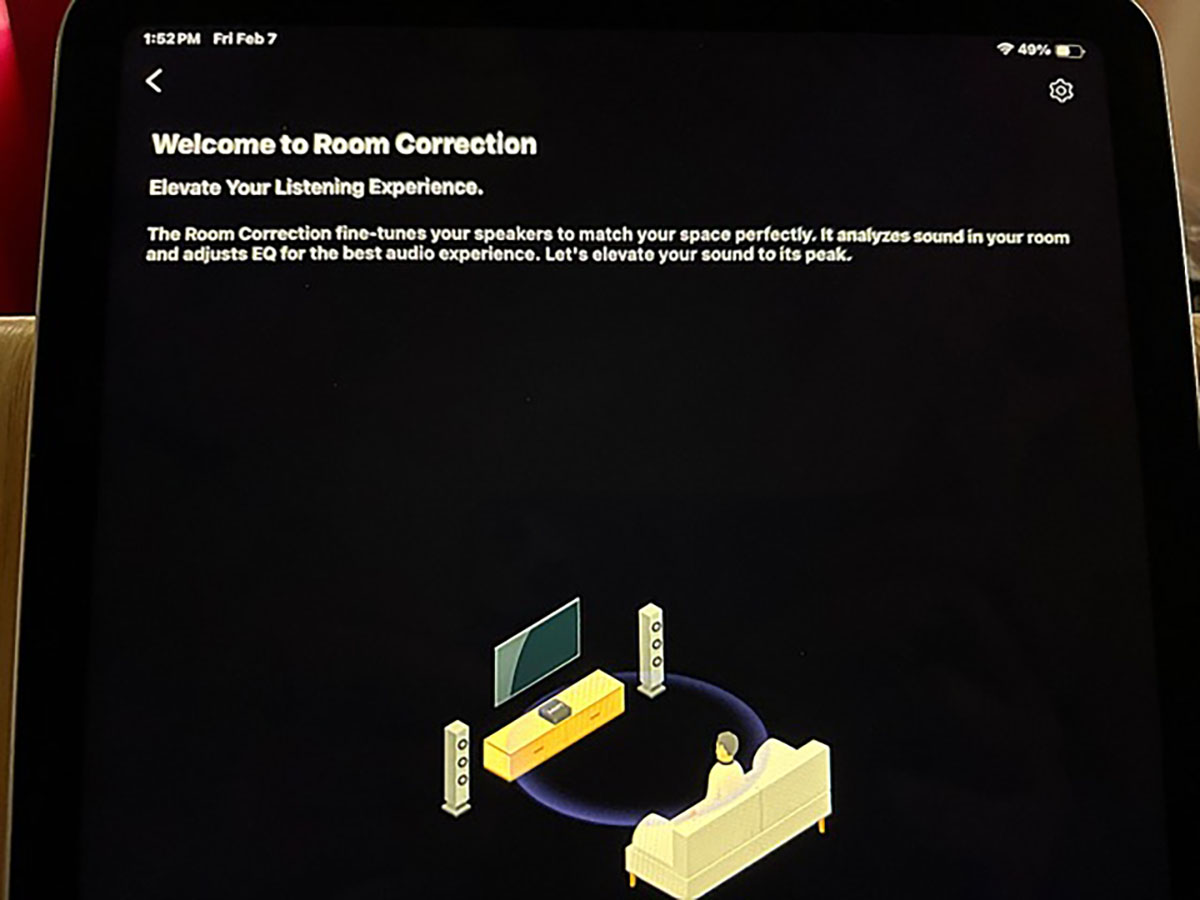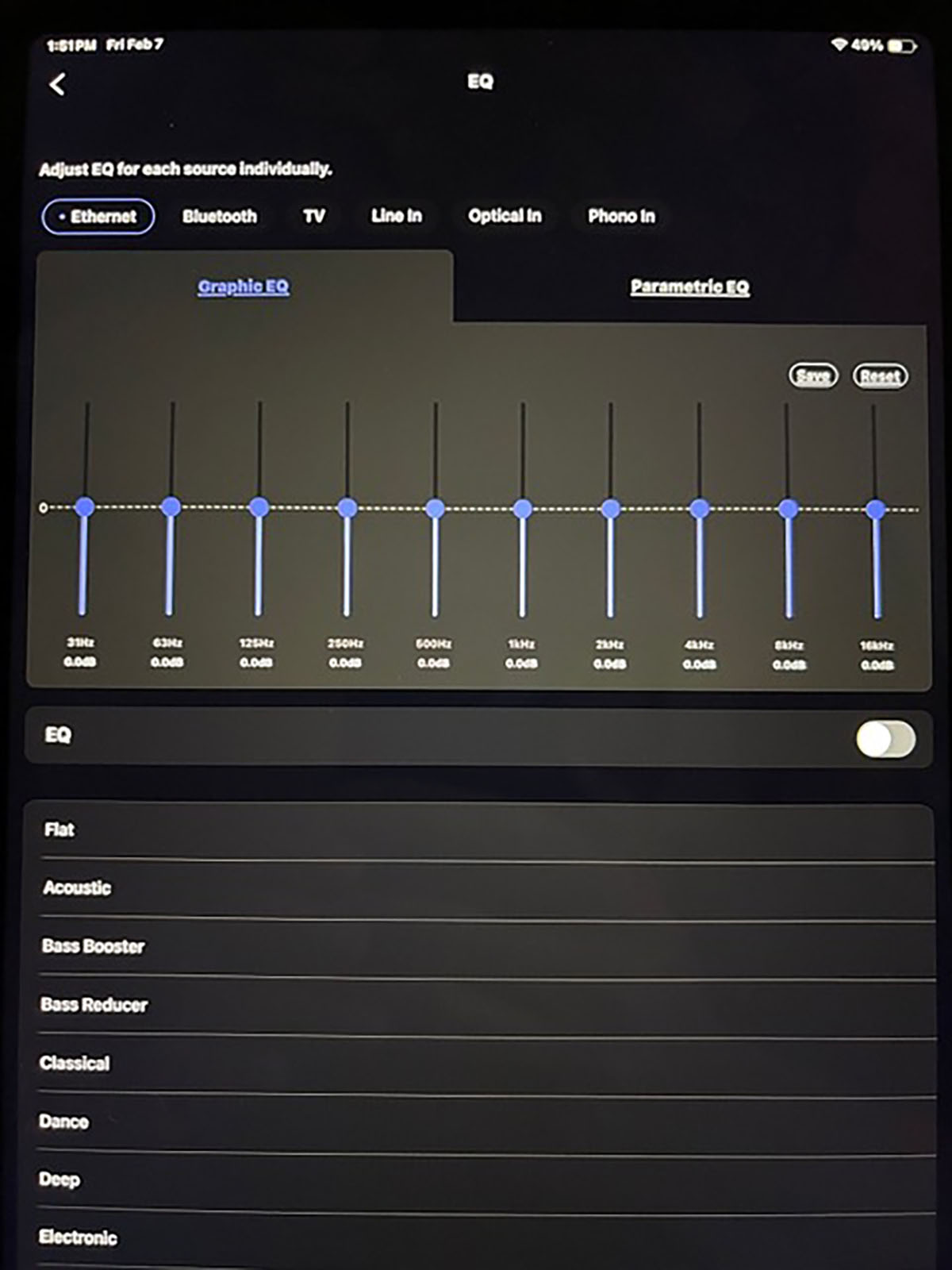With the Pro Plus and Ultra preamp streaming devices, they have achieved their goal.
For this review, WiiM sent me their Pro Plus streamer and flagship Ultra preamp streaming devices making this review somewhat of a two-for-one. I recently sold my multi-thousand-dollar streamer and have been using an Onkyo TX-RZ70 receiver instead. The Onkyo responds slowly to commands and occasionally disconnects from my network after a track ends. Nothing major, but a bit aggravating. I wanted to see if there might be a product that does not cost me a fortune, sounds great, and is easy to set up and use. Enter the WiiM Pro Plus and WiiM Ultra streamers!
WiiM Pro Plus Streamer
- AKM 4493SEQ DAC and Quad Core A53 CPU.
- Support for most music streaming services.
- Spotify Connect, AirPlay2, Google Cast, Tidal Connect, DLNA, Alexa and Roon.
- Can be connected to other WiiM steamers for multi-room music play.
- 10 band EQ (with 26 preset EQs) and 10 band graphic EQ and PEQ assignable to each input.
- Works with Google, Siri, and Alexa voice control.
WiiM Ultra Streamer
- ESS ES9038 Q2M DAC (32 bit/384kHz).
- HDMI (ARC), Line in, Optical in, Phono input, Headphone jack (TPA6120A2 amp). Optical, Coaxial, and USB and Sub outputs.
- WiFi 6 and BT 5.3.
- 3.5” touch screen on a sleek aluminum case.
- Easy to set up and use with very good sound.
- WiiM products have been given system updates regularly which demonstrates commitment from the WiiM development team.
The WiiM Pro Plus is an upgrade from their Pro streamer and has some significant enhancements over its predecessor. It has a better ADC line input from a Burr-Brown PCM1861 that outputs up to 192kHz/24-bit with lower THD. It uses an ultra-low-noise clock for the analog output and a DAC that supports up to 768kHz PCM from high-resolution audio sources. With haptic controls, it comes with an easy to use remote and is stress free to set-up via the remarkably intuitive WiiM app.
The Ultra steps up further with even better performance and more ways to connect on the back. It includes a subwoofer output (with bass management), line in/out (RCA), HDMI(ARC), optical and coaxial outs, and a touchscreen front panel display that allows quick access to the menu system. A volume knob controls playback functions and room correction software that is performed from your Apple or Android device. EQ/PEQ can be applied to each input independently.
It also has a headphone amp from Texas Instruments. My impression of the overall build quality for both the Pro Plus and the Ultra is solid at their respective price points. The Ultra has a glass front and aluminum shell. The inputs in the back are not of generic quality and are more than adequate for the average consumer.
Distortion THD+N:
RCA (1 kHz): 0.00018% (-115 dB), headphone 300 ohms (-99 dB), 32 ohms (- 92 dB)
Dynamic range:
121dB A-weighted
Streaming Inputs:
Spotify Connect, Tidal Connect, Google Cast Audio (Castlite), Alexa built-in, DLNA, Squeezelite, Roon Ready, Bluetooth 5.3
Digital inputs:
HDMI ARC, Optical
Analogue input:
line, phono (including MM, MC) both RCA
Analogue outputs:
single-ended RCA
Digital outputs:
coax, optical, USB
Supported digital formats:
PCM up to 192 kHz/24-bit
Output voltage:
2.1V
Headphone output:
1x 3.5mm
Control software:
UPnP, Wiim Home, Google Home, Amazon Echo, Roon
Dimensions H x W x D:
2.8” x 7.9” x 8.3”
Weight:
3.1 lbs.
Finish:
space gray, silver
Warranty:
2 years
MSRP:
$230
Sources:
AirPlay 2, Bluetooth 5.1, Google Chromecast, Spotify Connect, Tidal Connect, Qobuz, Deezer, Amazon Music, Pandora, TuneIn internet radio
Network:
Wi-fi, ethernet
Inputs:
Line-level stereo RCA, digital optical
Outputs:
Line-level stereo RCA, digital optical, digital coaxial
Max file resolution:
32bit/384kHz; DSD512
Dimensions: (H x W x D):
1.65” x 5.5” x 5.5”
Weight:
0.8 lbs.
MSRP:
$129
Company:
SECRETS Tags:
wiim, pro plus streamer, ultra streamer, streaming amplifier, two-channel, stereo
Secrets Sponsor
Setup starts with the included QR code to download the WiiM App, or you can get it from the Apple/Android store. Connecting the device up takes about five minutes with another 10 minutes needed to update the software. You will want to set the update feature to AUTO as updates come quite frequently. I am aware of at least five updates since January. It is nice to know that WiiM listens to their customers on their forum and provides adjustments quickly. This demonstrates that they are committed to the long term with their devices.
You have some options here depending on whether you use the analog or digital outputs. You can go Line Out (RCA) to a pre-amp, amp, or receiver. This allows you to use the DAC in the WiiM. You can go digital out via optical, coaxial, or USB to an outboard DAC of your choice. WiiM makes an amp that pairs nicely with these streamers, or you can connect them to a set of powered speakers and be up and running within minutes. I eventually settled for running the optical out to my Onkyo RZ-TX70 receiver which provides me with a plethora of audio modes and access to Dirac Live. My power amplifier is the Benchmark AHB2. Bass management is handled by the Onkyo. The Sub Out on the Ultra allows you to connect directly to a powered sub and many newer subs can EQ themselves (for example SVS and other manufacturers). My music streaming source is Qobuz which can stream at up to 24/192.
A point of interest is that the Pro Plus has Apple AirPlay 2, while the Ultra does not. This was not a deal breaker for me because I don’t normally stream lossless music, but if you are deep into the Apple environment, the Pro Plus is the better option. Both devices have a built-in mic that allows you to link them together from different rooms to play synchronized music throughout the whole house. The Pro Plus has haptic buttons to control it, but I found it easier to just use the App. The touch screen on the Ultra is easy to navigate, but again, the App was more convenient to use. I like the display screen which shows album art and bit/sample rates, but unless you use the Ultra in close vicinity like a desktop, you’ll have trouble seeing the info from more than a few feet away. The display can be turned off, dimmed, and even display a multi-colored slide show clock face.
Other display choices are an analog VU meter which can be displayed during music play, but alas, it is too small to see from a distance. A bonus for me is that when the unit is not in use it can display a few different clock faces (which my media room needed, anyway) and you can easily see them from across the room. The Ultra volume knob also acts as a transport control (forward, pause, play, mute) and if you are going Digital Out, it can be set to fixed volume (100%) and allow your other device to control the volume.
An unexpected feature at this price is the Ultra’s Room Correction software that uses the mic in your phone or tablet to help correct frequency anomalies in your room. It worked well to my ears, but if you have Dirac or Audyssey, you would do better to go that route. The App allows for EQ/PEQ with a 10-band EQ that can be manually adjusted, or you can use the 26 EQ presets that are available.
If you want bit-perfect music reproduction, avoid any EQ or preset filtering in the WiiM. Recently WiiM updated these devices for Dolby Digital Surround. It requires one device for the L/C/R channels and another device for the rear surrounds for a 5.1 surround setup. With HDMI (ARC), all you need is a TV, and you are in business. I did not try this myself, but still, that is crazy, right? The app has many well-thought-out features, so if you are a tweaker, rejoice! If you just want to set it and forget it, you can easily do that as well. The website contains info on upcoming upgrades and participating in the online forum allows you to input things you would like to see added to their streamers and other products.
For my review, I tried the WiiM analog out as well as the optical outs to get a perspective of their DAC performance compared to the Onkyo RZ TX70 (ESS9026Pro 8CH DACs). DACs do sound different, but the sound is shaped by the implementation (circuit layout, op-amps, etc.) of a DAC, more than the actual DAC itself. That is why the same DAC may not sound the same from one product manufacturer to the next. The option to run a WiiM into another DAC of your choice is added frosting on the music cake. If you are running the WiiM into a receiver, you can select a compatible output sample rate from 44.1, 48, 96, or 192 kHz and choose between a bit depth of 16 or 24 bits. Or, if it is a device without a DAC, just use the line out and let the WiiM process the digital signal to analog. The designers have covered almost all the bases when it comes to connections and compatibility with many different devices. For a basic system, use the Ultra to connect directly to a set of powered speakers.
With all of that said, how do they sound and perform?
I found both devices to work very well. They are easy to set up, their functionality is straightforward and intuitive, and they are quick and responsive, they never skipped or lost connection with the music stream. Basically, they did everything I had hoped they would do.
The sound of the Pro Plus was good and only in a side-by-side comparison with the Ultra would you be able to pick out some subtle differences. The soundstage was not as wide and deep as the Ultra. I found the treble to be slightly harsh in loud, prolonged listening. In a modest music system with bookshelf speakers, it would do a fine job. Realistically, if you have a modest setup, the chances are soundstage width and depth may not even be important to you. If you are just starting out and have a limited budget, for $219, I highly recommend the Pro Plus. It is not expensive and down the road, you can easily upgrade.
The Ultra costs $110 more than the Pro Plus, but in comparison, you get a smoother sound with better overall resolution, less harshness, a better soundstage, a display with a volume knob and better selection of input and outputs on the back. You lose AirPlay2 connectivity, but as I said, it wasn’t a big deal for me. The Ultra works well as a preamp, has room correction software, EQ, a sub-out, and is not destined to be obsolete soon because it has a dedicated team of people working on regularly improving the product with frequent updates. That last bit alone sets WiiM apart from even some of the more expensive competitors who rarely roll out updates.
All my review music is provided by Qobuz. I used the WiiM app for some time, and it was great… but eventually fell back to using the Mconnect App, because I am a creature of habit, and I am comfortably familiar with it.

JoAnn Falletta, London Symphony Orchestra, New Zealand S.O, “Jerome Moross: Symphony: Last Judgement; Variations on a Waltz for Orchestra; Biguine: A Tall Story”
Jerome Moross: Symphony No. 1, IV Movement (Fugue) – JoAnn Falletta conducting the London Symphony (Alto label) – Both products performed similarly with a consistently better sound stage from the Ultra. Only in a close comparison would this difference be noted. Both provided good resolution, and the sound of the orchestra was well-resolved. The recording is far enough from the orchestra that you get plenty of right/left interplay which both WiiMs captured.
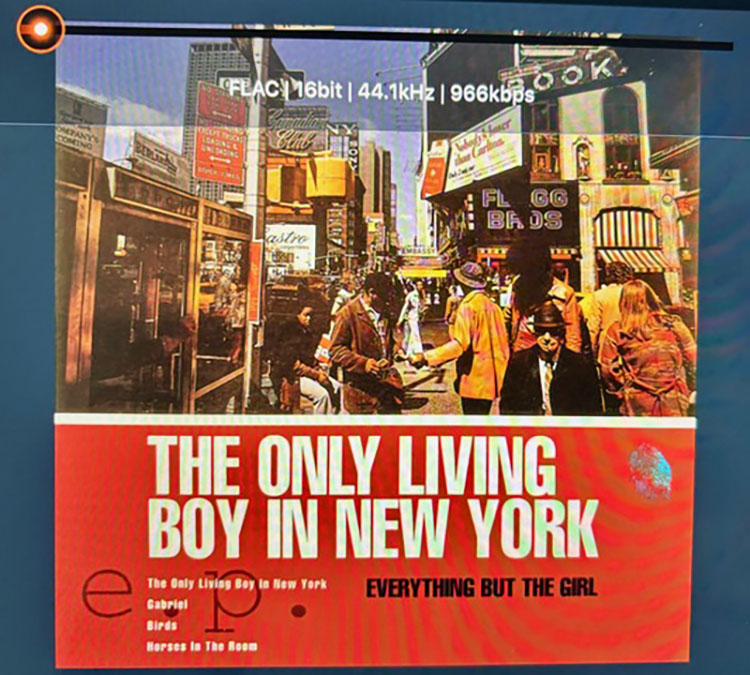
Everything But The Girl, “The Only Living Boy In New York”
Everything But The Girl – The Only Living Boy In New York – An excellent live recording of Paul Simon’s oeuvre sung by a guy and gal in a large acoustic hall. Voices were natural and full-bodied. The Ultra’s midrange was a bit more forward than what I was used to hearing, but it works well with vocals. Drums had punch and kick. The airiness that a large music venue supplies was palpably present. Impressive performance so far.
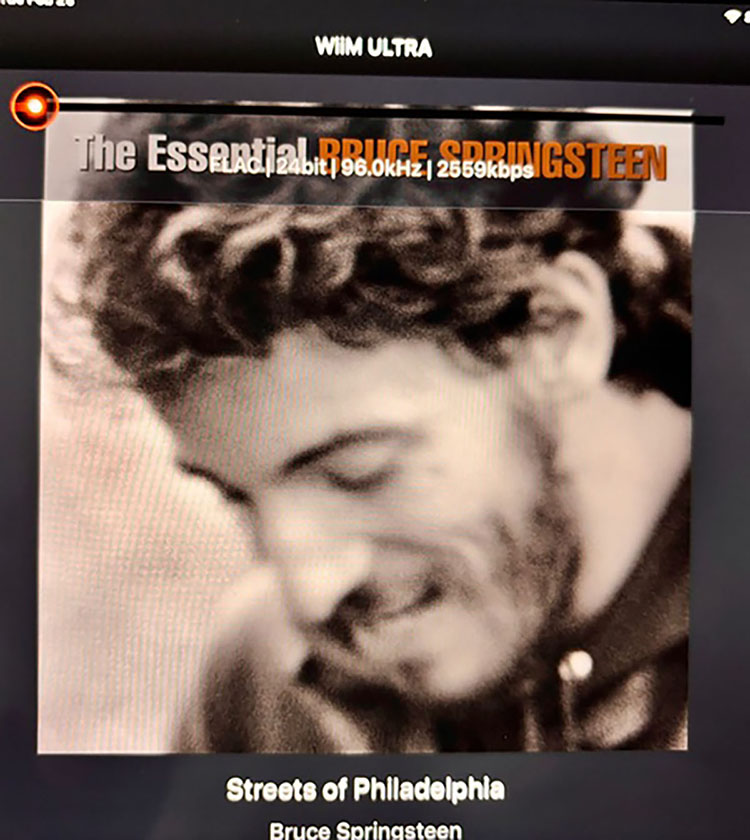
Bruce Springsteen, “The Essential Bruce Springsteen”
Bruce Springsteen – Streets of Philadelphia – Bruce has a distinct, ragged quality to his voice that was well presented. When the synth kicks in with its foundational bass chord changes, it spreads out beyond my speakers, giving the music a 3D feel. The drum sounded solid with sharp thwacks, and solid bass with nice detail resolution. I’m not saying that it was better than my expensive DAC streamer that was manufactured in Colorado, but it was close enough that the WiiM Ultra did not have to drop its head in shame in a side-by-side comparison. If you have a very high-resolution system, buy a streamer that will do it justice. That said, you could start out with an Ultra and work your way up… but you may find that the Ultra’s performance is just fine. You can pay a lot more and the performance would not be commensurate with the extra cost. At $329, with this performance and versatility, what can you lose?
Secrets Sponsor
WiiM provides great sounding streamers that are easy for a novice to use with better sound quality than it should be at this price.
- Easy to set up and use.
- Excellent app control.
- Streams from many different services.
- Room correction.
- Solid sonic performance at a great price.
- Apple AirPlay support for the Ultra.
WiiM has proven that a streamer can be good without costing more than the rest of your audio gear.
My overall impressions of the WiiM Pro Plus and Ultra were quite favorable. I have reviewed products from HiFi Rose and NAD that cost hundreds and even thousands of dollars more, but the WiiM streamers perform well when compared to them. The other guys use more expensive parts and have high-quality connections. And you’ll usually get better imaging and soundstage along with a bigger display… but in the end, it’s about sitting down and listening to the music.
The WiiM streamers are not trying to compete with costlier products, but they do succeed in producing the musical goods at a remarkable price. If you are just getting into streaming and want something easy to use that supports Apple AirPlay, go with the Pro Plus. If you want a bit better sound, a big jump in functionality, and can live without AirPlay, you’ll be happy with the Ultra. I was so pleased with the Ultra, I have it as my streamer in my system. After a few months, I’m still happy with it and I think you will be as well.