Introduction
Secrets has performed several reviews of PC- based
media servers such as Microsoft’s Media Center, or additional software which
can be added to your existing PC such as Sage TV.
While these solutions offer great flexibility, they
require the end user to have experience in setting up a PC and in most cases
at least a little experience in troubleshooting the quirks that come along
with using a PC as part of their home entertainment system.
Many users who would benefit from the advantages of these systems never
deploy them because of the PC complexity. Escient is one of the many
manufactures that have set out to take the pain out of set-up and
maintenance of a media server.
What makes the Escient unit unique is that it looks and operates like any
other A/V component, but has the ability to integrate CD, Internet Radio,
and DVD library playback into a single solution. Audio (CDs) can be
transferred to the DVDM-300's hard drive, while DVD changers are necessary
for your movies. The DVDM accesses the library of DVDs on the changer for
playback.
DVDM-300
The DVDM-300 is a sharp-looking component that will easily blend into any
A/V system. The front panel controls are in a typical arrangement with power
on the lower left and navigation controls on the right. The controls
resemble a hybrid of a receiver and a DVD player. The DVDM-300 has three
modes (like inputs on a receiver): Internet Radio, Music, and Movies.
Selection buttons on the left choose which mode is active.
Navigation of the interface is accomplished by the
buttons on the left hand side. The usual Play, Pause, and Skip buttons are
present along with additional navigation and select buttons. At the center
of the DVDM is the DVD/CD-RW drive used for transferring additional music to
the unit. Lighting is supplied by bright blue LEDs, and the display panel is
also blue. Brian Florian (as well as many of our readers) would hate the
amount of light this thing throws into the room, but personally I love blue
LEDs, so I found a way to live with it. I just wouldn’t want it in a
darkened home theater. (I used this unit in our living room during the
review.)

The back panel of the DVDM-300 also resembles a
hybrid of a receiver and a DVD player. The DVDM has three 5.1 analog inputs
as well as three optical and coax digital inputs. For video, a similar
triplet of composite, S-Video and component connections are available. On
the output side, the unit has 5.1 channel analog, optical, and coax digital,
and a stereo analog pair. Rather than host DVDs on a hard drive, the DVDM
controls external DVD changers, so it houses three RS-232 ports and three
S-Link connections. A fourth RS-232 port is used for a modem in case dial-up is
needed for an Internet connection or an optional touch screen display.
 The
unit also has an IR input just in case you wish to hide the blue lights away
in a cabinet. An Ethernet port is provided so you can connect the DVDM to
your home network, and this also uses the Internet to acquire metadata on
your media. A small fan on the back keeps the temperature under control, and
while it isn’t the quietest fan I have ever heard, it is certainly quieter
than most fan-cooled PCs.
The
unit also has an IR input just in case you wish to hide the blue lights away
in a cabinet. An Ethernet port is provided so you can connect the DVDM to
your home network, and this also uses the Internet to acquire metadata on
your media. A small fan on the back keeps the temperature under control, and
while it isn’t the quietest fan I have ever heard, it is certainly quieter
than most fan-cooled PCs.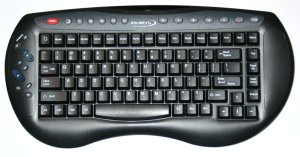
The DVDM-300 review unit was supplied with both a
wireless keyboard and a remote control. The remote control is familiar, as
it is provided with many components these days. It is backlit, which is
great for using the unit in the dark. Many of the buttons are the same size
though, making them hard to distinguish from a tactile standpoint. Also, the
backlight only illuminates the keys, rather than all the functions, so, it
is not a perfect situation by any means.
Click Here to Go
to Part II.