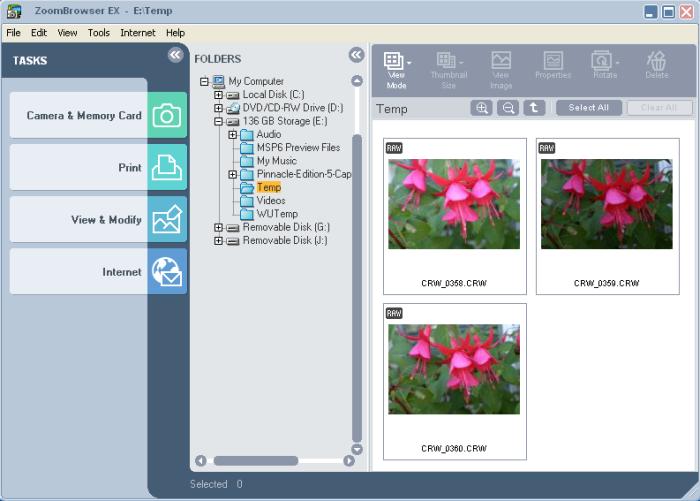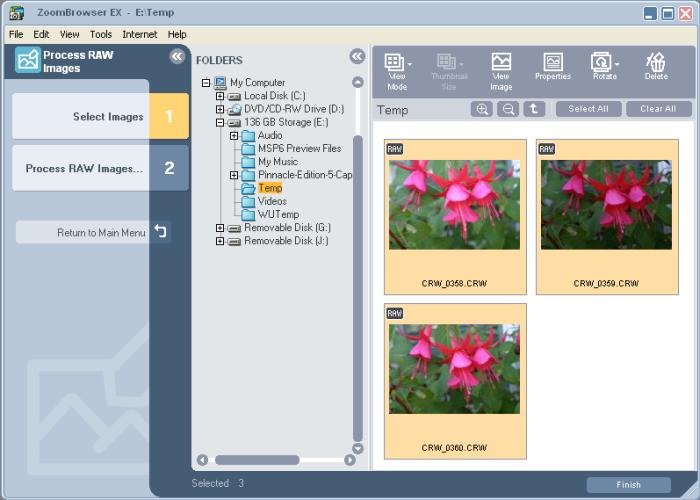|
|||||||
|
The Performance As I mentioned, I used the new Canon EOS EF 17mm - 40mm zoom lens for all our tests with the 10D. Two photos of Fuschia blossoms are shown below. Both were taken in the shade at very close-up distance. The first one I took using the green rectangle setting on the main dial, which sets everything for you. The blossoms were in shadow late in the day, and breezes were moving them, so they were not easy images to get. The picture came out very nice, with rich color and perfect exposure. The resolution setting was Large/Fine (see list of resolutions six figures above this one).
The second photo below was one of a series of three that I took in Manual Mode, setting the aperture and shutter speed myself. The resolution setting was RAW. This one was the middle exposure. (For all the photos in this review, I did not alter them in any way, except to reduce their size so they would fit into the pages here.) The two photos look the same (the point of absolute focus is different due to the blossoms moving in the breeze).
In order to process the RAW files, I had to use the Canon software that is included with the camera. There are two separate programs, one is the Browser and the other is a File Viewer. You need the browser to process the images. After transferring all of the image files on the CF card to a Temp directory in my computer, using the Kingston card reader, I booted the Browser. Shown below is the main screen, and the browser recognized the RAW files in the Temp directory without my having to point the browser there.
The next screen lets you select the images you want to process. When you click the process menu option, the software converts them to TIFFs based on whether you select 8 bit or 16 bit processing and stores the TIFFs in whatever directory you choose.
The file viewer provides you with thumbnail versions of the images and plenty of data about how they were taken, shown on the right. The data for the blossom photo, which I highlighted as image 2 in the center of the screen shot. So, this picture was taken on 10/21/03, in Manual Mode, with a shutter speed of 1/60th second at f/5.6, Evaluative Metering Mode, ISO 200, using the 17mm - 40mm lens set to 36mm, in RAW image quality. A histogram is shown at the top, indicating generally a well balance of light and dark portions in the chosen photo. Note that if you transfer the images from the CF card to your computer for processing, you need to transfer the image files along with the data files that accompany them.
The File Viewer is a separate program that can be used just to view files rather than process them. For some reason, the Viewer labeled the middle exposure as image 3 rather than image 2 as indicated in the browser.
The two blossom images look very much the same, so I would say that under most circumstances, using the camera in Large/Fine resolution mode would deliver excellent results, with twice as many photos on the card as in RAW mode, and without the need to use the Browser software to do any processing. You could just upload the JPGs to your computer for final adjustment (cropping, color, sharpness, etc.) Of course, if you are a professional photographer and are going to blow the images up to 11x14 for display, then the RAW mode would be best, since it avoids one extra compression step. I printed many of the 10D photos using an Epson 1270 six color inkjet printer and Epson photo paper. At all image sizes up to the 8 1/2" x 11" paper size, the photos were beautiful. For flash, the 10D comes with a built-in flash, which is small and not very powerful, like most digital cameras. For good flash work, you really need to use their new flash attachment (550EX) that is designed with the 10D in mind. However, because the whole focus of this review is based on the assumption you have a number of Canon accessories that you need to use with the 10D, I wanted to try my old Canon 420EZ flash. It is similar to the new Canon flash units in power, but does not recognize all the circuits in the modern Canon SLRs. So, I had to use the Manual mode of the 420EZ (let's you choose the intensity of the flash, in fractions of full power), and set the shutter to 1/60th second for sync. The results were fine though, and I am willing to put up with manual setting in order to be able to use that old, but perfectly good, 420EZ. Inside rooms, using bounce flash, I found that I needed to set the f stop at f/4.5 to f/8 in order to get proper exposures. The 10D seems to like exposures that revolve around an ISO of 200. Part I - Introduction and Features Part III - On the Bench and Conclusions
|
|||||||