Product Review - Plus Piano HE-3100 Single-Chip DLP Digital Home Theater Projector - Part 2 - March, 2002 John E. Johnson, Jr.
TestsI calibrated the HE-3100 (brightness, contrast, etc.) using Avia and Video Essentials. I tested the projector using our array of Benchmark DVDs, listed in previous articles. Measurements were taken using a Spectra Professional IV "A" Digital Lux/Foot-Candle meter, which is the standard in the motion picture industry. The meter is placed against the screen but pointing at the projector. To get the most accurate readings, the room would have to be totally devoid of ambient light and painted black, which we don't have. But we do the best we can with what we do have, which is a typical home theater room. Also, at this point, we do not yet have the instrumentation to measure gray scale tracking, but hopefully, we will eventually.
The Plus lens throws an image almost as big as from my Sony HT at the same distance, so it appears to be in the upper range of a "typical" zoom lens. As I mentioned, it is very sharp, and this is probably one of the most expensive parts of a good projector. It appears to have a small diaphragm (f stop) that I could see when looking directly into the lens and has coated elements. Both of these factors affect the image quality, particularly the contrast. Using the Spectra meter, and measuring each square of a 16 rectangle test image, here (chart below) is what I found. The chart indicates foot-candle readings in each rectangle. The white rectangles were the white part of the image, and the black rectangles were the black part of the image. Notice that the brightness is less at the top of the screen than at the bottom. This is due to the upward tilt of the projector, so the top of the screen is farther away than the bottom.
Foot-candles is a measure of the lumens per square foot, as opposed to the total light output in lumens specified by manufacturers. When changing the aspect ratio, a different amount of the DLP chip is used, but the foot-candle reading does not change, only the total area of image. So, using an average of the foot-candle readings, you would get more or less total lumens, depending on the aspect ratio. With the 16:9 setting on the HE-3100, a horizontal rectangle representing part of the 4:3 chip is used, resulting in less resolution than with the new 16:9 chips, such as I have on the Sony 10HT. This is a drawback with 4:3 chips and watching letterboxed movies, which all new movies are. Unlike my Sony 10HT, which just expands or contracts the image horizontally depending on the aspect ratio, the 3100 adjusts height as well as the width.
| 12.4 | 0.2 | 14.4 | 0.1 |
| 0.2 | 15.2 | 0.2 | 14.5 |
| 16.5 | 0.2 | 17.6 | 0.2 |
| 0.2 | 18.5 | 0.1 | 15.8 |
That said, the picture quality from the Plus Piano is still very good. I measured the ratio of brightness (contrast) between three light and dark rectangles, and got 166, 184, and 195 (the meter reads out to 0.1 foot-candle, but measures in between). This averages out to 182:1, which is not bad, considering that it is a real world measurement rather than a factory marketing specification. It also takes into account dispersion by the glass elements in the lens, compared to the factory spec measured at full on/off, meaning a comparison between a completely black image across the entire screen and a completely white image across the entire screen. An original paper by Texas Instruments specified that DLP could deliver contrast better than 100:1, and even more than that if a small f-stop were used in the projection lens, which is what the Plus Piano does. I measured a full on/off contrast ratio of 183:1, using a black test screen vs. a 100 IRE test screen.
The resolution, using a test pattern, shows interesting results, below. Notice that the Plus has good resolution out to 4.18 MHz, but the 6.75 MHz lines are grayed out (not-resolved). The Sony 10HT resolves to 6.75 MHz (the lines are distinct on the projection screen, but don't show up very well in the photo). From the continuous chart, bottom left corner photo, it appears the Plus resolves about 425 lines. Each Megahertz represents 80 lines of resolution.
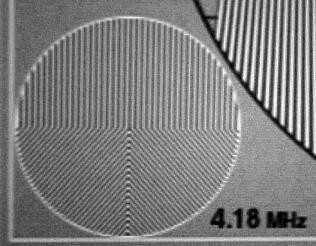 Plus Piano 4.18 MHz |
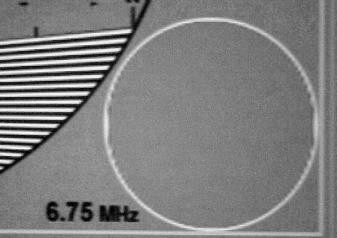 Plus Piano 6.75 MHz |
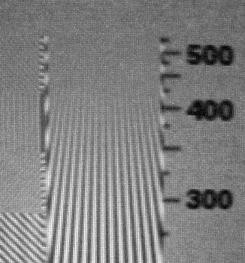 Plus Piano Continuous Chart |
 Sony 10HT 6.75 MHz |
A close-up of the 4.18 MHz chart (at the bottom of the circle) for the two projectors is shown below. You can see that the Plus is not as sharp as the 10HT, in part because the 10HT uses a 16:9 LCD panel with 1364 x 768 pixels. But this is not meant to be a criticism, just a comparison of panel close-ups for the record, so you can see what you get for more money and higher resolution panels (the 10HT was almost three times the price of the Plus when it was first released to the market). The visibility of the pixels is called "The Screen Door Effect" because it appears as though you are looking at the world through a screen door. In practice, the pixels on the HE-3100 were not noticeable sitting about 8 feet back from the image when it was about 5 feet wide. Their visibility will depend on how hard you look for them. Bottom line: Enjoy the movie and don't worry so much. Life is good.
 Plus Piano |
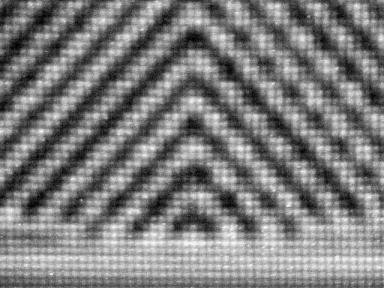 Sony 10HT |
As much difference as is apparent in these two photos, it did not appear that dramatic when watching movies. This is because the images are moving, and I was enjoying myself. Also, there are other factors that produce a good image, including the fact that the Plus deinterlaces the image and scales it to the panel resolution. And, I really did have a good time using this projector. It was essentially plug and play. Again, it is so small and light, I just tucked it on the shelf under my coffee table during the day. The one thing about the single DLP image on this projector I did not like was the rainbow flicker that single chip projectors have to varying degrees. It appears most noticeable when moving the eyes quickly up and down where there are bright horizontal objects adjacent to dark ones. However, this is a forced issue. Most of the time, as just when watching the movies, it is not something you see very often, and many people have never seen it at all.
As to testing the HE-3100 with our Benchmark DVD set, here are the results (below). The DVD player (Toshiba SD-K700) was set for interlaced output through component video connections to the Plus.
| Product | WF1 | WMM | WC1 | WC2 | VZP | BL | GQM | GQT | MT | A13 | BC | SS | A |
| Plus Piano HE-3100 | |
|
|
|
|
The HE-3100 did a pretty good job with our tough DVDs. The biggest problem it had was with "Blue's Clues". It combed like crazy. The HE-3100, by the way, uses the SIL-503 deinterlacing chip.
There is a small amount of YC delay, as indicated by the arrow in the figure below.
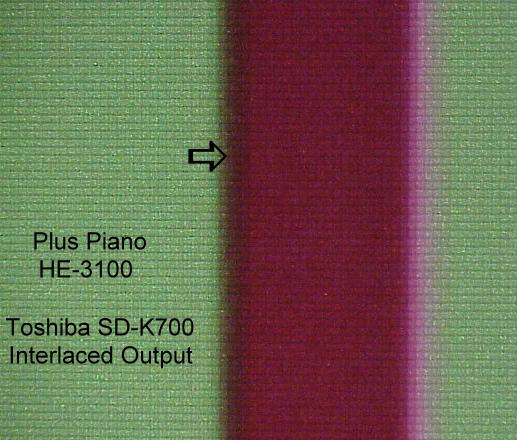
Because the light output is not all that high, I would suggest using the HE-3100 with a screen that has a 1.3 gain. The new Stewart Firehawk uses the gray technology of the Grayhawk, to get blacker blacks, but has a 1.36 gain and should be superb with the Plus, keeping in mind that it falls off in brightness rapidly as you sit more to the sides. There was sufficient brightness even on our Stewart Grayhawk screen (gain of about 0.95), but I like a little more brightness if I can get it.
Conclusion
I enjoyed having this projector. It has a nice image quality that should be fine for an average home theater. It does not do High Def, but that is not its purpose, and the price reflects that. It is very easy to set up and take down, so you don't need a dedicated spot for it to sit all the time like other projectors. It uses modern technology and will please most audiences.
And oh yes, does DVI work? You bet it does!!!
This last part of my report is not really part of the HE-3100 review, but because there is so little info out there on the performance of DVI, I wanted to tell you about what I found. My current video card (Pine Technologies GForce 2 with 64 MB RAM) has a DVI output jack on it, and the HE-3100 has a DVI input jack, although the two jacks are not identical. So, I took the opportunity to get a DVI-D cable and try it out. I had to turn off the computer first, disconnect the VGA cable to my PC monitor, then connect the DVI cable to the video card, and connect the other end to the HE-3100 DVI input jack. The HE-3100 was on, and set to the DVI input. I turned the computer back on, and waited for it to boot. I suddenly beheld a beautiful computer image of my Windows desktop on the projection screen. I had originally tried to use a VGA breakout cable with my previous video card and my Sony 10HT projector, which has a VGA input jack. I got an image, but it had a horizontal line that scrolled up the screen, the speed of which depended on the scan rate that I set for the card and my PC monitor. I could not get rid of the moving scan line. With the new video card, I tried S-Video out from the card to the HE-3100, but it produced a fuzzy image. But, DVI? Wow, what a picture!! And no moving scan line.
As I mentioned in a recent Q&A, there are several varieties of the DVI connector. Here is a diagram (below).

My video card has the DVI-I dual link jack, but the HE-3100 has the DVI-D dual link jack (refer to diagram above). I purchased a DVI cable that has DVI-D dual link plugs on both ends, realizing that DVI-I dual link plugs would not insert into the projector. Because the jack on the projector is digital-only, this suggests that the signal from the PC card to the projector was digital rather than analog, even though the PC card DVI jack is Digital and Analog. It means that the video signal is digital all the way. For DVD movies from DVD players with DVI outputs, this will undoubtedly make a significant improvement in the picture. Frankly, I thought my PC to projector DVI connection would yield nothing, but fortunately, that was not the case. It worked beautifully.
Here are some examples of the images I could get from the HE-3100 projector using DVI. The desktop shot and Photo Impact shot were about 5 feet wide on the screen. I used a digital camera to photograph directly off the projection screen, but the actual images look a lot better than the photos.
 Windows Desktop |
|
A close-up of one of my desktop Icons. Note that the icon is perfect pixel for pixel. |
 A screen from Photo Impact (similar to PhotoShop) where I edit my photos. |
The DVI connection was essentially plug and play. I had no problems of any sort. So, maybe DVI will be worth the wait. It worked so well for me, that I will not purchase any new digital video display device that does not have it. Firewire would be nice too, since I could connect my digital video camera directly to the TV for viewing tapes. Sony plans to have both DVI and Firewire inputs on their future digital TVs.
- John E. Johnson, Jr. -
![]()
�
Copyright 2002 Secrets of Home Theater & High Fidelity
Return to Table
of Contents for this Issue.

