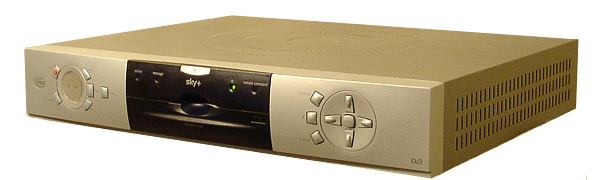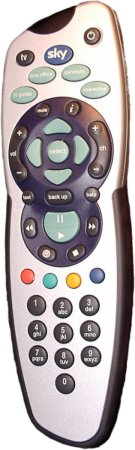Product Review - Pace "Sky Plus" Personal Video Recorder (PVR) System - March, 2002
Richard Mudhar - UK
![]()
|
|
Specifications: Tapeless Digital
Recording with the Sky+ service
|
| Pace; http://www.pace.co.uk |
Introduction
Perfection is an elusive quality in the A/V world, even more so in the field of domestic video recorders. Remember those blinking 12:00 LED panels on our old VCRs? We couldn't even figure out how to set the clock, let alone timeshift recording a program for 3 AM while we would be sleeping. That is all behind us now with the Personal Video Recorders (PVRs), which are hot items everywhere. The PVR differs from the VCR in that it is simple to record something at a later time because a program guide is part of the PVR. If you see it listed, and you want to record it, you just highlight the program in the guide and press the record button.
Personal video recording (near) perfection is exactly what's on offer with Sky Plus (actually it's Sky +), in the form of this hybrid of service and hardware. In the USA (we still call them the colonies over here), you guys have TiVo and RePlay TV as PVRs. Over here it is the Sky Plus, all for the cost of £300 up front and £10 a month on top of your existing BSkyB subscription. If you use Sky Digital as your main broadcast source and want to time shift your viewing, this product is everything you could ask of a video recorder. There is essentially no picture degradation, and having full integration with the electronic program guide (EPG), you get point-and-shoot. Just select the program name and press record. None of the usual fuss and bother of VideoPlus and PDC. This is how VCRs should have always been, and just like a regular VCR, you can watch one Sky channel and record another at the same time. All this in a unit which replaces your existing Sky set-top box, not just augmenting it.
Not only do you get top notch recording capability, but the large Sky Plus unit is a step up on the entry level Sky digibox. Two welcome additions to the receiver are the S-video Y/C video output, and an optical digital audio output offering for the first time Dolby Digital 5.1 audio on selected Sky movies.
The rear panel photo below shows (left to right) the mains connector, telephone connection, RF in/out, two SCARTs, analogue audio, S-Video, and optical digital audio out. The two LNB inputs from the satellite dish are on the right.

In Service
Because Sky Plus needs two independent feeds from the satellite, installing it usually involves a change in LNB on the dish and a 'shotgun' dual cable to the receiver. The box includes a quad-output LNB which is a snap-fit for an existing Sky minidish. Sky Plus uses two of these, while the remaining outputs are available for routing to other set-tops elsewhere in the house. You can have everything installed for an extra £50 (at the time of writing), but adventurous users can self-install, in principle, which is what I did.
Installation took less than an hour. First impressions were of a clean video quality, and being able to use Y/C connections made integrating the unit into my system much better. Although Sky provided an RGB output on the SCART connector of the entry-level digibox, this isn't easy to integrate in a quality way with an AV-amplifier-based system. RGB only works if you base your switching, routing, and surround decoding on the TV, and satellite video really benefits from non-composite connections as it is a component broadcast medium. It's a shame to toss out the benefits of non-composite transmission in the last meter. The Electronic Program Guide (EPG) is much faster than the early generation of digiboxes, though the look and feel is much the same. I haven't been able to test the Dolby 5.1 capability, and this is early days for this on Sky, so it was only available on a few movies. The digital audio output is normally set to Dolby Pro-Logic/standard stereo which is still well worth having for the advantages of a digital connection
Recording
Recording with Sky Plus is delightfully simple. To record a TV program, for example "Buffy the Vampire Slayer", just go to the EPG, and find the program. Press the record button. Done. The system is bright enough to realize that this is a series, so I have the option of making a one-off recording of this episode or taking series link, a feature that will record all episodes of Buffy in the series! Two minutes are automatically added either side of the recording. The recording is driven from the EPG which gets its time from Sky, so there aren't any problems with clocks drifting, daylight saving time or program delays - you get program delivery control built in. One glitch seems to be that on my sample if you record two consecutive programs, you get a very short interruption in the recording two minutes after the finish of the first program - which is two minutes into the second program. Below are shown some sample screens from various menus, along with the remote control.
 |
 |
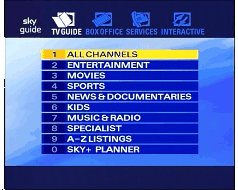 |
|
 |
 |
Once you've recorded some programs, they appear in the EPG.
Sky + adds a line to the EPG menu for the VCR functions. The Sky + planner displays a list of recorded programs.
You can pick a program from the list, and start watching it from the beginning, or from the last position you stopped viewing it or enter the number of minutes from the start that you want to start watching from. One of the best features is that if you start to watch a one-hour program about ten minutes after it has started, you can fast forward through all the ads at up to 30x speed, and catch up with the program as it is being recorded - you'll finish watching just as the live program ends. I know this issue is a real problem for advertisers, but all they have to do is make them more interesting, like the beer ads seem to be.
Recording Quality
This is where things normally start to get depressing in regular VCR reviews, but with Sky +, the recorded output is indistinguishable from the original. It is achieved because Sky + records the compressed transport stream coming from the satellite onto a hard disk. Unlike a TiVo style of hard disk recorder, there is no chain of digital to analogue to digital to analogue conversion processes - you are simply delaying the feed of the program data to the digital to analogue decoder in the receiver. As a result, the decoder gives you the same signal quality on recordings as on a live viewing.
Perfection, however, comes at a price. The hard disk has a limited capacity of about 20 hours of recording, and unlike tapes you can't take the program out and store them unless you record them to videotape - and once you've used Sky + for a while you won't like to have the quality drop! The way perfect recording is achieved is simple - but it means that this is a hard disk recorder with a single hard-wired input from Sky Digital.
There is no technical reason why there shouldn't be a Firewire digital output to an external recorder, but content providers have scotched that sort of thing. One consolation is that a S-VHS recorder can be wired to the S-Video output and you get a far superior recording quality to a standard VHS deck taking the composite feed. Sky Box Office movies of course still have Macrovision distortion added to defeat external recording, but you can use Sky + to timeshift Box Office movies. You are charged on play, not record.
Recommendations
For Sky Digital users this product is unique - you can't beat Sky + for recording quality against cost, the ability to watch one channel and record another, Dolby Digital surround sound, and the timeshifting/ad-skipping convenience. Video quality is excellent within the constraints of the Sky service, and the S-Video connections and Dolby Digital are very welcome. This is a cutting edge product that changes the way you use Sky.
Downsides? Well, the ongoing cost of the subscription is essential - stop that and your Sky + drops back to an expensive top-end satellite digibox. You still need your VHS VCR if you want to keep the programs or share with friends. The hard disk fan makes a very faint noise which is almost inaudible during the day, but you wouldn't want to sleep in the same room. And you can't use Sky + as a standalone VCR to record other sources - the input is hardwired to Sky.
Overall this product gives you enhancements to the Sky viewing experience you just can't get any other way, at a reasonable price for perfect recording quality. It means you can take control of your viewing time without paying the price in terms of quality, and once you've used it, you will find it very difficult to go back. It isn't a universal solution - but what it does do, it does very well.
- Richard Mudhar -
![]()
© Copyright 2002 Secrets of Home Theater & High Fidelity
Return to Table of Contents for this Issue.