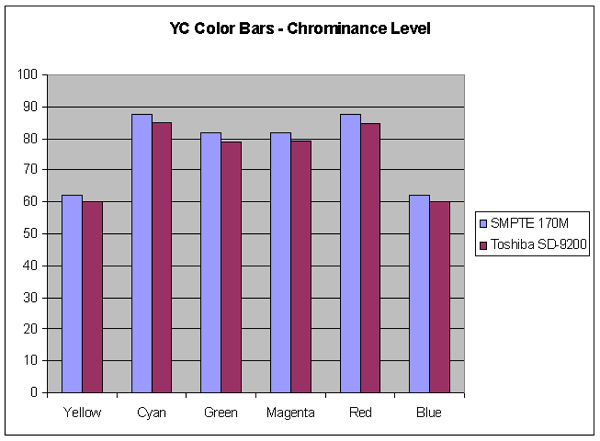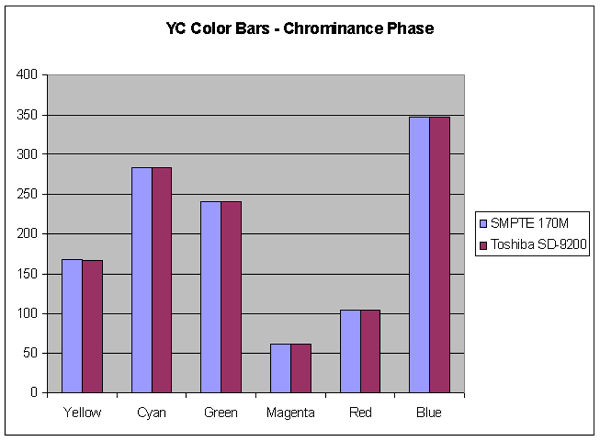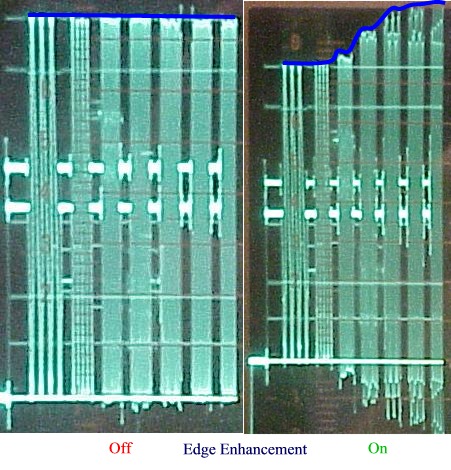DVD Benchmark - Product Review - Toshiba SD-9200 Progressive DVD-V/DVD-A Player - March, 2001 Staff
Toshiba Corporation; Web http://www.toshiba.com/ Introduction
The SD-9200 (MSRP: $1,999.95) is Toshiba's first DVD-A player and their second generation progressive DVD-V player. Being a first generation DVD-A player, it has a few weak spots.
Anyway, here are our test results:
Video
The overall video quality of the 9200 is very good to excellent. The de-interlacing on the progressive output is done by the Genesis solution, which we are not a big fan of. The interlaced outputs are very clean as long as you have the edge enhancement feature set in the "Off" position. The component outputs are properly labeled Y'Pb'Pr' and they use the inferior RCA connectors.
Black and White Levels
Format Black White Comments CAV 7.7 100.0 Black and white levels are virtually perfect. YC 7.7 99.9 The YC output closely matches the CAV. Color Bars
CAV
The Y out of the CAV channel closely matches the Betacam and EIA levels.
The Pb portion of the CAV output is matches the MII levels. The Pr portion of the CAV output matches the MII levels.
Component Analog Video Data
YC
The Y level of the YC output is right on SMPTE 170M, except for blue where it is a tad high and black where it is low.
The chroma level is just a hair lower than SMPTE 170M. The Chroma phase of the YC output is virtually perfect.
Composite/YC Data
Video Frequency Response
We include both a video frequency response and a 2T pulse for the Toshiba SD-9200 DVD player. We made measurements with the edge enhancement set to "On", which is the default position, and to "Off", which is our preferred position.
The CAV and YC response track each other well when enhancement is off. They also track each other with enhancement on. With enhancement off, the response is nearly ruler flat. With it on, the signal has peaking from 2 MHz up until 4.18 MHz. The actual roll-off on the enhanced signal begins around 3 MHz.
The 2T pulse allows us to measure the amount of ringing a player has. We are only showing the CAV 2T pulse below. The pulse on the left is with the enhancement turned off and the pulse on the right is the enhancement turned on. You can see the overshoot in the right pulse, and this is the ringing you see in the image.
Even in the off position, the horizontal line in the Avia sharpness pattern does exhibit a small amount of ringing.
We have also included a digital photo of the progressive output frequency response (see below). The image on the left is with edge enhancement off. You can see it it ruler flat. The image on the right is with edge enhancement on, and there is severe ringing.
Video Frequency Response
Interlaced
2T
Progressive
Pixel Cropping
We did not get a chance to measure the pixel cropping of this DVD player.
Signal-To-Noise Ratio
Format Output SNR (dB) Comments CAV Y -55.1 The Y SNR is low because of a spike at 3.58 MHz. Other than the spike, the Y noise is low. CAV Pb -84.8 Stellar CAV Pr -84.4 Stellar YC C-AM -59.4 OK to Poor YC C-PM -56.7 OK to Poor Component Channel Timing
We used the 1735HD to get a look at the progressive component output timing. We have included a digital photo of the progressive outputs. The interlaced values are in the table below.
Ignore how fat or tall the line is in the middle. This is the amplitude of Y to 'Pb' and 'Pr' (the level difference is not important here). What you want to look at is where it lines up in the center. The first generation progressive DVD players often had poor CAV timing, but, as you can see, the Toshiba has excellent timing.
Component Channel Timing
Progressive
Channel Timing (ns) Comments 'Pb' to Y 1.4 Excellent 'Pr' to Y 1.1 Excellent 'Pb' to 'Pr' 0.4 Stellar Audio
We did not test the audio performance of this DVD player.
Functionality
Note: A green check in the boxes below means that feature worked OK. A red X means it is unsatisfactory.
Avia
Test Results Comments Subpicture The menu highlights disappeared on Avia when we navigated in several layers deep. We could get them back by turning on the player�s subtitles. Slide Show This player could not pause on slide show material. We got no icon. Video Essentials
Test Results Comments Blacker-Than-Black This player did allow us to view blacker-than-black. It is a user selectable option in the setup menu. Only turn on this feature if you are setting the black level. If you leave it on while watching movies, you will encounter problems. All Warner Brothers DVDs will exhibit a video artifact that we can only describe as a ripple in the image. Stress Test WHQL
Subpicture Palette (DCS)
Test Results Comments Still Bob Weave Default Palette Color Index
Test Results Comments Still Bob Weave Custom Palette Color Index
Test Results Comments Still Bob Weave Branching
Test Results Comments Seamless Branching This player is slower than normal and takes 3 sweeps to branch. Multiple Angles This player takes about 1.25 - 1.75 seconds to change angles. Menu
Test Results Comments Loops Ends Field/Frame Freeze
Test Results Comments Weave Bob 16x9 Menu
Test Results Comments Letterbox Widescreen Cropping
Test Results Comments 352x240 720x480 704x480 352x480 Layer Break
This player was slow, and it took about 1.5 to 1.75 seconds to change layers.
Test (DVD) Results Comments "Cruel Intentions" "Ghostbusters" "Friends" VCD We had to used forced video mode. Otherwise, there were severe combing artifacts. "Saving Private Ryan" (DTS) "The Abyss" Chesky Super Audio 96/24 This player down-converts the 96 kHz audio to 48 kHz for digital output. Random Number Generator This player could not read the test disc. Chroma Upsampling Error This DVD player is using the Zoran Vadis IV Plus MPEG decoder. Physical Response
We gave the overall response of this player a 4.
Test Results Comments Setup You can select Setup for the interlaced outputs. The progressive outputs do not have setup. This is the way it should be. Transcode CD-R Error Correction/Concealment
Pierre Vareny
The audio error correction on CD is near the bottom end of player performance. It was able to handle up to and including chapter 29, which represents a 0.50mm gap.
Scratch the Dog
The 9200, like other Toshibas, is very good about dealing with video errors in that it just keeps on going. The picture is pixilated at Chapter 2 and the player continues all the way through chapter 23 and then returns to the menu.
- Stacey Spears -
Usability
We did not perform a usability study of this DVD player.
Progressive
These results are from the progressive DVD shootout. If you want to understand the tests that were performed, you should read Part 5 - Progressive Scan DVD.
The 9200 uses the Genesis chipset, and it shows. It is a cadence-reading player, and it combs on lots of material. On "More Tales of the City", it combed on at least 75% of the cuts, and generally for multiple frames, making the DVD basically unwatchable unless you switch to video mode. On "The Big Lebowski" making-of montage, it also combed badly, and again we would expect it to do poorly on just about any other making-of documentary. Even in major Hollywood movies like "Independence Day" and "Toy Story", we saw combing, though perhaps only once every few minutes. Frankly, this player and its cousins were below the bar for us as far as de-interlacing performance.
However, on the good side, it�s quick and easy to switch de-interlacing modes, so if you see artifacts that are annoying, it�s easy to force it into video mode. You don�t even need to stop the movie. We wish, though, that it wasn�t necessary quite so often.
This player has the chroma upsampling bug, though not as bad as some. Still, it was clearly visible throughout "Toy Story". The problem will be visible on any film that has saturated red colors, but you might not see it if you don�t look for it.
On the Video Essentials Snell & Wilcox Zone Plate pattern, there was flicker in the left-hand patterns whenever the center pattern moved. This is because the video de-interlacing algorithm on the Genesis doesn't appear to be weaving stationary areas of the screen. This means that when objects are moving on screen, the resolution suffers for all areas, not just the moving areas.
This player, like the SD-6200 and Onkyo DV-S939, has a strange problem with certain movies, apparently all from Warner Brothers, all released at about the same time. Portions of the screen would jitter or shimmer. Some described it as looking like a ripple, like seeing the image through water. It turns out that this effect happens only on certain films, and only when the "blacker-than-black" setting is turned on in the Setup menu. This setting is only necessary when you are calibrating the black level of the TV using Video Essentials or the THX Optimode tests, so it's fine to turn it off for normal viewing. Still, it's a strange problem. It would be better if the player could just pass blacker-than-black signals normally, without requiring you to change this setting at all.
- Don Munsil -
DVD Benchmark Explanatory Articles Part 3 - Functionality Part 4 - Usability Part 5 - Progressive Scan
� Copyright 2001 Secrets of Home Theater & High Fidelity
Return to Table of Contents for this Issue.