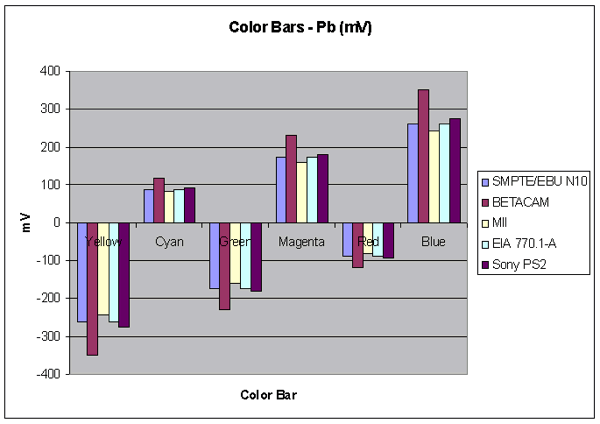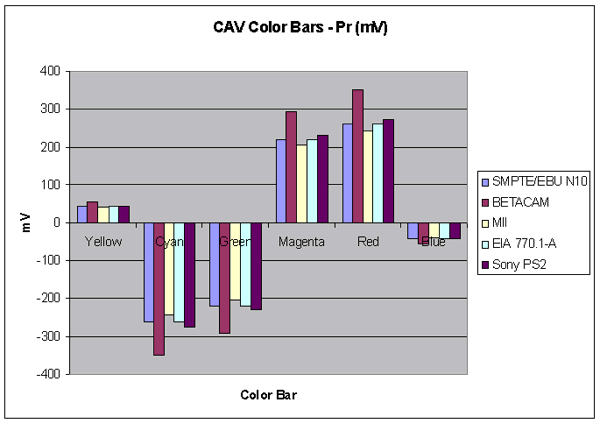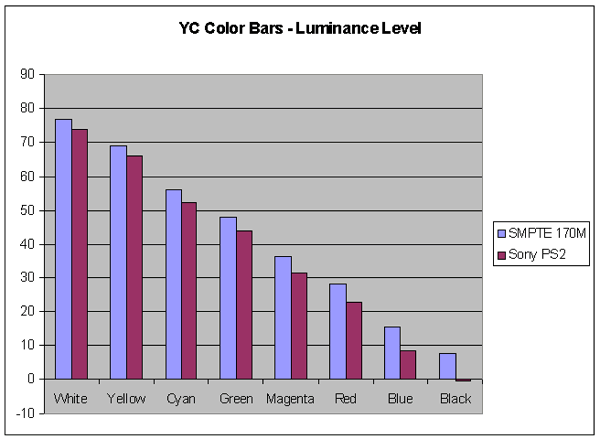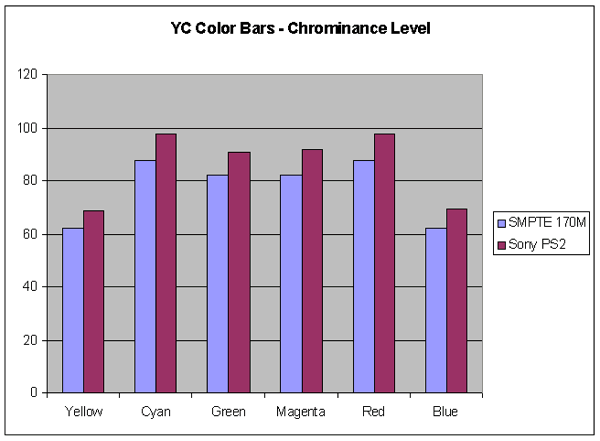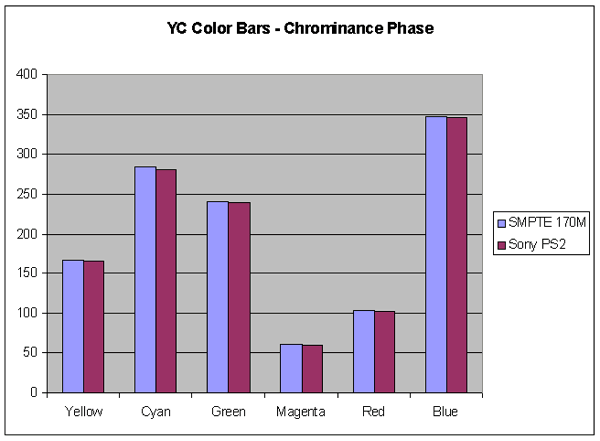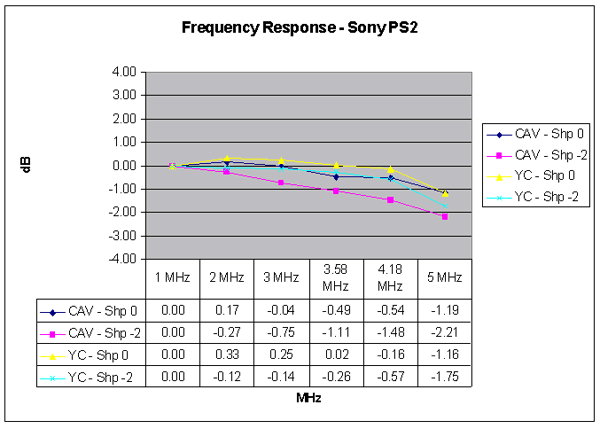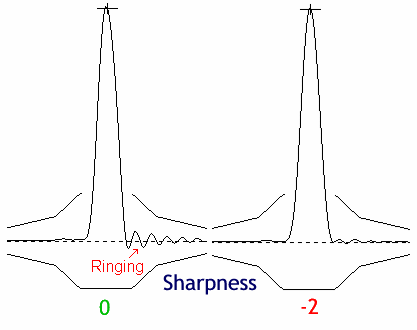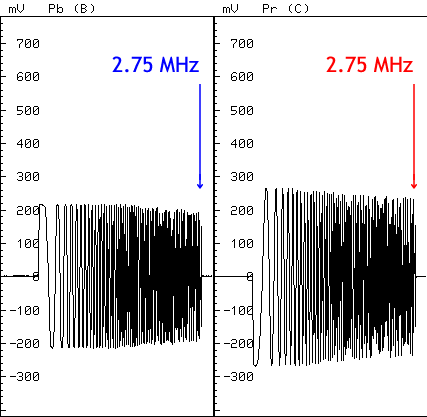DVD Benchmark - Product Review - Sony Playstation 2 DVD Player / Game Console - March, 2001 Staff
Introduction
We need to say up front that the PS2 is a game console first and foremost. Its performance as a DVD player does not even match DVD players costing $100 less. So, if you are looking primarily for a DVD player, you can do better. If you want a game console that can double as a DVD player for the sake of convenience, then the PS2 might be what you are looking for. We are not reviewing this as a game machine here, only a DVD player.
Anyway, here are our test results:
Video
The video output is below par for a DVD player, and if you factor in that it plays games, it's still a poor DVD player. Now with that said, even a poor DVD player blows away VHS and laserdisc. The video output requires a special cable with a fancy connector on one end and the audio video cables on the other. I used the Sony PS2 brand for both the S-Video and Component cables. The component cable uses the inferior RCA connectors.
Black and White Levels
Format Black White Comments CAV 0.1 100.8 Black is at 0, which means this DVD player does not have setup. There is no way to turn setup on. White is where it belongs. YC 0.0 98.9 The YC output closely matches the CAV output. Color Bars
CAV
The Y-out of the CAV channel starts off close to MII but then, starting at Cyan, begins to follow SMPTE.
The Pb portion of the CAV output is just above SMPTE and EIA levels. The Pr portion of the CAV output is just above SMPTE and EIA levels.
Component Analog Video Data
YC
The Y level of the YC output is slightly lower than SMPTE 170M, except for black where its low because this player does not have setup.
The chroma level is fairly high above SMPTE 170M. The Chroma phase of the YC output is virtually perfect if not a micro hair low.
Composite/YC Data
Video Frequency Response
We include both a luminance and chrominance frequency response, as well as a 2T pulse, for the PS2. We made measurements with the sharpness control in its default position of 0 and in our preferred setting of -2.
While there is a bit of mid-band peaking when sharpness is at 0, it's not serious. You can see that they begin rolling off around 3 MHz, except for the CAV -2 where it begins rolling off at 2 MHz. The CAV and YC outputs do not match each other like we would prefer. In fact, the luma portion of the YC -2 is better than the CAV -2.
When looking at the Avia sharpness pattern with sharpness set to 0, there is severe ringing around everything. It really is over enhanced, perhaps to make video games appear crisper. When you set the sharpness to -2, the ringing goes away. However this results as a roll-off in the frequency response as you can see from the graph.
Looking at the 2T pulse, you can see the severe overshoot when sharpness is at 0. Since the video frequency response is not bad, I can only guess Sony has done this on purpose.
You can see the 'Pb' and 'Pr' sweeps look flat out to 2.75MHz. There might be a slight taper, but it is minor. The interesting thing is that the amplitude of the 'Pr' channel is greater than 'Pb'.
Video Frequency Response
Luminance
2T
Chrominance
Pixel Cropping
We did not get a chance to measure the pixel cropping of this DVD player.
Signal-To-Noise Ratio
Format Output SNR (dB) Comments CAV Y -54.5 Poor - The noise floor starts to rise around 2 MHz, up until 3 MHz. Then it goes back down until it hits the 3.58 MHz spike. CAV Pb -80.3 Stellar CAV Pr -80.0 Stellar YC C-AM -64.2 Excellent YC C-PM -57.7 OK to Poor Component Channel Timing
Channel Timing (ns) Comments 'Pb' to Y 43.7 Poor - Not since the Pioneer DVD players have a seen a delay problem this bad. This is unusual for Sony. 'Pr' to Y 26.3 Poor 'Pb' to 'Pr' 17.4 Poor - Stacey Spears -
Audio
We did not test the audio performance of this DVD player.
Functionality
Note: A green check in the boxes below means that feature worked OK. A red X means it is unsatisfactory.
Avia
Test Results Comments Subpicture Slide Show Video Essentials
Test Results Comments Blacker-Than-Black Stress Test WHQL
Subpicture Palette (DCS)
Test Results Comments Still Bob Weave Default Palette Color Index
Test Results Comments Still Bob Weave Custom Palette Color Index
Test Results Comments Still Bob Weave Branching
Test Results Comments Seamless Branching This player is slower than normal and takes 2 sweeps to branch. Multiple Angles This player takes about 1.25 - 1.75 second to change angles. Menu
Test Results Comments Loops Ends Field/Frame Freeze
Test Results Comments Weave Bob 16x9 Menu
Test Results Comments Letterbox Widescreen Cropping
Test Results Comments 352x240 720x480 704x480 352x480 Layer Break
This player was slow, and it took about 1.5 to 1.75 seconds to change layers.
Test (DVD) Results Comments "Cruel Intentions" "Ghostbusters" "Friends" VCD "Saving Private Ryan" (DTS) "The Abyss" Chesky Super Audio 96/24 This player down converts the 96 kHz audio to 48 kHz for digital output. Random Number Generator Chroma Upsampling Error We don't know whose MPEG decoder this DVD player is using. Physical Response
We gave the overall response of this player a 5.
Test Results Comments Setup There is no setup on the outputs, and there is no way to add it. If you calibrate your TV based on the PS2, then TV broadcasts will appear washed out because you have brightness set higher than it should be. If you have configured your TV based on another DVD player, then the blacks will be clipped and you will lose all shadow detail when you look at the PS 2. Transcode CD-R Error Correction/Concealment
Pierre Vareny
The audio error correction on CD is near the bottom end of player performance. It was able to handle up to and including chapter 29, which represents a 0.50mm gap.
Scratch the Dog
The PS 2 pixelated at chapter 2 like most DVD players and eventually died around chapter 8.
- Stacey Spears -
Usability
We did not test the usability performance of this DVD player.
DVD Benchmark Explanatory Articles Part 3 - Functionality Part 4 - Usability Part 5 - Progressive Scan
� Copyright 2001 Secrets of Home Theater & High Fidelity
Return to Table of Contents for this Issue.