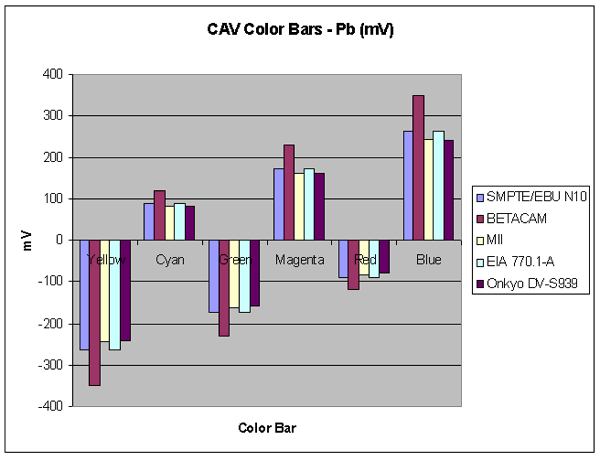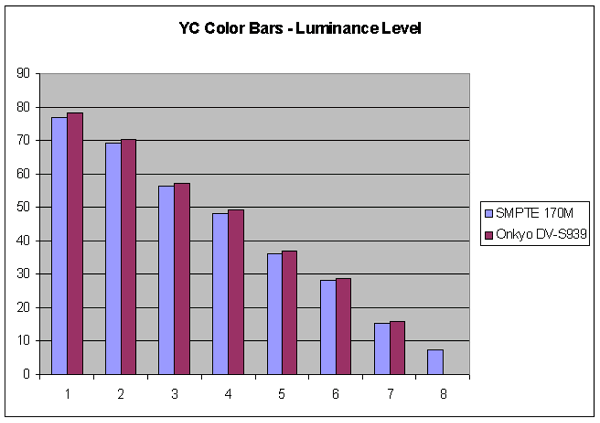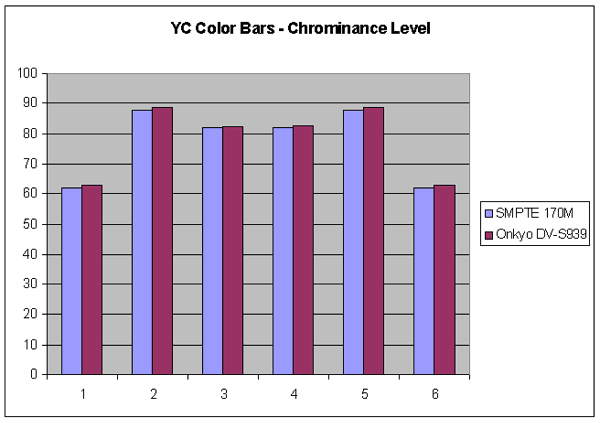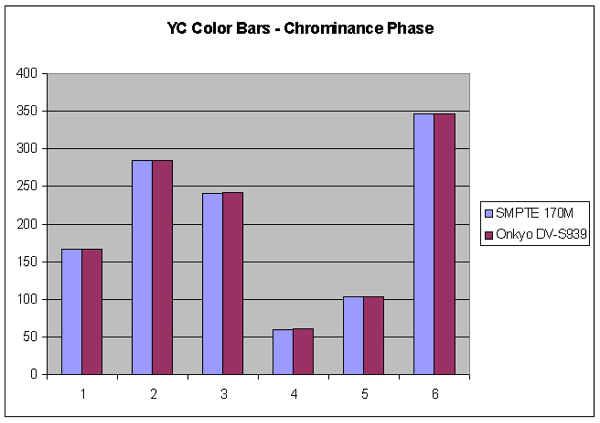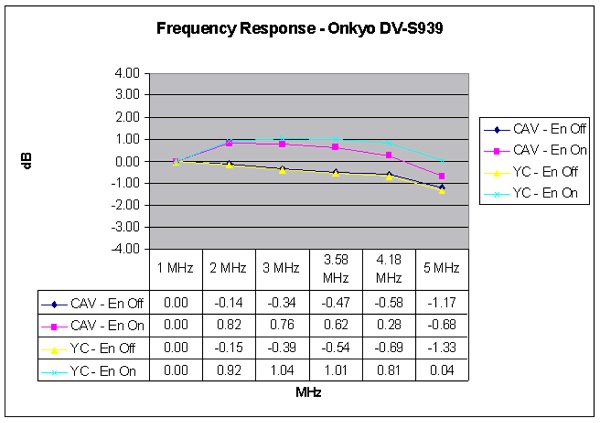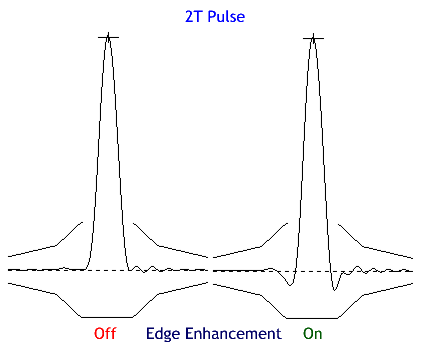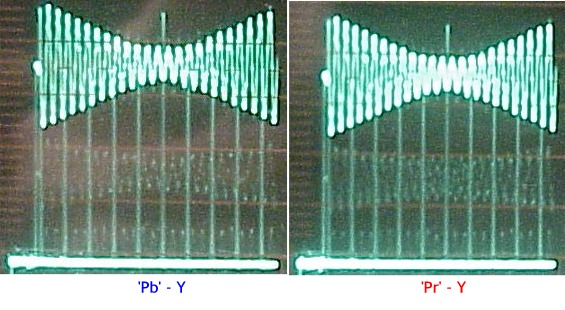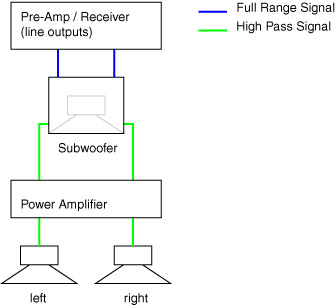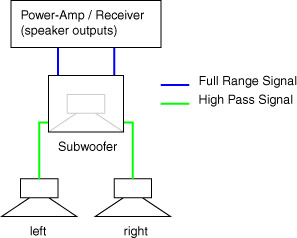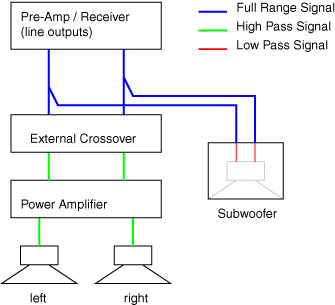DVD Benchmark - Product Review - Onkyo DV-S939 Progressive DVD-V/DVD-A player - February, 2001 Staff
Onkyo DV-S939 Progressive DVD-V/DVD-A Player
Outputs: Toslink Digital, Coax Digital, 5.1 Analog for DD, Stereo Analog, Component Video, DB-25, RS-232 for Software Upgrades
Audio Formats: DVD-A (No SACD), DD, DTS
DACs: 192/24
Size: 17 3/16" (W) x 4 3/4" (H) x 14 3/4" (D)
Weight: 24.3 lbs
MSRP: $1,799 USA
Onkyo Electronics, web http://www.onkyousa.com Introduction
The DV-S939 is Onkyo's first THX-certified DVD-A and progressive DVD-V player. Being a first generation DVD-A player, it has a few weak spots, like most players do.
Anyway, here are our test results:
Video
The overall video quality of the 939 is very good to excellent. The de-interlacing on the progressive output is done by the Genesis solution, which is not our favorite. The interlaced outputs are very clean as long as you have the edge enhancement feature set in the "Off" position.
Black and White Levels
Format Black White Comments CAV 7.7 99.6 Excellent. Both the CAV and YC levels track each other well. YC 7.8 101.9 Excellent Color Bars
CAV
The Y out of the CAV channel closely matches the SMPTE and EIA levels.
The Pb portion of the CAV output is matches the MII levels. The Pr portion of the CAV output matches the SMPTE and EIA levels.
Component Analog Video Data
YC
The Y level of the YC output is slightly higher than SMPTE 170M, except for black, where its low.
The chroma level is just a hair higher than SMPTE 170M. The Chroma phase of the YC output is virtually perfect.
Composite/YC Data
Video Frequency Response
We are including both a video frequency response and a 2T pulse for the Onkyo DVD player. We made measurements with the edge enhancement set to "On", which is the default position, and to "Off, which is our preferred position.
With edge enhancement off, both the CAV and YC response track each other well. With edge enhancement on, the YC will appear a bit sharper.
We are also including a 2T pulse, which we did not have available to us in our first DVD benchmark. The 2T pulse allows us to measure the amount of ringing a player has. A CAV 2T pulse is shown below. The pulse on the left is with the enhancement turned off, and the pulse on the right is the enhancement turned on. You can see the overshoot in the right pulse, and this is the ringing you would see in the image.
Even in the off position, the horizontal line in the Avia sharpness pattern does exhibit a small amount of ringing.
We have also included a digital photo of the progressive output frequency response. The image on the left is with edge enhancement off. You can see that it has a small roll-off. The image on the right is with edge enhancement on.
Video Frequency Response
Interlaced
Progressive
Pixel Cropping
We did not get a chance to measure the pixel cropping of this DVD player.
Signal-To-Noise Ratio
Format Output SNR (dB) Comments CAV Y -55.2 OK - The Y SNR is low due to a spike at 3.58MHz. Other than that spike, the Y signal is clean. CAV Pb -81.8 Stellar CAV Pr -82.9 Stellar YC C-AM -59.0 OK to poor YC C-PM -57.7 OK to poor Component Channel Timing
We used the Tektronix 1735HD to get a look at the progressive output timing, and have included a digital photo of the progressive outputs. The interlaced values are in the table below.
Ignore how fat or tall the line is in the middle. This is the amplitude of Y to 'Pb' and 'Pr' (the level difference is not important here). What you want to look at is where it lines up in the center. The first generation progressive DVD players often had poor CAV timing, but as you can see, the Onkyo has excellent progressive channel timing.
Component Channel Timing
Progressive
Channel Timing (ns) Comments 'Pb' to Y 0.1 Stellar 'Pr' to Y 0.2 Stellar 'Pb' to 'Pr' -0.1 Stellar - Stacey Spears -
Audio (by John Kotches)
First, I have to tell you that stereo SACD, is much less complicated to configure, has no bass management, no speaker size settings, and no crossovers either. But, there are some issues I have with the Onkyo DV-939 with regards to usability.
A few features that this player bear special mentioning -- if you're an audio purist, and want no active video circuitry so that you can extract that last possible bit of performance out of the audio side of the DV-939, you can turn off the video circuitry in the 939. This is especially nice, and something the Sony we tested could do only when the transport is stopped (the Onkyo can turn video circuitry on or off during playback).
The display has four different levels: bright, medium, dim, and off. In the Off mode, the player is not completely darkened, with several buttons remaining illuminated. The Video Circuitry off, Open/Close, Play, and Stop buttons are backlit with amber lights, and the Sampling Rate indicator light is blue over whichever sampling rate is present, showing one of three groups (44.1-48, 88.2-96, or 176.4-192). If you require absolute darkness in your room, you'll have to figure some workaround to get rid of the extraneous light.
Besides the obvious capability to decode DVD-Audio discs (and Redbook CDs), a Dolby Digital decoder (5,1 analog outputs) is included, but not a DTS decoder (DTS out is only from the digital output jack). This is surprising, since the JVC XV-723GD (available for under US$500) includes DTS decoding. You might be asking why is this a usability issue, and I'll tie that in right now. The DV-939 doesn't handle the various types of content intelligently from my perspective. I expect the player to recognize what format is in, and react accordingly. If I have audio output set to Bitstream (or PCM) to get DD, DTS, and CD digitally output, but put in a DVD-Audio disc, I expect the player to automatically output DVD-Audio to the analog outputs, since it isn't available as a digital output. What you actually get is no sound at all. Nada, nothing. When you're on the analog outputs (Analog 6ch or Analog 2ch), and you insert a DTS encoded disc, what you get is white noise from the analog outputs. That will certainly be a reminder that you have the wrong audio output format selected. If you insert any other format (Redbook CD, Dolby Digital or DVD-Audio), you do get properly decoded analog output.
The reason I seem to be complaining about this is simple. Every time I want to switch between DVD-Audio and other formats (DTS for example), I have to enter the setup mode of the player and manually select Audio Setup, then Bitstream or visa versa. To me, this is a poor example of making the player as easy as possible to use, with user interaction needed too frequently to switch between various formats. Of course, part of the problem (a BIG part) is the copyright paranoia in the music industry. They won't let the player manufacturers output digital bitstreams from DVD-A or SACD yet
To be fair, I didn't totally dislike the usability of this player, and there's one neat feature that helps sort out what's going on when you're confused. The Audio button displays information on the sampling depth (number of bits in the words, such as 16 or 24) and rate (such as 44.1 kHz) being played back at any time. For Linear PCM (a CD), it displays PCM 44.1 kHz/16 bit (self explanatory). For uncompressed DVD-Audio tracks (I ran across a couple of them), PCM 48 kHz/24 bit was displayed. For Meridian Lossless Packing (MLP) compressed tracks, it displayed PPCM (Packed PCM) along with data rates for all channels, Mains+Center, Surrounds+LFE. Although the surrounds and LFE can be run at a lower sampling rate than the Mains+Center, I did not run across this on any disc.
Bass Management
One of the most confusing problems that many people have in configuring their DVD players and receivers, is bass management. This affects not only movies in DD and DTS, but the new DVD-A as well (and of course, the now ancient Pro Logic). Sometime in the near future, we'll have an equivalent to Avia for DVD-Audio to properly set this feature, but for now, we will have to do some head scratching. For purposes of convenience, I will discuss the issues I had to deal with in setting up the bass management configuration in my own system at home, using the Onkyo DV-S939 THX DVD-A player. Here is my setup:
DV-S939 Menu Item
Setting
Function
Center Channel Speaker Size
Small
Sets size of Center and Surrounds, Small or Large
Center Channel
On
Sets Center Channel on or off (i.e., if you do or do not have a center speaker)
Surrounds
On
Sets Surrounds on or off (i.e., if you do or do not have rear surround speakers)
Subwoofer
On
Sets Subwoofer output on or off (i.e., if you do or do not have a subwoofer)
Center Delay
0ms
Delay time from 0-5ms. 1ms increments.
Surround Delay
5ms
Delay time from 0-15ms. 1ms increments.
I can't configure centers and surrounds separately with the DV-S939, so even if I had a full range center (a.k.a. Large) and bass-limited (a.k.a. Small) surrounds, too bad. All three are either large or small. This is a small oversight on Onkyo's part, but I'd guess more than 90% of our readers use bass-limited center channel speakers.
There is no provision for speaker size in the front left/right (mains), so they are always set to large. If you have mains that don't run full range, this could be problematic when using the DV-S939. There are a few options available, depending on your system.
Various Options
Option 1 (diagram below) assumes you have a subwoofer with an extra line level input. Purchase an external crossover, and set it for 80 Hz (or whatever is appropriate for your mains). Take the left and right preamplifier outputs of your preamp/receiver into the external crossover. Take the left and right high-pass outputs of your crossover, and send them to your amplifier which drives your mains. Take the summed low-pass output, and send it to an available line-level input on the subwoofer. Besides the external crossover, you also need an extra set of interconnects. This is the best solution without regards to cost.
Option 2 (diagram below) makes a few assumptions. Your system either has discrete preamp/processor and amplifiers, or your receiver can use both preamp outputs and internal amplifiers simultaneously. This configuration uses the internal crossover and high-pass outputs that your subwoofer contains. Not all subwoofers have this capability. Take left and right preamp outputs into the full range inputs of the active subwoofer. Take the line-level high-pass outputs of the active subwoofer to the left and right amplifier channels if you're using separates. This utilizes the internal crossover and is tuned as appropriate for your mains. 80 Hz is always a good starting point, and this is best tuned by your ears.
Option 3 (diagram below) assumes you have a subwoofer with speaker level inputs. This signal comes either from your receiver's speaker outputs or your amplifier's speaker outputs depending on which solution you're using. Take the left and right speaker level outputs into the subwoofer's speaker level inputs. Set the crossover on the subwoofer where appropriate for the mains you're using (80 Hz is usually a good choice). Take the speaker-level outputs (sometimes labeled High-Pass Output) to your left and right speakers. Depending on the location of your subwoofer relative to the other components of your system, you may need to purchase up to four new runs of speaker cable. Remember that the high-pass out to the satellites is usually a fixed frequency with most subwoofers, regardless of what you set for the low-pass frequency.
Option 4 (diagrams below) The focus is for a preamp/processor. If your receiver can have the preamp output and the speaker level output active simultaneously, you can use the center legs going to the subwoofer's crossover. You take a Y-adaptor off of the preamp outputs, with one leg going into the subwoofer, to an input that works with the subwoofer's internal crossover. The other leg can go full range to the amplifier, or a high-pass filter can be inserted between the preamp output and the main amplifier. You'll need to purchase Y-adaptors, optional in-line high-pass filters, and additional interconnects to make this one fly.
Sounds pretty complicated, eh? These are the only ways I can think of to work around limitations in the DV-S939. Somebody, somewhere might come up with another method, but it won't be me. Whew, that's a lot of work just to get the mains running full range. I'm lucky my mains can run full range, but this is Secrets, and we have had a lot of questions about bass management, so here is the first installment on the subject! The good news is that everything here is applicable for other environments with poor bass management (such as Stereo SACD). I haven't played with a multi-channel SACD player yet, but when I do, I'll let you know how good (or bad) bass management is on those players as well.
And now for something completely different....
Time to get down to the meat of this portion of the review, i.e., how does the DV-939 sound? There are two sections for this, namely Redbook CD and DVD-Audio. You have to suffer through my impressions on Redbook CD before I get to the DVD-Audio, so if you don't want to read about its performance as a Redbook CD player (Redbook means conventional CD, like we have all had for years), scroll down now! Don't say I didn't warn you.
Redbook CD
As usual, I used "gold standard" discs for this comparison with one exception, since I wanted to use familiar material. Fortunately for those of you who have read the Sony 9000 review, I have more discs than the ones I used in that review to comment on!
Unlike the Sony, where I strongly preferred the sound of the internal DACs of the B&K Reference 30, this time it wasn't as clear cut. There are some aspects (and even discs) where I preferred the B&K's DACs (using the digital output from the Onkyo player into the B&K), and some where I preferred the Onkyo (using the stereo analog outputs from the Onkyo player into the B&K).
Carmen McRae, Suddenly (In Walked Bud) [Live Version Track 12], Carmen Sings Monk, Novus 3086-2-N:
Analog inputs provided more warmth on George Mraz' Acoustic Bass during his improvisation. Carmen McRae's vocals were more intimate. Charlie Rouse's Tenor Sax was about a draw. Piano was more two-dimensional in sound, and it didn't have quite the horizontal spread that the digital inputs provided. Cymbals were less sharp and pronounced.
Digital inputs showed more reverb in Carmen's voice and less intimacy, with a soundstage that seemed pushed back in contrast to the analog input. Piano soundstage was much more distinct and realistic. Cymbal strikes were sharp and clear. Acoustic Bass lacked that warmth.
In the end, I preferred the Analog input for this track, as I'm more willing to sacrifice the sound staging for the warmth of the bass, and intimacy of the vocals.
Dr. John, Solitude, Doc Meets Duke, Blue Note 7243-23220 2 2:
This isn't the best recording for sound staging or depth of image or anything else. It's a competent but not outstanding recording, but is a good collection of Duke Ellington tunes, with interesting twists on some classic selections. I've been a fan of Dr. John's for some time, so it's surprising that I chose Solitude which is done in a relatively traditional style.
Analog inputs sounded very flat and two dimensional, with the Dr.'s voice lacking its usual characteristics. I don't have a lot to comment on because I wasn't enamored with the sound at all from the analog inputs.
Digital inputs improved, with a slightly more three dimensional sound, but still not a world beater. I found more "fatness" to the tonal sound of the electric guitar, as well as a wider spread of the piano's image. Of the two, this was a clear preference.
Sarah McLachlan, Angel, Surfacing, Arista 07822-18970-2:
This album has been hugely successful for a few reasons. First, they're excellently crafted pop songs. Second, they are a well recorded studio effort, with attention paid to sound quality. This track presented a series of tradeoffs between analog and digital.
Using the digital output from the Onkyo player, the reverberation on the vocals was more present, as was the sound of the bowed acoustic bass. On the other hand, I heard less of the synthesized bass (where did this come from, the drum machine?).
Using the analog output, the reverberation on the vocals was less pronounced, allowing for a more "in your living room" kind of sound. Some detail was lost on the bowed string bass, but the doubling of bass notes was more pronounced.
Given the tradeoffs between the two, I have a slight preference for the analog signal direct from the DV-939 (i.e., using the Onkyo's built-in DACs), due to lighter audibility of reverberation on the vocals.
Samuel Barber, Overture to School for Scandal, Andrew Schenk conducting the New Zealand Symphony Orchestra, Stradavari Classics SCD-8012
Using analog outputs, the introduction was missing some of its characteristic impact, and it sounded like the top end (triangle and cymbal sheen) was nowhere to be found. During one of the pastoral sections, the Oboe, and later the English Horn, were lush and warm. Pizzicatto strings accompanying a brief Clarinet solo also filled in nicely. I found the harmonic foundation with Acoustic Bass very solid.
Using the digital output, the impact was back, as well as the brilliance of the triangle and cymbals cutting through the massed orchestras output. Throughout, inner details of the composition were more apparent, as was left/right imaging. Brass attacks seemed sharper, but not harsh. Unfortunately, the Oboe and English Horns were not as warmly portrayed as through the analog inputs. Also, hall reverberation was much more apparent. On this track, I definitely preferred the digital output.
My conclusion on Redbook CD playback for the Onkyo DV-939 is mixed. There were some instances where I preferred the analog outputs' sound to the DACs included in my preamp/processor. Unlike the Sony, I can't make a clear case about which is better. This means when it comes down to it, if you purchase this player, you'll either have to switch between analog outputs and digital outputs, per recording, or select a mode that suits the majority of your listening. It is relatively simple to do the former. You just connect the analog outputs from the player to one set of inputs (such as CD) on the receiver, and the digital output from the player to a different input (such as laserdisc). Then, when you want to listen to the player's DACs, you switch to the CD input, and when you want to listen to the receiver's DACs, you use laserdisc.
DVD-Audio
Before I get too deep into this, I'd like to say thank you to Susan Mazo at Warner Music Group for providing several demo samples of DVD-Audio material to help make this review more interesting than it otherwise would have been. I've been listening to surround sound music for two years now, and enjoy the experience.
Take 6, Spread Love, Warner Bros - Unknown Catalog Number, 24 bit/48KHz PCM:
This is an interesting use of surround sound. Take 6 is a six person ACapElla singing group, and the bass singer and one of the main singers come from the center channel, with each of the other singers taking their own separate speaker. You get an excellent immersion effect, as though you're surrounded by the singers. Even with the voices spread across all the speakers, their blend on harmonies isn't lost, and if anything, I find it enhanced.
Steely Dan, Janie Runaway, Reprise Records - Unknown Catalog Number, 24bit/96KHz MLP encoded:
Sonically, I didn't find the quality to be dramatically different from the Redbook CD. It features the typical Elliott Scheiner mix, with aggressive use of surrounds throughout. The horn section was constantly behind the listener. Kind of disquieting to hear the alto soloist (Chris Potter) divorced from the rest of the horns front and center when soloing. A reminder that this is all a multi-track studio creation, or an attempt to give the alto complete attention, front and center. Only the mixer knows! This mix was notably bass heavy in comparison to the CD, which is no lightweight.
Emerson Lake and Palmer, Lucky Man, Bonus Cut from "Brain Salad Surgery", Rhino R89 75980, 24bit/96KHz MLP encoded:
This one had an unrealistic soundstage presentation, with the drums spread all the way across the front, and instruments not anchored to a single location. There are some problems with sibilance and edginess, but this is a 30 year old recording, and these could be artifacts of the original. The last verse finishes with Greg Lake's voice traveling across the front speakers to the back speakers, which was a very eerie finish to the vocal portion. At the end, it was following the bouncing Moog Synthesizers of Keith Lake, as the sound moved merrily from speaker to speaker to speaker to speaker. Our cat, Jasper, didn't seem to like it. He was constantly looking around trying to figure out where all the sound was really coming from. Does anyone know if this was ever a quadraphonic mix? Perhaps this would explain the exaggerated movement of instruments.
Joni Mitchell, Both Sides Now, Both Sides Now, Reprise Records - Catalog Number Unknown, 24bit/96KHz MLP encoded:
Strings emerge from a silent background to start off this piece, and Joni's voice comes out clear and pure, directly from the center channel. Joni's cover is a bit sadder than Judy Collins' take when it first achieved popularity in 1968. This is one of those songs that isn't oversung by any stretch; you just seem to understand that the singer has experienced everything of which she sings. Throughout, Joni's voice is eerily present, hanging in front of the center channel. The surrounds are only modestly used, and the sound is pristine. Wayne Shorter is credited with both Soprano and Tenor Saxophones, but only Soprano was evident, and its lack of anchoring to a particular channel was a touch unsettling, but tonally speaking, it was dead on! I look forward to the full recording's release at the end of January.
Aaron Neville, Let it Be, Devotion, Silverline 81028-9, 24 bit/96KHz MLP encoded:
I continue to be amazed at how this physically enormous man delivers such a sweet, delicate voice. This recording is no exception. For this disc, you'll need excellent timbre matching across your fronts, as the lead vocals are not discrete to the center channel. I refer to it as "center-fill", where the lead vocals are spread across all front speakers, with the center actually a few dB down from the mains. It's a moderately aggressive surround mix, with background vocalists and secondary instruments coming from the surrounds, as well as a gentle amount of hall ambience for the lead vocals. The entire disc is well recorded, but this particular track was my personal favorite.
Audio Conclusions:
The Onkyo DV-939 is a solid player from an audio perspective delivering uniformly excellent sonics with ability to function as a single piece in all but the most perfectionist of theaters. While hardly inexpensive, it delivers the sonic goods to be used as either a digital transport for CDs, or as a purely analog player going into a quality stereo preamp or surround preamp/processor.
As for preference of DVD-Audio vs. SACD, so far SACD has delivered better sonics, but has been strictly limited to stereo. Multi-channel media has been released (by DMP) and although players were announced as early as CEDIA 2000, with more from CES 2001, they aren't yet available in the retail channel as of this writing.
It remains to be seen which format will win the upcoming "war", although it is also possible that the formats could peacefully co-exist. The infrastructure (read that as DACs) to decode SACD and DVD-A are available from the major suppliers, so the only barrier to integration into preamp/processors are the hardware providers, and the content providers. Once each are available digitally, it's largely irrelevant anyway.
So take your pick. Either one are a cut above Redbook CD.
- John Kotches -
Functionality:
Note: A green check in the boxes below means that feature worked OK. A red X means it is unsatisfactory.
Avia
Test Results Comments Subpicture The menu highlights disappeared on Avia when we navigated in several layers deep. We could get them back by turning on the player�s subtitles. Slide Show This player could not pause on slide show material. We got no icon. Video Essentials
Test Results Comments Blacker-Than-Black This player did allow us to view blacker-than-black. It is a user selectable option in the setup menu. Only turn on this feature if you are setting the black level. If you leave it on while watching movies, you will encounter problems. All WB DVDs will exhibit a video artifact that we can only describe as a ripple in the image. Stress Test WHQL
Subpicture Palette (DCS)
Test Results Comments Still Bob Weave Default Palette Color Index
Test Results Comments Still Bob Weave Custom Palette Color Index
Test Results Comments Still Bob Weave Branching
Test Results Comments Seamless Branching This player is slower than normal and takes 3 sweeps to branch. Multiple Angles This player takes about 1.25 - 1.75 second to change angles. Menu
Test Results Comments Loops Ends Field/Frame Freeze
Test Results Comments Weave Bob 16x9 Menu
Test Results Comments Letterbox Widescreen Cropping
Test Results Comments 352x240 720x480 704x480 352x480 Layer Break
This player was slow, and it took about 1.5 to 1.75 seconds to change layers.
Test (DVD) Results Comments "Cruel Intentions" "Ghostbusters" "Friends" VCD We had to use forced video mode. Otherwise, there were severe combing artifacts. "Saving Private Ryan" (DTS) "The Abyss" Chesky Super Audio 96/24 This player down-converts the 96 kHz audio to 48 kHz for digital output. Random Number Generator This player could not read the test disc. Chroma Upsampling Error This DVD player is using the Zoran Vadis IV Plus MPEG decoder. Physical Response
We gave the overall response of this player a 4.
Test Results Comments Setup You can select Setup for the interlaced outputs. The progressive outputs do not have setup. This is the way it should be. Transcode CD-R Error Correction/Concealment
Pierre Vareny
The audio error correction on CD is near the bottom end of player performance. It was able to handle up to and including chapter 29, which represents a 0.50mm gap.
Scratch the Dog
The Onkyo, like the Toshibas, is very good about dealing with errors in that it just keeps on going. The picture is pixilated at Chapter 2, and the player continues all the way through chapter 23 and then returns to the menu.
- Stacey Spears -
Usability
The Remote Score = 8 out of 11. The images give you an indication how the Onkyo designers have considered the usability of the remote.
Look at the image. The arrow key is in the middle of a circle of buttons. I thought that these were arrow keys originally, but they actually serve as buttons for volume, zoom, setup, and menu buttons. An interesting feature is the virtual remote. By interesting, I mean curiously useless. Why do I need a virtual remote when I have one in my hand?
There are too many buttons, and it would be nice if they had created an additional online menu to incorporate these less used buttons. They provide a button (the Quick button) that gives access to some extremely infrequently used features. It seems like these could be incorporated into the main configuration menu.
The Navi screen is the way they should have provided access to the "Quick" menu. Too much UI (User Interface) can be distracting and can even cheapen the appearance of the player. For this much money, you should have an amazingly elegant UI.
We established our rating scheme in the usability article with the Eleven Tenets of Remote Design. Each one of those principles gets the player 1 point, so the maximum possible score would be 11. Below, see the comments for each of those design tenets.
Test Results Comments Button Access
The buttons are easily reached partially thanks to a ridge on the underside of the remote where the index finger is placed. Minimal number of buttons
This is a large remote, and does not hide any of its buttons. It's somewhat better because the buttons are well placed. Distinctive buttons The buttons are well designed and distinctive, making this remote easy to use in the dark. Appropriately sized buttons This remote has better spacing than most other remote we have examined in our DVD work. This makes it easier to learn the remote without fear of making erroneous button presses. Good tactile feedback The buttons do not have a clear feeling when they are pressed, but they do require a comfortable amount of force. The biggest flaw is the arrow keys button which doubles as the enter key. There is very little difference between pressing this thumb pad down and pressing in the middle for enter. I made numerous errors with this. Fits well in a single hand This remote is relatively slender and can be used single handedly. Right/Left Handed Buttons are placed centrally so that left-handed users and right-handed users are equally able to control this. Backlighting Inclusion of backlighting would have made this remote close to perfect. Indication of control mode Not really, although there are dedicated buttons for each of the multiple devices one might have. Standard naming Everything is as expected. Player feedback Many of the buttons functions are mirrored on screen during use.
- Evan Upchurch -
Progressive
These results are from the progressive DVD shootout. If you want to understand the tests that were performed, you should read Part 5 - Progressive Scan DVD.
This player uses the Genesis chipset, and it shows. It combs on a lot of material. On "More Tales of the City", it combed on at least 75% of the cuts, and generally for multiple frames, making the DVD basically unwatchable unless you switch to video mode. On "The Big Lebowski" making-of montage, it also combed badly, and again we would expect it to do poorly on just about any other making-of documentary. Even in major Hollywood movies like "Independence Day" and "Toy Story", we saw combing, though perhaps only once every few minutes. Frankly, this player and its cousins were below the bar for us as far as de-interlacing performance.
However, on the good side, it�s quick and easy to switch de-interlacing modes, so if you see artifacts that are annoying you, it�s easy to force it into video mode. You don�t even need to stop the movie. We wish, though, that it wasn�t necessary quite so often.
This player has the chroma upsampling bug, though not as bad as some. Still, it was clearly visible throughout "Toy Story". The problem will be visible on any film that has saturated red colors, but you might not see it if you don�t look for it.
We were surprised upon watching the Video Essentials Snell & Wilcox Zone Plate pattern to see flicker in the left-hand patterns whenever the center pattern moved. This suggests that there is a flaw in the motion-adaptive de-interlacing. We had no choice but to fail this player, as clearly the stationary pattern shouldn't be changing at all during this test.
The Onkyo player had a strange problem with certain movies, apparently all from Warner Brothers discs released at about the same time. Portions of the screen would jitter or shimmer. Some described it as looking like a ripple, like seeing the image through water. It turns out that this effect happens only on certain films, and only when the "blacker-than-black" setting is turned on in the Setup menu. This setting is only necessary when you are calibrating the black level of the TV using Video Essentials or the THX Optimode tests, so it's fine to turn it off for normal viewing. Still, it's a strange problem. It would be better if the players could just pass blacker-than-black signals normally, without requiring you to change this setting at all.
- Don Munsil -
DVD Benchmark Explanatory Articles Part 3 - Functionality Part 4 - Usability Part 5 - Progressive Scan
� Copyright 2001 Secrets of Home Theater & High Fidelity
Return to Table of Contents for this Issue.