Staff
![]()
Background
We are sure everyone remembers the Sony DVP-S7000 because it was their no-holds bar reference DVD player. It is also a first generation DVD player.
Anyway, here are our test results:
Video
The video quality of this player is very good to excellent. In fact, we would rate this as one of the best interlaced DVD players under $2,500! It's a first generation DVD player that beats many current generation DVD players. It's even better than its successor the DVP-S7700 in terms of picture quality. Why would you upgrade to a 7700 if the 7000 is better? Well, the 7000 does not support DTS.
This player labels the CAV outputs Y B-Y R-Y and uses the inferior RCA connectors.
Black and White Levels
| Format | Black | White | Comments |
| CAV | 7.8 | 99.1 | The black level is just about perfect and the white level is very close |
| YC | 7.7 | 98.9 | The YC levels closely match the CAV levels. |
Color Bars
CAV
The Y portion of the CAV signal falls just below Betacam® and EIA 770.1 from white green. It then stays above them from Magenta to black.
The Pb portion of the image is equal to or just a hair above SMPTE and EIA 770.1. The Pr portion of the image is equal to or just a hair above SMPTE and EIA 770.1.
Component Analog Video Data
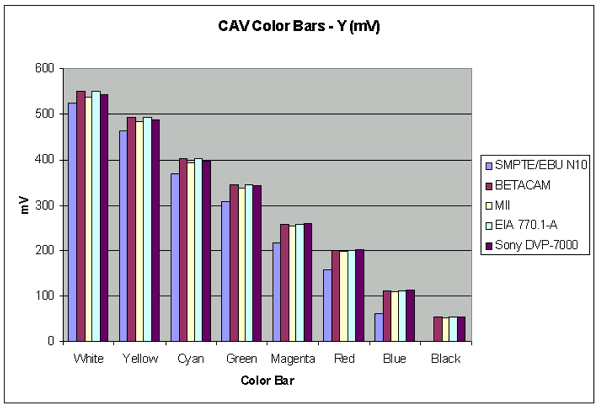
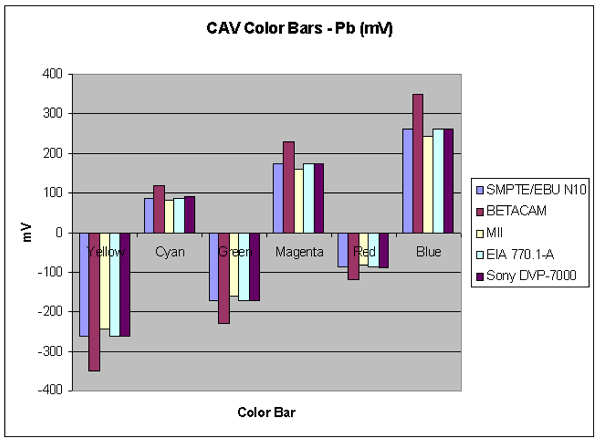
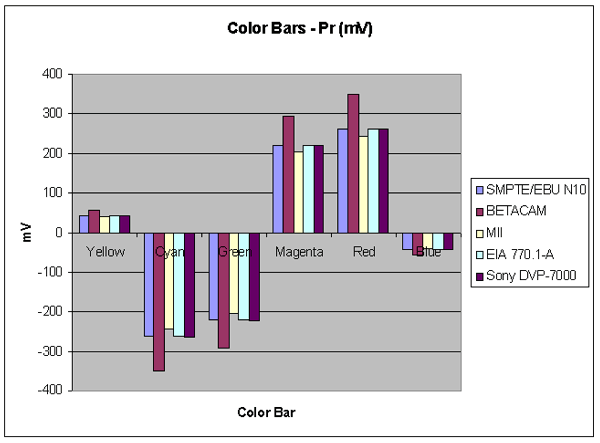
YC
The Y portion of the YC signal is just slightly below SMPTE 170M.
The Chroma level of the YC output is slightly lower than SMPTE 170M. The chroma phase is perfect.
Composite/YC Data

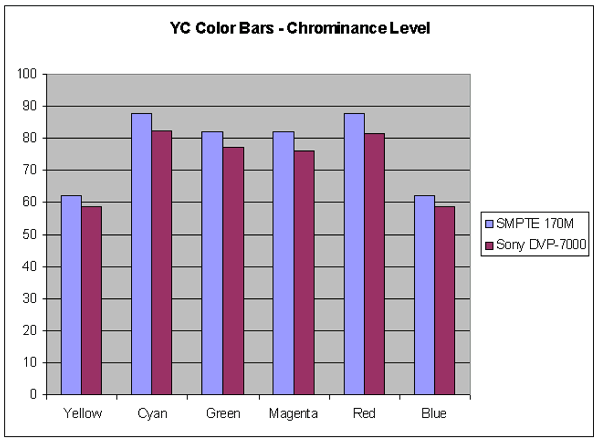

Video Frequency Response
The CAV and YC outputs are very closely matched.
They actually peak right after 1 MHz. They drop back below 0 just after 3 MHz.
It is down –1.46 dB at 5 MHz on the CAV output.
There is VERY little ringing on this DVD player. It may not appear as sharp as the Toshiba's or
Pioneer's.
Frequency Response
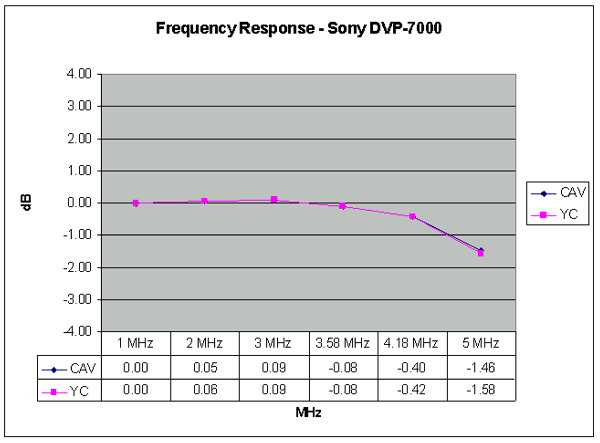
Pixel Cropping
| Location | Pixels | Comments |
| Top | 0 | Excellent |
| Bottom | 1 | Very Good |
| Left | 3 | Very Good |
| Right | 7 | Good |
Signal-To-Noise Ratio
| Format | Output | SNR (dB) | Comments |
| CAV | Y | -54.6 | Poor - The Y SNR is lower than we would like, but the two color difference channels are very good. |
| CAV | Pb | -72.9 | Very Good |
| CAV | Pr | -72.3 | Very Good |
| YC | C-AM | -65.8 | Very Good |
| YC | C-PM | -63.7 | Good |
Component Channel Timing
| Channel | Timing (ns) | Comments |
| 'Pb' to Y | 2.4 | Excellent |
| 'Pr' to Y | 2.3 | Excellent |
| 'Pb' to 'Pr' | 0.1 | Stellar |
Audio Frequency Response
We somehow missed measuring the DVP-7000. (Next year we will not let Colin eat or sleep until ALL players have been tested.) We did measure the DVP-7700, so that will give you a basis for how the Sony DVD players do on audio.
Functionality
Note: A green check in the boxes below means that feature worked OK. A red X means it is unsatisfactory.
Avia
| Test | Results | Comments |
| Subpicture |
|
|
| Slide Show |
|
Video Essentials
| Test | Results | Comments |
| Blacker-Than-Black |
|
|
| Stress Test |
|
WHQL
Subpicture Palette (DCS)
| Test | Results | Comments |
| Still |
|
|
| Bob |
|
|
| Weave |
|
Default Palette Color Index
| Test | Results | Comments |
| Still |
|
|
| Bob |
|
|
| Weave |
|
Custom Palette Color Index
| Test | Results | Comments |
| Still |
|
|
| Bob |
|
|
| Weave |
|
Branching
| Test | Results | Comments |
| Seamless Branching |
|
This player performs as expected. It takes two clock sweeps to branch. |
| Multiple Angles |
|
It takes about 1 second to change angels. |
Menu
| Test | Results | Comments |
| Loops |
|
|
| Ends |
|
Field/Frame Freeze
| Test | Results | Comments |
| Weave |
|
|
| Bob |
|
16x9 Menu
| Test | Results | Comments |
| Letterbox |
|
|
| Widescreen |
|
Cropping
| Test | Results | Comments |
| 352x240 |
|
|
| 720x480 |
|
|
| 704x480 | ||
| 352x480 |
Layer Break
This player takes about 1 second to change layers.
| Test (DVD) | Results | Comments |
| "Cruel Intentions" |
|
|
| "Ghostbusters" |
|
|
| "Friend" VCD | ||
| "Saving Private Ryan" (DTS) | N/A | This player does not offer DTS. |
| "The Abyss" | ||
| Chesky Super Audio 96/24 | The 96 kHz audio is down-converted to 48 kHz at the digital output. |
Physical Response
We gave this player a 6 for overall response.
| Test | Results | Comments |
| Setup |
|
|
| Transcode |
|
|
| CD-R | This was one of the first DVD player that would play a CD-R. |
Error Correction/Concealment
Pierre Vareny
This player is able to play up to and including chapter 32, which represents a 1.25mm gap.
Scratch the Dog
This player restarts as soon as it hits chapter 2.
Usability
We don't understand what Sony is doing when it comes to their remotes. Some are very usable (e.g., their DSS remote), but some like this one are just plain mediocre. We can understand if smaller electronics companies (like Apex) have bad remotes, since they just don't have the money to develop them. Sony has no excuse. Sony is a wealthy electronics behemoth with resources unmatched by almost anyone. They should therefore have the state of the art remote.
The Remote Score = 3 out of 11. The image gives you an indication how the Sony designers have considered the usability of the remote.

We established our rating scheme in the usability article with the Eleven Tenets of Remote Design. Each one of those principles gets the player 1 point, so the maximum possible score would be 11. See the comments for each of those design tenets.
| Test | Results | Comments |
| Button Access |
|
The transport controls are far enough away from the arrow controls to make you relocate you hand when using the remote. |
| Minimal number of buttons |
|
While there are a minimal number of buttons, they have wasted some space by having scan forward and backward in addition to x2 forwards and backwards. Other remotes combine these two functions by having you press the buttons multiple times (once for slow scan, twice for faster scan, and so on). |
| Distinctive buttons | The buttons are poorly distinguished from one another. We have used this particular remote quite a bit, and yet, we have a hard time finding the DVD menu in the dark. If you look on the remote, this important button is surrounded by infrequently used buttons and is exactly the same size. | |
| Appropriately sized buttons | The DVD menu button should be much larger than the rest of the buttons in that area. Since this is likely one of the buttons you will be searching for in the dark, it should be larger to make it easier to find. The play button is larger than the other buttons, which is questionable. Generally, DVD viewers begin playing the disc from the DVD menu. The play button is much less important in this case. We would also argue that the pause button should be larger and integrated with the play button. When people are watching a DVD, they are much more likely to pause and resume playing. It should be easy to toggle this mode. | |
|
Good tactile feedback |
The buttons are small and have a relatively low profile. The arrow keys at the bottom are especially weak in terms of providing clear feedback that they have been properly pressed. | |
|
Fits well in a single hand |
This is another remote like the Toshibas that is just a bit too wide to be held and used effectively by one hand. Users must readjust their grip when pressing different buttons. | |
| Right/Left Handed | If you use the remote with your left hand, it is difficult to reach the enter button without using your other hand. | |
| Backlighting | This remote is hard to use by feel alone and requires some light to navigate. Backlighting would have really helped, but the remote does not have it. | |
|
Indication of control mode |
The remote buttons for the TV are separated from the DVD controls so that there is no confusion between them. | |
|
Standard naming |
Sony uses all the standard names for DVD functionality. They should have made the Menu button a bit more specific (e.g., Player Menu or Setup). | |
|
Player feedback |
The player indicates when actions have been selected (like FF and RW), but it also has messages like “This operation not permitted.” Like we mentioned in another review, the player should let you know why you can't do something or how to make that function available. |
The Bottom Line on Usability
This player was one of the first DVD players out of the gate and has stood the test of time with the second and third generation players. However, Sony should know how to design the perfect remote by now, and we find that little has changed.
- Staff -
| DVD Benchmark Explanatory Articles | |||
| Part 3 - Functionality | Part 4 - Usability | Part 5 - Progressive Scan |
Return to Table of Contents for this Issue.

