Staff
![]()
Background
Panasonic is huge in the consumer electronics area.
If you don�t like the product they released this month, wait another month, and a newer, better version will be out.
While writing this portion of the article, we tried to find this model on their web site.
Alas, it is gone. The Panasonic A310 is one of the most usable players we tested.
The fortunate thing about being a huge, wealthy company is being able to quickly revise your players to address market conditions.
Panasonic recognizes the importance of the remote for the overall DVD experience.
However, you will likely find the A310 still available in various places
(see original review).
The Panasonic player also shows signs of being feature-rich by offering five forward and reverse speeds.
This is a relatively harmless side effect of being displayed alongside other comparable players in your electronics MegaStore. �Look Bob, the Panasonic has five speeds, while this
Magnarama player only has three.� It makes their player seem better while adhering to the usability Hippocratic oath to first do no harm.
This is the same reasoning behind blenders having 8 speeds. Who the
heck knows what �frappe� is or when it is better than �puree?�
Video
The overall video quality of this DVD player is good-to-very-good. The biggest problems were encountered in the area of functionality.
Anyway, here are our test results:
This player does properly label the outputs Y�Pb�Pr�, but they use the inferior RCA connectors.
Black and White Levels
| Format | Black | White | Comments |
| CAV | 8.0 | 97.7 | The black level of this player is one of the two highest black levels (high is bad). However it is only 0.5 IRE higher than it should be. On the other end, the white level of this player is the lowest of all white levels (low is bad). It is about 2.3 IRE low. |
| YC | 7.6 | 99.4 | The YC levels are just about perfect. The two outputs do not track as well as they should. |
Color Bars
CAV
The Y portion of the signal is not consistent from black to white. At white, it falls below MII and above SMPTE. When it gets to yellow, it almost matches Betacam� and EIA 770.1. When it gets to green, it's hotter than all of the levels. You can look at the graph below to see what's happening.
Pb is consistent from yellow to blue. In all cases, it's slightly low, falling just below MII. Pr is consistent from yellow to blue just like Pb (this is a good thing). In all cases, i'ts slightly low falling just below MII.
Component Analog Video Data
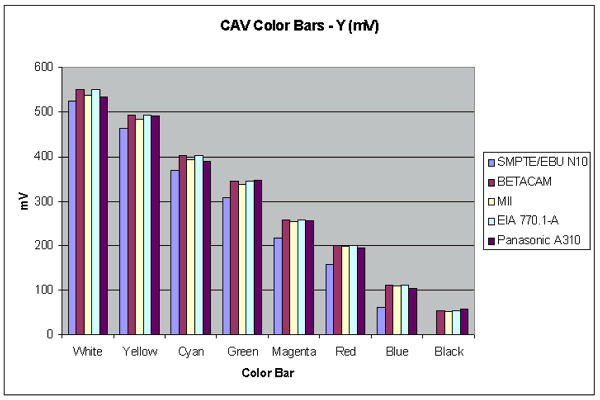


YC
The Y portion of the YC output is just a hair below SMPTE 170M. Unlike the CAV output, the YC Y is consistent from black to white.
The chroma level is low but consistent from yellow to blue. You will probably need to turn up the color
on your TV when using this player. The chroma phase is perfect, and you should not need to adjust your tint control on your TV if it is following SMPTE 170M.
Composite/YC Data

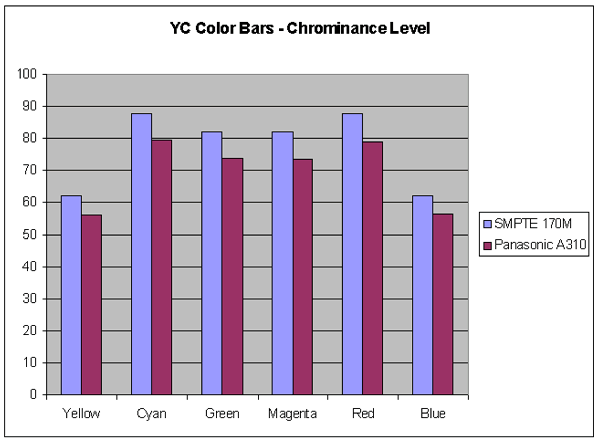
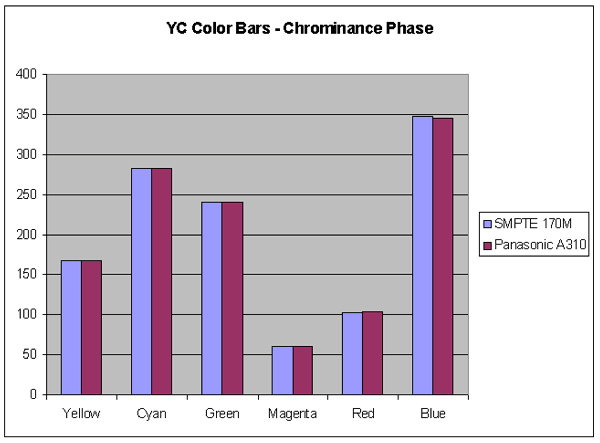
Video Frequency Response
Both the YC and CAV outputs track each other very well. They are just about flat out to 3 MHz, and then they begin to fall off just slightly. They are both down about �1.4 dB at 5 MHz. We would like to see less of a roll-off at 5 MHz, but there is no apparent ringing when looking at the Avia sharpness pattern, which we do like.
Video Frequency Response
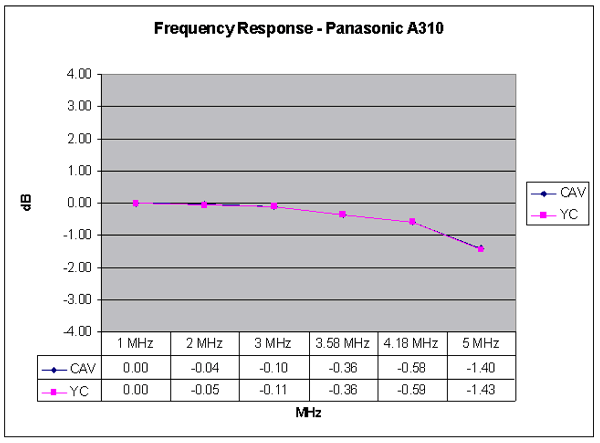
Pixel Cropping
| Location | Pixels | Comments |
| Top | 0 | Excellent |
| Bottom | 2 | Very Good |
| Left | 5 | Very Good |
| Right | 4 | Very Good |
Signal-To-Noise Ratio
| Format | Output | SNR (dB) | Comments |
| CAV | Y | -70.0 | Very Good |
| CAV | Pb | -75.1 | Excellent |
| CAV | Pr | -75.6 | Excellent |
| YC | C-AM | -64.8 | Very Good |
| YC | C-PM | -64.8 | Very Good |
Component Channel Timing
| Channel | Timing (ns) | Comments |
| 'Pb' to Y | -9.7 | OK - This is just at the point where you will see smearing on the edges. |
| 'Pr' to Y | -10.9 | OK - This is just at the point where you will see smearing on the edges. |
| 'Pb' to 'Pr' | 1.2 | Excellent |
Audio
Frequency Response
The audio frequency response of the A310 was almost ideal. Bass was flat to 20 Hz, and although the high frequency extension began to taper visibly as low as 5 kHz, it held out to �0.17 dB at 20 kHz, with a very smooth curve, which is what we like to see, hinting at some relatively benign reconstruction filters. Yes!!!
Audio Frequency Response
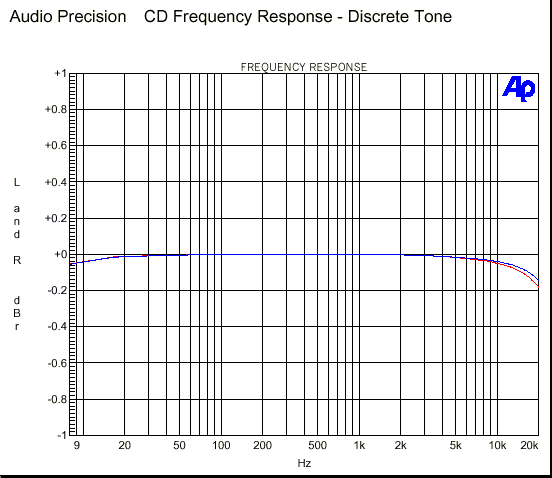
Harmonic Distortion + Noise FFT
The distortion spectrum looks very good, with one blemish. Two spikes, at 7.5 kHz and 15 kHz, give us a reason for concern. The spike at 15 kHz could be the 15th harmonic of the 1 kHz fundamental, which at 15 kHz itself, wouldn�t be that audible, except that it would imply very high order distortion that could make slightly lower frequency signals quite irritable. The spike at 7.5 kHz cannot, by definition, be a harmonic of the 1 kHz fundamental. So, we�re pretty sure that the 7.5 kHz spike isn�t a distortion product, and the 15 kHz spike may be the 15th harmonic of the test tone, the second harmonic of the spurious 7.5 kHz signal, or something in itself. Either way, they�re both there, and we�d rather they weren�t. However, they�re both �110dB below full scale output, so perhaps we shouldn�t care too much. If we were to disregard those two spikes, the distortion spectrum is excellent, with only 2nd, 3rd, and 4th harmonics visible, descending in amplitude respectively, which is good, good, good.
Distortion Spectrum
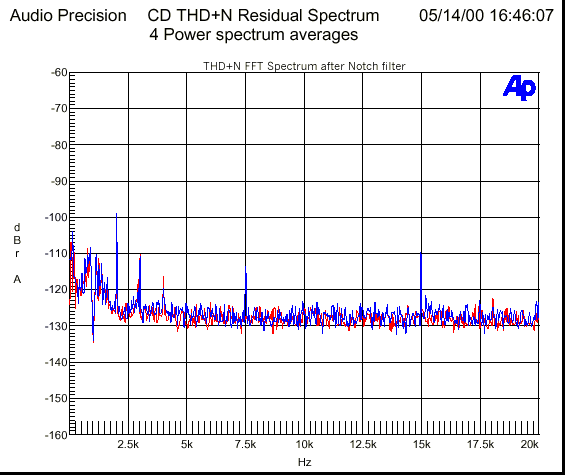
Wide-Band noise spectrum FFT (Wall AC)
The noise spectrum of the analog circuitry is pretty darn low in the higher audible range, with some messy spikes in the lower frequencies, particularly at 60 Hz, with possible power line harmonics at 180 Hz, 300 Hz, 420 Hz, and 540 Hz, although not excessively so.
Noise Floor (Wall)
.gif)
Wide-Band noise spectrum FFT (Lab grade AC)
Cleaning up the AC to the A310 had an interesting effect. Not only did it improve the low frequency noise floor, but it changed the distribution spectrum. Instead of harmonics at 180 Hz, 300 Hz, 420 Hz, and 540 Hz, they were at 120 Hz, 240 Hz, and 360 Hz. Clean AC is a definite plus for this unit. It also further illustrates the value of AC line purifiers.
Noise Floor (Lab)
.gif)
Low-Level DAC Linearity
Low-Level DAC Linearity of the A310 was absolutely superb, rivaling the performance of the best players in the bunch. Panasonic did something well with this one.
DAC Linearity

Dynamic Range
@ 95.8 dB, dynamic range was as good as one could hope for with a 16 bit test signal.
Inter-Modulation Distortion
-114.4 dB, passed the lemon test.
Functionality
Note: A green check in the boxes below means that feature worked OK. A red X means it is unsatisfactory.
Avia
| Test | Results | Comments |
| Subpicture |
|
|
| Slide Show |
|
Video Essentials
| Test | Results | Comments |
| Blacker-Than-Black |
|
|
| Stress Test |
|
WHQL
Subpicture Palette (DCS)
| What it should look like | What it does look like (Bob) |
Click on the images above to see a close-up of what the error looks like.
| Test | Results | Comments |
| Still |
|
|
| Bob |
|
It is able to properly display all of the subpicture transparency levels, but the entire picture is broken up into macro blocks. |
| Weave |
|
Red is ok, but red and green disappear. The picture also breaks up into macro blocks. |
Default Palette Color Index
| Test | Results | Comments |
| Still |
|
|
| Bob |
|
|
| Weave |
|
Custom Palette Color Index
| Test | Results | Comments |
| Still |
|
|
| Bob |
|
|
| Weave |
|
Branching
| Test | Results | Comments |
| Seamless Branching |
|
We were unable to test seamless branching using WHQL on this DVD player. When we selected that procedure, the player hung for about 9 seconds, then we would get control again. |
| Multiple Angles |
|
We could not test multiple angles using the WHQL DVD. When we selected that procedure, the player hung for about 6 seconds, then we would get control again. |
Menu
| Test | Results | Comments |
| Loops |
|
We could not test multiple angles using the WHQL DVD. When we selected that procedure, the player hung for about 6 seconds, then we would get control again. When we got control back, we were no longer at the Menu test screen; we were at the seamless branching test screen. |
| Ends |
|
We could not test multiple angles using the WHQL DVD. When we selected that procedure, the player hung for about 6 seconds, then we would get control again. When we got control back, we were no longer at the Menu test screen; we were at the seamless branching test screen. |
Field/Frame Freeze
| Test | Results | Comments |
| Weave |
|
Couldn't Pause |
| Bob |
|
Couldn't Pause |
16x9 Menu
| Test | Results | Comments |
| Letterbox |
|
Couldn't get to section - player hung until we pressed play. |
| Widescreen |
|
Couldn't get to section - player hung until we pressed play. |
Cropping
| Test | Results | Comments |
| 352x240 |
|
Player hung, and we had to press play to get control back. |
| 720x480 |
|
Player hung, and we had to press play to get control back. |
| 704x480 | Player hung, and we had to press play to get control back. | |
| 352x480 | Player hung, and we had to press play to get control back. |
Layer Break
Couldn't test this. We were taken to the cropping screen when we tried to enter the high bit rate area.
| Test (DVD) | Results | Comments |
| "Cruel Intentions" |
|
|
| "Ghostbusters" |
|
|
| "Friend" VCD | ||
| "Saving Private Ryan" (DTS) | This is an older player, and yet, it handled this disc which some new players cannot! (Some players will not output the DTS.) | |
| "The Abyss" | ||
| Chesky Super Audio 96/24 | You select from the player menu if you want 96 kHz output, or if you want the player to down-convert to 48 kHz. |
Physical Response
This player falls on the slower half of the scale. We gave it a 4.
| Test | Results | Comments |
| Setup |
|
|
| Transcode |
|
|
| CD-R |
Error Correction/Concealment
Pierre Vareny
The 310 was able to read a gap up to and including 1.50mm, which is track 33. With the exception of two players, this player falls on the high-end of CD error correction/concealment.
Scratch the Dog
This player became pixilated at chapter 1 and eventually died at chapter 5.
Usability
The Remote Score = 9 out of 11. The photos below give you an indication of how the Panasonic designers have considered the usability of the remote.
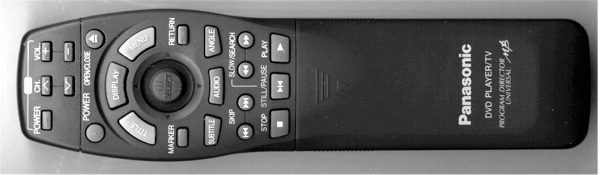

We established our rating scheme in the usability article with the Eleven Tenets of Remote Design. Each one of those principles gets the player 1 point, so the maximum possible score would be 11. See the comments for each of those design tenets.
| Test | Results | Comments |
| Button Access |
|
The buttons are well separated and are easily depressed without accidentally hitting other buttons. This is not a proper universal remote but combines the two most important devices for DVD viewing: the TV and the player. |
| Minimal number of buttons |
|
As you can see in the photos, the Panasonic remote has a sliding panel to conceal the less frequently used features and number pad. This is not a definitive universal remote but combines the two most important devices for DVD viewing: the TV and the player. |
| Distinctive buttons | The buttons have very unique shapes and are well spaced. This makes the remote effortless to use in the dark. One of the tasks we had users perform was pausing the movie, putting the remote down, picking it back up, and resuming without looking at the remote. Users could more readily do this with the Panasonic than with any other brand. The arrow keys are integrated with the Select key in the middle of the remote, which is a clever use of space. | |
| Appropriately sized buttons | Many remotes have to decrease the size of their buttons to fit everything in. This remote makes the more frequently used buttons larger. | |
|
Good tactile feedback |
The buttons provide a good feel when depressed, and the Select function on the center �joystick� provides a distinct click. When combining buttons in this fashion, it is important to make it difficult to accidentally press Select while moving the cursor. They did a great job here. | |
|
Fits well in a single hand |
The remote controls are clustered at the top of the unit, so that they can be easily accessed by an average sized hand�s thumb. The only time you must use two hands is perhaps when you are changing the TV channel/volume or using the buttons under the sliding panel. | |
| Right/Left Handed | The remote is relatively slender, making it easy for all users. | |
| Backlighting | There is no backlighting. This feature is especially useful when you are looking for the less important buttons (like Audio, Angle, and Subtitle). It drains batteries quickly, but hey, rechargeable batteries are easy to find. | |
|
Indication of control mode |
This isn�t really a universal remote, but we were curious how the television knows we were pressing channel numbers vs. DVD chapter numbers. | |
|
Standard naming |
The buttons are consistently named. | |
|
Player feedback |
This player gets credit for feedback because it provides at least something to indicate when you are attempting forbidden operations.
In fact, most players have a problem with error messages. When you cannot perform a certain function (for example, hitting the
Menu key when the disc is playing), they show one of three messages. �This operation not permitted now,� a circle with a line through it, or nothing at all
(this is particularly inexcusable IMHO).
The Panasonic player uses the second of these informative messages. We can understand why they use a symbol: it is one less text string that they need to translate for foreign markets. However, it would make the user experience so much smoother to provide a short text string saying why it isn�t available and how to make it available. In this case, a short message like �Please press Stop before pressing the Menu button� would be informative. |
The Bottom Line
This player rates as one of the more easily configured and usable players. Panasonic did a great job designing this product for ease of use. It has a good picture, good sound, only a few glitches, and can probably be picked up for a song now that it is not a current model.
- Staff -
| DVD Benchmark Explanatory Articles | |||
| Part 3 - Functionality | Part 4 - Usability | Part 5 - Progressive Scan |
Return to Table of Contents for this Issue.


