Staff
![]()
Background
Have people flocked to the Apex DVD player because it is easy to use? No, of course not. This box costs $179 at a major retail chain (elsewhere $149), making it quite appealing to the budget minded crowd. In spite of being inexpensive, this player is first on the playground with a new bag of tricks. It plays CDs, DVDs, VCDs, and MP3 CD-ROMs. It handles your microphone for karaoke torture (er…playback). It outputs component, S-Video, and composite video, with DTS, AC-3, and PCM audio. This little box has it all, including the ability to transcode PAL DVDs.
The Apex A600 has also been popular because of the typically forbidden things the earlier units allowed you to do. In approximately 5 minutes of web surfing, you can find a procedure to activate the “Loopholes” menu on the player. This menu allows you to disable tiny little features like Macro Vision and Regional Coding. You can well imagine that wasn't welcomed by the industry, so the Apex factory runs produced of late (after March, 2000) have removed this feature (or at least hidden it under another sequence of key presses).
Video
In our introduction to the DVD benchmark, we mentioned that out of all the players, there were only two that produced a picture that was unacceptable. The Apex A600 is one of the two players. While its price and features might seem like a bargain, its picture quality is worse than some of the first generation DVD players. On the other hand, any DVD player, including the A600, is miles above any VHS tape.
Anyway, here are our test results:
The CAV outputs are improperly labeled as Y'Cb'Cr' and they are using inferior RCA connectors.
Black and White Levels
| Format | Black | White | Comments |
| CAV | -0.1 | 100.1 | Because black is at -0.1, this player does not use setup. There is also no way to turn on setup. If you are using the Apex with the Dwin TranScanner, everything below 7.5 IRE will be clipped. White is perfect. |
| YC | -0.1 | 100.0 | The YC output matches the CAV output. |
Color Bars
CAV
The luma level starts out matching MII on white. From yellow to magenta it stays just above SMPTE level. Red and blue match SMPTE, and Y is not listed because there is no setup.
The chroma level of both the Pb and Pr channels coming out of this player is unusually high. In fact, with the color bars on a vector scope, 75% color bars are beyond the 100% bar markers. When we made this measurement, we had joked that the levels are so high you can see color on a black and white TV.
You will need to bring the color setting on your TV way down for this player. This is also the only DVD player that Stacey had to lower the color level using the Faroudja.
Component Analog Video Data
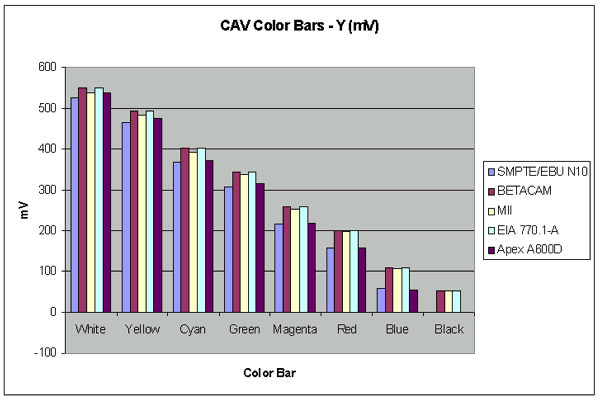
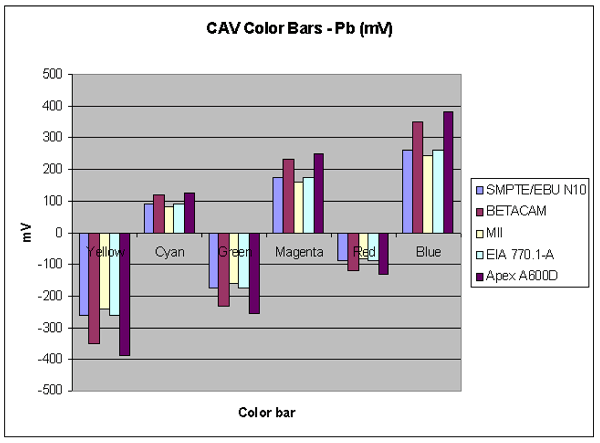

YC
Just like with the CAV outputs, the Chroma level for YC is higher than SMPTE 170M, which means you will need to lower the color setting on your TV. The chroma phase is pretty dead-on accurate. The luma level on the YC output is a bit low.
Composite/YC Data
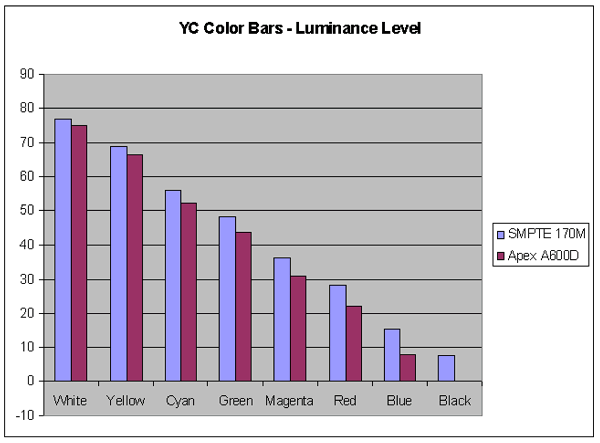
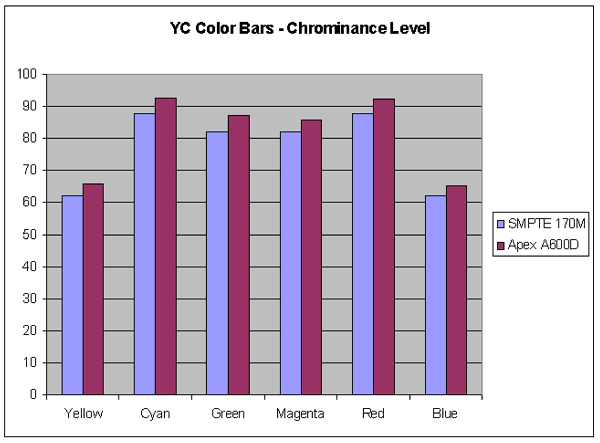
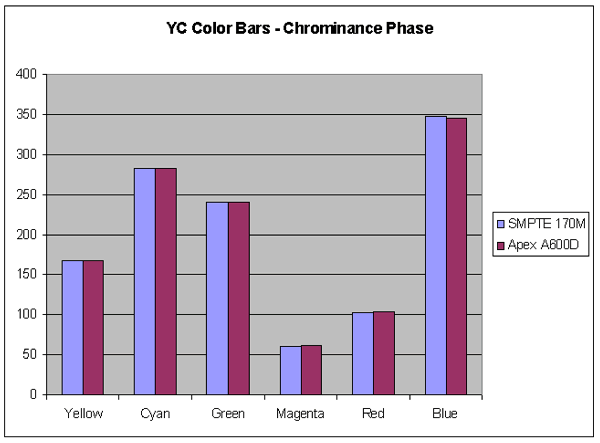
Video Frequency Response
Not since laserdisc have we seen a frequency response this poor. The video signal begins rolling off before 2 MHz. The roll-off at 3 MHz is where most players are at 5 MHz. At 5 MHz the A600 is down nearly 9 dB.
The response was nearly identical for both the CAV and YC outputs. The difference between the two was negligible. At least the two outputs track each other well.
There was no apparent ringing in the image when looking at the Avia sharpness pattern.
Frequency Response

Pixel Cropping
| Location | Pixels | Comments |
| Top | 1 | OK |
| Bottom | 4 | OK |
| Left | 1 | Excellent |
| Right | 20 | Poor |
Signal-To-Noise Ratio
| Format | Output | SNR (dB) | Comments |
| CAV | Y | -62.0 | OK |
| CAV | Pb | -79.5 | Excellent |
| CAV | Pr | -77.6 | Excellent |
| YC | C-AM | -66.5 | Very Good |
| YC | C-PM | -65.6 | Very Good |
Component Channel Timing
| Channel | Timing (ns) | Comments |
| 'Pb' to Y | -2.9 | Excellent |
| 'Pr' to Y | -1.2 | Excellent |
| 'Pb' to 'Pr' | -1.7 | Excellent |
Audio
Frequency Response
The overall audio frequency response of this player, compared to almost any other consumer digital electronic device, was abysmal. One other player fared as poorly, though a couple others were slightly worse at the highest frequencies (ironically, one of those was THX Ultra Certified). Looking at the graph, below, one can see an uneven, rolled-off top end, and a sagging bass response. Compared to a loudspeaker, the deviation is acceptable, but more importantly, it implies either shoddy design, shoddy parts, or both.
Frequency Response
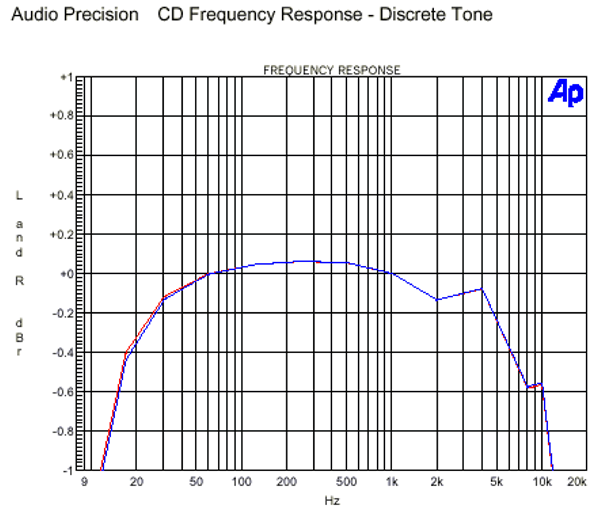
Harmonic Distortion + Noise FFT
The total harmonic distortion content plus noise of this player was in the higher range of the players tested. The harmonic content itself didn't look too bad, but that may have been simply because the noise floor hid it. Harmonic distortion content falls into the noise floor at 6 kHz (6th harmonic) from a 1 kHz tone. Of what we can see above the noise floor, the higher order harmonics are lower than the lower order harmonics, which is what we want.
Distortion Spectrum
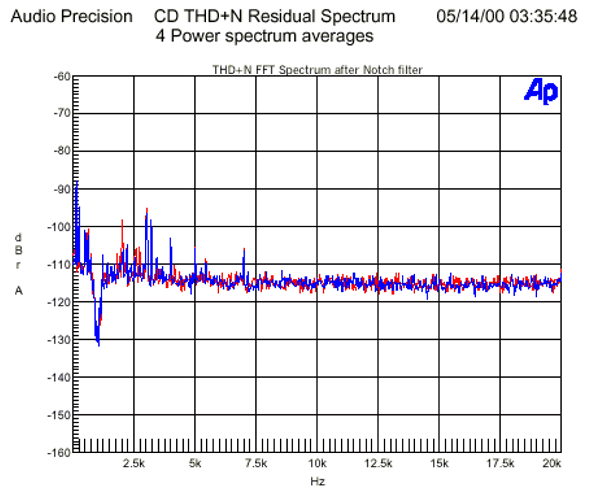
Wide-Band noise spectrum FFT (Wall AC)
Although this is not the worst noise spectrum of the bunch, it'd be a long shot to call it good. For the most part, it looks reasonable, with a smooth noise floor, though mediocre in absolute level, until just before and above 20 kHz, where several spikes rear their ugly heads.
Noise Floor (Wall)
.gif)
Wide-Band noise spectrum FFT (Lab grade AC)
The noise floor does not improve substantially with lab grade regenerated AC, shown below, implying that the problems of noise are not in rejecting noise from the wall socket, but rather inherent to the player. Forget about upgrading the noise performance of this player with AC line conditioners. The absolute level of noise in the player is probably a facet of the analog electronics, and the high frequency spikes probably have something to do with poor isolation of the power supply for the digital audio stages.
Noise Floor (Lab)
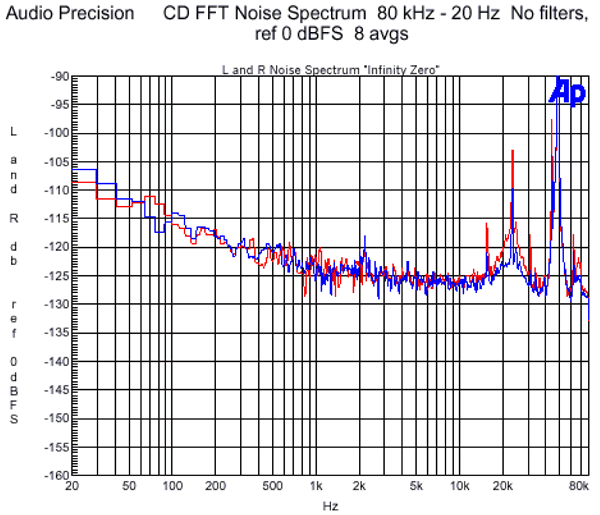
Low-Level DAC Linearity
Between one other player and the Apex, the promise of higher audio resolution from DVD (at least while using the analog outputs of these players) becomes something of a sad joke. Linearity of the DACs is good to about –80dB, far worse than required by even the standard CD format. With a good player, since the test signal is dithered, we could see linearity even below the –96dB theoretical limit of 16 bit signals, with merely a roughening of the response, and an eventual rise due to noise both of the player and the dither in the signal. Obviously, this isn't a good player. Linearity eventually errs on the positive side, as is normal, due to noise, but where the DAC output is dominant, negative linearity error almost falls off the scale, far below the performance of any decent CD player.
DAC Linearity
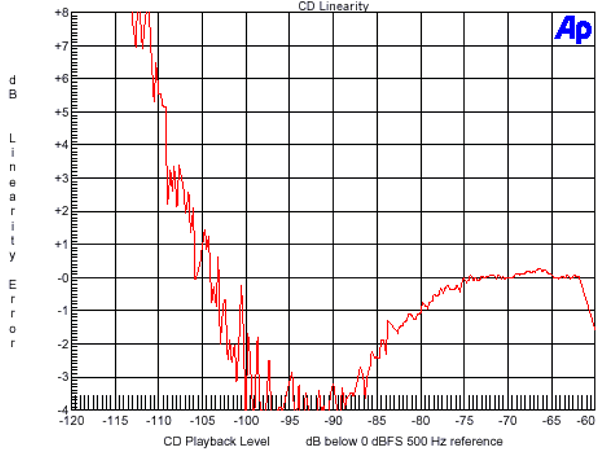
Dynamic Range
Dynamic Range on this piece was simply summed up by a single figure that coincided very well with the limitations of the DAC linearity test, resulting in 86dB. Note, CD offers a potential dynamic range of 96 dB, so the A600 is 10 dB (a factor of ten in terms of power output) short in that regard.
Inter-Modulation Distortion
IM distortion based on the SMPTE standard of 60 Hz and 7 kHz tones was fine, sitting at about –115 dB below full scale.
Functionality
Note: A green check in the boxes below means that feature worked OK. A red X means it is unsatisfactory.
Avia
| Test | Results | Comments |
| Subpicture |
|
This player had no problems with the menu highlights on Avia. |
| Slide Show |
|
This player had no problems pausing or navigating on the 100 IRE window. |
Video Essentials
| Test | Results | Comments |
| Blacker-Than-Black |
|
This player does display the blacker-than-black stripe on the PLUGE pattern. |
| Stress Test |
|
This player had no problems when trying to sporadically navigate the menu system of VE. |
WHQL
Subpicture Palette (DCS)
| Test | Results | Comments |
| Still |
|
You have to hit "Enter" twice before it changes. |
| Bob |
|
You have to hit "Enter" twice before it changes. |
| Weave |
|
You have to hit "Enter" twice before it changes. |
Default Palette Color Index
| Test | Results | Comments |
| Still |
|
You have to hit "Enter" twice before it changes. |
| Bob |
|
You have to hit "Enter" twice before it changes. |
| Weave |
|
You have to hit "Enter" twice before it changes. |
Custom Palette Color Index
| Test | Results | Comments |
| Still |
|
You have to hit "Enter" twice before it changes. |
| Bob |
|
You have to hit "Enter" twice before it changes. |
| Weave |
|
You have to hit "Enter" twice before it changes. |
Branching
| Test | Results | Comments |
| Seamless Branching |
|
This player is very fast and is able to switch in 1 clock cycle. |
| Multiple Angles |
|
This player is very fast and is able to change angles somewhere between 0.25 and 0.5 seconds. |
Menu
| Test | Results | Comments |
| Loops |
|
|
| Ends |
|
Field/Frame Freeze
| Test | Results | Comments |
| Weave |
|
No Valve |
| Bob |
|
Valve |
16x9 Menu
| Test | Results | Comments |
| Letterbox |
|
|
| Widescreen |
|
Cropping
| Test | Results | Comments |
| 352x240 |
|
|
| 720x480 |
|
|
| 704x480 | ||
| 352x480 |
Layer Break
This is one of the fastest players around at doing a layer change. It takes somewhere between 0.25 and 0.5 seconds.
| Test (DVD) | Results | Comments |
| "Cruel Intentions" |
|
|
| "Ghostbusters" |
|
|
| "Friend" VCD | ||
| "Saving Private Ryan" (DTS) | ||
| "The Abyss" | This player had a problem with the seamless branching used in the disc. It would loop at about 1.46 minutes into the film. If we skipped past that, it would loop again further along. | |
| Chesky Super Audio 96/24 | This player will not pass a 96/24 signal out of the digital output. |
Physical Response
Out of every DVD player we tested, this player was the fastest! On a scale of 1 to 10, this player is the only 10.
| Test | Results | Comments |
| Setup |
|
|
| Transcode |
|
|
| CD-R |
Error Correction/Concealment
Pierre Vareny
The A600 was able to play up to and including chapter 32, which represents a gap of 1.25mm. This was about the middle of the performance range of the players tested.
Scratch the Dog
The Apex could play the disc up to about chapter 4, and, at that point, it would move very very slowly, perhaps one frame every 30 seconds. It finally died at about chapter 6. It began to show pixels at chapter 2.
Usability
The Remote Score = 4 out of 11.

We established our rating scheme in the usability article with the Eleven Tenets of Remote Design. Each one of those principles gets the player 1 point, so the maximum possible score would be 11. See the comments for each of those design tenets.
| Test | Results | Comments |
| Button Access |
|
The DVD Menu is at the top of the screen, while the majority of other controls are at the bottom. They have also included many infrequently used buttons at the bottom to clutter the primary control area. |
| Minimal number of buttons |
|
Nothing was done to conceal less frequently used buttons. This remote even has a button that switches between PAL and NTSC material. Useless for just about everyone. |
| Distinctive buttons | The Play and Pause buttons are clearly a different shape than the other buttons and separated to make them easier to find.
However, the Play, Pause, and Stop buttons are essentially the same button, and during our evaluation, a number of users made mistakes by stopping the movie instead of pausing it.
The navigation keys are easily discernible. The other buttons are hard to differentiate by feel. |
|
| Appropriately sized buttons | For the buttons mentioned above. Every other button is packed together. | |
|
Good tactile feedback |
The remote has a mushy feel about it that doesn't give good feedback that a button has been pressed. | |
|
Fits well in a single hand |
Except for the DVD Menu key at the top, which requires you to use both hands to activate it. | |
| Right/Left Handed | ||
| Backlighting | ||
|
Indication of control mode |
||
|
Standard naming |
This player has a number of strange labels. The key that brings up the DVD Menu is labeled "DVD Digest". | |
|
Player feedback |
The remote and player do not provide feedback that controls are being received. |
The Bottom Line
This is a budget machine; there is no elegance to its design. There was a set of features that needed to be assembled, and they just threw them together. The APEX player does it all. It just doesn't look pretty doing it.
- Staff -
| DVD Benchmark Explanatory Articles | |||
| Part 3 - Functionality | Part 4 - Usability | Part 5 - Progressive Scan |
Return to Table of Contents for this Issue.

