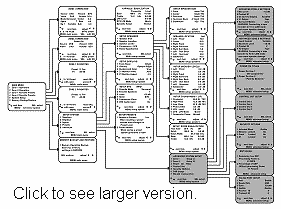Product Review - B&K
Reference 30 Preamplifier/Surround Sound Processor - December, 2000
John Kotches
![]()
|
B&K Reference 30 Preamplifier/Processor Decodes:
Linear PCM to 24bit/96KHz
Dolby Digital (EX),
DTS (ES) 1 Tape Loop,
1 Tape Loop / Zone B output;
2 Digital Coax output;
1 TOSLink Digital Output Even More that I'm not listing so that this doesn't go on forever! Dimensions: 3 1/2" H x 17" W x 10 1/2" D Weight: 15 Pounds MSRP: US$2,798 |
|
B&K
Components, Ltd., 3200 Old Union Road, |
Introduction
If B&K builds it, who will come?
Some high-end companies invest a fair amount of the cost of their product on cosmetics and industrial design. Others spend almost nothing on cosmetics, putting all of the cost on the innards of the gear. B&K is somewhere in between. All of their pieces have a nice appearance without going over the edge into modern artwork. Recently, B&K added gold and now silver to the formerly requisite black faceplate as options. I chose silver, because I'm ready for something besides basic black to look at in my stereo rack.
The Reference 30 (Ref 30) is B&Ks latest preamplifier/processor (pre/pro) and replaces the now discontinued Reference 10 and 20 pre/pros. Very few features (mostly marginal at that) have been left off the Ref 30 - this is a loaded pre/pro.
The Ref 30 is solidly built, with evidence that a lot of thought went into its physical construction. B&K offers a five year warranty, and has continued their modular construction that dates back to at least the AVP-3090. This should allow for relatively quick and painless upgrades as new digital technologies are introduced. Our home entertainment systems are becoming more digitally oriented, so the ability to make cost effective upgrades is a major consideration in making a purchasing decision. The choice of DACs and ADCs was well made in the Ref 30, since the next step up in the line (capable of 24bit/192kHz D/A conversion) is pin compatible with the DACs in use. To decode a digital DVD-Audio stream should be a matter of updating the controller firmware to recognize the flags, and swapping out the DACs for the higher resolution (24/192KHz) on the front channels. The Ref 30 ADCs and DACs are the Asaho-Kasei AK5383 and AK4393 respectively. Technically speaking, the ADC is only accurate to about 18 bits (110 dB SNR), and the DAC is only accurate to about 20 bits (120 dB SNR).
In a later picture showing the interior detail, you can see the cover behind the unit. A gray foam piece is glued to the inside of the lid, and sits atop the firmware/EEPROM card, preventing unnecessary rattling and possible damage to the card through inadvertent unseating from its slot.
Power cord tweakers take note - it has a detachable power cable and you can substitute your power cord of choice in place of the Belden that ships with the unit.
A Preamp with everything but Yul Brynner . . . .
Well, not literally. This pre/pro doesn't have an RF demodulator for Laserdisc DD, nor does it have a phono preamp. These aren't big deals, since very few pre/pros include RF demodulators or phono stages these days. It doesn't have a 5.1 channel output via a DB-25 connector either. While not on my required list, the DB-25 makes life a little easier, as stringing one cable between the pre/pro and a five-channel amp beats the alternative of five separate cables. Another item missing is balanced output capability. I'm mildly surprised by this exclusion, since some of the B&K power amplifiers accept balanced inputs.
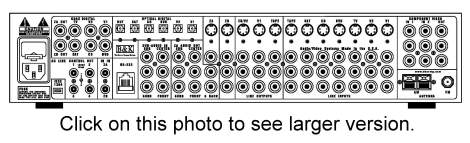 |
 |
There are six coaxial digital inputs, visible at the top left of the panel shown above, and there are five TOSLink inputs. Don't worry about having the appropriate input available for whatever you've got; it will probably be there. If you need to rename an input to match whatever you're attaching, this can be accommodated. The table below illustrates the flexible input connectivity options on this unit. All inputs have analog options, so this isn't listed. Each input can accept either S-Video or Composite Video. The player can switch two Component Video sources to the output and they can be assigned as needed to any input on the pre/pro. The TAPE input is the only strictly analog input. A six-channel analog input is available to hook up a DVD-A or SACD player's multi-channel output. That's an excellent hedge against the future, since neither high resolution digital format will have a standard for digital output until copy protection issues are resolved. A firewire (IEEE1394) port is already included, but the Ref 30 will need an updated controller card to activate it. The DACs will need an upgrade to handle either high resolution format (24/192) as well.
Table 1 Input Connectivity options
|
Input |
Coax |
TOSLink |
|
|
|
|
|
V1 |
Yes |
Yes |
|
V2 |
Yes |
Yes |
|
TV |
Yes |
No |
|
DVD |
Yes |
Yes |
|
CD |
Yes |
Yes |
|
Sat |
Yes |
Yes |
|
Tape |
No |
No |
Outputs are equally flexible - the Ref 30 is a THX Ultra, 7.1 channel-capable pre/pro. Zone A has coaxial and TOSLink digital outputs, plus up to three tape loops, two with video capability. Zone B isn't quite as fully featured, but it does have a coaxial digital output as well as stereo analog outputs. I do have some minor issues with the back panel: the RCA jacks are too close together. It can be difficult to insert some audiophile cables (the HT Pro-Silway MK IIs for example) due to the tight spacing. The jacks are extremely tight, and undue force (in my opinion) is needed to remove the interconnect which could damage its termination. It's possible that the jacks will loosen over time, as the number of cable insertions and removals add up, but I didn't notice the insertions and removals becoming easier.
Did I mention headphones? The Ref 30 has a headphone output jack for late night stereo listening without disturbing others in the house. I didn't give the headphone output a listen during my review period.
This interior shot (photo below) highlights the modular construction. The annotations are more legible on the higher resolution photo (accessed by clicking on the image). There is an open slot on the Ref 30 I received, and I can hear that empty slot screaming for Firewire! The use of 34 and 40 pin PC style ribbon connectors between the main PCB, the display, and control boards offers further proof that digital stages of pre/pros are really audio computers. Removing cards shouldn't be a challenge for most people with a modest amount of manual dexterity. As my wife happily points out, that may exclude me!
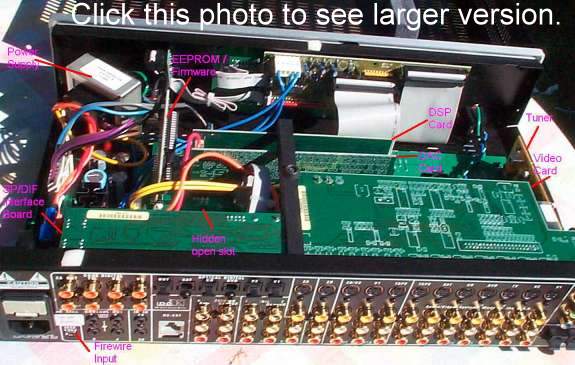
A) Digital Audio Input Card
B) Video Input Card
C) Hidden slot, for future expansion
D) DSP Card
E) DAC Card
F) AM/FM Tuner Card
G) Transformer/Power Supply
H) Firewire Input (needs new controller to activate)
J) Firmware/EEPROM
Have you met Miss Jones?
Does anyone else recognize the TheaterMaster
SL-9000 remote control (photo below, right)? It seems half the components in the world are shipping with this remote these days. I like the LCD screen that changes as you select the different sources. When you select an input on the remote, the
Ref 30 changes to that input, sets level to the sources preset volume, and then controls the device as you'd expect for that component. The SL-9000 still isn't handling DVD players
very well. I could find no track or chapter forward/reverse or forward/reverse scan buttons. For the bulk of this review, my DVD player was a standard Toshiba model, so I find this puzzling.
I had to use my VCR's remote to do programmed recording. My other devices (Toshiba TV, Dish Network/Echostar Satellite receiver) behaved as expected. Maybe I'm just too used to my Pronto, but I expect a remote should have all the basic features covered.
I like the LCD screen that changes as you select the different sources. When you select an input on the remote, the
Ref 30 changes to that input, sets level to the sources preset volume, and then controls the device as you'd expect for that component. The SL-9000 still isn't handling DVD players
very well. I could find no track or chapter forward/reverse or forward/reverse scan buttons. For the bulk of this review, my DVD player was a standard Toshiba model, so I find this puzzling.
I had to use my VCR's remote to do programmed recording. My other devices (Toshiba TV, Dish Network/Echostar Satellite receiver) behaved as expected. Maybe I'm just too used to my Pronto, but I expect a remote should have all the basic features covered.
A neat feature of the SL-9000 is the ability to do volume punch through. This allows you to control the volume of the Ref 30 while still using the rest of the keys for their designated device functions. The SL-9000 covers every common brand name of component, as well as a few esoteric brands. If you can keep track of the changes you make, the device buttons can be altered to control other items. If you had two DVD players, you could use the DVD button to control one, and the CD button to control the other. Aside from these limitations, the remote does an acceptable job as a universal remote control.
To bypass or not to bypass, that is the question.
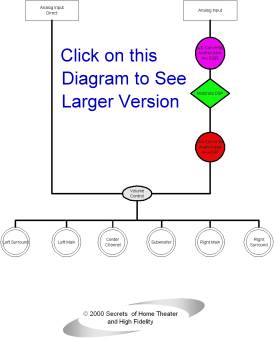 One of the hot topics amongst audiophiles
who make do with a single system for music and home theater is analog bypass. This diagram
(left) shows the signal path for an analog input to the Ref 30. On the right side
of the diagram is an analog source that is not defined as direct. The analog signal is first sent through a 24bit/96
kHz Analog-Digital conversion. Then the digital signal is sent through the DSP so that the crossover can be applied as needed.
Lastly, the digital signal is passed through the DAC, becoming an analog signal which connects to the volume control.
One of the hot topics amongst audiophiles
who make do with a single system for music and home theater is analog bypass. This diagram
(left) shows the signal path for an analog input to the Ref 30. On the right side
of the diagram is an analog source that is not defined as direct. The analog signal is first sent through a 24bit/96
kHz Analog-Digital conversion. Then the digital signal is sent through the DSP so that the crossover can be applied as needed.
Lastly, the digital signal is passed through the DAC, becoming an analog signal which connects to the volume control.
An analog direct signal travels a much simpler signal path, going straight to the volume control. Pay attention to this one caveat. Bass management for signals sent through the bypass is left to the source device. If your source component doesn't have bass management, full range signals will be sent to your speakers. If your speakers cannot handle a full range signal, this could be a problem. If you hook up a turntable, DVD-Audio, or SACD to this pre/pro, you'll probably want the purest analog signal path you can get. You can switch quickly between direct and processed and determine which is best for your system, and your ears. "Processed" isn't a listed option, but I chose this word to distinguish between the two methods of handling an analog input. Until the dust settles on the digital output of high resolution sources (DVD-Audio and SACD), your best hedge will be using analog bypass. You'll miss Bass Management if the source doesn't have it, but you won't be decimating the output with a lower resolution A/D conversion.
Ladies and Gentlemen . . . start your engines.
The pre/pro comes packaged in an anti-static bag to keep it from harmful static discharge. Included in the box are the remote, power cord, and the owners manual. It took some personal sacrifice not to immediately put the Ref 30 into my system after I took it out of the box. I was able to curb the impulse and took the photos before I succumbed to the temptation to hook it up.
When I started connecting the Ref 30, I ran into a minor dilemma. My usual cables were so tight a fit, that I didn't feel comfortable using them. I switched to some nice, smaller, pure silver interconnects that are listed in my system below. I'm used to the wider spacing on the RCA inputs that my reference pre/pro has. Once worked around, I moved on to my source gear. This was easier, since the digital inputs I used had an empty jack between them, and I didn't use behemoth interconnects between the VCR inputs/outputs and the Ref 30.
I'm looking forward to the days when Firewire is the prevalent connection standard. Everything will plug into the Firewire hub, one cable per component, plus one to the control center (pre/pro). In my modest three-source setup, I have 22 cables between the various pieces. Two of my sources are digital, otherwise it would be worse. Just think. One cable with one type of plug will fit everything, and you will only need one into the component and one out.
Once the cabling mass was taken care of, it was time to configure the Ref 30. This should be easy enough. It has an automatic mode and should be capable of deciding the appropriate mode for whatever signal is present at the input. However, system configuration isn't the most difficult I've seen, but the process could be more streamlined. Four screens are worked through to configure the speakers (Size, Location, Levels, Crossover + LFE). Each screen is simple, and walking through them is quick. When selecting speaker size, there are only three options, Small THX, Large, None. There is no provision for a Small without THX. The manual does not clearly define the differences between Side and Rear surrounds, and which is appropriate in a 5.1 versus a 7.1 environment (or for your personal system configuration). One really nifty option is "Subwoofer Ultra". With this, a Large speaker is run Full Range, while bass below the specified crossover frequency is also routed to the subwoofer. This allows for a more seamless reinforcement of the lowest octave than running the speaker as Small with the crossover.
I also was unable to trim the front channel outputs to 75 dB for proper reference level. So, I calibrated everything equal at 71 dB and was off and running. This pre/pro also has the ability to act as a digital parametric equalizer and has a single low frequency as well as high frequency notch filter. I did not test these features. To assist in creating a notch filter, test tones can be generated to find, then tame your worst room node.
To configure an input, you select Zone 1 Configuration to set up the input in Zone 1, or you select Zone 2 Configuration to set up the input in Zone 2. There are a number of settings which allow you to customize the input to your own system and tastes. Setting default values for an input doesn't affect auto-switching to Dolby Digital or DTS mode when those bitstreams are detected on a digital input.
My DVD player does double duty as a CD player at this time, so I configured the DVD input to look like
this (table below), with explanations below the table:
Table 2 DVD Default Parameters as configured
|
Source: |
DVD (1) |
Record: |
DVD (2) |
|
Video: |
DVD (3) |
Volume: |
-25 (4) |
|
Mode |
Stereo (5) |
Center: |
None (6) |
|
Speakers: |
2 (7) |
Rear: |
None (8) |
|
EQ: |
0 (9) |
Sub: |
1.0 (10) |
1) Scrolling through this list works through the 7 available inputs.
2) This is not modifiable, so I'm not sure why it's included on the screen.
3) Sets video input - it is possible to use a 2nd input video connector to switch video.
4) Sets the default volume for the input referenced vs. 0 dBFS.
5) Default output format, values: Mono, Stereo, Surround.
6) Trim control for center channel from calibrated value.
7) Default number of speakers for the input. It doesn't affect auto-sensing/decoding a different format.
8) Trim control for rear channels from calibrated value.
9) EQ Selection: 0 is eq off, 1 is user configured, 2 is Loudness (a la Fletcher-Munson), 3 is Theater.
10) Trim control for Subwoofer from 0.1 channel in discrete surround sound, small speakers for digital inputs, or all speakers with subwoofer in Ultra mode.
Contrast the above with my Satellite input, which defaults to Surround Sound.
Table 3 SAT Default Parameters, as supplied
|
Source: |
SAT |
Record: |
SAT |
|
Video: |
SAT |
Volume: |
-22 |
|
Mode |
Surround |
Center: |
+2.0 |
|
Speakers: |
5 |
Rear: |
0.0 |
|
EQ: |
0 |
Sub: |
+1.0 |
Earlier, you read my comments that the menu system is complicated for the uninitiated. Below is shown the menu tree as taken from the Ref 30 manual, which is 84 pages in length. It's a standard branching / tree system, and the farthest you get is four screens deep from the main menu. The interface is consistent throughout, with the same keys having the same functions throughout. It takes a little getting used to, but once you're past the initial learning curve, it isn't too difficult. I spoke with the people at B&K about the complexity of the menu system, and asked if a quick start was in the works, and was informed that isn't in the immediate future. The firmware is jammed full of features, and there is insufficient space available to add any type of quick start. Since there is no microphone input, auto-calibration is out as well.
Lights! Camera! Action!
As pictured above, the Ref 30 has a blue fluorescent display to show the source selected, the mode, and the number of speakers in use. When you change the volume, the display temporarily changes to show the volume level. The display has three levels, Dim, Medium, and Bright. The display can't be shut off unless you disconnect the display cable from the main PCB. In addition to the fluorescent display, on the right hand side is a smaller set of lights in red, which indicate various decoding modes. In order from top to bottom they are:
Table 4 Input bitstream / sampling information
|
|
Indicates a Dolby Digital bitstream is present on the selected digital input. |
|
|
Indicates a stereo source (PCM or analog) is being digitally processed to extract matrix surround information. |
|
|
Indicates a DTS bitstream is present on the selected digital input. |
|
96/24 |
Indicates either a 24bit/96KHz PCM bitsream is present, or an analog signal is being converted to 24bit/96KHz PCM. |
|
Analog |
Indicates direct mode or analog bypass is engaged for the selected analog input. |
During operation, if the Enter button is depressed, up to 3 lines of status are displayed. The lines are centered at the bottom of the screen on a 4:3 display. For Dolby Digital mode, Dialog Normalization information is displayed on the first status line. For all other formats, this line is blank. The second status line contains the source currently active, the audio mode, speaker selection, the active EQ selection or THX if THX processing is active. The third status line displays the bitstream source (usually the same as the input name), the type detected, the channel configuration detected, the sampling rate for the input and the video signals available (Composite, S-Video, Component or Both Video if both composite and S-Video are connected to the video input).
Each of the buttons on the front panel has a red backlight. It's interesting to see the buttons light up in concert tapping the remotes keypad. In standby mode, the Sleep button is illuminated, with a crescent moon icon illuminated in the standby button. If the Ref 30 is going into a room which requires the display to be blanked, the display card will have to be disconnected from the main PCB.
The hills are alive, with The Sound of Music!
And you thought you'd never see those words on this site! Sometimes, the reviewers put things in like this just to see if they make it past our editor, "Virtual Scissors" Johnson! Seriously, I threw lots of different things at this pre/pro, stereo music via CD, DTS surround music, movies, and at the very end some material from DVD Audio using the JVC XV-D723GD. At no time, did this pre/pro perform less than admirably. Sonically, I found it to be clear, clean, and highly musical. Almost two years ago (before I reviewed for Secrets), I was looking to make the plunge into a combined HT / Audio system. Before settling on the piece I eventually purchased, I auditioned B&Ks Reference 20, and didn't find it to my liking. The Ref 30 is greatly improved from the Ref 20, showing that John Beyer and Co are not standing still. The Reference 30's sonic refinement belies its (relatively) modest price.
Musically speaking, I threw classical, acoustic jazz, pop and rock at the Ref 30. This is some specific thoughts I have on a few of the items used for my listening sessions:
The Eagles, Hell Freezes over (DTS Encoded DVD), Imagine Entertainment, ID5479EADVD, Title 1 - Chapter 16: The Last Resort
Instead of the requisite Hotel California, more people should be using this track. The better my system gets, the worse the piano sounds on this track. I don't know what was done to the Yamaha Midi-Grand on this recording for this to be the case. Don Henley seems to throw his entire being into this song - and on the DTS encoded DVD, this track has the most realistic portrayal of his voice. Near the end of the track are some interesting (real) string effects with the players bowing while running their fingers up and down the fingerboards. Very cool, and eerie sounding. The drums have that overly processed "larger than life" quality that is duplicated in rock arenas around the world: unnatural, almost synthesized sound from the floor toms and the bass drum all reproduced with clarity and precision. The background vocals (ooohs and ahhs from some fine backup singers) are beautifully blended.
James Taylor, Live at the Beacon Theater (DD Encoded DVD), Columbia Music Video CVD-50171, Title 1 - Chapter 2: You Can Close Your Eyes
In this opening tune from the DVD, the background singers flank JT, with the men at screen left, and the women at screen right. The imaging is supposed to have the outermost singers strictly in the left and right channels, with the interior singers splitting between the center channel and the mains. The Ref 30 does an excellent job of separating each speaker within their own sonic space - and doesn't accentuate the fill feed into the side channels of JT's voice and guitar. Artificial reverberation is used to convey a sense of the acoustic space of the venue. It's impossible to quantify the difference between the Ref 30 and my own pre/pro, but subjectively, the reverberation effects seemed a bit more realistic when using the rear surrounds.
Gustav Holst/Ralph Vaughan-Williams, CD, British Wind Band Classics Royal Northern College of Music Wind Orchestra, Timothy Reynish conducting, Chandos CHAN 9697 J.S. Bach/arr. Gustav Holst Fugue a la Gigue
This is a familiar piece to Bach fans, and Gustav Holst created a wind band arrangement, sans percussion. Imaging on this track is spectacular. If you close your eyes, you can point out the various sections of the wind band with ease. With trumpets playing harmonies, you get an imaging across the soundstage of the individual trumpeters. This is one area the Ref 30 substantially betters my own pre/pro.
Ralph Vaughan-Williams Toccata Marziale
This piece is an original composition for Wind Band, and as expected, it has a very martial feel and solid slam from percussion. They don't drag out the gigantic Telarc bass drum for this one, instead making do with a more realistic sized one. If you want gut-wrenching bass, this isn't for you. The recording provides a very clean presentation, and the B&K never falters sonically in the dense tutti passages. When called for, the Ref 30 delivers lush, sweet textures of a full orchestra, or a full wind orchestra in this case.
Aaron Neville, Devotion (DVD-Audio), Warner Bros 81028-9
Near the end of the review period, I put in a JVC DVD-Audio player for a spin through its paces. "Devotion" is a 5.1 surround DVD-Audio recording, with 24bit/96KHz encoding. Aaron Neville is a physically large man. He almost looks like he could be a bouncer at a bar on Bourbon Street. Out of this enormous man springs an incredibly sweet voice. His latest recording was one of the first DVD-Audio recordings released, on November 14th. Where to begin. Well this is about the analog bypass capability on the Ref 30, so here goes. You have to get used to the perspective of the recording - it's a typical 5.1 surround recording - and you're in the middle of the musicians. How does it sound? Aaron Neville uses a lot of vibrato when he sings, and you can almost feel his diaphragm moving to produce the vibrato in this recording. Sorry to use a cliche` at this point. There's some vocal ambience of the lead in the rear channels to give a spaciousness to the recording, and the acoustic instruments are rendered without edge or harshness. The cymbals have excellent splash and sizzle. The backup vocals have wonderful body and depth to their voices. Is it better than DTS or DD encoded surround material? I haven't been able to make that comparison. I'll have thoughts in another review about DVD-Audio encoded with 24bit/192KHz music. I don't have a reference for what DVD-Audio sounds on another preamp, but suffice it to say that as far as I can tell, the Ref 30 does nothing to alter the sound coming out of the analog outputs of the JVX DVD-Audio player.
The Matrix (DD Encoded DVD), Warner Bros DVD 17737: Title 1, Chapters 26-36
It's hard to comment on the audio qualities of film sound effects that have no real world existence. All throughout these chapters, the soundtrack/foley effects are artificial, and it's impossible for me to comment on the perceived authenticity of gunshots going off all around me. However, they were totally engrossing - the combination of the various explosions, cement and marble tiling falling, breaking, shattering and general mayhem were enveloping to an excellent degree. What's interesting is being able to tell where they have dialogue fills where a phrase or two are inserted after the fact because the acoustic qualities don't match up with the bookend dialogue snippets.
All's well that ends well.
B&K has delivered a preamp/processor that is an excellent value for its modest asking price. Two years ago, this level of performance was unavailable below the US$5K price point. With every feature reasonably expected of a preamp/processor today - upgradability, analog bypass, external 5.1 input, component video switching, multiple digital tape loops, Zone A and B control plus features that are less common that add to its value, especially basic digital equalization, and you've got one formidable preamp/processor. It's weaknesses are few - a user interface that could be improved for the novice, no DB-25 connectors for multi-channel inputs/outputs, no balanced inputs or outputs, and no AES/EBU or glass fiber connectors. None of these are serious issues.
- John Kotches -
Reviewer's Reference System:
Preamp/processor: Golden Theater GTX-1
Amplifier (Fronts + Center): Aragon 8008x3
Amplifier (Rear): Bryston 4B
Speakers (Front Left+Right): Acoustat Spectra 22
Speaker (Center): Bohlender-Graebener 220dx, Magnepan CC-1
Speakers (Surround): Magnepan
Subwoofer: Von Schweikert Tower of Power
DVD Players: Toshiba SD-3108, JVC XV-D723GD
Satellite Receiver: Echostar 5000
VCR: JVC S3500U
Interconnects: Homegrown Audio Super Silver, Nordost Red Dawn
Speaker Cable: Better Cables Premium, Nordost Red Dawn
Digital: Harmonic Tech Cyber-link Silver, Nordost MoonGlo
B&K Documents � B&K Ltd.
Dolby Logos � Dolby Labs, Inc.
DTS Logo � Digital Theater Systems, Inc.
![]()
� Copyright 2000 Secrets of Home Theater & High Fidelity
Return to Table of Contents for this Issue.