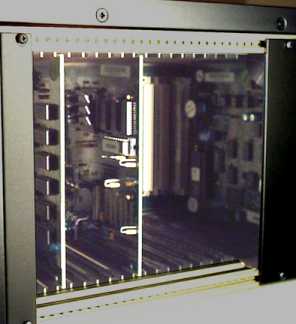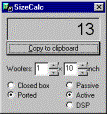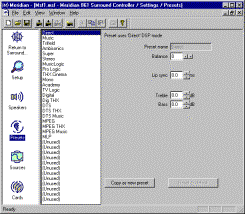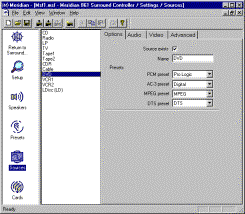Product Review - Meridian 861 Surround Processor - May, 1999
Stacey Spears

Meridian 861 Surround Processor/Preamp
THX, Dolby Pro Logic, Dolby Digital, DTS
MPEG, Tri-Field, Ambisonic
Precision: 24-Bit D/As, 20-Bit A/Ds
RS-232 Port, 3 Triggers
Size: 6 3/4"H x 19"W x 16 3/4"D
Weight: 30 Pounds
MSRP: $10,750+ Depending on options, USA
Meridian America Inc., Suite 122, Building 2400, 3800 Camp Creek Parkway, Atlanta, Georgia 30331; Phone 404-344-7111; Fax 404-346-7111.
Meridian Audio Ltd., Stonehill, Stukeley Meadows, Huntingdon, Cambridgeshire, PE18 6ED, England; Phone [44] 1480 52144; Fax [44] 1480 459934; Web http://www.meridian-audio.com
Click the animation buttons throughout this article to see animation demonstrating particular points being discussed.
When it comes to buying any product, whether it is a new car, home computer, or a home stereo, we have to deal with obsolescence. No matter what you buy today, a new and improved version will be out tomorrow.
I have put off buying a new home computer, because I am forever waiting for that next generation chip to hit the market. While I keep waiting, I am missing out on all the fun that I could be having today.
Of course the same holds true when it comes to surround sound processors. First came Dolby Surround followed by Dolby Pro Logic, Dolby Digital, and DTS. And now that the DVD Audio 1.0 spec has been finalized, we have MLP (Meridian Lossless Packing) coming down the pike. Tomorrow there might be something else, like Dolby Digital Ex (6.1). If you keep waiting for the next format to come out, chances are you will never enjoy home theater today.
There are a few processors out now that can be upgraded to support these new formats, such as Meridian, Lexicon, Krell, Proceed, and Theta. Of the ones listed, only a couple have taken the open architecture approach where you can easily plug in additional cards anytime you want down the road, much like how we can with our PCs.
Every manufacturer has also taken a different approach for their products' internal implementation. Some use what I am going to call hard coded chips. They use specific chips that have the algorithms burned in, and in order to upgrade them, you must replace those chips (or cards). Theta does this with their DD and DTS cards. Others use generic DSPs coupled with an EPROM or FLASH memory and load the software when needed. Upgrading these is usually less costly because you do not have to replace a card, just download the new software from the manufacturer's Internet website.
The 861 uses FLASH memory instead of an EPROM. An EPROM must be erased with UV light, while FLASH memory is an electrically programmable chip with non volatile characteristics. This is why you are able to program it with your computer. With an EPROM, you would have to remove it and use a special device to program it.
What are the tradeoffs for these different approaches? You need a little more horsepower for the generic DSPs in order to handle the audio data. If you remember my reviews of the Meridian 565 and 565 with DTS, a processor upgrade was required for DTS because more horsepower (faster chip) was needed.
You can spend less on using a pre-burned chip (ROM) and live with any bugs that may exist, or you can have a little extra horsepower and update your processor with software should a bug be discovered or when new program features are added.
Because Secrets' readership is obviously computer savvy, I know you understand what I mean by a "bug." In the PC world, we have all dealt with bugs in our software. They exist in the hardware world as well. With everything moving into the digital age, you can expect some time will pass before new formats will really work properly. Look at DVD players and DVDs. The first ones had all kinds of annoying bugs. It took several generations to work them out. The future of home theater and hi-fi equipment (and lots of other things too) is the downloadable software upgrade. Meridian is already there.
The 800 Series
Meridian has unleashed their cost-no-object 861 surround processor, and soon to be released CD/DVD player, into the market. I remember when they first introduced the 800 series; it was in New York at HiFi 96. Back then, the 800 series was sporting a gray finish. The first time I actually got to hear one was at Ambrosia Audio & Video in Southern California. Meridian was in town for an AES convention. They had the 861 upstairs in the Meridian Digital Theater and the 800 CD player downstairs with these HUGE, and I mean HUGE, Dunlavy speakers.
Meridian has designed the 800 series to last for many years. It is an open architecture design where everything exists on plug-in cards, much like a PC. And like a PC, it is easy to upgrade. When the next generation 3D card comes out for your PC, it is simply a matter of swapping out the old for the new. The same holds true for the 800 series. When the next generation DACs are released, you will just swap them.
The photo on the left is a shot inside the back of the 861. On the left there are two internal cards that are hidden by a blank faceplate. (These are the DSP cards.) To the right you can see the CO00 computer card. You can also see several rails where additional cards can be inserted.
It is very easy to remove old cards and insert new ones. Click the video button on the right, and you will see what I mean.
The 800 series is reminiscent of the first PC I put together by hand. In 1991, I purchased all of the individual PC parts based on their quality and assembled what my friends use to refer to as Darth Vader because all of my PC parts were housed in this massive black tower case. It was very cool looking! The 800 series is also housed in a tough black case much larger than Meridian's previous products. Again it is very cool looking!
The 800 series has been designed so that it does not have to go back to the factory for upgrades. Your dealer should be able to just pay a house call and do an upgrade in a matter of minutes.
I purchased the model 565 in 1994, and I still have it today. It was not a totally open architecture approach and has been sent back to the factory on a couple of occasions to be updated. The 861's more modern approach to upgrading is a nice improvement.
Unlike the 565, the 861 is set up with the help of a PC and the Meridian Windows software. (Their 561 and 800 CD/DVD player also supports this.) When either the Windows software or the 861 firmware (FLASH Memory) is in need of being updated, it is a matter of an easy download from the Internet via the Meridian web site. [Click here to see the current version]
Besides their open architecture, the 861 contains the ultimate in jitter reduction technology, using a FIFO (First In, First Out) RAM buffer. The incoming signal is fed into the buffer, at varying speeds. The data is then output from the buffer at a constant rate, providing the DSP engine with a clean, virtually free of jitter, digital signal. All FIFOs are not created equal, and Meridian is using 4 MB of RAM.
The 861 can hold 23 cards. Some cards are internal only, being hidden with a blank cover on the back, while others have some type of connector on them. Some of the optional cards take up to 2 spaces; the balanced cards are a good example of this. Think of the possibilities!
IA00 - Analog Input OA01 - Analog Output ID00 - Digital Input The build quality of the 861 is superior to the 500 series. For example, the RCA jacks on the back are extremely solid, so the user can be pretty rough on them without worry. The 861 also uses high quality relays to do all of its switching. The relays are loud, so every time you change sources or DSP modes, you hear them click. The 565 does not use relays.
The front of the 861 has a "readable" display, which can be seen from across the room. This is not possible with many processors because they are too small. There are also LED indicators for Dolby, DD, THX, DTS, and MPEG. There are thirteen buttons on the front. Seven are hidden behind a drop down door, including Display, Copy, Menu (Up, Down, Left, and Right), Assign, Calibrate, and Config buttons. The other six are Source, DSP, Mute, Volume (Up and Down), and Off.
While the 500 series was a mere 13" wide, the 861 is 19", making room for all those cards. The buttons are also much larger.
The GUI Setup
Although it is possible to configure the 861 using the front panel, it’s expected that the consumer will want to do this through their Windows software. The 861 ships with a NULL modem cable to connect the 861 to an available serial port on your PC. (Remember only one component can use the serial port at any one time. Here is a great reason to add a USB port because it does not have these limitations.) If you are a custom installer, you will probably want to take a laptop with you to a customer’s home for installation.
The software runs on Windows 95/98, NT 4, and Windows 2000 (Beta 3). This is one of the first home theater products to actually have all of its parameters set through PC software. (The Philips DVX-8000 is set up in a similar way, but that is another story.)
I am currently running Version 2.0 of the Meridian software. When I first received the 861 it was running 1.9, which had some temporary icons (smiley faces). The new software (2.0) will actually let you configure the 561, 800, and 861. The software was easy to install and simple to use. I only had a couple of instances where I had to shut down my 861 to regain a connection back to the PC, but other than that it was a flawless operation.
Meridian is world renowned for their digital stereo equipment, and this is their first attempt at PC software to configure it. They appear to have done a good job in their Windows programming. The software will also let you see a glimpse into the future. For example, you can create a setup for the Meridian 800 CD/DVD player and see what features are going to be offered.
To set up the 861, the first thing you do is choose what Meridian product you are configuring. The next step, which is what I consider a, “Pride-of-ownership” feature, is that you get to enter your name (see Figure 1). When you first turn on the 861, it will display what is in the owner field. It is a really nice feeling when a product will display your name. Such a simple gesture goes a long way in my book.

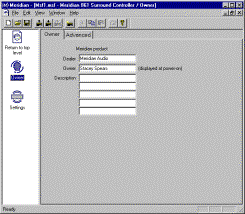
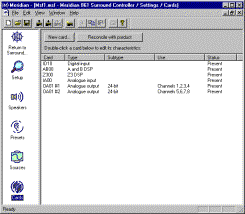
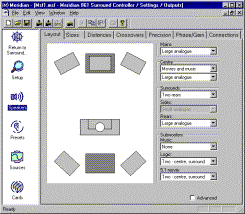
Fig. 1 (Owner) Fig. 2 (Cards) Fig. 3 (Speakers) The next thing to be done is detect what cards you have installed so that you can properly configure the 861. This is accomplished under the settings\cards section. Currently, the reconcile button is not implemented, so what I did was delete every card in the list, then “fetched” from the 861 what is inside. (Think of it as plug-'n-play.) The reason I did this is because the 861 software will not remove any items in the list that are not on your box. When I did not first remove everything, I ended up with stuff that I really did not have inside the chassis. I also like to start from a clean sheet of paper (see Figure 2).
My 861 is fitted with one ID10 digital input card, which has 5 SPDIF/IEC1937 cable inputs, two TOSLINK optical inputs, and two digital outputs (bypass and Tape/2-room). The ID10 only supports 48 kHz input, but a 96 kHz card is coming soon.
It is also fitted with the IA00 Analogue input card that has six pairs of unbalanced analog inputs. They are converted to the digital domain with a Delta-Sigma 20-bit A/D converter. Two OA01 cards provide the analog audio outputs, and each card contains four 24-bit unbalanced analog outputs. The physical cards say that they are OA00 on the outside (stenciled) of the card itself. The PC software detects them as a OA01. The DACs on the boards were updated before Meridian changed the printed text on the card itself.
By having specific cards, the rear panel of the 861 is kept nice and clean. Nothing needs to be there that I am not using. If I wish to add balanced outputs or digital outputs, it is as simple as plugging in a new card. The 861 is also fitted with the standard AB00 DSP, Z300 DSP cards. These are the same DSPs that the 565 has. And the last card in my 861 is the CO00 Computer card. This card houses the flash memory for the software, the RS-232 port, two Meridian COMM controls, and the trigger controls. If this all sounds like hi-fi using a computer, well, that's what it is, and it is a welcome technology indeed! When a new digital sound method becomes available, all you need is the new card, not a complete new receiver. If bug fixes or updates are needed, you just download them, exactly like we are doing right now with our computer program software. It will be great when mass consumer products reach this stage. Right now, it is just the big guys leading the way.
The current software also lets you add eight more outputs, which bring you to a total of sixteen outputs. Currently, the additional outputs have no function, but that will change with future upgrades, such as 7.1 or 10.1 digital surround, or whatever. The 861 architecture has the capability to support 64 channels!
Once you have properly identified what your 861 contains, it is time to get down to business. The first thing you are going to do is tell the 861 how many speakers and what type they are (Settings\Speakers section).
In my setup you will note that I specified large main speakers (full range), a large center channel, two large surrounds (Figure 3). The 861 can support four surrounds, two sides, two rears, and, two subwoofers. (Currently, it can support up to three subs if you do not use side speakers.) You can see from my menu in the figure that I am not using the subwoofer when I listen to music, but rather, just with film. I have the subs set up as a center sub and a surround sub. The center channel that I use is large, but not as large as the main left and right. This center sub just gives it that extra oomph. Next, you set up the bass management by specifying the size of the drivers in each speaker.
Meridian has provided a little size calculator application that will give you the recommended size (Figure 4). You type in how many woofers you have and the size, whether or not it is ported or closed, and if it is passive, active, or Meridian DSP.
Fig. 4 (Calculator)
Fig. 5 (Presets)
Fig. 6 (Sources)
Next, you set up the distances to each speaker. You measure the distance from your listening position to the tweeter of each speaker. You then input that distance into the software, and it will automatically calculate the delay for each speaker. On the 565 you had to convert the distances to milliseconds, but the 861 has made things easier by letting you input them in feet and inches.
With version 2.0, you now have the ability to specify the subwoofer low pass crossover frequency for each mode: music, logic, and 5.1. While I have two subs, it will only let me set the values once. (A lot of DSP design is required to actually let you set the crossover individually for each sub, but hopefully this will happen in a future update.) You can choose any frequency from 30 Hz to 150 Hz. The default setting, which is the THX standard, is 80 Hz.
Then comes the precision tab, and this just tells you what the output precision is for your fixed cards. This page is just informational and is based on which cards you have installed. Then are the phase/gain settings. You don’t really touch the values here; they will get configured later after you have finished with the software portion of the setup.
With the 565, one had to use the power switch on the back and hold down one of the buttons on the front to put it into a certain mode. This has all been eliminated with the 861 because of the PC software, and it really simplifies the 861 installations.
Once you have set up the speaker settings, it is time to configure the presets (Figure 5). Initially you will probably not want to adjust these settings. You can easily tweak these later after you have become more familiar with all of the controls. Each preset (DSP Mode) contains different settings. MLP (Meridian Lossless Packing) is a new addition for Version 2.0, however, there are no available parameters yet. By the time MLP-capable DVD players are here, MLP decoding will be activated in the 861, probably by a download update to version 2.0 or a later version.
The next step is to setup all of your sources (Figure 6). You can specify what you want each one to default to when they detect what type of software you are playing (Dolby Digital, DTS, etc.) Thent you tell it which card to use, the digital or analog inputs, and their input precision (user adjustable from 16-bit to 24-bit, with the analog input being fixed at 20-bit). The latest Meridian literature now says that the IA00 Card performs 24-bit A/D conversion, but perhaps another upgrade is coming down the line.
I set all of my digital sources to 24-bit. This subject is not covered clearly in the documentation. The default digital value is 22-bits. If you set it too low, it will truncate data. The only time you will encounter a problem with it on 24-bits is if the digital source puts non-audio information below the LSB (Least Significant Bit). One problem with a scalable home theater product is that the printed documentation does not always keep up with the latest features. Putting this info on the website would help.
Now it's time to specify which video inputs you are using, and finally, you have some advanced options like triggers. Triggers can be used if you want to automate a lighting system or a projection screen.
A couple of new features have been added here with the 2.0 upgrade which are definitely worth mentioning. The first is the number of video frames to delay the audio. This is used when there is a video scaler like a line doubler in the system. They tend to cause lip sync errors, so this is a global variable that will allow you to compensate for the problem. This is slightly different than the existing Lip Sync feature. Lip Sync is designed to compensate for audio delay problems in the software, where the frame delay is because of the delay a video processor might cause on all sources. (This was a new feature that arrived in 2.0, but the documentation has not been updated to cover this feature yet.)
The second feature is for poor digital sources. I found the Panasonic LD-10 Palm Theater DVD Player to have problems when using the digital connection out of the Panasonic to the Meridian. I would get 10 to 15 audio dropouts per movie, almost like a mute function had been activated. This did not happen with the Meridian 565 player, and I do not get these dropouts with the Sony S-7000 and 861 combination. I believe enabling this option bypasses the RAM FIFO buffer and reverts to a standard PLL to lower jitter. (A PLL is a Phase Lock Loop that manufacturers use to reclock the bitstream.) I have not had a chance to test it with this feature yet because my Palm Theater is being used by a friend.
Once you have finished inputting all of your information into the PC software, you send that info to the 861 via the supplied NULL modem cable. You must next configure the output levels (gain) and phase of each speaker. This is initiated through the front panel of the 861 (the Configuration button). The gain precision is now 0.5 dB for each channel, while it was 1.0 dB with the 565 and version 1.9 of the 861. An SPL meter is useful here to set the level accurately. Once you have set the gain and phase, you need to use the PC software one more time to fetch these settings from the 861. You can now store your fully configured 861 settings on your PC.
Meridian has gone out of their way to improve the setup of their products. They have the ability to add new features that can easily be enabled with their Windows software. There are several settings that you can make adjustments to. This software really simplifies it all. I should also mention that their user's guide is nicely laid out and easy to read. The one thing missing is the setup guide, you can take a peek a the 565 or 561 available on their website. [Press here to see their available handbooks on-line.]
The Knee bone's connected to the . . .
The 861 will most likely come pre-configured from your dealer and hopefully set up for your particular system by them as well. The back of the unit will contain all of your input and output cards. For example, if you are using analog outputs, you will have two cards with four outputs on each in a typical install.
By default, there are no labels on the output cards other than 1, 2, 3, and 4. The 861 include stickers that you can attach to each output so you know where the cables are to be connected. The stickers also foreshadow what may come in the future. For example, the labels have traditional Left, Center, Right, Left Surround, Right Surround, and Subwoofer. In addition to these, there is also L. Cen., R. Cen., Rear Cen., and Ceil.
From what I have been told, these other labels will not be applicable anytime soon, because the DSP work is extremely complex. I personally would like a rear center. I guess lots of consumers are waiting to see if Dolby Digital Ex, and now DTS ES, will make it into the home theater scene. Since the rear center in these new 6.1 formats are a matrix of the left and right surrounds, anything mixed that way can be decoded by an extra Pro Logic receiver lying around. I guess the built-in versions will have to wait for the DVD release of "The Phantom Menace".
Stickers have been included that you can put over their remote control to customize the buttons. There are 12 buttons on the MSR (Meridian System Remote). These stickers allow you to cover the original source name with what your source really is.
Like the 562v and 565, the 861 has several digital inputs, D1-D5, O1, and O2. You can assign any digital input to any source. For example, you can assign D1 to LD (laserdisc) and D2 to DVD. The analog inputs have the same ability. I am not currently using the video switching card, but it too has the ability to assign any source to any input.
With Version 2.0, you can now add even more output cards, channels 9 - 16. At the present time, these have no function, but that will change. For example, you could have 8 more subwoofers or transducers, more side and rear speakers - the possibilities are endless.
I had the following source equipment connected to the 861:
Input Source D1 CD player D2 DVD player D3 LD player O1 DVD player O2 DSS receiver A1 VCR A2 LD player By using the PC software, it was really easy to add, remove, or re-assign a source component. I could, for example, used my DVD player for both music CDs and movies. In this case, I would have, during setup, assigned the CD button and the DVD button on the MSR to D1. I could then program the 861 to switch to Tri-Field when I press CD and to THX DD when I press DVD. Meridian’s products have always had this flexibility.
My 861 is only equipped, at the moment, with unbalanced analog outputs. I tried a couple of different amplifier brands and speakers. I was able to set up a configuration file for each one (because each amplifier required different gain settings) and save it and then recall it at any time. This is a great feature for me as an equipment reviewer because it allows me to quickly swap out various products under review without having to re-calibrate each one every time I use it.
The Upgrade path
Having read many posts on the Internet, I think this is a controversial area for both consumers and manufacturers. Some products allow software updates via an EPROM, like the Meridian 500 series products, including the 518 and 565. Some are hardware updates requiring your product to be shipped back to manufacturer. When Meridian upgraded their 565 to DD and DTS, it required you to ship it back to their factory (all bug fixes have been a simple EPROM exchange).
With the 800 series, you can now just download the software directly from their website and upload it to the 861's FLASH memory. Of course this requires you or your dealer to have a PC running Windows software. If you are spending this much money on a surround processor you will most likely have a home computer.
When new features are added, you simply download the new software or plug in a new card. The only reason you should have to send your unit in is for repair, and hopefully, this would be very seldom.
There is a debate as to whether or not the software upgrades should be free. The way I see it is that if you are adding a new card, like the RF demodulator or Room Correction cards, you will need to spend more money. These are major upgrades that justify the additional cost. But, software bug fixes should be free. Of course these bug fixes usually are implemented while new features are being added. It is really tough to maintain your base code that you only apply fixes to while adding new features to a separate code tree (Geek Speak). It can be done, but it just requires more work, and sometimes you might just miss adding a fix to both trees.
If you just purchase a product like the 861, there should be a time frame for free feature updates. This is a relatively new area for home theater equipment, so only time will tell. But, since it happens with computer software, it might just happen with hi-fi software.
Here is a list of current and upcoming cards and their prices. My currently configured 861 retails for $13,995.
Card Description Price IA00 Analogue input card: six pairs analogue input on phono. $965 IA10 Analogue input card: two pairs of fully balanced analogue input on XLR. $675 IA20 Extension to IA00: adds three pairs of unbalanced analogue input on phono. $675 IA30/35 Extensions to IA00: adds capability for MC/MM pickup on phono. $740 ea IA40 Multi-channel input: two 6-channel or six 2-channel inputs. TBA ID12 Digital Input Card: five SPDIF/IEC1937 cable inputs (32k - 96kHz), two TOSLINK optical inputs, two digital outputs. (Bypass and Tape/2-room.) TBA ID20 Extension to ID10: adds capability for two SPDIF and two Toslink inputs. $785 ID30 Extension to ID10: adds capability for three AES/EBU inputs on XLR and one AT&T optical. $860 OD10 Digital output card: four SPDIF/IEC1937 outputs on phono. Contains ultra-low-jitter master oscillators. $865 OD12 Digital output card: four SPDIF/IEC1937 outputs on phono. (32k - 96kHz) Contains ultra-low-jitter master oscillators. TBA ID30 Extension to ID10: adds capability for three AES/EBU inputs on XLR and one AT&T optical. $860 OD10 Digital output card: four SPDIF/IEC1937 outputs on phono. Contains ultra-low-jitter master oscillators. $865 OD12 Digital output card: four SPDIF/IEC1937 outputs on phono. (32k - 96kHz) Contains ultra-low-jitter master oscillators. TBA OD20 Digital output card: four AES/EBU outputs on XLR. Contains ultra-low- jitter master oscillators. TBA OA02 Analogue output card: four ultra-high quality outputs on phono. Effective resolution: 96 kHz - 24 bit. Contains ultra-low-jitter master oscillators. $1,140 OA12 Analogue output card: four ultra-high quality balanced outputs on XLR. Effective resolution: 96 kHz - 24 bit. Contains ultra-low-jitter master oscillators. $1,140 RF00 RF Demodulator for Laserdisc: one SPDIF and one toslink input. $875 SL00 Slave Path $150 TP00 Analogue tape-loop and two-room card: three outputs on phono, each with variable output level. Uses 20-bit A/D and D/A conversion. $875 Z310 Room Correction and crossover DSP card: contains one Motorola DSP56303 80 MHz processor. TBA VS00 Video card: four composite and four S-video inputs. Outputs: main and tape in both formats. On-screen display on main. $945 VS10 Video card: eight composite inputs. Outputs: main and tape. On-screen display on main. TBA VS20 Video card: one component input; main output. On-screen display. $970 VS30 Video card: eight S-video inputs. Outputs: main and tape. On-screen display on main. TBA Enough with the setup
Up until now, I have written only about setting up the 861. It might sound like of a lot of work, but it really is not thanks in part to their software. So, how does the 861 perform? I don’t think you can really get any better, and I am sure if it does they will simply provide an update for it. Period, end of story!
The 861 functions just like the 565 Meridian 565 and 519 Processor, DTS Upgrade to Meridian 565 Processor, and it contains the same DSP movie modes: Dolby Pro Logic, Dolby Digital, DTS, MPEG, and THX enhancements for each. Other movie modes include Mono, Academy, and TV Logic.
The 861 also has the same music modes as earlier models: Stereo, Direct (Stereo with no subwoofers), Super Stereo, Tri-Field, Music Logic, Music, and Ambisonic. All of the aforementioned modes have been around for a couple of years now and have been put through their paces.
While it uses the same algorithms for its DSPs, the addition of the FIFO buffer, higher quality DACs, relays, and not to mention future potential, really push it out ahead. The 861 has the ability to provide much more horsepower for future additions like room correction that the 565 will probably never be able to support.
I have said several times in the past, and I still believe today, that there is nothing like listening to 2-channel stereo recordings in Tri-Field. Tri-Field integrates a center and surround channels with exact precision. It does not sound hokey like some entry-level receivers with their disco club surround modes. After you have listened to multi-channel audio, it is hard to go back (and I am not talking about some of those funky mixed DTS CDs either!)
Another mode, which all Nimbus and Enya utilize, is Ambisonic. It conveys a very pleasing presentation of multi-channel audio that even Tri-Field cannot duplicate (this is only of course when the software has been encoded in Ambisonic). I usually like to play Ambisonic for my friends. I will start off playing a piece of music and ask if they can tell the surrounds and center are on. They usually say no, and I then switch to straight stereo and the entire sound field collapses. They are usually blown away by this because the not so subtle surround fields make a huge difference.
For movies, I tend to always prefer the THX enhancement to the standard surround modes. It seems to alleviate the slight edge some DD and DTS soundtracks exhibit.
The 861 is able to decode DTS (in all of its flavors) magnificently, from the visceral bass in the launch sequence of "Apollo 13" to the subtle nuances in "Casper". When comparing soundtracks of DD to DTS, I have not found them to sound much different as played back through the 861. Sure, parts of "Dances with Wolves" sound a slight hair better with the DTS version, but, to me, it is not worth the hype! I personally would rather have the extras on "Apollo 13" than the DTS soundtrack.
One feature of DD that is not talked about much - something DTS does not utilize - is compression modes. One reason DTS soundtracks play louder is because DD defaults using dialog normalization. The 861 has six compression modes, while all other DD processors I have seen only have one or two and do not allow you to disable dialog normalization. The modes are:
DD Option Description Off No Compression (Dialog Normalization is on) Low Moderate Bottom-up compression. Med Moderate Bottom-up and Top-down compression Top Moderate Top-down Compression Max Full Bottom-up and Top-down compression Mix Bypasses Dialog Normalization I did encounter one problem when using the compression modes. It was on the laserdisc "True Lies", and the scene is where Arnold says, "Here is my invitation." The explosion sounded distorted. To be fair, I have not listened to this scene using compression with another decoder, so it might just be the movie software.
Good old Pro Logic, remember her? A while back in the 565, Meridian added the support of stereo surrounds for DPL and THX DPL. This really has not been spoken about very much. It rivals the steered surrounds of both 6-Axis (Citation) and Logic-7 (Lexicon). When you are in THX DPL mode, you have the choice of using the standard THX Decorrelation™ or steered surrounds. I have found the steered surrounds to deliver a much more pleasing experience. There are many laserdiscs in my collection that only contain a Dolby Surround soundtrack, not to mention a small percentage of DVDs. Of course if you want to have a little fun, you can use the TV Logic mode and adjust the Yaw and Pitch to change the speed of the steering. (Now all we need is a THX TV Logic mode.)
Day-2-Day Operation
The Meridian System Remote (MSR) is the same one that has been included with Meridian products for a couple of years now. It contains twelve pre-labeled source buttons: CD, Radio, LP, TV, Tape 1, Tape 2, CDR, Cable, DVD, VCR1, VCR2, and LD. The 861 includes labels that you can place on top of the default ones to make things easier.
The MSR has a standard numeric keypad and CD/LD controls such as Function, Store, Clear, Display, Mute, Off, Record, Repeat, and Volume (up and down). It also has four navigation arrows, up, down, left, and right. The MSR is a two-handed remote and can easily be operated while it is sitting on a table. There are two IR emitters on the front of the MSR. The IR receiver on the 861 does not seem to have the same wide range that the 500 series products do. I was unable to operate it successfully from the side, so I had to point the MSR directly at the 861 to get it to react (I tried a friend's 861 and his behaved the same way). If you are using Meridian's DSP speakers, they will send the commands to the 861.
The MSR has no default DSP program buttons like other processors I have owned in the past. Previous Yamaha, Technics, and Fosgate processors had specific buttons to take me to THX, Pro Logic, Stereo, etc. Because the 861 is software based and can easily add a new format at will, it does not make sense to have these buttons on the remote, because you would quickly run out of real estate! The 861, like the 565, uses menus and presets to handle this task. You simply tell the 861 what DSP you want it to load (use) when it detects a given signal. For example, I have the DVD button set up to use DD THX when it detects a DD bit stream, DTS THX when it senses a DTS bit stream, and so on. For CD, I have it default to Tri-Field for PCM sources and DTS Music for DTS Sources. If you want to change sources, you simply use the menu up and down arrows. It will not change your current DSP until you stop on a specific one. This allows you to scroll through several modes and only change when you find the one you want.
Each DSP also has its own custom settings, and you use the left and right arrows to scroll through them. These settings are re-loaded each time you change DSPs. If you make changes to a given setting, then you need to store that setting. Otherwise you will lose it next time they re-load. The standard settings for all but Mono and Direct mode are: Treble, Bass, Phase, Balance, Centre, Depth, Rear, Sides, R Delay, S Delay, LipSync, and OSD. You can also lock the menus so that wandering hands cannot change your preferences. When they are locked, only the Brightness and Contrast for the menus can be changed.
The Centre, Depth, Rear, Sides, R Delay, and S Delay are all globally set with the PC software. These are DSP specific settings that you can tweak for a given movie or CD.
There was one thing that I found annoying about the 861, and it occurs when watching movies on my Sony SAS-AT4 DSS receiver. This only happens when I am using the digital (Toslink) connection. Everytime I change the channel, the relay clicks. When I am surfing around looking for something to watch, it is continually clicking. If I use the analog connection, this is not a problem. It appears on the display such that when I first change the channel, it switches to 48k, then changes to 48x where it stays until I change the channel again. To avoid the click of the relays, I mute the 861, change the channel until I find something, then un-mute. It is a minor thing that has nothing to do with the sound or video performance. It's just irritating.
Conclusion
If you purchase the 861, you will never need another surround processor again! Of course, to purchase the 861 you might just have to forgo that BMW Z3 or the down payment on your new home.
The 861 is feature rich, easier to set up than its little brother, the 565, and is truly state of the art. There are several new features coming in the future, like a room correction system, Meridian Lossless Packing (MLP), and an RF demodulator. In my opinion, the 861 is a solid investment for music and home theater pleasure.
Since the 861 is so flexible, any updates to the product will just be added to this review.
Associated Audio Equipment:
- Meridian 508-24 CD Player
- Sony S-7000 DVD player
- Panasonic Palm Theater DVD player
- Pioneer Elite CLD-97 LD player
- JVC HR-6900U S-VHS
- Yamaha RF Demodulator
- Sunfire Signature Stereo Amplifier
- Sunfire Cinema Grand Amplifier
- Krell KAV-500 Five Channel Power Amplifier
- Nordost Flatline Speaker Cables and Interconnects (Red Dawn)
- Von Schweikert VSR Home Theater Speakers
- Mirage OM-6, MBS-2, and MC-si Speaker System
Stacey L. Spears
� Copyright 1999 Secrets of Home Theater & High Fidelity
Return to Table of Contents for this Issue.