Stacey L. Spears

|
DWIN Tran Scanner
|
| DWIN Electronics Inc., 5838 San Fernando Road, Unit D, Glendale, California 91202, Phone: 562-956-1608; Fax: 562-956-0721; Web http://www.dwin.com; E-Mail [email protected]. |
In the Beginning
I remember the first time I saw the DWIN Tran Scanner (TS) at WCES 98. I had just left the Snell & Wilcox booth in the Hilton Convention Center and was walking around the area when I arrived at the DWIN booth. I am very glad I paid them a visit, because I was floored by what I found inside. At that time, the suggested retail of the TS was “under $10,000” which usually means $9,999. They were showing clips of "Austin Powers", and it looked simply stunning.
I spent the last few months testing the TS with the DWIN HDP-500 projector, using a 4:3 100” Da-Lite 2.0 gain screen. My findings convinced me that terrific video image processing is finally affordable. I have broken down the TS test results into several key areas including the comb filter, NTSC decoder, RGB decoder, motion-logic, and scan conversion.
Comb filter: This is the circuit that takes the composite (not to be confused with component) video inputs and separates the chrominance (C or color information) and luminance (Y or brightness - gray level information) signal. This input might be used with a VHS and LD player, and that all depends on which is better at performing the separation (if the player were better, you would use the S-Video inputs rather than the composite video inputs).
NTSC decoder: This decoder accepts the C & Y video signals and converts them to component video signals. It is one of the hardest parts to do right, and many TV manufactures do it poorly. If you have ever set your color using the color bar pattern and a blue filter, and then, after you were done, thought the red was going to bleed right off the screen, this is the result of mediocre NTSC decoding. A lot of manufacturers will over-drive the red to compensate for the sloppy gray scale to which they have aligned the TV. Poor NTSC decoding also happens with green, though not as much anymore. Big screen manufactures used to think that the only people who bought their TVs were sports fans, so they wanted those green football fields to be GREEN, including any dead grass that might exist on the field. When using the component video outputs on your DVD player, you avoid this potentially nasty step.
RGB Decoder: Your TV actually processes the picture in the RGB (Red - Green - Blue) domain. A simple matrix is used to convert the component signal to RGB, and many TV manufacturers mess this up along with NTSC decoding. (Now you are getting an idea why the Tran Scanner was designed.)
Motion
Logic:
There are many ways that this is
being implemented. Film runs at 24 frames per second (fps)
and video at 30. When producers transfer film to video they
have to use a process called 3:2 pull-down, which converts the
24 fps into 30 fps. 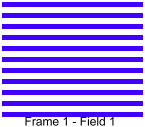 It
is done by showing a field in every other frame twice (one frame
has two interlaced fields to make a complete image on the TV).
The animated demonstration on the left shows a frame shown normally,
that is, field 1 followed by field 2 (on your TV, each field would
be shown for 1/60th of a second). When 3:2 pull-down is employed,
frame 1 would be shown as indicated above, then frame 2 - field
1 would be shown for 1/60th of a second, followed by frame 2 -
field 2 for 1/60th of a second, followed by frame 2 - field 2
for another 1/60th of a second. Frame 3 would be shown the same
way as frame 1, and frame 4 would be shown the same way as frame
2. The result is that 24 frames of motion picture film are spread
out over 30 frames of TV each second. Otherwise, the movie would
end up running too fast if 24 frames of film were shown in 24
frames of TV (24 frames of TV are shown in 24/30ths of a second).
This causes motion artifacts such as the flickering on brick walls
and the grilles on cars. Such artifacts can be eliminated
with good motion logic. Comb filters, NTSC decoders and RGB decoders
are inside all conventional TVs, but motion logic circuitry is
something you only find on high performance processors like the
TS.
It
is done by showing a field in every other frame twice (one frame
has two interlaced fields to make a complete image on the TV).
The animated demonstration on the left shows a frame shown normally,
that is, field 1 followed by field 2 (on your TV, each field would
be shown for 1/60th of a second). When 3:2 pull-down is employed,
frame 1 would be shown as indicated above, then frame 2 - field
1 would be shown for 1/60th of a second, followed by frame 2 -
field 2 for 1/60th of a second, followed by frame 2 - field 2
for another 1/60th of a second. Frame 3 would be shown the same
way as frame 1, and frame 4 would be shown the same way as frame
2. The result is that 24 frames of motion picture film are spread
out over 30 frames of TV each second. Otherwise, the movie would
end up running too fast if 24 frames of film were shown in 24
frames of TV (24 frames of TV are shown in 24/30ths of a second).
This causes motion artifacts such as the flickering on brick walls
and the grilles on cars. Such artifacts can be eliminated
with good motion logic. Comb filters, NTSC decoders and RGB decoders
are inside all conventional TVs, but motion logic circuitry is
something you only find on high performance processors like the
TS.
Scan Conversion: This is the process that changes the incoming scan rate of NTSC video (15.75 kHz) and up-coverts it to 31.5 kHz like a line doubler or 63 kHz like a line quadrupler. Some projectors will still display scan lines when only running at 31.5 kHz because they were designed for much higher rates, such as 63 kHz. These same projectors can also end up scanning too high for the incoming signal, resulting in overlap of the scanning lines. Because the proper scan rate might be (and often is) some value in between doubling or quadrupling, the TS was invented. It scans at whatever rate is best.
A Closer Look
The TS comes with a very
detailed manual with instructions on setting it up and several
pages of RS232 codes that can be used to control the TS through
a PC or other device. 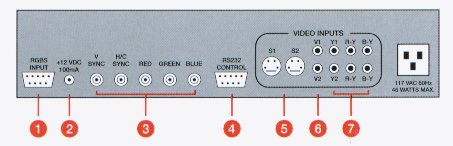 A universal
remote is also included that controls the TS and the projector.
The rear panel (see diagram at left) has a multi-pin RGBS input
jack, 12 V trigger output jack (for automatically turning on other
components that have a 12 V input trigger), BNC output jacks for
vertical sync, horizontal sync, red, green, and blue (these go
to the video projector), RS 232 jack, S-Video input jacks, component
video input jacks, and a switched AC socket.
A universal
remote is also included that controls the TS and the projector.
The rear panel (see diagram at left) has a multi-pin RGBS input
jack, 12 V trigger output jack (for automatically turning on other
components that have a 12 V input trigger), BNC output jacks for
vertical sync, horizontal sync, red, green, and blue (these go
to the video projector), RS 232 jack, S-Video input jacks, component
video input jacks, and a switched AC socket.
The initial set up of the TS requires configuring the projector for the 3 different scan rates that it will be running at. I will explain what I mean in a minute. When you first install the TS, it is scanning at 31.5 kHz, a line-doubler scanning rate. It is best to adjust your projector at this rate, i.e., setting focus and convergence for the projector. After this is complete, you have to use the projector and shrink the picture vertically until the scan lines disappear. This part is very subjective. DWIN has a simple formula for taking the starting height and subtracting the shrunken picture height. This gives you a number, which, in my case was 852. When you go into the TS setup menu, its default value is 525, and its max value is 1050. The value 525 represents 31.5 kHz, and 1050 is 63 kHz. I just plugged in the value of 852, and the projector was scanning at 50 kHz.
Actually, the first time I plugged in the TS, the value that my friend Evan and I came up with was in the lower 700s. The problem was that the projector’s focus was not optimum. Before the TS was in the system, the line doubler inside the Philips DVX-8000 was feeding the projector. It looked really good until we focused, then the scan lines, while being doubled, were quite visible.
| If the number you enter is too low, the projector will still display scan lines, and if too high, the scan lines will overlap. The first time your projector switches to this new rate, everything will be out of convergence. You must now re-calibrate your projector for this new setting. The picture on the right is taken from the DWIN literature and illustrates what I am talking about. |
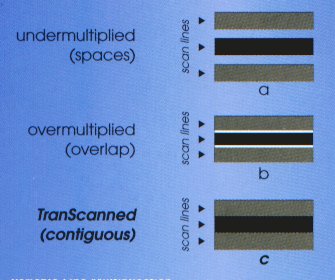
|
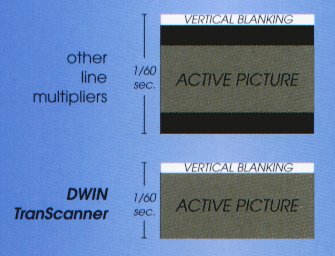
|
After I was finished with the configuration, I set the TS into 1.85 mode. This made the projector's scanning rate drop to 38 kHz. It can run at this lower rate because the area where the black bars are at the top and bottom, are not being scanned. This allows the projector to run more efficiently. Again, re-convergence of the projector is necessary. There are actually two 1.85 modes, one for anamorphic sources (like many DVDs have) and one for non-anamorphic sources. The projector runs at the same scanning rate for both. The final mode of calibration is for 2.35:1 sources. Like the 1.85 mode, there are both anamorphic and non-anamorphic settings. The projector dropped down to 31.5 kHz in this mode. Once you have set up all three modes, that's it. The setup process took us the entire day, but it only has to be done once. The example on the left is also taken from the DWIN literature. As you can see, the DWIN completely ignores the black bars that are at the top and bottom of the screen with conventional TVs when showing a widescreen movie. |
So, all you have to do when watching a movie
using the TS is to select the proper mode. An on-screen
menu with five choices presents this:
- 4:3 (Conventional full screen TV)
- 1.85A (1.85:1 Anamorphic)
- 1.85 (1.85:1 Non-Anamorphic)
- 2.35A (2.35:1 Anamorphic, i.e., CinemaScope® or Panavision®)
- 2.35 (2.35:1 Non-Anamorphic, i.e., cropped or "matted")
Just choose the mode you want, and the projector will switch to the correct scanning rate.
The TS has two sets of component, S-video, and composite inputs, along with a VGA (computer screen) pass-through. If the TS does not detect a source, it will automatically switch between the sources until it finds an active source. However, it does not cycle through the VGA source, so you must manually select this one.
Each source also has its own video settings for Color, Tint, Sharpness, Brightness, and Contrast. This allows you to have separate settings for DVD, LD, VHS, etc.
When feeding DVD through the component inputs, the video settings were just about dead on. Sharpness has a setting from 0 – 5, and it defaults to 2. I found that 2 is just a little too high and 1 is right on the mark for DVD.
Artifacts
There were a few of artifacts that I discovered during my use of the TS. One is supposed to be fixed as of this writing, and the others are being looked at.
The TS has been updated since my unit arrived, and DWIN says that a clamping problem has been resolved when using the component video inputs. On very dark scenes, there is a horizontal patch of color that is present just when using the component video inputs. When switching to S-Video, this artifact is not present. To check your TS to see if it has the clamping problem, you can look at "Dark City" on DVD, chapter 13 at 1:46 (one hour and 46 minutes into the movie). The clamping artifact causes an almost green tinted stripe through the picture from side to side. Just before this review went to press, I received a second sample TS, but it still had the clamping problem.
There is another artifact that I saw every once in a while. Ed, from DWIN, says they are trying to track down the problem. It does not occur in the same spot twice and is very random. It is also a horizontal artifact that appears to consist of about 5 scan lines. The artifact scrolls from top to bottom. Again, this did not happen all the time.
The third artifact I found is similar to the previous ones. This one only happens on video sources, meaning sources that originated from video that were recorded at 30 fps, not film sources. When watching the news on DSS, MTV, and "South Park", the artifacts were very bad. These never happened when watching a movie on DVD. When watching the news, for example, whenever the news anchor's hands moved, jagged lines would appear. I believe the artifact has to do with the film logic, but it is not defeatable.
My Viewing Experience
A common statement that people make when they first see a picture with no scan lines is that it looks soft. Well, the picture contains the same amount of detail that has always been there. The reason for the softer appearance is the lack of scan lines. Scan lines give the false appearance of detail. Also, front projection systems have smooth screens, so they lack the vertical indentations in the screen that rear projection TVs have.
Since the scanning is confined just to the picture, rather than including blank regions at the top and bottom (in widescreen movies), there is a 40 percent increase in light output. Scan lines are black, so that part of the picture is not illuminated. This causes the picture to be darker.
When there are no scan lines, you can comfortably sit closer to the picture. However, I found that the lack of scan lines actually make the screen material more visible. If you can see the screen material, then you are too close. A THX perforated screen really shows up when no scan lines are visible.
The TS creates a very film like experience. It was easy to compare it to the conventional line doubler in the Philips by using the VGA pass through. This input does not do any processing of the picture, but just passes the signal through unchanged. When switching back to the line doubler in the Philips, the picture became very dim and the scan lines were quite visible.
The TS also contains motion logic. This process detects that the source originates from film and compensates to eliminate most NTSC artifacts. To see the results, you can play the Snell & Wilcox pattern from Video Essentials. The ball switches between 24 fps and 30 fps. When the TS locks onto the signal, the ball contains perfect circles. If you look at the ball on a regular TV, it never contains perfect circles on the inside. The top and bottom appear to be reversed.
In the beginning, I mentioned several aspects of the TS that were going to be evaluated. Lets get to that now to see how it performed.
Comb Filter: The comb filter in the TS is very good. I would say that the Crystal Vision external comb filter is slightly better, but not by much. There is still visible cross-color, something that the Faroudja video products eliminate. Other than that, it is truly state-of-the-art! The Faroudja actually softens the diagonals to suppress cross-color, and it is the only product I have ever seen do that, so I was not really surprised that the TS did not do it.
NTSC Decoder: The TS does a fantastic job at converting the S-Video source to a component source. Actually, the S-Video goes straight to an RGB source, but this is one stage. This can easily be seen by using a color bar pattern and setting color and tint using a blue filter. After this has been done, you can use a red and green filter to see how they look. All red bars should be identical as well as all green bars. If you are using a front projector, you can cap off the individual CRTs to view single colors. The only higher performing NTSC decoder that I have ever seen is the one used inside Faroudja products, but the difference there is minimal at most.
RGB Decoder: This is the best RGB decoder I have seen next to the Faroudja. Once you set the color using a blue filter, the red and green are dead on. There is only a very, almost non-existent, color difference between the red bars. The same goes for the green bars. As far as I am concerned, it is near perfect. There is not a single consumer TV out today that comes close, so if you want better performance, you are going to have to spend some serious $$$.
Motion Logic: The motion logic did its magic about 90 percent of the time. There were occasional situations when it would lose control for a second, then it would recover. The artifact I mentioned above with the scrolling lines could be a result of this. Video Essentials gave it a real workout. Most of the errors encountered with the TS were during the montage of images. This is acceptable because even the Faroudja and other video products have similar problems here. I wish I had been able to turn it off to see if the problems on broadcast TV would go away.
Scan Converter: The TS will scan at what ever frequency the projector needs to run at. You can totally eliminate the scan lines without overdoing it. The initial process is very subjective, but you can play (one of the best parts of this hobby) until you find the optimal results. The TS can truly be tweaked to your liking. If for some reason you wanted some scan lines to make the picture appear sharper, you can do that.
Conclusion
If you plan on using the TS strictly with DVD material, I think you will be very happy with it. I did find it very distracting when I used the TS with DSS, as the artifacts were very annoying.
With a product like the TS, I would find it hard to purchase a line doubler, even the one that DWIN makes. If you plan on using a projector that demands a higher scan rate than 31.5 kHz, then a TS should be on your list of products to evaluate. The $7,500 cost is far from cheap. But when compared to similar products, it is a steal at half the price of its closest competitor. Now if we can only get this technology down to a price where we can all enjoy it in our mass market TVs!
Stacey L. Spears
© Copyright 1998 Secrets of Home Theater & High Fidelity
Return to Table of Contents for this Issue.

