John E. Johnson, Jr.

|
Yamaha DSP-A1 Surround Sound Processor/Amplifier Decodes Pro Logic, Dolby Digital, and DTS, RF-Demodulator for LD Seven Channels: 110 Watts/Channel Front Left/Center/Right, Rear Left/Right; 35 Watts/Channel Front Left and Right Effects 18 DSP Sound Fields Individually Programmable; CInema EQ Stereo Subwoofer Outputs and Mono Subwoofer Output 24 bit A/D and D/A Size: 6 1/2"H x 17"W x 17"D Weight: 50 Pounds MSRP: $2,599 |
| Yamaha Electronics Corporation, USA, 6660 Orangethorpe Avenue, Buena Park, California 90620-1345; Phone 714-522-9105; Web http://www.yamaha.com. |
Introduction
Yamaha is one of the most venerable manufacturers of consumer electronics, and they have been so for a long time. Mass market products have been maligned over the years, mostly because they are all competing for that price point. Consumers want everything for $199.99. Many of the products properly deserve criticism for their construction quality, but the manufacturers do not. When you figure that $200 special probably costs about $60 to build, what do you expect?! Most of us spend about $800 for a home theater receiver, and they are pretty good, but we demand that they have lots of features, so that still does not leave much room for high quality and high performance.
Enter the DSP-A1. It is Yamaha's latest statement piece, and it has everything we could possibly ask for in home theater processors, including high performance. It's expensive, but worth it. Up until this point, I have not been a one box solution aficionado. That all changed when I first turned the DSP-A1 on in our home theater reference lab.
There is a tendency to call all one box surround sound components "Receivers" because it is a convenient word, and most of them have tuners (that's why they are called receivers). But the DSP-A1 does not have a tuner, so it should be called a "Processor/Amplifier". I have seen it referred to as an integrated amplifier, but that term does not really define this type of product. Anyway, it's all just semantics. The fact is, the DSP-A1 is a masterpiece.
Specifics
It's rated at 110 watts rms per channel into 8 Ohms for the front left/center/right and rear left/right, with 35 watts per channel going to the "front effects" channels. Most of the inside of the chassis is occupied by circuit boards. The power transformer is huge, but there is not much in the way of power capacitance. This is pretty much the way all receivers have been, are, and probably will continue to be. As a result, I would estimate a more realistic 60 watts or so per channel when all channels are slamming out action movie sounds simultaneously. That's still not bad, and better than most other one boxers.
However, processor-wise, the DSP-A1 is the most exciting product to come along in quite a while. If you used the pre-outs with a multi-channel outboard power amplifier, this unit would still be worth the $2,600 just for the processing power (however, the built-in amplifiers sound good, which I'll get to momentarily). You can spend twice this much on other processors, and get only a fraction of the features the DSP-1A has. Do the $5,000 processors sound better? Probably. They use incredibly high quality parts. But because digital surround sound comes from lossy compressed data, I think we will have to wait until there are six (5.1) channels of 24 bit/96 kHz sound before the differences become more than slight.
The front of the DSP-A1 has only four controls visible: (from left to right) the on/off button, tape monitor, input selector knob, and volume knob. The input selector is rotary and is electronic rather than mechanical. You can rotate it continuously, and in doing so, the selected input, shown next to the control on the panel display, changes. A heavy metal door opens below the display to show buttons for many of the features such as tone controls, balance, input mode, record out, and one set of video inputs. Most of the time this door remains closed, giving the DSP-A1 a very subtle and inconspicuous appearance. It is expected that you will access the controls from the remote control.
Lots of Inputs and Outputs
The rear of the DSP-A1 shows just how flexible
this product is. There are six Toslink optical digital inputs,
three RCA digital inputs, and one RCA AC-3 RF digital input. These
inputs are seen as the vertical array on the far left in the photo.
 The next vertical array, just to
the right of the digital inputs, is the set of numerous RCA analog
input jacks, including phono, CD, tuner, and tape loop (2 sets).
Underneath these is a complete set of 5.1 pre-in jacks, so you
could connect an outboard processor if you wish. DD and DTS decoding
are included with the processor, but just in case something else
comes along down the line, you can connect it. Next over is the
set of audio/video input and output jacks. Each input set (five
sets) consists of two RCA jacks for the audio, one RCA jack for
video, and one S-Video jack. There are four sets of audio/video
out, three for VCRs and one for monitoring, each with a composite
and an S-Video jack. Eight sets of five-way speaker binding posts
are situated in the right-center of the panel. The center channel
has two sets, and the others have one set. Included is the set
for the front effects, which are two extra channels, bringing
the total to seven, not including the LFE. Two slider switches
let you select whether you are using two center speakers and/or
8 vs. 4 Ohm speakers. Beneath the speaker posts are pre-out RCA
jacks for every channel, including three for the subwoofer(s)
or LFE. Two of the sub outs are stereo for the front and one is
mono (all send < 90 Hz). Two switched and one unswitched AC
outlet let you power other components such as a DVD player, tuner,
VCR, etc.
The next vertical array, just to
the right of the digital inputs, is the set of numerous RCA analog
input jacks, including phono, CD, tuner, and tape loop (2 sets).
Underneath these is a complete set of 5.1 pre-in jacks, so you
could connect an outboard processor if you wish. DD and DTS decoding
are included with the processor, but just in case something else
comes along down the line, you can connect it. Next over is the
set of audio/video input and output jacks. Each input set (five
sets) consists of two RCA jacks for the audio, one RCA jack for
video, and one S-Video jack. There are four sets of audio/video
out, three for VCRs and one for monitoring, each with a composite
and an S-Video jack. Eight sets of five-way speaker binding posts
are situated in the right-center of the panel. The center channel
has two sets, and the others have one set. Included is the set
for the front effects, which are two extra channels, bringing
the total to seven, not including the LFE. Two slider switches
let you select whether you are using two center speakers and/or
8 vs. 4 Ohm speakers. Beneath the speaker posts are pre-out RCA
jacks for every channel, including three for the subwoofer(s)
or LFE. Two of the sub outs are stereo for the front and one is
mono (all send < 90 Hz). Two switched and one unswitched AC
outlet let you power other components such as a DVD player, tuner,
VCR, etc.
All of the processor functions can be shown on the TV using the OSD (On-Screen Display). However, this means you have to connect the video out from the processor to the TV. I prefer to go from the source (DVD player) directly to the TV rather than through the processor. The functions are also displayed on the processor front panel, but they are somewhat harder to read because of the smaller letters and numbers. The brightness of the front panel display can be adjusted.
Before playing movies, it is a good idea
to set the speaker selections. On the back are sliders switches
for impedance (8 Ohms or 4 Ohms) and the number of center channel
speakers you have. Be sure they are on the appropriate setting.
The 4 Ohm selection reduces the available voltage to prevent low
impedance speakers from drawing so much current that the amplifier
goes into hard clipping. Use the remote control to select "Set
Menu" and item 1, which lets you program the size of your
speakers. We selected "Large" for all of them since
we have floorstanding speakers in the front and rear, as well
as a large center channel speaker. There are test tones for balancing
sound levels in the subwoofer vs. the other speakers.
When the system is turned on and you are watching movies or listening to music, the volume of the various channels can be adjusted by moving the set menu slider to "Parameter", and then pressing the "Level" button, followed by using the cursor buttons (+ and -) to adjust the channels. I was surprised to find that the rear left and right channels cannot be adjusted individually. Secondly, the speaker level controls are embedded in the menu the same as other features, such as Low Frequency Test and Center Delay, even though these latter features would likely be used only seldom, while speaker levels could be used numerous times in one evening of listening. On the RX-V990, each channel had its own volume control button on the remote, which I found very handy, and I think, this feature should be returned to remote controls in the future. On the other hand, the remote for the DSP-A1 is astonishingly sophisticated, with more and more features being moved to menus. The DSP-A1 remote is slightly different than the remote for the RX-V992. Both remotes learn commands and run macros. A feature I would like to see is a method for selecting low frequencies for all channels to be output to the subwoofer(s), with a choice of 50 Hz, 70 Hz, or 90 Hz as the low pass to the sub. This way, if you have floorstanding speakers, you could choose 50 Hz, if bookshelf speakers, then 70 Hz, and if you have those tiny modular speakers, 90 Hz. High pass to the front left/center/right, rear left/right, and front effects speakers would be the same frequency chosen for the low pass. Even more flexibility could be achieved by having the choices of 50 Hz, 60 Hz, 70 Hz, 80 Hz, 90 Hz, or 100 Hz as the crossover frequency. Reducing the low frequencies to the speakers would allow not only the speakers to perform better, but also the built-in amplifiers of the DSP-A1. It would also be handy to have some memory settings for speaker volume in the various channels. One memory setting might have the center channel turned up a little more than the other channels, while another memory might have the rear and front effects turned up compared to the other channels, etc. You program the settings the way you want, then store them. Six memory settings would be nice.
The input mode (one of the set menu features) allows you to manually select or automatically select the type of signals for each input, meaning that, when the DVD input is set to "Auto", the DSP-A1 will automatically recognize whether the incoming signal is DD, DTS, two channel CD digital bitstream, or two channel analog (from the analog output jacks on the DVD player). Digital gets priority over analog if both are present, and if you want to switch to analog (e.g., for comparison), it has to be done manually. Optical (Toslink) inputs get priority over coaxial inputs, when both are connected to the same input. Again, you can select the coax manually if you wish.
I tested the system with a Yamaha DVD S-700
DVD player, using the Toslink connection to the DVD jack on the
DSP-A1. The input mode was set to "Auto". The DSP-A1
recognized DD signals from DVDs, DTS signals from PCM tracks on
CDs, two channel PCM stereo from CDs, and two channel analog from
CDs and laserdiscs, all without having to change any selector.
When in the auto mode, DTS signals caused a very short hiss (about
0.1 second) during which the DSP-A1 was recognizing DTS and switching
over to that decoding procedure. This does not occur if the input
is manually set for DTS. However, I really loved the auto feature,
and I merely turn the volume down before I press play on the DVD
player. The only thing you need to do after that is adjust the
main volume, sit back and enjoy the movie.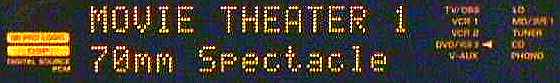
There are 18 DSP modes on the DSP-A1. I
have not been a fan of such modes in the past, but Yamaha has
really outdone themselves with this processor. They work with
all the signals, including DD, DTS, and Pro Logic, but due to
copyright reasons, they are called other things once you get away
from the unmodified versions. With the DVD input and Pro Logic
sound, I used a soundfield called "Movie Theater 1, 70mm
Spectacle". When I then played a DVD with DD sound, the panel
showed a different reading, called 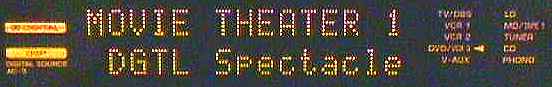 "Digital
Spectacle", and when playing a DTS CD, it changed to read
"DTS Spectacle", all automatically. "Movie Theater
1" was my favorite of all the DSP modes, and it enlarged
the sound stage quite a bit.
"Digital
Spectacle", and when playing a DTS CD, it changed to read
"DTS Spectacle", all automatically. "Movie Theater
1" was my favorite of all the DSP modes, and it enlarged
the sound stage quite a bit.
Each of the DSP sound fields is individually
programmable as to the various effects that are contained. These
include "Effect Trim" for changing the amount of the
effect in that sound field, "Initial Delay" for changing
the delay between the initial sound and the first reflection,
the "Surround Intitial Delay" for changing the delay
between the intial sound and first reflection in the rear channels,
"Room Size" for changing the delay between various reflections
(reverberations), and others. 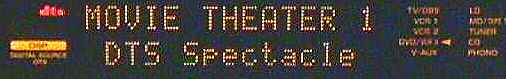 In other words,
you can fine tune any DSP mode to suit your tastes. Factory preset
values are marked with asterisks, in case you forget them.
In other words,
you can fine tune any DSP mode to suit your tastes. Factory preset
values are marked with asterisks, in case you forget them.
The DSP-A1 has an EQ function for the center channel that lets you tailor the sound according to how much loading you get from the front of the television screen (assuming you put the center channel speaker on top of the TV). The feature is a five band equalizer that allows ± 6 dB, in 1 dB increments, at 100 Hz, 300 Hz, 1 kHz, 3 kHz, and 10 kHz. I found it useful at 100 Hz, but would prefer a more extensive EQ, for adjustments at 80 Hz, 100 Hz, 120 Hz, 160 Hz, and 200 Hz, since bass loading is the most noticeable problem with speakers sitting on TVs (it makes voices sound chesty).
Cinema EQ is a popular feature on home theater
processors and receivers now. On the DSP-A1, Cinema EQ can be
set separately for the front speakers, the rear speakers, and
the front effects speakers, and is used not only to reduce harshness
that is present in many movie sound tracks, but can also help
adjust the tonality between different sets of speakers (if you
have different brands or models of speakers between the front
and back, for example), so that the sound is similar all the way
around the room. 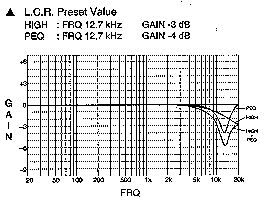 They act
like a combination of tone controls and notch filters, so that
you can roll off the highs starting at 1 kHz continuing up to
20 kHz, or you can have the rolloff starting at 100 Hz, with maximum
reduction at 1 kHz, and back to normal at 8 kHz. The inverse of
this can also be done, and the peak or valley can be adjusted
between 1 kHz and about 13 kHz. An example is shown on the right.
It's an incredibly flexible method for getting the tonality you
want, and it goes way, way beyond simple treble and bass control
knobs (which are also on the DSP-A1 if you want to use them).
They act
like a combination of tone controls and notch filters, so that
you can roll off the highs starting at 1 kHz continuing up to
20 kHz, or you can have the rolloff starting at 100 Hz, with maximum
reduction at 1 kHz, and back to normal at 8 kHz. The inverse of
this can also be done, and the peak or valley can be adjusted
between 1 kHz and about 13 kHz. An example is shown on the right.
It's an incredibly flexible method for getting the tonality you
want, and it goes way, way beyond simple treble and bass control
knobs (which are also on the DSP-A1 if you want to use them).
For DSP manipulations of incoming 2 channel
analog, the DSP-A1 uses a 24 bit A/D (AKM AK4324), then before
going to the power amplifiers, the signal uses 24 bit D/A. A diagram
of the signal path is shown below on the left. 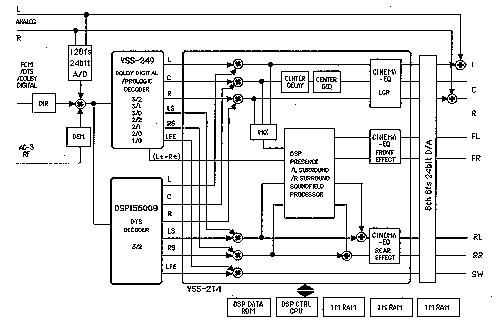 If
the incoming signal is digital, it is decoded by Pro Logic, Dolby
Digital (DD), or DTS chips, then routed to DSP, then to the D/A.
I suspect the D/A will handle 24 bit, 96 kHz signals, but it is
not set up to do so because of still lingering copyright issues.
DD and DTS decoding are performed by separate chips (called "Application
Specific" as opposed to "General Purpose" chips).
Because Application Specific Integrated Circuits don't have any
wasted space, this keeps the clock speed down and, thus, the chips
run cool.
If
the incoming signal is digital, it is decoded by Pro Logic, Dolby
Digital (DD), or DTS chips, then routed to DSP, then to the D/A.
I suspect the D/A will handle 24 bit, 96 kHz signals, but it is
not set up to do so because of still lingering copyright issues.
DD and DTS decoding are performed by separate chips (called "Application
Specific" as opposed to "General Purpose" chips).
Because Application Specific Integrated Circuits don't have any
wasted space, this keeps the clock speed down and, thus, the chips
run cool.
As to the advantages of having a 24 bit A/D and 24 bit D/A, I asked Scott Evans, an Ohio State University Electrical Engineer interning with Microsoft, and one of our newest writers, to explain:
The number one benefit of 24 bits is increased resolution for the sampling quantization. An analog to digital converter (ADC) takes an analog source and samples it (at ~44.1khz). This means that every 22.7 microseconds, it takes a snapshot of the incoming signal. Say this incoming signal varies from 0 to 3 volts, such as from an audio microphone preamp. I am not familiar with the analogue specs on preamp outputs, and I think it is more like 3Vp-p, but for discussion, let us say it varies from 0 to 3 V. There are still an infinite number of possible values between 0 and 3 (there are an infinite number of values between any two numbers). The ADC is going to turn this incoming signal into digital data. Identifying and discretizing the finite number of possible values between 0 and 3 is called quantization. So for each of these samples (44 thousand per second), the ADC is going to output a series of ones and zeros creating a binary value representing the step level the individual sample is closest to. The number of digits in this binary value is the bit depth. In the case of Yamaha DSP-A1, the ADC's bit depth is 24 bits. So each WORD is comprised of 24 binary digits. To convert this to decimal, a form we humans are more comfortable with, you take 224= ~16.7 Million discrete possible values. Compare this to 216=~65,000 discrete values for 16 bit words.
The more discrete values per sample, and the more samples per second, the closer you can get to recreating the exact input waveform. The Yamaha samples and quantizes (called digitizing) all analogue input, processes it, and then returns it to analogue. By dealing with high bit word lengths, the output signal will be much closer to the original since there is so much more data to work with.
This is directly analogous to computer graphics. A bitmap image from a digital camera has a resolution and color depth. 640x480 pixels at 24 bits per pixel (bpp). The 640x480 is the resolution and tells us the sampling frequency (in two dimensions, x and y - audio only samples in one dimension, time). Then for each sample, there are 24 binary digits (bits) representing the color of the pixel (just like the 24 bits from the ADC representing the amplitude of the sample). The higher the bit depth per word, the more color choices each pixel can have. If you only have 8 bits per pixel, and the processing ends up altering the color information by a bit or two, the pixel can be a completely different shade of red than it was before. However if you have 24 bits and the processing ends up altering by a bit or two, the pixel is still almost indistinguishable from the original shade. The analogy holds true for audio "pixels".
Hopefully I didn't oversimplify things. A deeper explanation would involve system theory and frequency domain discussions, for which I would have to consult my EE textbooks.
There are three subwoofer line level output jacks. Two are for stereo subs and one is for mono. I connected two Velodyne FSR-18 subs to the stereo jacks, one Mirage BPSS-210 sub to the mono output, and one M&K MX-2000THX also to the mono jack (using a y connector), with the M&K going through an AudioControl Phase Coupled Activator. The latter item allowed me to get < 20 Hz sound from conventional movie tracks, since it produces subharmonics at 1/2 the input frequency. It is one of my favorite home theater toys, but it requires a massive subwoofer.
The subwoofer output levels for DD and DTS can be set individually, meaning that when DD signals are being processed, the LFE out can be set to have one level, and when DTS signals are being processed, the LFE output can be set to a different level. The two levels are stored and automatically recalled when playing one format or the other. This is handy since DD has an LFE output that is 10 dB above the main signal, as recommended by Dolby. I reduced the DD LFE output so that when going back and forth between DD and DTS movies, I did not have to alter the subwoofer volume. However, in the general procedure for setting LFE volume, Pro Logic LFE is set by going to the speaker level menu, and changing the LFE level there. In doing so, the LFE is altered for all modes, including DD and DTS. So, LFE should be set for Pro Logic first, then set it for the other modes. All of these fantastic features are really what you are paying for with the DSP-A1. They make having so many different signals - DD, DTS, Pro Logic - a real pleasure.
I listened to the DSP-A1 with Krix speakers,
which are 8 Ohm nominal, and 88 dB/w/m sensitivity. Pushing the
DSP-A1 to the limits with DD and DTS sound, I was able to get
about 85 dB of SPL, with all channels going, and measured in the
center of the room, before I could hear clipping begin to set
in (harshness, mushiness). That's pretty respectable, and comes
close to some of the $1,000 - $1,500 multi-channel outboard power
amplifiers. It's also the best I have heard from receiver - processor/amplifier
built-in amplifiers so far, and the first one box solution I have
been happy with. At comfortable family-listening levels, it is
completely suitable. However, for the occasional movie, music,
or showing off to your friends sessions, an outboard amp will
be a significant improvement. Again, the pre-out jacks are there
for all channels, including the front effects. 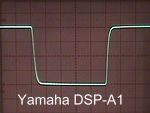 The
pre-out for the front effects can be re-routed to the pre-in for
the front left/right power amplifiers, so that you can have built-in
110 watts/channel there, and use a five channel outboard amplifier
for the others. The front effects channels add a remarkable amount
of sound stage to the overall presentation. These effects are
extracted from the 5.1 or 2 channels of DD, DTS, and Stereo. They
don't require big speakers. I placed two small bookshelf speakers
to the outside of the front left/rights for using these channels.
A little of the front left/center/right, along with some time
delay, is added to the front effects. This feature is especially
useful if your front left/right speakers are close to the TV,
and by having the front effects speakers, the sound stage is widened
considerably. The front effects can be turned off if you don't
want to use them.
The
pre-out for the front effects can be re-routed to the pre-in for
the front left/right power amplifiers, so that you can have built-in
110 watts/channel there, and use a five channel outboard amplifier
for the others. The front effects channels add a remarkable amount
of sound stage to the overall presentation. These effects are
extracted from the 5.1 or 2 channels of DD, DTS, and Stereo. They
don't require big speakers. I placed two small bookshelf speakers
to the outside of the front left/rights for using these channels.
A little of the front left/center/right, along with some time
delay, is added to the front effects. This feature is especially
useful if your front left/right speakers are close to the TV,
and by having the front effects speakers, the sound stage is widened
considerably. The front effects can be turned off if you don't
want to use them.
The DSP-A1 had a ±10 Volt, 10 kHz square wave response that showed no overshoot or ringing (see figure on the left). The sinewave frequency response was down 3 dB at 135 kHz (the bandwidth) compared to 10 kHz, and the speaker output had 5.93 millivolts of DC offset. These all represent good performance.
In summary, the Yamaha DSP-A1 is the crowning glory of surround sound processor/amplifiers. Switching between all the various signals available these days used to be rather a nuisance, and now it's simple. The Yamaha does it all for you. Couple the enormous convenience with great sound, it is truly a one box solution for just about anyone.
John E. Johnson, Jr.
© Copyright 1998 Secrets of Home Theater & High Fidelity
Return to Table of Contents for this Issue.

