A DIY Guide to Cleaning Your Video Cassette Recorder
(If you would like to have your DIY project published in Secrets, please E-Mail Ralph Calabria at [email protected].)
Introduction
Got VCR? (Who doesn't!?) A machine so commonplace in the household today, we almost take
it for granted. For video playback, it's on the bottom of the quality image list. With 240
vertical lines of horizontal resolution, it pales to the 425 lines laserdisc has to offer,
and gets left in the dust compared to DVD's 480 lines of resolution. However, for a lot of
people, the Hi-Fi VCR is a way to watch movies on Dolby Surround Sound encoded video
cassettes. More importantly, for everyone, it's the only viable way to time shift (record)
our favorite TV shows when we're out tending to the everyday activities (except watching
TV) in our lives. And until there is another affordable way to record a video source in
the home, the VCR will remain a permanent fixture in our A/V rack. For this reason, it
makes sense to hold on to our VCRs for as long as possible, and keeping your VCR clean and
well maintained will greatly prolong its life.
When caring for your VCR, there are two major adversaries one must deal with: # 1: dust
and dirt, and # 2: your 2 1/2 year old child, mistaking his peanut butter and jelly
sandwich for a video cassette, stuffs it into the machine and hits PLAY. I will discuss #1
here. Heaven help you and your VCR should # 2 occur.
DISCLAIMERS: The following cleaning procedure is NOT recommended for, nor effective
against peanut butter and jelly, or any other stick-to-the-roof-of-your-mouth foods. Also,
performing this type of manipulation on your machine may void any warranty (check with
your instruction manual and warranty paperwork). Chances are if your machine needs a good
cleaning, the warranty has expired anyway.
Why clean my VCR?
As I mentioned before, parts of the VCR get dirty over time. Most of the parts in the VCR
that need cleaning are the parts that come in contact with the video tape itself. Dirt can
come from dirty tapes, dust and lubricant accumulating in the VCR and combining to make a
sticky mess, or perhaps you didn't remove ALL of that peanut butter and jelly sandwich.
Accumulation of small particles of magnetic tape "dust" can also be a problem.
Movie rental tapes are a nightmare for the VCR, as many renters are not careful with them.
Cleaning your VCR on a regular basis can help keep it out of the shop.
What parts do I clean?
The crucial parts that need to be cleaned are listed below with a brief
description of what they do in the VCR.
- The capstan shaft: This is the motorized shaft that pulls the video tape through the tape path.
- Pinch roller: This is the wheel that presses against the capstan shaft, so the capstan shaft can pull the video tape through the tape path.
- A/C head: A mechanical part that contains the record and playback audio head, the audio erase head, and the FM head.
- Tension rollers: These rollers attenuate vibration or flutter from the video tape as it is moving across the record/playback head.
- Erase head: As the name implies, this head erases all recorded information off the video tape before it reaches the recording head.
- Roller guides: These guides pull the video tape onto the tape path and align the video tape to the video drum (the part that holds the video heads).
- Video heads: The most important, expensive, and dirt-sensitive piece, the video heads (video drum) pick up the image part of the signal off the video tape, or record the video image onto the tape.
Sound like a lot of parts? Well, yes, but most of these parts take only a couple of minutes to clean. Let's get to it!
Following the tape path
In order to better locate the pieces that need to be cleaned, it's important to understand
and learn the path of the video tape. This path applies to all VCRs, regardless of make or
model. The figure below shows the path of the tape.
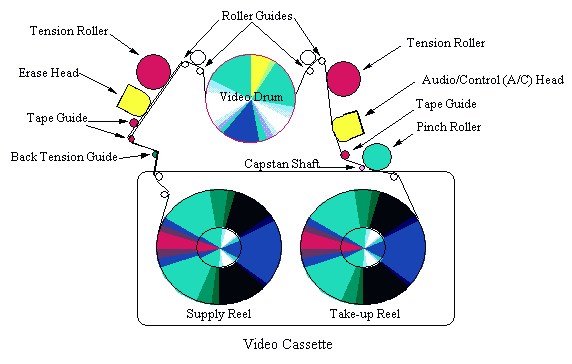
Getting at the tape path
Before performing any procedure like this, it's always a good idea to read through the
entire process first before proceeding.
Unplug the AC power cord to avoid electric shock.
For those of you who have not experienced "the rush", an electrical shock is
like touching about a thousand 9V batteries to the tip of your tongue, all at the same
time (that would require a very large tongue, but you get the picture). After the initial
sensation subsides, your body jumps around for awhile, after which your brain doesn't
quite know what to do with itself. This is not fun. It is dangerous, and potentially
deadly. So, unplug the cord, tough guy! Also, be careful not to put your fingers on bare
contacts for parts or on circuit board traces (the conducting pathways). Finger grease is
not something you want to leave behind. And, even after the unit is turned off and
unplugged, capacitors can retain their charge for a time, delivering shocks when
conductors are touched. A pair of rubber gloves (not the powdered kind), such as those
available at construction supply stores, are a good idea for protecting yourself.
Remove the cover first by removing the screws that hold the cover of the machine in place.
Keep these screws in a small plastic bag and label them something like "screws for
top cover". Once the cover is off, remove the shield plate. This plate helps keep
dust off the video heads and prevents electrical interference. Removing the plate is
probably the most difficult manipulation required to clean the tape path. Make sure you
find all the screws holding the plate down and remove them. If there are grounding wires
attached to the screws, remove them as well. Remember where each grounding wire was
located to ensure they are secured in their proper location when it's time to put the
plate back. Also, take note of the types of screws that are being removed and where on the
chassis they're being removed from. It would be a good idea to make a diagram on a piece
of paper indicating where all the screws and wires go. This will eliminate any stripping
of the screws should a screw and a hole not match. Because not all VCRs are created equal,
you may run into various types of clips and such that hold down the shield plate. Remove
these as well. Now I can see where some of our not-so-mechanically-inclined readers are
probably sweating at this point, but it really isn't that difficult. Follow these simple
steps above, and you will avoid having extra screws hanging around after everything is
back together.
Locating and cleaning the items in the tape path
At this point, before cleaning the tape path, you can dust the inside of the VCR to remove
any loose debris. This will prevent the loose dust from later accumulating on the pieces
after you clean them. Use soft brushes only, such as artists paint brushes or makeup
brushes, inexpensive ones found in grocery and drug stores (get your own makeup brush
rather than using your wife's brushes!) Gently brush or vacuum to avoid loosening any
wires or damaging any internal parts. You can first loosen the dust in one spot and then
cup your hand over part of the vacuum nozzle to create a strong draft, placing the nozzle
near the dusted spot. The loose dust will be pulled up into the vacuum cleaner nozzle. If
persistent dust combined with lubricant sticks to any parts that cannot be brushed or
vacuumed away, turn the VCR on its side with the integrated circuits facing up (tape path
closest to the ground). Place some newspaper or an old towel under the VCR. Liberally
spray degreaser (NOT silicone spray!) in all unreachable areas as well as in areas where
dust was not removed during the vacuuming. Any dirt that has been flushed down to the
bottom of the VCR can now be removed with a soft rag or paper towel. Degreasing compounds
are volatile solvents, so you should use them only with adequate ventilation.
Before beginning the tape path cleaning process, gather the following items: Paper towels,
rubbing (isopropyl) alcohol or VCR head cleaner, cellular foam or chamois cleaning
swabs/sticks, and a small container (to hold portions of the alcohol/cleaning fluid).
Now we're finally ready to clean the tape path. Using the diagram in "Following the
Tape Path", locate the parts to be cleaned. Fill a small container with the alcohol
or head cleaner, and saturate a chamois stick with the solution.
The capstan shaft. There is usually a black residue (from the tape)
accumulated on the shaft. To remove this material, rub the alcohol-wet chamois up and down
the shaft until the shaft is shiny. You may need to turn the shaft to expose it all. Try
turning it manually. Direct drive models should move with little or no problem. If it does
not move, you may have a belt drive model. In this case, find the capstan motor flywheel
(the wheel that spins the belt, that drives the shaft, that moves the tape) and turn it in
either direction. If the flywheel is not exposed, you'll have to plug in the unit (be VERY
careful of those 1000 9V batteries knocking you on your keester), insert a tape, push
PLAY, then push STOP. This should move the shaft to another position. Clean the new
exposed piece of the shaft, then repeat this procedure until the entire shaft is shiny.
(Remember to unplug the VCR before each cleaning cycle to avoid electrical shock).
The pinch roller. Stabilize the pinch roller by placing your finger on top
of it. Saturate another chamois stick and rub it up and down the roller until it is clean.
Slowly rotate the roller while continuing cleaning until it is completely clean.
The A/C head. Using a clean, alcohol-soaked chamois stick, rub the A/C
head back and forth horizontally until the head is clean. There may some hard, crusty
buildup on the head, so just keep applying elbow grease until you get it off. If you find
that the residue is REALLY difficult to remove, be patient. Don't use any abrasive
materials, as this may damage the head.
The tension rollers and erase head. Clean the tension rollers the same way
you cleaned the pinch roller. Check your machine to see if it has one or two tension
rollers. If there are two, clean them both. Usually there is a tension roller on each side
of the video drum. Now find the erase head and clean it in the same way you cleaned the
A/C head.
Caution: Don't use too much cleaning
solvent, and don't let it trickle onto areas that have lubrication. If lubrication is
removed from parts that require it, this can result in malfunction.
REALITY CHECK!!!!!!!!!!!!
Are you with me so far? Are we having fun yet? Are you getting tipsy from breathing all
those alcohol fumes? Are you at the point where you've convinced yourself that you should
have just paid the lousy $90.00 - $100.00 to have someone else clean your machine? Is this
a game of 20 questions!? Come on! We haven't gotten to the good part yet! So, roll up
those sleeves. Wipe the sweat off that brow. It's time to clean the video heads!
The video heads. Before I go into cleaning the video heads, let's take a
look at the anatomy of the beast first. The video heads are located inside the video drum.
A video drum is made up of two parts: the upper video drum that rotates, and, you guessed
it, the lower video drum that is stationary. There are little slots that are on each side
of the upper video drum. These slots house the video heads. The tips of the video heads
stick out of these slots. That's the part of the video head that needs to be cleaned.
Check to see how many heads your machine has. It can have two or up to four heads.
Typically, if you have four heads, two are used for SLP (slow tape speed) mode and two are
used for SP (fast tape speed) mode. Regardless of how many heads your machine has, they
all need to be cleaned. Cleaning the video heads can show the biggest improvement in the
way the video portion of your VCR performs.
The video heads are made from a metallic carbon material that is very fragile and
expensive. The small viewport, or gap, is the part of the video head that picks up the
signal from the video tape. When these small gaps are plugged by dirt or magnetic tape
dust (metal oxide particles), the video head cannot read the signal properly, causing all
kinds of problems in the video performance of the VCR such as "snow" or other
distortion artifacts of the video image.
Since the video heads are very delicate, the manner in which you clean the video heads is
very important. Care must be taken not to damage the heads during cleaning. First saturate
a chamois stick with cleaning fluid or rubbing alcohol. Position the chamois stick in a
flat position so half of the chamois is on the lower drum and half is on the upper drum.
Begin rotating the upper drum counterclockwise at a rate of approximately one (1)
revolution every four (4) seconds. While rotating the drum, move the chamois up and off
the drum in one direction toward the top of the video drum. (DO NOT pull the chamois away
from the drum before you reach the top of the drum). This effectively removes any dust,
dirt, or lint up off the video drum. (WARNING: Moving the chamois stick in an up and down
motion will damage the video heads. Additionally, do not use a cotton swab. The cotton
fibers will get lodged inside the head, and we are trying to CLEAN the head, not make it
dirtier.). Some VCR models will have a cap on the top of the video drum. This rotary cap
makes the drum spin. If you have a model like this, position your finger on the top corner
edge to rotate the drum. Clean as described above.
Hey, what about those head cleaning tapes?
I'm glad you asked that question. Most of these tapes just don't work. They have a
tendency to smear the dirt rather than remove it. Smearing can clog the viewport of the
video head, potentially making the situation worse. In order to effectively remove dirt
from the head, a fair amount of pressure is needed. The head cleaning tapes can't do that.
What are all these leftover pieces for?
Now it's time to reconstruct what we demolished before. Check to make sure you haven't
pulled any wires off of any PC boards, and that you haven't left any chamois sticks in the
machine. Work your way backwards from the sequence you followed when you took everything
apart. If you've labeled all the screws properly and kept them is a safe place, you should
have no leftover screws or pieces when you're finished. (If you do have pieces that are
left over, contact your nearest auto repair shop. Most auto mechanics have a "special
place" for these types of things :) When the machine is reassembled, give everything
a chance to dry out in the VCR before using it (isopropyl alcohol usually contains some
water which takes longer to dry than the alcohol).
Now you're ready to plug in the machine and re-connect the audio and video cables. Take it
for a test spin around the block to make sure it's functioning properly. And there you
have it. You're set for another year or so. Happy viewing!
Ralph Calabria
Bibliography
"Home VCR Repair Illustrated"
TAB Books
1991; 1st Edition
Richard C. Wilkens / Cheryl A. Hubbard
"Maintaining and Repairing VCRs"
TAB Books
1996; 4th Edition
Robert L. Goodman

