|
||||||
|
Video Capabilities This is not the first time I've had experience with the Reon chip. I had the chance to test it out with Denon's new DVD-3930 standard definition DVD player and was quite impressed with its performance. It is very similar to the Realta chip used in my reference Denon DVD-5910 DVD player and incorporates a lot of the same "Hollywood Quality Video" (HQV) post processing functions. The main difference I've seen is its ability to handle cadences. The Realta seems to be a lot better with odd cadences that you probably will never see from a HD DVD disc, making it sort of an overkill solution for this type of product and more in line with high-end video processing market. The Reon does a fine job with 2-3 and 2-2 based cadences, which seem to make up the vast majority of the HD DVD and Blu-ray software. I used a test disc that was custom made for our use at Secrets and which includes tests for 1080i to 1080p conversion with material that has various cadences such as 2-3 and 2-2. The HD-XA2 is the only HD DVD player I've tested to date that can handle these cadences properly. This is important if the material on the disc originated from a source other than traditional film. For instance, most HD concerts are shot at 1080p30 and require a processor that can deal with 2-2 properly to retain the full resolution of the video. We saw this recently with the release of the HD DVD Beside You In Time by Nine Inch Nails. This concert was shot using 1080p cameras and is encoded as 1080p30. Since the XA2's decoder only outputs 1080i, the I/P conversion needs to be done correctly to derive the 1080p60 output. Another huge benefit of the Reon processor is its performance with standard definition DVD discs. The Reon is one of the most advanced video processing chips available, and it does a tremendous job of de-interlacing and scaling standard DVDs. I had the chance to put the XA2 through our DVD Benchmark™ tests, and it did extremely well, rating one of our highest scores to date. In fact, the only downside of this player in our Benchmark was its transport and decoder limitations. Without a doubt, this is the best HD playback device I've seen, for watching standard DVDs, and it can deliver image quality better than many DVD players costing thousands of dollars more. As I mentioned earlier, this player will output 1080p24 from its HDMI output. But there are some issues associated with this. The XA2's timing for 1080p24 is off. A 24p output should be 23.97 Hz, and this player is actually outputting exactly 24 Hz. Most displays are expecting 23.97, so you may see some occasional frame drops. This results in some stuttering in the image that can be quite distracting. I've seen quite a few displays that have this issue. Toshiba is aware of the issue, and is working to have it resolved with a firmware update. Another caveat of the 24p output is the fact that it is a forced 24p output. That means no matter what you put on, it will be 24p out. Since there is material out there that isn't film based (our Nine Inch Nails example above even works here), 24p isn't always the right setting. In the case of this material, you should return the player to the 1080p60 output ensuring proper playback. This will probably be the case with all non-film based content. Another downside of the XA2 on the video front is how it derives its 1080i output. You would think that since the decoder is outputting 1080i to the Reon chip, it would simply bypass the chip. Unfortunately, that is not the case. The player's decoder outputs the 1080i video to the chip; it converts it to 1080p and then reconverts it to 1080i. That is a lot of processing going on. While the image still retains all of its resolution, it opens the door for problems, including lip synch, which have been widely reported with this player and verified on various occasions during this review.
Audio Capabilities Like the XA1 and A1 before it, the XA2 will output a full bit rate DTS soundtrack if you use the Toslink or coaxial digital outputs and select one of the new Dolby soundtrack options with your HD DVD discs. Since the DTS codec provides the highest bit rate transfer of audio information via these legacy connections, Toshiba has opted to re-encode the Dolby soundtracks this way rather than using the 640 kbps offered by Dolby. This also comes into play if you are using a receiver or surround sound processor whose HDMI inputs are v1.0. That version would not accept a multi-channel high resolution PCM signal. Check with your owner's manual to be sure what your chain can accept, so you'll know what to expect from your playback experience.
Usability Thankfully, most of that anxiety seems to be in the past with the XA2. This player is leaps and bounds better in those regards and is nearing the experience of the DVD players we've grown so accustomed to. The XA2 is still sluggish for initial power up but clocks in at about half the time of its predecessors. While this is great, it is still a lot slower than I'm used to with my standard DVD players and can still be a bit annoying. I've counteracted it by powering it on at the same time as my projector, which takes a bit to warm up and display an image. The Toshiba is fast enough that I never have to wait on it in this case and it erases some of the frustration I had before. The biggest improvement with the XA2 would be the load times, which have dropped down to almost nothing. Put a disc in, and within a couple seconds, you have playback, a huge improvement from the first generation players. I can't tell you how frustrating it was to test the first generation players with my various test discs taking forever to load up each time I needed to change them.
So far that has not been the case with the XA2. In fact the only disc I've had an issue with is the check disc for the new Digital Video Essentials HD DVD I received, and it specifically stated that it needed a newer version of firmware (v1.3) to run optimally. There have been reports of issues with some of Universal's titles such as Children of Men and The Good Shepherd, but I guess I was lucky, as I had no issues with playback or special feature functions. Another improvement is playback of high definition content that I've mastered as an HD DVD on standard DVD discs. The HD-A1 was very finicky with my small collection of HD content that I have in this format. Most discs would only play for a little while then break up or lock up the player. I haven't had a single hitch since I put the XA2 in my rack with any of these discs.
|
||||||

 1080p experience from their discs. The XA2 can
either output the raw video stream from the disc (1080p24) or output 1080p
via the Silicon Optix Reon video processing chip. This is not an unusual
solution for the HD market, as several Blu-ray manufacturers have gone this
route as well with various levels of success. The component output is
limited to 1080i, which is expected since most consumer displays do not
accept a 1080p signal via component video.
1080p experience from their discs. The XA2 can
either output the raw video stream from the disc (1080p24) or output 1080p
via the Silicon Optix Reon video processing chip. This is not an unusual
solution for the HD market, as several Blu-ray manufacturers have gone this
route as well with various levels of success. The component output is
limited to 1080i, which is expected since most consumer displays do not
accept a 1080p signal via component video. 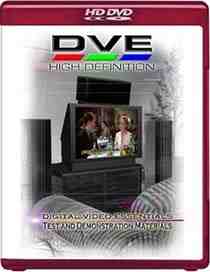 The
XA2 also seems to be a lot better with disc playback. HD DVD is still in its
infancy, and we are seeing studios get more and more experimental with their
use of the advanced interactive features. Universal seems to be at the
forefront with their "U-Control" features that are finding their way to more
and more of their releases. It seemed like every time Universal released one
of these discs, a firmware update was required with the first generation
players to even play them back.
The
XA2 also seems to be a lot better with disc playback. HD DVD is still in its
infancy, and we are seeing studios get more and more experimental with their
use of the advanced interactive features. Universal seems to be at the
forefront with their "U-Control" features that are finding their way to more
and more of their releases. It seemed like every time Universal released one
of these discs, a firmware update was required with the first generation
players to even play them back.

