Introduction
I will start out by saying that this is a feature article primarily
for fellow geeks interested in the process of building or rebuilding an A/V
system. My home isn't exactly a showcase in design or high fashion, and the
A/V system that's going back in is aiming for function, without a whole lot
of a priority on style.
I'd like it to look nice, certainly, but I need to
admit that I'm very much a slob on a daily basis. Aesthetics are good, and I
try, but seldom have the time or motivation to apply a whole lot of effort.
I don't even expect that most people will want to do things the way I end up
doing them. If somebody comes away from this with anything interesting to
try, or a useful insight, it's a success.
That said, I still think this series will be interesting. My A/V system has
very much been the proverbial mechanics car, as of late. While I work on
integrating primarily Audio/Video electronics, among other devices, on a
daily basis, I've not had the time or motivation to take care of my own
until just recently. We had previously, almost completely, moved out of our
house for the purpose of selling it. We then had some remodeling done after
we decided to, in fact, keep it. We'll have some further remodeling done
later, I'm sure. But, the short of it is, I've been turning to headphones to
get my fix of hi-fi when necessary, and have done without a real
soundstage in my own home for way too long.
I am now determined that it is time to do what needs to be done. My kids
and I have dealt with a really bad DVD player and a 27" standard definition
CRT (which actually does contrast and gamma really well) for more time than
I wish to admit. I've listened to music through an iPod docking station, my
laptop speakers, and a car radio that, for some reason, doesn't drive the
right side speaker in my pickup truck. These are perfectly valid ways to
enjoy music (after all, you can enjoy music purely in the confines of your
own head,) but for an audiophile, it just can't go on.
So, where do I start?
In general, the most sensible place to start would be wiring the room. I
didn't do that. I started at the equipment rack. Why? Network equipment.
Modern media are data. Data storage and network communication are becoming
the new backbone for our media experience. It's been years since I listened
to a CD at home. I only touch them to rip them to a hard drive. As copyright
issues get worked out, physical media may disappear altogether. DVD, HD DVD, Blu-ray,
etc., in my opinion, are all transitory mediums. As Internet access becomes
faster and more reliable, even local storage may diminish. Hard drives may
soon give way to flash memory. I can already get a 16 GB compact flash card,
larger than the 10 GB hard drive that ran my Windows 2000 Dell laptop from
2001.
So, why the network before the wiring? I have data storage needs for my main
business, beyond the 700 GB of music, so doing the data portion of the rack
gets me immediate gains in other areas, areas that financially support the
more entertaining business of media playback. Plus, I enjoy racking and
wiring gear more than pulling cables though walls and under houses, so I
steered my process to serve my own procrastination.
Power
The foundation for media of the future may be data, but the foundation for
data transfer (everything A/V) is power, particularly reliable power. For
this application, reliable, regulated power is absolutely critical. I
installed two APC Smart UPS 1,500VA units, splitting the critical devices
(network drives, server, router, cable modem, AMX controller, and local
monitor) between them for relatively even load distribution.) Not only do
these units provide backup power when the power fails, but they also
regulate the voltage with boost or trim if the AC coming from the pole is
too high or low.
critical devices
(network drives, server, router, cable modem, AMX controller, and local
monitor) between them for relatively even load distribution.) Not only do
these units provide backup power when the power fails, but they also
regulate the voltage with boost or trim if the AC coming from the pole is
too high or low.
In case anybody's wondering, they seem to be tilting
together, not because of barrel distortion in the camera lens, but because they're
heavy, and I've got the wrong shelf. I plan to
change that out later, perhaps when I do my cabling cleanup. I don't think
anything's going to collapse, but if you rack these babies, use a heavy-duty
shelf.
It's probably obvious that 3,000 VA of total capacity is excessive for the
draw of the components, but the intention was to err on the side of caution,
as well as buy myself some time if I was in the middle of something during a
power failure, such as doing a data backup. These UPS units are nice in that
they don't run any fans except during a power failure when they revert to
battery power to provide AC.
There is some degree of background hum that sounds like mechanical
transformer noise, so I wouldn't recommend putting these particular units in
the listening room. I have all equipment racked in my office that are
possible,
adjacent to the listening room, so for my purpose, reasonably quiet is good
enough, which these are. I'd be happier with silent, but they'll do. I can
always put them in the basement, and run power cables up from there, but for
now, they live in the rack. Eventually, I intend to have the AMX system
monitor the power status, and initiate shutdown sequences as necessary,
providing notification and opportunities to override, but that's for later.
Media (and data) Storage
Working our way up, is our network storage. I used to have a 200 disc CD
changer. It's not coming back. I had also previously stored everything on a
server, but opted to change over to Buffalo's Tera Station Live!, with 2
TB network drives instead. Not only do I gain more capacity, but I don't
have to have an entire PC on to access data or media content. A Tera Station
Live! takes about half the power
 of a typical desktop PC, and is far
quieter. They're not so quiet that I'd recommend putting them in the listening
room, but you could do okay with the noise level if they were inside of a
well-ventilated cabinet or had an enclosed rack of some sort.
of a typical desktop PC, and is far
quieter. They're not so quiet that I'd recommend putting them in the listening
room, but you could do okay with the noise level if they were inside of a
well-ventilated cabinet or had an enclosed rack of some sort.
What's more,
we've used other Buffalo network drives on other jobs, for the purpose of
serving media files over the network, and they've proven themselves simple
to set up and are reliable.
In a RAID 5 configuration (which offers some improved chance of data recovery if a
drive unit fails), the units provide 1.5 TB of data storage each (we lose
one drive's worth of storage for redundancy), accessible from any machine on
my local network.
I get 1 gigabit connectivity (though I've only
achieved 18% of that from any of my machines, which is still far greater
than any media needs at the moment). These drives can also be formatted as
Raid 0 or Raid 1. One drive will be for primary use, the other will most
often remain off, serving as backup storage, or backup use if the main
network drive fails and cannot be easily recovered. I did actually have two
identical units before I installed these in the rack. Both of them went back
for warranty repair after a brown out with inadequate UPS capacity. I like
these drives so far, but I'd seriously recommend an over-gunned, high
quality UPS.
The 'Server'
I'm still going to keep the server PC around as additional backup storage,
and as a playback client. It will undergo significant modifications in the
future, but for most music playback, it's fine as is, with an M-Audio DIO
audio card for S/PDIF output of PCM. 
Eventually, probably in another case, we'll make it movie worthy, maybe even
with an HD DVD and/or Blu-Ray Disc drive, and a good video card and a touch
screen, but I'm getting ahead of myself.
If you're wondering what that pink cable is, I wired in parallel with the
front panel power and reset buttons, to enable my AMX controller to easily
control the power state of the PC down the road, allowing the unit to
complete a shutdown, instead of just switching power.
One thing I did upgrade this time was the power supply. I got an Antec
Phantom 500 watt 'silent' power supply. The previous 'standard' power supply
was not only a lot noisier, but was slowly failing, emitting a very high
frequency squeal, which could be very irritating to be around if you weren't
wearing headphones.
I had to replace the power supply anyway, so why not go
with a quiet one? The power supply was only $150, ordered directly online
from Antec. It does have a fan, which kicks in if the draw and environmental
variables require additional cooling, but I've yet to witness that. You can
also configure the temperature at which the fan engages. I chose the middle
of the road option. It'll let it get warm, but won't let it fry.
 What's more, ironically, I learned that the fan on top of the main CPU is
actually far louder than I had previously known, actually louder than the
dual whisper fans I had installed in front of the internal drive bays. The
server, to be used as the main system's music client, isn't in the listening
room, so it's not a huge deal, but it was kind of funny in that you remove
one limiting factor, and another steps forward to take its place. So it
goes.
What's more, ironically, I learned that the fan on top of the main CPU is
actually far louder than I had previously known, actually louder than the
dual whisper fans I had installed in front of the internal drive bays. The
server, to be used as the main system's music client, isn't in the listening
room, so it's not a huge deal, but it was kind of funny in that you remove
one limiting factor, and another steps forward to take its place. So it
goes.
The Antec Phantom power supply, like most power supplies, wasn't
particularly difficult to install. I just made sure to carefully disconnect
power cables from the old supply leads, and then reconnect them to the same
type of connector for the new supply.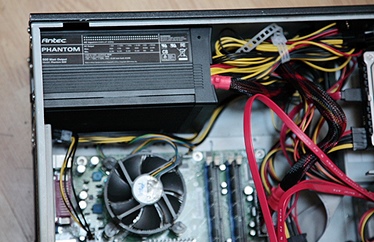
The Phantom isn't significantly more expensive
than a more conventional PC power supply at the same rating, and in
designing the power supply to minimize heat, they made the unit very
efficient (claims 86% at a full load), so even if minimizing ambient noise
isn't a priority, environmental motivations might provoke a purchase of this
one over a slightly less expensive unit. Plus, it looks cool, all black and
sleek, with a soft blue light coming out the back.
Network Switch & Control
Up on the network switch, I went with a pretty standard Netgear 16 port
gigabit Ethernet switch. It's not special, so far as I can tell, but it has
16 ports, and no cooling fans. I had previously bought a rack mountable 24
port switch, but discovere d that the fan noise was loud enough to be
irritating, and the switch stays on pretty much all of the time, assuming no
extended power failures. It seems to work fine.
d that the fan noise was loud enough to be
irritating, and the switch stays on pretty much all of the time, assuming no
extended power failures. It seems to work fine.
And, above it all (for now, at least among the components which have power
connected) is the AMX controller. It's not currently doing anything yet,
aside from lighting up a port on the Ethernet switch. It's running its
program for the old system, wondering why an SSP isn't responding
via its serial port. Long term, this unit will run the entire house. In the
near future, it'll only be responsible for the operation of the listening
room and maybe startup/shutdown of the network devices in the rack.
That's as far as I've gotten. I hope to have a report of further progress,
SOON. My final choice for the SSP is supposedly in the works and on its way
to being on its way. I'll soon be re-pulling necessary cables again from the
office to various locations of the Theater/Music area. This time, I hope to
do as little work as possible, pulling only the necessary cables, but better
to have too much than too little. We'll see.
- Colin Miller -