Introduction
I have been beta testing the Anchor Bay
Technologies DVDO iScan VP50Pro video processor for over
two months now, but as an official beta tester for Anchor Bay, I was
restricted from writing reviews while the unit was still in beta status. The NDA has been lifted, but the official 1.0 firmware has not yet been
released, so this review is still based on a very late beta.
As beta versions were released, a continual
improvement in the unit's picture quality and stability were clearly
noticeable. ABT is planning on adding additional features to the unit, but I
will review only those features available to me at this point, of course.
The Design
The outer design of the VP50Pro has not
changed much with comparison to the VP50. In fact, unless you take a long
look, you can easily mistake one unit for the other.
Technically speaking,
some of the VP50Pro features were originally intended for the VP50 (hence
the lack of a model number increment to something like VP60), but could not
be fitted into the VP50's more limited hardware specification.
Anchor Bay Technologies (ABT) has been continually
evolving their processor systems. The ABT processor lineage (excluding the
original iScan de-interlacers under the old DVDO name) includes the iScan HD,
then came the iScan HD+, the VP30, ABT102 add-on board (which added superior de-interlacing, replacing the aging Sil504 processing chip), the VP20, the
VP50, and finally the VP50Pro.

In this review, I will mainly outline the key
differences between the VP50 and the VP50Pro. For those unfamiliar with the
VP50, see my original
review in January of this year.
The VP50 added HD processing to the mix –
capable of de-interlacing 1080i, as well as cadences in 720p that could be
utilized towards generating genlocked outputs to the original 24fps
frame rate.
 With
regards to SD de-interlacing, I have not found significant differences
between the VP50Pro and the VP50. Both perform the same. As with all other
processors, PAL 2:2 material is the roughest for it to de-interlace, but in
my view, the VP50Pro performs at the same level of quality as the other high
end contenders on the market. While previous models had severe PAL overscan,
this model supports PAL in full with almost no overscan.
With
regards to SD de-interlacing, I have not found significant differences
between the VP50Pro and the VP50. Both perform the same. As with all other
processors, PAL 2:2 material is the roughest for it to de-interlace, but in
my view, the VP50Pro performs at the same level of quality as the other high
end contenders on the market. While previous models had severe PAL overscan,
this model supports PAL in full with almost no overscan.
With regards to the scaling engine. The
VP50Pro uses the same engine as the VP30 and VP50. Scaling is good, but I do
find it a tad soft and would hope that ABT invests more research into
including a scaling algorithm that is sharper, particularly when scaling up
480i to 1080p.
As with the VP50, the Pro unit supports PReP.
This feature, which came out after our last VP50 review essentially tries to
correct a common phenomenon: a de-interlaced source which was processed by
another de-interlacer, still combs sometimes. There are many DVD
players, including high end ones or even STBs, that can only give you a 480p
or 576p signal, which was already de-interlaced by another processor. PReP
detects this, splits the signal back down to fields and attempts to properly
re-interlace the source. This is quite useful when you have no way to provide
the original interlaced SDTV source to the video processor.
There were a few limitations to the VP50,
which the VP50Pro attempts to overcome. First, at the time of the VP50's
introduction, no HDMI 1.3a compatible chips were readily available, which
meant that the unit "made do" with HDMI 1.1. While this allows the unit to
support PCM/DD/DTS, it does not allow the VP50 to pass through the new audio
formats coming out (such as DTS HD MASTER and Dolby True HD). In addition,
X.V.YCC (so called "Enhanced Gamut") was not officially supported. Another
nice benefit in HDMI 1.3 is official lipsync support, which the unit adheres
to.

In addition to HDMI 1.3 (a world's first for
Video Processors), the VP50Pro introduces mosquito noise artifact reduction
(MNR).
While it's not a complete MPEG artifact removal algorithm (the unit still
does not support a blocking and macroblocking solution), this feature works
quite nicely in removing the little noises that surround high detail areas,
logos, and subtitles, caused by MPEG type compression. This noise artifact
often appears like little mosquitoes surrounding these objects, hence the
colorful name.
Controls of this critical feature are a bit
crude at this point, allowing you to select from one of four options (Off,
Low, Mid, High). The side effects of this artifact removal are quite small but
noticeable primarily on text (e.g., credits), logos and subtitles – and it
may cause them to slightly soften.
 |
 |
 |
| MNR "Off" |
MNR "Low" |
MNR "High" |
A frequent question I got was trying to
compare the MPEG noise capabilities on the Algolith Mosquito, the first unit
to perform MPEG noise artifact removal, to the VP50Pro. The two algorithms
definitely behave differently. The lack of block/macroblock removal does
give the Algolith mosquito a leg up on the competition. Comparing the
mosquito removal of the two companies is quite difficult. I would say that
they have similar traits when they set to Low, and both do the job. I'm not
sure I can really quantify how much better one is from the other, I can only
say that the two algorithms are different.
I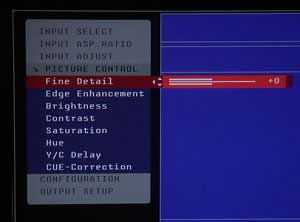 found that in Low setting, the VP50Pro performed quite nicely in removing
mosquito noise artifacts surrounding SDTV channel logos. I would have liked,
however, to have a finer control over this feature.
found that in Low setting, the VP50Pro performed quite nicely in removing
mosquito noise artifacts surrounding SDTV channel logos. I would have liked,
however, to have a finer control over this feature.
To counteract the softening from the Mosquito
Noise Reduction (MNR), the unit also provides Fine Detail (FD) enhancement. This is a
sharpening or softening tool (depending on the setting), which has a wide
range of values and can either counteract some of the detail loss that can
be inherent in compressed images (or even the mosquito softening side
effect).
In my tests, at the Low setting, this produced quite adequate results
and did give an apparently sharper image. In a way, this does
complement the scaling algorithm in the unit. However, at higher settings, it
did produce too many artifacts surrounding objects.
 A
cruder version of this is the Edge Enhancement (EE) filter. This filter
did produce unwanted artifacts quite quickly; however the combination of a
positive EE filter and a negative FD filter often counteract each other,
resulting in quite nice results. As a videophile, I did find, however, that
I prefer to work with either a low FD setting (primarily for SD content) or
no filters at all (HD).
A
cruder version of this is the Edge Enhancement (EE) filter. This filter
did produce unwanted artifacts quite quickly; however the combination of a
positive EE filter and a negative FD filter often counteract each other,
resulting in quite nice results. As a videophile, I did find, however, that
I prefer to work with either a low FD setting (primarily for SD content) or
no filters at all (HD).
The VP50Pro also adds two 12V trigger options.
These headphone-like connections allow you to control external equipment,
such as opening and closing your front projector's screen, controlling a
motorized anamorphic lens, or even dimming down your ambient lights. Through
the menus, one can control the polarity of each of these two outputs.
Control over the first one is not given, and it simply turns on and off
depending on the VP50Pro's standby condition (on when the unit is turned on,
off when it is turned off). The second 12V trigger status can be changed
through the output menus. It can be set to either off, on, or it can be
linked to Lens. When this option is in use, whenever the active area on
the screen is at ratio 2.35:1 or above, the trigger is turned on. Essentially,
this will let you use a motorized anamorphic lens (e.g., Panamorph) and
automatically switch back and forth between normal and anamorphic modes.
Consider a 720p projector equipped with this device. A movie with 2.35:1
aspect ratio will utilize only 544 rows of pixels instead of the 720p that
is available to you. This not only reduces the potential picture quality,
but also causes the projector to only utilize 75% of its pixels and can even
interfere with the Dynamc Iris option.
When a Panamorph lens is in use, the processor
simply crops off the black lines, and upscales the 544 non-black pixel rows
of the source to fully cover the screen. The anamorphic lens will then
squeeze the data down to 2.35:1 aspect ratio, causing the projector to make
full use of its pixels, so the image instantly becomes 25% brighter.
Go to Part II.