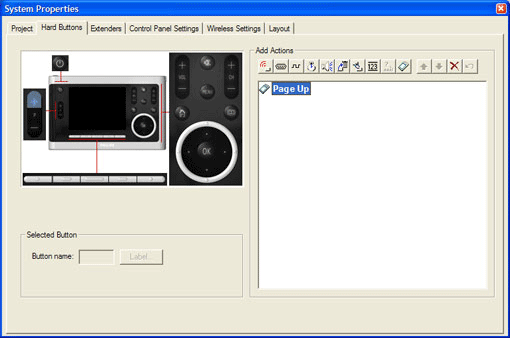 |
| Software: assigning tasks to the
hardware keys.
|
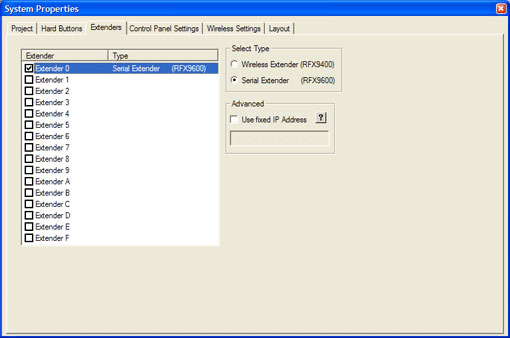 |
| Configuring extenders.
|
 |
| Setting up the parameters for the
Pronto
design.
|
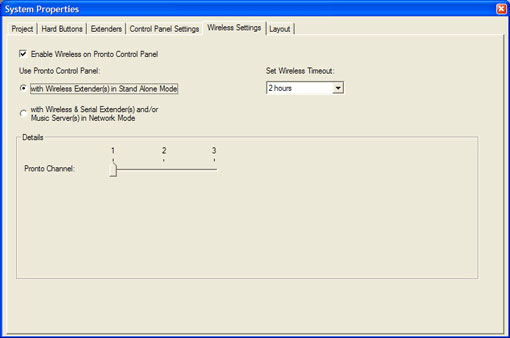 |
| Configuring the wireless settings.
|
 |
| Assigning the wireless settings' encryption (no WPA or WPA2).
|
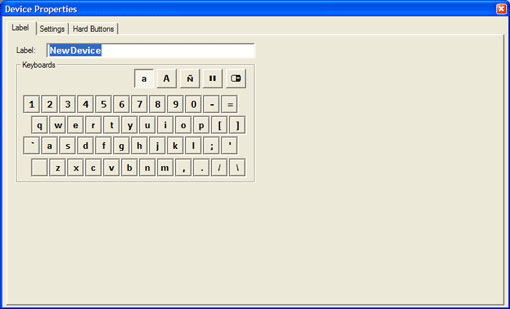 |
| Device settings - labeling.
|
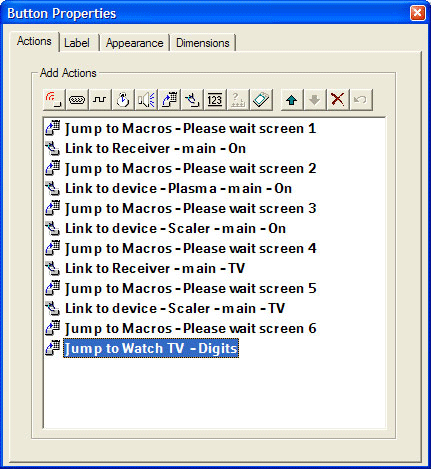 |
| Setting up a long macro, including
progress bar animation screens.
|
 |
| Assigning a specific device to a
specific extender.
|
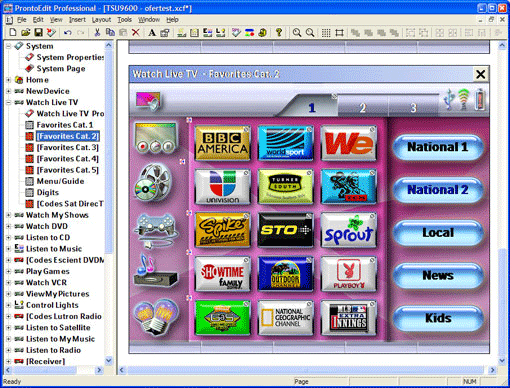 |
| Setting up favorite TV stations (the
Philips Pronto website contains logo packs you can add on).
|
 |
| Choosing an icon for a specific button.
|
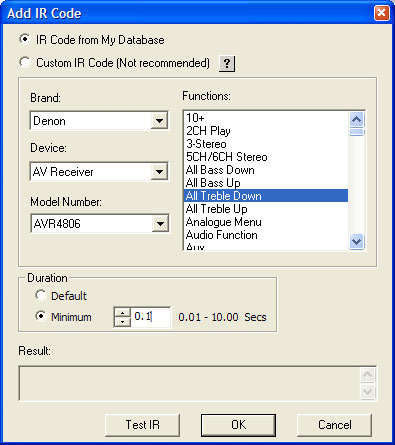 |
| Assigning IR codes to a button using the
code database.
|
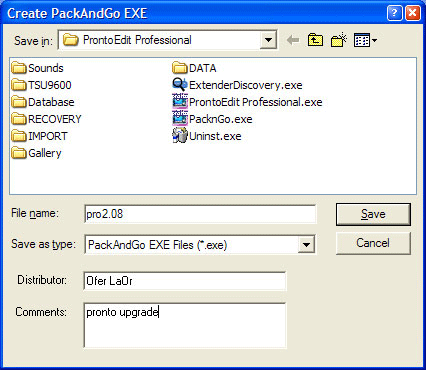 |
| Packing up the design to send to someone.
|
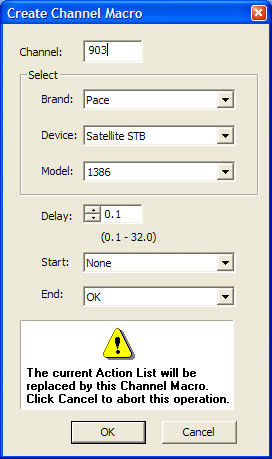 |
| Channel macros will save you quite a lot
of time.
|
 |
| Custom IR codes will work just like any
other Pronto (you can even copy discrete codes from Remote Central).
|
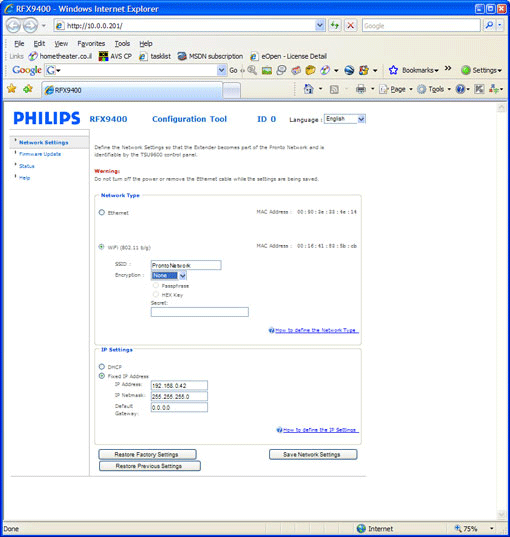 |
| Configuring the extenders using their
built-in web service
|
 |
| Designing the screens. As you can see,
in addition to English and European dialects, Hebrew is also supported
(Russian too!)
|
 |
| Configuring the advanced settings on the
serial extender, such as using power sense and sending RS232 commands. |
| |