Setup,
Calibration, and Measurements
Setup
of the Marantz was pretty simple but not without its issues. Some of the
initial settings were a bit tricky to overcome. The first thing I did after
I completed the installation was test for 1:1 pixel mapping with 720p material.
I wanted to be sure that no unnecessary scaling was being done to the image. Marantz offers a
"through" mode for the projector that bypasses scaling
regardless of the input resolution. The projector did 1:1 mapping for both
480p and 1080i, but not 720p. I found this very odd since the native
resolution of the DMD is 1280x720p. I contacted Dan Miller at Marantz and
mentioned this and we cleared it right up by adjusting some of the size
parameters in the setup menus. The projector is shipped with the size set
for some overscan by default and once this is eliminated, it does true 1:1
mapping. I confirmed this with the built-in test generator in my DVDO VP30
video processor.
Another problem I
found had to do with the projector's HDMI input, or more specifically the
HDMI signal receiver chip inside. HDMI is the newest digital interface that
allows for higher bandwidths than the slightly older DVI standard. It also
allows for a wider variety of input colorspaces. DVI was limited to RGB
information in the 8 bit domain. HDMI allows for YCbCr information (the
standard colorspace of DVD and the new HD formats). Most DVD players output
YCbCr 4:2:2 information from their HDMI output.
During my evaluation of the Marantz S4, I used the Denon DVD-5910 and the new Toshiba HD-A1 HD DVD
player. Both of these players output YCbCr with a 4:2:2 sampling rate. Both
also use video levels for their grayscale with black at
digital 16 and white at digital 235, preserving the head and toe room of the
reference Sony monitor used in mastering. The Marantz S4 (like quite a few
other HDMI- based DLP projectors I've used) does not retain the proper video
levels when it receives a 4:2:2 signal. Instead it remaps the input to PC
levels and clips head and toe room. The only way around this is to do a
colorspace conversion of the signal BEFORE it goes to the projector. This
requires that either the source component has a way to convert internally or
using an outboard video processor.
There are quite a few DVD players that
will let you select which output colorspace to use, but I don't know of any
HD playback devices that do. I have both the Toshiba HD DVD player and a JVC
D-Theater deck and both output at 4:2:2. So to eliminate this clipping I did
a colorspace conversion to YCbCr with my DVDO. This is actually a problem
with the Silicon Image HDMI receiver chip, but it still affects overall video
quality in my opinion. While using an outboard processor is a workaround, it
is cumbersome, and if you are as staunch about a proper image as I am, this is
something you may want to consider if you are looking at buying the S4. I am
not sure if the chip can be fixed via firmware but I informed Marantz of the
issue.
Calibration was
quite easy with the S4. In fact, the S4 needed the least amount of
calibration of any projector I've ever used. Darin Perrigo and I did all of
the calibrations in the span of an afternoon using ColorFacts and several
different light meters. Using a 100 IRE window and ColorFacts, we measured
the red, green, and blue, and found that the lamp was running out of red
before blue and green, which is the norm for UHP bulb projectors. We brought
the blue and green gains down to match before we started our grayscale
measurements. All of the calibration settings are available right in the
main setup menus so no special menus were needed.
We set brightness and
contrast using standard SMPTE color bars and a reverse gray ramp. We used
the Theater gamma mode and measured an almost perfect grayscale right out of
the box. With no adjusting at all, except the initial gains, the grayscale was
flatter than most projectors we've spent hours calibrating.
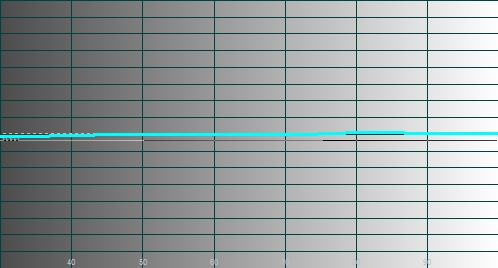
Gray Scale
(Color Temperature) after Calibration

RGB Levels after Calibration
Colorimetry was
excellent, with the projector's color points falling just outside of the
intended points. Using both REC 709 and 601 color bars the projector's color
was perfect right out of the box with no adjustment. With an RGB input
signal the default brightness setting of 0 was dead, on but contrast needed
to be upped to +8 to set whites to just below clipping. The reverse ramp on AVIA Pro is perfect for setting contrast with a digital projector and allows
the user to see exactly when clipping or color distortion occurs as contrast
is adjusted.
The reverse ramp is also a great tool for finding banding
issues with digital projectors. Most DLP based projectors have been limited
to 8 bit processing and 8 bit panel drivers. This causes banding and
contouring in the grayscale ramp and during normal viewing. This has
probably been one of my biggest complaints with DLP projectors in the past
and one of the reasons I haven't been a big adopter of the technology. The
S4 showed no signs at all of banding in the reverse ramp, with a perfectly
smooth transition from black to white. I also used some scene selections
that are usually quite difficult for digital projectors to test for banding.
Near the opening of the film Dark City when the beautiful Jennifer
Connelly is singing in the bar, the band is playing in the background with
spotlights illuminating them. These spotlights normally show excessive
amounts of contouring from the center out into the darkness. With the S4 the
transition was extremely smooth and far more realistic.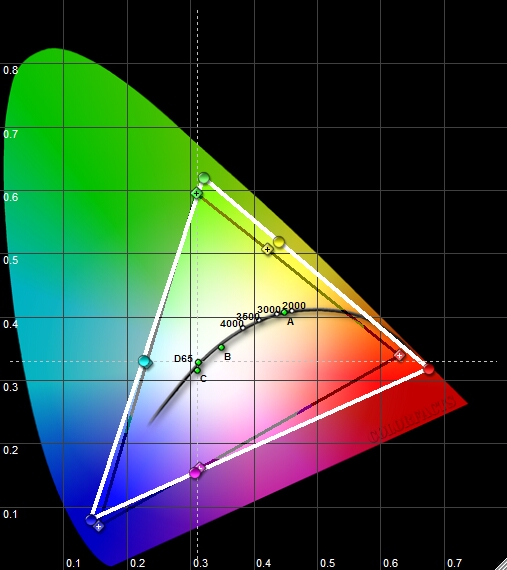
After we calibrated
the projector, we measured contrast ratios. For Full On/Off contrast ratio we used
a 100 IRE full field window and a 0 IRE full field window. With the bulb in
economy mode and the iris closed down, we measured about 2400:1 for contrast.
This is a bit lower than some of the other DLP projectors we've measured in
the past and could be improved with either a dynamic iris or a dual variable
iris implementation.
Using an 8x8 checkerboard we measured ANSI contrast at
an astounding 800:1. This is the highest ANSI contrast we've ever measured
from a DLP projector (or any other type of projector for that matter). This
contributed directly to the depth and dimensionality of the image. DLP is by
far the best front projection technology in this regard and the S4
represents the pinnacle of what we've seen for ANSI contrast. With mixed
material, blacks are very deep with an inky look. With the exception of
absolute black outs I never once felt like the black level of this projector
was disappointing, but I would like to see more On/Off contrast ratio for
scenes that tend to be darker overall.

My chief complaint
for this projector is probably gamma. The S4 has eight different preset
gamma curves to choose from. Unfortunately the highest curve results in a
gamma of about 1.9, which is pretty low. It comes out of black
rather fast which tends to bring out more noise in the lower end, and that may
distort shadow detail since there may be too much information brought out. I
would have liked a custom setting for gamma or a curve closer to 2.5 to
emulate the performance of a CRT a bit more. We used the Theater gamma curve
for all viewing. It gave us a 1.87 gamma curve but also perfect linearity
for color.
Viewing
Well enough with all of the test material, let's get onto real world viewing. I viewed several different
sources with the S4, including DVD, HD DVD, D-Theater, and gaming with an Xbox
360.
For DVD I fed the
projector 480i from the Oppo 970HD most of the time. The Gennum VXP did a
great job processing the signal to 720p, and I enjoyed the image. I will admit I've been pretty spoiled these last few months with HD
DVD so standard definition material just doesn't hold up as well anymore.
Fine detail was preserved quite well though with tighter shots, and the ANSI
contrast contributed to a very dimensional image despite the lack of
inherent resolution with standard DVD. I was extremely impressed with the
deep blacks in Ridley Scott's recent director's cut of
Kingdom of Heaven.
The film has a cooler look to it but lots
of close-up shots, with wonderful detail and rich contrast. The S4 delivered
the best image I've seen from an unmodified 720p display to date with DVD
material.
But, the real
potential of this projector was tapped with HD DVD. There is no doubt that
HD DVD is the real deal when it comes to reference video material. The
transfers from Warner and Universal so far have just been amazing, with
detail that is pretty much unrivaled. The S4 made the most of the material,
showing superb depth and contrast. I was blown away at how good blacks were
in The Bourne Supremacy. The film has an extremely dark look to it
with lots of highlights, and the S4 delivered the image with aplomb.
Detail and depth in
The Chronicles of Riddick were astounding, literally giving me the
feeling of looking through a window at times. Skin pores and small object
detail were resolved perfectly, without a trace of scaling artifacts.
Conclusions
The Marantz VP12S4 represents one of the
more expensive single chip 720p DLP projectors on the market, but its
performance more than justifies the price. With its exceptional video
processing, outstanding optics and rich contrast, it provides an image that
is far beyond what most 720p projectors I've seen so far can deliver. Build
quality is second to none, and the attention to detail really sets this
projector apart. The VP12S4 gets my highest recommendation and is easily my
reference for 720p projectors currently available.
- Kris Deering -
Associated Equipment:
- ColorFacts with Eye One (Beamer) color sensor
- AEMC CA813 light meter
- 78" diagonal StudioTek 130 projection screen