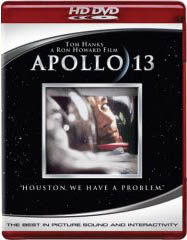|
How Does it Look?
For this review I had a limited number of HD DVD titles on hand. This format
is in its infancy, and software is scarce. Warner and Universal seem to be
ramping up production though and have been releasing movies since the launch.
I looked at the HD
DVD releases
of Doom, Apollo 13, Serenity, The Last Samurai,
Phantom of the Opera, and
Swordfish. All software was viewed using a few different projectors
including the Sony VPL-VW100 (1080p SXRD), Panasonic AE900 (720p LCD), and
Sony VPL-HS51a (720p LCD). The DVDO VP30 and Anthem Statement D2 video
processors were also thrown in the mix for some comparisons.
 Immediately,
I was extremely impressed with the quality of the high definition images.
Personally, I've been enjoying pre-recorded HD for some time now with the
D-Theater format, which is very good. The HD DVDs seemed easily as good
but with the benefit of the random access DVD provides. Images were
extremely detailed with superb color rendition and clarity. Immediately,
I was extremely impressed with the quality of the high definition images.
Personally, I've been enjoying pre-recorded HD for some time now with the
D-Theater format, which is very good. The HD DVDs seemed easily as good
but with the benefit of the random access DVD provides. Images were
extremely detailed with superb color rendition and clarity.
High Definition
uses a larger color palette than standard definition video, and it showed
with every title. Universal's Serenity was pure eye candy and reminded me of
the theatrical experience far more than the standard DVD did. Film grain was
more visible, but there were no annoying ringing or compression artifacts to
be seen. Every shot was crisp when it should have been and background detail
was preserved, something that is usually lacking with DVD's limited
resolution.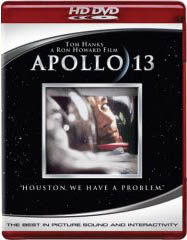
Apollo
13 was extremely impressive, with small object detail being incredible, and the image had a crispness that
was completely unmatched by the DVD. Swordfish was the same way, clean,
detailed and REALLY good looking. Lots of shots that just really
impress.
The Last Samurai was probably the weakest in terms of the WOW factor as
the film has a softer look to it. This is the intent of the director, but it
doesn't make for the oohs and aahs like the other titles did. Doom looked
really good too, but I didn't care for the movie much so it wasn't very
involving. But there was absolutely no denying that the difference between
these titles and their DVD counterparts was nothing short of staggering.
(Editor's Note: What I want to know is why the studios chose these titles
for an important format introduction. If they want everyone to jump on the
HD player bandwagon, why not release classic titles at the launch, such as
Citizen Kane, The African Queen, Gone with the Wind, Ben Hur, The Maltese
Falcon, Casablanca, Lawrence of Arabia, 2001, The Adventures of Robin Hood,
Birth of a Nation, Frankenstein, Bridge on the River Kwai, High Noon,
Psycho, Shane, The Wizard of Oz, Jaws, The Indiana Jones Trilogy, the Star
Wars Series, etc.)
Using the Sony Ruby, the image looked even better and showed first hand what
1080p can look like on a larger display. This is definitely the way to get
the most of the format, but the image still looked really good on the 720p
projectors. Switching in between the internal video processing of the
projectors, the DVDO VP30, and the Anthem Statement D2 only revealed some
slight differences. The Ruby did a great job with the conversion to 1080p,
and I didn't notice any artifacts with standard DVD content. It did not
hold up as well as the Anthem D2 with some custom test material we had on
hand though. The VP30 and the D2 provided the best images I saw regardless
of the display used.
During testing, I switched the output of the A1 to 720p while connected
to the Panasonic. The A1 does an extremely poor job of scaling down the
1080p information to 720p. This was quite noticeable even as the disc
started up with Universal's intro screens and their menus. Diagonal lines
looked very jaggy and there was a lot of twitter with fine lines. Using the
D2 or the DVDO VP30 to scale down the 1080i output of the player to 720p
eliminated all of these issues. Regardless of the resolution of your display,
I highly recommend setting the output of the player to 1080i for HD DVD
playback.
Normal DVDs looked fine regardless of the output resolution, so the player
seems to have issues with HD video processing only. SD playback is very
good, if not Toshiba's best player to date. You can read more about our
HD-A1 findings with standard DVD in our
Benchmark report here.
Some other HD-A1 issues were found during the testing and in follow up testing
include problems with color conversion. First off, HD DVD is
mastered as 8 bit 4:2:0 YCbCr. The HDMI transmitter chip is doing a color
space conversion to 4:4:4 YCbCr before sending out the data to the display
or video processor. Using the HDMI output, the luma values are being clipped.
Above white and below black information are missing from the image, so
dynamic range is not preserved. On top of that, the player is using the wrong
color space for HD material if HDMI is converted to DVI at any point.
Instead of using the proper REC 709 spec that HD is mastered in, it is being
converted to REC 601, which is for standard definition sources. So if your
display has a DVI input and you are using an HDMI to DVI cable, the color
space used is for SD material, not HD. If you go HDMI to HDMI, it does not
have this problem. With standard DVDs, the color space stays correct at 480p.
We are hoping that the majority of these issues (if not all) can be
addressed with a software download, and will update the review if and when any
of this is fixed.
Most of the test video was viewed using HDMI. I used an Accel UltraRun HDMI cable
from each device to the projector. The Ultra Run cable is guaranteed to
lengths of 45 meters with 1080p video, so I had no annoying dropouts at all. Be sure that you use a high quality cable that
has some type of guarantee if you plan on feeding your display a high
resolution over long cable runs. HDMI cables are not cheap, but their
performance is all over the map from cable to cable. And remember, price
doesn't always dictate performance.
How Does it sound?
The audio side of the house impressed me too, but there were a few issues
with the player. I tested HD DVD audio playback with SPDIF (Toslink optical), HDMI,
and the analog outputs. As I mentioned before, the HD DVD format supports
new improved audio codecs from both Dolby and DTS, including the opportunity
to have true lossless 7.1 audio soundtracks! Most of us have used
the standard digital coaxial outputs or an optical Toslink output for our
DVD soundtracks. This is still possible with the HD-A1, but there are some
caveats. With SD-DVDs, you will still get the Dolby and DTS playback
you've become accustomed to, but with HD DVDs, things aren't that simple with
this player.
All HD DVD titles released so far support the new Dolby Digital Plus (DD+) format.
I had the opportunity to attend a private meeting with Dolby at CEDIA last
year to discuss this format. DD+ soundtracks have too much bandwidth for the
standard digital outputs of DVD players, but they can be converted to a
standard 640 kbps DD bitstream when using these older connections. While this
is a loss compared to the overall potential of the DD+ soundtrack, it is
still better than any pre-recorded medium yet in terms of DD resolution.
Standard DVDs are typically 448 kbps, and D-Theater
is 540 kbps.
Unfortunately the Toshiba does not support the down sampling conversion that
was discussed at CEDIA. Instead, the DD+ soundtrack is decoded to PCM and
then re-encoded to DTS at 1.5 Mbps for output. Rumor has it this was done
for cost reasons, but I have not gotten firm confirmation on this. It is also
speculated that a firmware update could solve this issue and allow for the
high bit rate DD information without conversion to DTS. If this happens,
we will be sure to report on it after we've tested the firmware and
verified.
If you want to experience the full benefit of DD+ or TrueHD soundtracks, you
have two choices: HDMI or the multi-channel analog outputs. The Dolby Digital
decoder in the player decodes the DD+ soundtrack to PCM. It is then
up-sampled to 96/24 inside the player and output via
either solution. If you decide to use the HDMI output, you have to be sure
that your receiver or processor is HDMI v1.1 compliant.
The original HDMI
specification did not support high-resolution multi-channel PCM audio,
unfortunately. The HDMI output will still support legacy
DD and DTS soundtracks. It will also support the same decoding of DD+ and
conversion to DTS as the standard digital outputs. The analog outputs simply
supply the decoded PCM audio of any sound format. There are adjustments for
speaker size, distance, and levels in the main player set-up. The only
problem
we found here is the LFE adjustment in the set-up menu is too low for
standard Dolby Digital test tones by quite a bit. If your receiver or
surround processor allows you to digitize the incoming analog signal, you
may be able to boost this signal more, but we hope that Toshiba addresses
this later on.
Of course, all of these audio formats will no doubt create even more
confusion for consumers who don't really care to keep tabs on these things.
Having Dolby Digital converted to DTS before it gets to the end receiver
isn't going to help either. I know my parents pay attention to what
soundtracks they select in DVD menus and always look at the front of their
receiver when the movie starts to make sure it is right. How do you think
they'll react when they see a different sound format than the one they
picked? It is hard enough on the average consumer with all this stuff
without adding even more confusion. Of course, at this point, the
manufacturers are just trying to make sure consumers get some sort of decent
sound from the players during this new technology transition.
If you have the ability to take full advantage of the DD+ soundtracks, they
really are something special. Just think of it: movie surround sound having
multiple channels that are better quality than our CD collection.
For playback, I used my Anthem Statement D2
reference A/V processor that supports HDMI 1.1. The sound was incredible.
Serenity and Apollo 13 are the big highlights with excellent use of the
surround environment, and deep, deep bass. I am hoping that at some point,
Toshiba updates the player to support 5.1 TrueHD so we can evaluate how good
the new lossless soundtracks are. We've heard some rumblings that this may
be possible with just a firmware update (software download) and will report if this happens down
the line. We certainly have our fingers crossed!!
The Near Future
There is no doubt that HD DVD delivers the best picture quality I've seen to
date and that the format has some serious potential. Even with rival Blu-ray
looming, HD DVD stands on firm ground. Currently most of the Blu-ray titles
announced for launch are releasing with video encoded using the older MPEG-2
standards and standard Dolby Digital or DTS audio. Some releases will have
lossless PCM audio, but only a small few have been announced. It also looks
like most of the initial Blu-ray software titles will be limited to single layer
discs which only offers 25 gigabytes of space for storage. This may not have
been a big deal if Sony chose one of the newer video compression codecs like
HD DVD is using, but that space may run out quickly with the legacy MPEG-2
encoding.
Add to that uncompressed multi-channel PCM audio and you are going
to run out of room even faster. Another factor is price. Currently, all of
the announced Blu-ray players carry a minimum price tag of $1,000. That is
twice the price of the basic Toshiba player for HD DVD. Sony's biggest chance is
probably the Playstation 3, which is reported to have full support for the
Blu-ray format but at a lower price ($499 or $599 depending on the model).
So, the future is very unclear at this moment as to who has the real
advantage, but we will definitely keep tabs on things. I am extremely happy
to see HD DVD software taking full advantage of the format's potential out of
the gate rather than limiting it to the potential of the hardware.
Ultimately, the
consumer does not care about who wins the format wars. We just want to put
our HD movie discs in the player and be entertained. There will probably be
universal players within three years. If both formats are still around,
that's fine.
Conclusions
Overall, I have very mixed feelings on the
HD-A1. There is no doubt that the player delivers staggering HD images, but
there is also no denying that this player has some serious bugs to work out. I
can't help but feel that Toshiba rushed to release this player to the market,
and the player comes off more as a test platform rather than a final consumer
product. The PC architecture lends to this theory even more. This may or may
not bother the end user but it certainly makes operability harder and more
cumbersome than most DVD players I've used.
My recommendation at this point
would be to wait for hardware that supports the format to its full extent and
has the bugs worked out before coming on board. The software looks incredible
and there will be more and more titles offered over time. Future players will
still be able to take full advantage of this software, but will probably have
better operability and full support of the audio and video potential of the
format. For those early adopters out there though, this is the way to get the
best video possible today, and if bugs like this don't deter you, or you like
the idea of downloading software fixes to see what has been improved, by all means
go get one. For $500, you won't find a better image right now.
- Kris Deering -
Terms and Conditions of Use
|

 Immediately,
I was extremely impressed with the quality of the high definition images.
Personally, I've been enjoying pre-recorded HD for some time now with the
D-Theater format, which is very good. The HD DVDs seemed easily as good
but with the benefit of the random access DVD provides. Images were
extremely detailed with superb color rendition and clarity.
Immediately,
I was extremely impressed with the quality of the high definition images.
Personally, I've been enjoying pre-recorded HD for some time now with the
D-Theater format, which is very good. The HD DVDs seemed easily as good
but with the benefit of the random access DVD provides. Images were
extremely detailed with superb color rendition and clarity.