Escient Fireball SE-80 Digital Music Manager
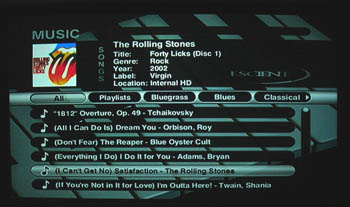 Whereas
the SE-D1 is purely a movie/music manger, the SE-80 is a CD player with an
80G hard drive.
Whereas
the SE-D1 is purely a movie/music manger, the SE-80 is a CD player with an
80G hard drive.
The SE-80 is a typical looking audio component. It's available in both
black and silver, and I received the brushed black aluminum faced unit.
The unit
is simply designed with a pretty oval CD tray and the familiar Escient logo
slash through the entire face. Other than Play functions, only a power
On/Off button and a subtle blue LED glow indicating it's on.
The rear also might remind you of a typical CD player with video jacks
included.
The SE-80 comes supplied with a short and to-the-point instruction manual. Also included
are audio cables, an Ethernet cable, an optical cable, detachable power cord,
and the remote control (the remote is identical to the one supplied with the SE-D1,
but more
on that later).
Connecting the SE-80 is quite simple: pass both audio and video through to
your receiver or controller. Passing the video signal through can be done
with either composite, S-Video, or component video cables.
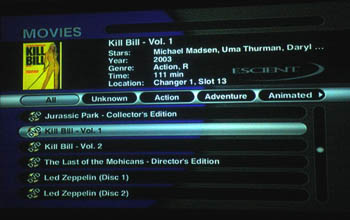 Audio
can be passed through with either analog RCA stereo, or with an optical
cable. I actually used both, passing analog to a tube amp, and the optical
through to my processor.
Audio
can be passed through with either analog RCA stereo, or with an optical
cable. I actually used both, passing analog to a tube amp, and the optical
through to my processor.
Having a high-speed Internet connection is critical to the enjoyment as
well.
Set-up begins with selecting your time zone, the type of interface skins or
background, and setting a password, if desired, for protecting your time
investment.
The network Ethernet connection settings are typical: IP address, subnet
mask, gateway address - luckily no changes need to be made unless the SE-80
has trouble finding your system. For me it connected with no problems, thank
goodness.
Audio preferences include how you want to record and at what bitrate from
128k to 320k. It defaults to 192k. Burning music onto the server can be
simple if you choose to automatically have it record and eject upon
inserting a CD. The other option includes displaying and playing the CD as
well. If you do choose to load the CD, it takes about 5 minutes for the
average CD, obviously depending on the bitrate chosen.
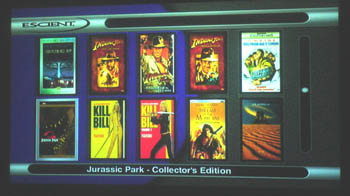 Video
set-up can be quite involved, surprisingly. You may
select your screen format: 4:3, or 16:9. The way you view the images and
artwork can be altered, including brightness, contrast, sharpness, and even
tint and hue. One very nice extra is a screensaver that scrolls through
classical and modern artwork, very thoughtful for Escient to be thinking of
screen burn.
Video
set-up can be quite involved, surprisingly. You may
select your screen format: 4:3, or 16:9. The way you view the images and
artwork can be altered, including brightness, contrast, sharpness, and even
tint and hue. One very nice extra is a screensaver that scrolls through
classical and modern artwork, very thoughtful for Escient to be thinking of
screen burn.
Finally, just like the SE-D1, the SE-80 has a utility menu that gives you
system information, every possible code, serial number, software update,
etc., that you might need. You are also able to restart the system if you
have problems, but for the SE-80, I had no problems. Periodically, you may want to
search for software updates on the Escient website, a simple command in the utility menu.
 The
Remote Control Unit
The
Remote Control Unit
At first glance, you'll find the remote control supplied is easy to read and
full-featured.
Considering the remote control is identical to the one supplied with the
SE-D1, up to four Fireball products can be controlled from a single unit. It's
not backlit, or glow-in-the-dark,but the remote is invaluable for many reasons.
Firstly, it also controls the Sony changer. In the case of the SE-D1,
selecting a CD or DVD, the Sony finds and loads the disc. All major
functions for the Sony disc changer are then handled by the Escient remote.
However, I did use the supplied remote from Sony for the player's set-up menu.
Secondly, in the
event the Gracenote ™ service cannot find your CD or DVD, you must manually
enter the disc's information with the remote. I now envy any music/DVD manager supplied with
a keyboard. For either of these Escients, a keyboard is an option.
Other features include some customization: Playlist hotkeys are
programmable into your remote, for example "Favorites".
Playing Some Music
As I mentioned, if you're starting from scratch, simply insert a CD in the
tray, and if you originally instructed the SE-80 to record and eject, within minutes
you've stored your CD. Escient was kind enough to send me a unit preloaded.
As an added feature, you may decide to send your CD collection to Escient
and they'll do it for you when you order a unit.
I did load a CD or two that it did not recognize, which forced me to enter
the information manually, what a pain! I entered the data using the remote control,
which is equivalent to using a cellular phone for text messaging.
Otherwise, through Gracenote CDDB ™ the SE-80 finds the CD, lists each track
and also finds the artwork.
Once all your music is loaded, scrolling through and selecting what to play
couldn't be easier or any more enjoyable. You may choose from the entire collection,
or by Playlists or Genre: Bluegrass, Blues, Classical, Country, Jazz, Pop,
R&B-Soul, Religious, Rock, and also Soundtracks. Again when Gracenote finds
your CD, it will assign all that for you. If you're not happy with what it's
selected, you have the option of changing most or any of the information.
A Play Mode menu allows you to decide how you want to hear the music, i.e.,
Randomly, Repeating Tracks, Random Titles, etc. Of course, you may just load
a CD and play it.
Radio
On the remote, you'll find that you have a choice of music (CD), movies (DVD
using the SE-D1), and Radio (actually Internet Radio). The popularity of
Internet Radio is rising, and the SE-80 finds and stores Internet Radio
stations in the same way it finds and stores CD information, including genre.
The menu to enter a radio station is simple: it asks you to name and
identify its location (Internet), and most importantly, its URL. Enter a bitrate, genre, stereo or mono, and the type either
MP3 or WMA.
You can also update automatically and have the Escient re-load those
stations for you. I will tell you the audio quality varies based on the
transmission; some are quite superb, others moderate and weak.
The Fireball SE-80 does run a bit hot, and a fan will be heard from time to
time, even when the unit is off, but it's not much of a bother at all.
Fireball SE-D1 Conclusions
Having a movie server like the SE-D1 can be a Godsend. No longer handling
discs, or cases, or DVD/CD storage, I can't think of a simpler way of
getting organized. I will say the Sony changer is not the best DVD player
I've used despite it playing SACD.
Fireball SE-80 Conclusions
I must tell you this unit surprised me. I was truly looking forward to
having the SE-D1 DVD server much more than the music server, but I became
quite fond of the SE-80 for all its feature, sound quality, and convenience.
With an 80 gig hard drive, there seems to be plenty of space for a tremendous
amount of music. Keep a fresh supply of batteries and for heaven's sake, do
not lose the remote.
General
Conclusions
When you're planning a budget for your new system, make room for a Fireball, either
the SE-D1 or SE-80, or both, depending on
your taste. Not until you have it in your system can you appreciate the
convenience. And for the last time, I will say, "A whole lot of fun!"
- Piero Gabucci -