Introduction
Flat panel displays have been in vogue for some time now. Their popularity
has been accompanied by the introduction of in-wall and on-wall speakers
from most of the speaker manufactures. The goal of all such designs has been
to make the speaker less obtrusive. Although many consumers would like to
have surround sound to go with the flat panel TVs, for one reason or
another, they can't install a speaker array in the same room.
For such individuals, there is now an option from Yamaha,
called the Digital
Sound Projector, or YSP-1. It provides surround sound through an
aesthetically pleasing single unit that goes underneath the flat panel TV. Included in the body
is a surround sound processor and 42 individual amplifiers for each of the
42 speakers. Aside from a DVD player, it really has all that you need to get
a surround sound system started, without having to mount speakers all the
way around your room.
The Design
The YSP-1 is a powered speaker. The amplifier section is rated at 2 W x 40
(1 kHz, 10% THD, 10 ohms) for the tweeters and 20 W x 2 (100 Hz, 10% THD, 4
ohms) for the woofers. There is no capability to bypass the internal
amplifiers. The photo below shows the 40 tweeters flanked by two woofers on
the ends.

The SSP section provides some basic inputs/outputs. On the input side,
two
pairs of analog inputs, two optical digital inputs, and one coaxial digital input
are provided. There is no video switching capability. On the output side, a
composite video output designated for OSD is provided. For audio, there is a
subwoofer pre-output jack. Three selectable crossover settings are provided: 80
Hz, 100 Hz, and 120 Hz. The low-frequencies can be routed to either the
subwoofer only, the YSP-1 only, or both. The YSP-1 definitely needs to be
augmented with a subwoofer, and I recommend using the option where the
low-frequencies are only routed to the subwoofer. That way, for example, the
YSP-1 is only required to handle frequencies down to 120 Hz.

Dolby Digital and DTS sources are decoded by the SSP. In addition,
DPL, DPL-II, and DTS Neo:6 can be used with two-channel
sources. When using Dolby Pro Logic II, Panorama, Dimension, and Center
Width parameters can be adjusted. In DTS Neo:6 Music mode, the Image
parameter can be adjusted. Even though the YSP-1 is not THX-certified, it
does adhere to the THX requirement of attenuating DTS soundtracks by 4 dB.
Internal test tones are provided for level calibration, but I found the
internal test tone to set the subwoofer level too high compared to what I
got from Avia. For this reason, I recommend using an external calibration
disc, such as Avia or DVE, to calibrate the levels.
There are three dynamic range modes: Min, Std, and Max, with Max being the
default. These modes are only effective when decoding Dolby Digital and DTS
signals. The LFE channel can be attenuated by as much as 20 dB. Again, this
applies only to Dolby Digital and DTS signals. The mute level can be set to
either shut off the volume completely or reduce the current volume by 20 dB.
The display on the front can be dimmed or turned off.
 The
Remote Control
The
Remote Control
The supplied remote is of the universal variety, and it can be used to
control four additional devices. The small database with codes to control
various devices is provided in the user manual. There is no learning
capability unfortunately, so you would probably want to have your learning
remote learn the commands from this remote.
The buttons on the remote are well laid out, and there is good spacing
between the buttons. Unlike with most remotes, channel levels are adjustable through a single button
press on this one. At the bottom of the remote are buttons to select the
different beam modes (changes how the sound is dispersed from the speaker
drivers). Below each button is an icon showing
the dispersion pattern used for that mode, which is very useful.
In general, I liked this remote, but I would like to see it develop into a
fully functional remote. It should be backlit, and learning capability
should get added along with a more extensive device database. In the market
that the YSP-1 is being targeted at, I think that such a remote would be a
welcomed upgrade.
How It Works
The YSP-1 works by projecting directional sound beams for the front
left/right and surround left/right speakers onto the side walls. As the
sound bounces off the wall and reaches the listener,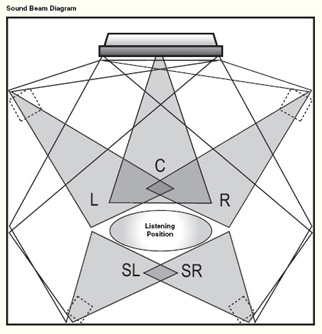 the sound will appear
to originate from the point of the last reflection. The diagram below
illustrates the dispersion/reflection pattern and where the ear would place
the virtual speakers in the room. As can be seen, the YSP-1 can create
(simulate) a five-speaker array in the room. Clever! For this to work, however, the surface
that the beam projects onto must be reflective. Acoustically absorbent
surfaces, furniture obstruction, or a wall opening will have an effect on the
surround sound.
the sound will appear
to originate from the point of the last reflection. The diagram below
illustrates the dispersion/reflection pattern and where the ear would place
the virtual speakers in the room. As can be seen, the YSP-1 can create
(simulate) a five-speaker array in the room. Clever! For this to work, however, the surface
that the beam projects onto must be reflective. Acoustically absorbent
surfaces, furniture obstruction, or a wall opening will have an effect on the
surround sound.
The
YSP-1 provides four beam modes to choose from. The first mode is the
conventional stereo mode which does not rely on sound reflecting off of any
wall. The three other modes, referred to as 3 Beam Mode, 5 Beam Mode and
Stereo+3 Beam Mode, rely on sound reflecting from the side and/or rear
walls (see figures below). When a corner installation is used, the “3” and
“5” beam modes are automatically disabled.
Click Here to Go
to Part II.