On the Bench
Calibrations in the 720p mode were performed using
an Accupel HDG-3000 Component Video Calibration Generator, a device capable
of generating video calibration test signals in a wide range of video
formats. Calibrations were performed after 171 hours on the bulb. I used a
Denon 1600 DVD player for DVD viewing. I also watched HD and standard
definition materials from my DISH 921 HD PVR.
Measurements
When we evaluate a projector, we not only look at
images, we measure the color balance of the projector at various light
intensity levels and determine the quality of what is called Grayscale
Tracking. The idea is that black, white, and all shades of gray, should have
the correct ratio of the three primary colors used in video projection Red,
Green, and Blue. You can read more about the testing method in my past
projector reviews on Secrets, or at
www.smartavtweaks.com.

Using DVI signals from the Accupel, the proper brightness level was seen to
be -2, and at contrast setting above 14, IRE levels just below 100 were lost
or compressed. The measurements below were made with these settings. The
Color Temperature was set to 2. As can be seen in the Color Intensity
chart above, the H79 had good color balance through the mid IRE levels, but
the red levels were considerably compressed at the highest IRE levels.

The Color Balance Graph above shows the same data, but in this case, plotted
as a ratio between the various colors. The Color Balance chart not only
shows the fall off in red at high IRE levels but also shows the there is too
much red at the lower IRE levels.

The contrast ratio with the projector at this point was 2227:1. The light intensity at the screen was 13.7 ftL
with the Brightmode off setting and
18.6 ftL with the Brightmode on setting. ANSI lumens measured 434 and 588
respectively. As shown above, the excess red at low IRE levels can be easily
reduced by lowering the Red Brightness in the Advanced Menu, by 7 units
in this case. This slightly overcorrects IRE 10, but undercorrects IRE 0,
as the controls do not have full effect on the red leakage. This improves
the contrast ratio to 2576:1.
Unfortunately, the above measurements are still a bit deceptive; ideally the
contrast setting would have to be be lowered to avoid blowing out the red
level at the highest IRE levels. The ideal contrast setting where the red
does not start to clip reduces the measured contrast to 2050:1 (1770:1
without the lower bias setting). If one allows red to blow out, as shown
above, then the highlights in the image often take on a cyanish tinge that
does not look quite right. The problem is that if you lower the contrast so
that red can keep up, you lower the contrast ratio and the image brightness
a proportional amount.
It is therefore a dilemma when adjusting the contrast setting of a projector
where one color, e.g., red, blows out before the others. Do you lower the
contrast setting to get good gamma tracking, or raise the contrast setting
for the best contrast ratio and brightness.
For me, this was Déją vu, as running out of red at high IRE levels is exactly
what limited the performance of many LCD-based projectors for years. This
problem is what led me (Steve Smallcombe) to develop the use of CC filters with
digital projectors to maximize the contrast ratio and improve black levels.
Measurements with an Added CC20R Filter
By adding a CC20R filter, which preferentially passes the color red and
attenuates green and blue, and lowering the Red Contrast setting in the
Advanced menu to restore color balance at the mid IRE levels, the grayscale
tracking was now excellent right up to the highest IRE levels, (as shown
below), and the contrast ratio had improved to 2620:1. With the CC20R filter
added, the light level from the projector dropped by 35 percent. To
compensate for the light drop, I enabled the Brightmode setting; enabling
this mode increased the light level by 35% thus restoring the rather ideal
13.8 ftL at the screen (for IRE 100).

Gamma Tracking
The other thing we measure is Gamma Tracking, or how
the light output of the projector responds to the input signal. If the
projector's Gamma Tracking is off, then details in the image will either be
lost, or the image may look flat and have little contrast. The Gamma
Tracking graph shows the combined light intensity at the various IRE levels
relative to a theoretical level. If the projector is accurately producing
the intended light intensity level as a function of input or IRE level, all
values should be close to 1 in the Gamma Tracking graph.
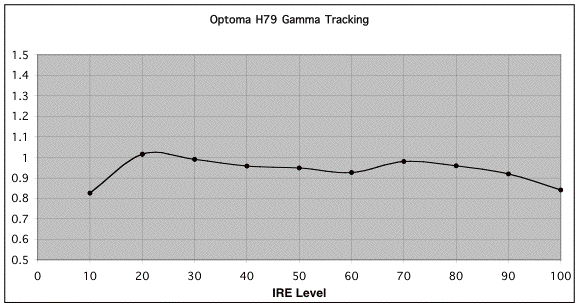
In the Gamma Tracking graph above, we can see that the H79 has reasonably
accurate tracking that is well described with an overall gamma of 2.4. This
measurement was made using a gamma setting of 2. The graph above is
representative of the projector before and after grayscale/CC filter
tweaking. There are actually 15 different gamma modes that can be access by
various combinations of parameters, and with time, I may well explore other
modes.
Viewing and Comments
I was able to mount the H79 on my ceiling and have
it purring in a matter of hours, as it had a similar throw ratio as my
previous projector. The Optoma projector mount allows some flexibility in
both horizontal and vertical placement, but I did my best to place the mount
so that the projector lens would be centered on the screen horizontally.
I have used the H79 for several months of viewing
now, and it has never disappointed me. I particularly like its very quiet
operation. I can't hear it from my chair about 6 feet below the projector,
and of course the excellent picture quality is always pleasing.
There was a time when DLP-based projectors seemed to suffer from less
saturated colors relative to their LCD-based competitors, e.g., my then
reference Sony 11HT. Many people, myself included, were bothered by the
rainbows which originate from the use of a single DLP chip and a spinning
color wheel to produce colors. The dithering artifacts at low IRE levels,
i.e., just above black, were also bothersome. What the DLP technology had
going for it, however, was a smooth image with minimal Screen Door Effect (SDE)
and good contrast ratios.
The current crop of DLP projectors, and the H79 is no exception, have
managed to improve in all these areas. The H79 has wonderful, well-saturated
colors, absolutely minimal SDE, and a respectable contrast ratio with image
brightness usable with a unity gain screen, such as my 102 inch diagonal
Dalite DaMatte screen.
Considering that I started with a Sony 11HT that had a contrast ratio of
150:1, and I managed to essentially double that with CC filters and other
SMART-based tweaks, who would have thought that I would still want/need to
tweak a projector with contrast ratios in the region of 2000 to 3000:1. Yet
at 3000:1 blacks are not completely black and you can still see the shadow
of your hand.
The CC filter-tweaked projector with a contrast ratio of 2620:1 and better
grayscale tracking at high IRE levels is the way I am using the projector
today. This is really made possible by the very quiet operation of the
projector in the High Brightness mode. The image is a noticeable improvement
over the 1770 obtained without the filter, the default color setting and the
conservative contrast setting that preserves grayscale tracking into the
highest IRE levels. It should be noted that the tweaked contrast ratio of
2620:1 is limited by red leakage at IRE 0; the blue and green contrast ratios
are above 3000:1. Since the eye is less sensitive to red at low light
levels, and these are very low light levels we are talking about here, this
leakage may not be as deleterious to the perceived black levels as the
numbers would indicate.
With DLP-based projectors, the various levels of gray, as well as colors,
are made by tilting mirrors to turn the light for a pixel on and off. The
faster this is done, the better the image, especially if the image contains
motion. With each new DLP chip generation, Texas Instruments has improved
the pixel fill factor, for minimal SDE, increased mirror tilt and smoothness
for better contrast ratios and brightness, and increased the rate with which
image data can be written to the chip. This latter factor has become more
critical as the number segments in the color wheel has increased, e.g., by
adding one and now two dark green segments to the color wheel to minimize
dithering artifacts. The H79 has an 8-segment color wheel with two dark
green segments, and dithering artifacts are simply not observable.
The other thing that should be discussed is the subject of motion artifacts.
I became particularly aware of the motion artifact issue when I received an
Optoma H77 for review and potential purchase. At first, I was very pleased
with the overall image quality, but then, when a car in a movie was supposed
to be slowly moving across the screen, instead of moving slowly and smoothly,
it moved in several obvious steps. Obviously the image was not being updated
fast enough for the image to appear to be moving smoothly. Symptoms of this
issue included apparent jerky motion, or obvious blurring or pixelization of
the moving image. This didn't happen all the time, but when it did, it was
pretty obvious. That sort of ruled the H77 out for me, which was really too
bad, as otherwise the image was great. I returned the H77 when the H79
became available, and was very pleased to see that these motion artifacts
were not an issue.
Is the H79 my ultimate projector? Probably not. I would really like 1080p
resolution, but it may be some time before it is available well below
$10,000. Horizontal lens shift would be nice, but not really necessary for
my setup. Many DLP projectors use an adjustable, but fixed (not dynamic)
iris to allow the user to trade off brightness for contrast ratio. The H79
however has found a very good compromise in a fixed iris that works well with low
gains screens, such as the one I use. However, those consumers with high-gain screens might
appreciate trading some of the H79s excellent brightness for a bit better
contrast ratio. And, oh, yes, the H79 does not have swoop-de-do curved lines
or fancy colors - it's a beige box, but a nice looking beige box at that.
On the very positive side, the H79 with its excellent optics,
well-saturated colors, and good contrast ratio and black levels, is better than
my 11HT in virtually every way. The decision to buy it was really quite
simple.
One downside I found with the H79 was that the brighter smoother image
quickly made me aware of my screen - it was dirty, but I had not really
noticed it with my 11HT. It was time to wash the screen, but that is another
somewhat long story.
On a similar note, it is really nice to not hear a projector as background
noise during quiet scenes in the movie. The H79 is so quiet that I can now
hear the fan in my audio system keeping my amplifier cool, but one can
hardly blame the H79 for that issue.
Conclusions
The H79 is an excellent example of how far video
projectors aimed at the home theater market have come in the last few years.
It produces a bright, smooth image with accurate, well-saturated colors, and
has a respectable contrast ratio, especially given its brightness. It is the quietest projector I have experienced, another important
factor in my buying decision. I bought one. You might want to as well.
- Steve Smallcomb and Sumit Chawla -