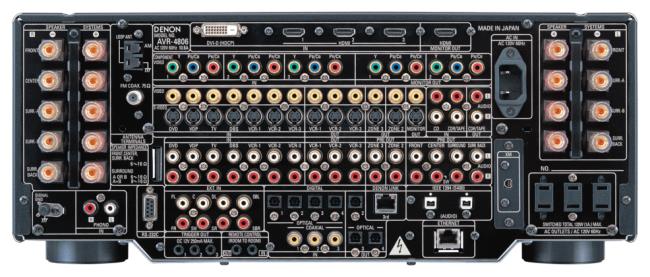|
||||||
|
The rear panel on top of the line receivers these days has a veritable zoo of inputs and outputs. The AVR-4806 is as daunting as they come, but flexibility requires such an array. Click on the photo above to see a larger version. Although there are nine sets of speaker binding posts, there are only seven channels. The extra pair is for use with one of the other zones, and two of the amplifier channels can then be directed to power them. Starting at the top, you can see that there is one DVI input, three HDMI inputs, and one HDMI output. So, if you have an older DVD player with a DVI output jack, but a newer display with an HDMI input, you can connect them all here, without adapters. If you have a new player and a new satellite box, both of which have HDMI outputs, then you connect them both to the HDMI input jacks. The AVR-4806 also lets you transcode component video, S-Video, or composite video, to HDMI for output to your HDTV that has an HDMI input. There are three sets of component video inputs and two sets of component video outputs if your sources and display are component video. Seven sets of S-Video and composite video inputs, along with numerous outputs, are there if you are still in the dark ages. I hope that within a year or two, we can do away with composite and S-Video jacks altogether, or at least pare them down to just one set each. That would give us more finger room on the rear panel for the jacks that just about all of us use nowadays (I haven't touched S-Video in two years, and composite video in five). There are also a lot of RCA analog stereo input pairs, along with a 7.1 analog RCA pre-out set, and a 7.1 analog RCA pre-in set (for DVD-A and SACD players that don't have Denon Link or HDMI outputs which are activated to carry DVD-A and SACD digital bitstreams). This is another area that I hope will be economized within two years. I think typical consumers probably carry the audio with Toslink optical or coaxial digital cables now, so, if most of those RCA analog pairs are eliminated, here again, the rear panel gets more room. Speaking of Toslink digital optical jacks, the AVR-4806 has four inputs and three outputs. If you want coaxial digital inputs instead, there are three. There is an RS-232 connection for updating software through your computer. An Ethernet connection is there for networking. Several trigger jacks serve to let you use the receiver power on/off to activate other components. A Denon Link jack will accept digital bitstreams from DVD players for DVD-A. Once Link version 3 is approved, you will be able to download the drivers and then play SACD bitstreams through this same jack. (The HDMI jack will accept DVD-A bitstreams at present.) If Firewire becomes useful for audio or video bitstreams, the AVR-4806 has two Firewire jacks to work with them. This receiver has an XM Satellite Radio jack (looks like a Firewire jack) which connects to an optional XM antenna. After you activate the XM service, you plug in the antenna, go to Tuner, press the Band button to select the XM mode, press the Status button until XM001 channel is displayed, then use the Tuning button to select channel 0. The AVR-4806 menu will display the hundreds of channels that this radio service provides. This will augment the regular FM/AM tuner that is part of the 4806.
|
||||||