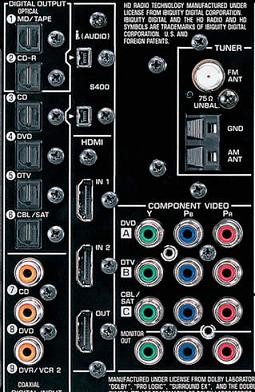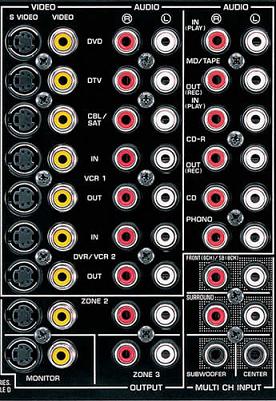|
|||||||||||||
|
Introduction It is a platitude, but I will say it anyway. All things are relative. A few years ago, $1,900 for a mass market receiver was at the high end. Now, with many receivers costing $4,000 or more, $1,895 doesn't sound like that big a deal. And, you might think that because it is now in the middle of the price range, perhaps you don't get many features like you would with the high-end units. Think again. $1,900 gets you plenty, as you will see below. The new Yamaha RX-V4600 receiver has all the usual suspects: plenty of codecs, seven channels (seven is becoming the norm), and HDMI switching. Yes, finally, we get HDMI switching. Almost before the paint was dry on DVI connections, HDMI has taken over the game and is the connector to look for. All new High Definition TVs have HDMI, even the entry level models, and DVD players as well as satellite boxes are sporting HDMI. HD-DVD, although still on the horizon, will use HDMI. The reason HDMI is so important to look for when you shop for a TV or receiver, is that the HDMI carries not only the digital video, but the digital audio as well. This means you will only need one cable to connect your DVD player to your receiver, and only one cable to connect your satellite box (they now have HDMI outputs too) to your receiver. This eliminates a huge mess of cables that we all seem to have accumulated behind our equipment racks. This receiver also has iLink, which carries digital video and audio like HDMI. The advantage of iLink right now is that it carries DVD-A and SACD signals in digital form, from DVD players to receivers, when both have iLink jacks. So, if you purchase a universal player with iLink output, you could connect it to the 4600 using one of the iLink inputs, and connect the receiver to your HD TV with an HDMI cable (HD TVs don't have iLink jacks yet), giving you the capability to play DVD-V, DVD-A, and SACD, plus digital output to your display. It will be interesting to see how the HDMI vs. iLink competition plays out in the near future. The 4600 has seven channels, and is specified at 130 watts RMS per channel into 8 Ohms. However, the specs show the power rating in pairs, and as you will see in the bench tests, the 130 watts is indeed delivered to two channels, but drops to around 40 watts RMS when five channels are driven. This is still OK though, as the rear channels and side channels almost never get a lot of sound going to them, so most of the time, you will have plenty of power available to the front, where all the action is located. However, down the road, you might want to add a three-channel outboard power amplifier for the center and rear channels, if you like to play your movies and music loud. Also, modest power output is very common with mass market receivers of all brands, and we expected this result when we put the 4600 on the bench and drove most of the channels. Lastly, the benchmark test requires the output to maintain for at least five seconds, that is, continuous. For small transients lasting less than one second, the power output will be higher. HD Radio is another new feature that is popping up on receivers. It is local channel broadcast radio's answer to digital Satellite Radio. Basically, HD channels sit to the side of the regular FM channels, and one HD channel can fit up to eight HD radio programs in its space. Of course, there is compression, just like there is with digital Satellite Radio, but it is digital, so you don't have static noise or ghosting. The Yamaha RX-V4600 has HD Radio tuning built-in. Just like digital Satellite Radio, HD Radio will display the artist, album title, and track. THX Select2 is a new set of processing algorithms that are designed for those consumers who want to have music and play video games with surround sound, but don't need an entire home theater. It is designed for small to medium sized rooms, compared to THX Ultra2, which is for large, dedicated home theaters. The RX-V4600 is THX Select2 certified, and has the appropriate Cinema, Music, and Games modes, each of which uses THX's Adaptive Speaker Array (ASA) technology. You can read more about THX Select2 here, and here. There are three zones with this receiver: Main, Zone 2, and Zone 3. Multiple zones is another feature we are seeing more and more of in new receivers, and the reason is that consumers are more likely to now want their main home entertainment center to control sound in other rooms, like the kitchen, bedroom, or outside deck. The 4600 makes this easy, by merely turning on the zones you want to have active. There are two remote controls included with the 4600. The large one, shown below, is a learning remote, so it can control your other components, has macro capability, and is backlit. It is comfortable to hold, although I had to shift my holding position to reach all of the buttons (and I have large hands), and the buttons have a nice tactile feel to them. One of the buttons must be pressed in order to turn on the backlight, and it is difficult to read the text on some of the buttons (the gray buttons with light blue lettering), but other than that, I had no complaints about the main remote. Click on the photo above to see a larger version.
The second remote is for use with Zones 2 and 3. It has
just the basic controls that you would need, such as input, tuner station
selection, and volume control. The back of the 4600 has two sets of speaker binding posts for the front channels. One is labeled A and the other, B. You can connect the B posts to a set of speakers in another room, and thereby actually have an additional "zone", by merely selecting A or B speakers from the front panel. However, Zones 2 and 3 are different. They allow you to have one input playing in the main home theater, and other inputs directed to those additional zones. For example, you could have a DVD movie in the home theater, and the tuner signal sent to the kitchen. Zone 2 can operate with the side channel speaker amplifiers (called the Presence channels in the 4600), or you can take a pre-out to the second zone, and use another power amplifier there. Zone 3 can only be operated via pre-outs, so you need the additional power amplifier for that zone. Set-up functions turn on the GUI (On Screen Display, or OSD), which you view on your TV display. However, most set-up functions can also be viewed on the front panel display of the receiver. This lets you change things around without having to turn on your TV. Set-up is straightforward, with each menu having a tree to access sub-menus. I did not have any trouble using it. However, one thing that used to be on the remote control with direct access buttons was the volume control for each channel. That is now in sub-menus, and less convenient. It's the same for all manufacturers though. The front panel is laid out in a simple to understand manner. From the left are the On/Standby button, the Input Selector, and then on the right are the Volume Control and Pure Direct button (Pure Direct sends the input signal through for amplification without any processing, such as sound fields). A flip down panel reveals most of the front controls, including which source you might want to record, and which sound field you want to be activated. Also located here is a complete set of video inputs for playing back from a video camera if you like. The headphone jack is also in this panel.
The rear panel is shown below. You can see the two HDMI input jacks in the first photo, which is located on the left end of the rear panel. There is one HDMI output jack. The iLink input jacks are just to the right of the HDMI jacks. There are three sets of component video inputs, and one output. Then come the composite video and stereo audio inputs, followed by the rec-out jacks. A set of 5.1 analog inputs are in the lower right corner of photo 2. Note that there is no input set for the side channels. Photo 3 shows the pre-outs for all seven channels. Most of the speaker binding posts are located here as well. Notice the Front channels have binding posts for speaker set A and speaker set B.
The last photo illustrates the center channel speaker
binding posts, and also a set of speaker outputs for the presence channels.
These are spring clip posts. When you activate Zone 2, using the presence
channels amplifiers, you use these speaker connectors. You can put a pair of
speakers in another room, connecting them to the B posts, and simply turn
off set A and turn on set B from the front panel.
|
|||||||||||||