Introduction
The PT-AE700U is the third 16x9 LCD-based projector
from Panasonic that we have reviewed in the last 18 months or so. We really
liked the
PT-L300U, even though it had a fairly modest resolution of 960 x
540 and one might have thought that a lower resolution LCD-based projector
would have a significant Screen Door Effect (SDE). But it didn't; it had a nice
smooth image, presumably due to Panasonic's use of Smooth Screen Technology
(SST). The measured contrast ratio on the 300U was 316:1.
Then came the
PT-L500U,
which we first saw at CEDIA (2003), where Panasonic described the double refractive technology of the
crystal device used in the 500U's Smooth Screen Technology. The pixel
structure on the screen at CEDIA looked like each pixel had been split into
four sub-pixels and thus the apparent grid was essentially four times
smaller.
The PT-L500U was considerably better than the 300U with 720p (1280x720)
resolution, and even smoother image, and what Panasonic called Intelligent
Lamp Modulation where the lamp intensity is modulated in response to
changing scenes in an attempt to improve black levels and effective contrast
ratios. We measured a contrast ratio for the PT-L500U of 500:1 with the lamp
modulation active.
The PT-AE700U
The PT-AE700U is an LCD-based 720p projector that
specifies a contrast ratio of 2000:1 and of course, Smooth Screen Technology.
This contrast ratio is achieved with the help of a “Dynamic Iris
optical system that constantly adjusts the brightness and gamma
characteristics in real time”. Thus the 2000:1 contrast ratio should more
likely be referred to as a “Dynamic Contrast Ratio”, as the dynamic iris
enhances the raw contrast ratio (the frame contrast) of the LCD panels.
All three of these projectors have been around $2000 in price, and the 700U
currently is available for ~$2,199.
It was not too long ago that LCD-based projectors seemed on their way out –
they just couldn't compete with DLP in terms of contrast ratio and SDE. What LCD projectors could offer was rich saturated colors
and lack of the “rainbow effect” that bothers some people watching
single-chip DLP projectors as color is created by use of a spinning color
wheel.
So, DLP advocates would brag about contrast ratios and the smooth image
achieved with the better fill factor associated with DLP, while LCD aficionados would put the emphasis
on color saturation and lack of
rainbow effect. (LCD-based projectors have three LCD chips, and all
colors are always present at all times on the screen.) Of course, both sides
have their points, and we really want it all.
So, now we come to the PT-AE700U with SST that dramatically reduces SDE and
has a
specified contrast ratio of 2000:1, definitely well into DLP's contrast
ratio territory. Is the PT-AE700U a projector that has it all, and for only
$2,199? Sound too good to be true? Read on.
Inputs
and Connectivity
The back of the PT-AE700U looks simple enough, but it has one of everything
you are likely to need, including HDMI, component, composite, S-Video, and RGB
(VGA) inputs.
One of the very convenient features of the PT-AE700U is the lens and its
various control functions. Most HT projectors come with a zoom lens but with
a fairly limited zoom range. The PT-AE700U has an optical zoom range of 2x
essentially allowing me to place the projector where my reference short
throw Sony 11HT projector is located, above the seating area, or on a shelf
on the back wall.
The PT-AE700U also has a manual lens shift controlled by a
joystick on the front of the projector, that allows the projector to be
offset both vertically and/or horizontally from dead center at the top or
bottom of the screen. The only catch is that the lens shift ranges are
coupled and if you are at one extreme of one axis, shift along the other axis
is more restricted. In any case, such flexibility of the zoom and lens shift
made setup in my room a snap. The cooling fan, rated at 26 dB (low mode) was
also one of the quietest fans I have ever heard, or should I say not heard.
As is typically the case, in the high fan mode, it was too noisy for HT usage,
and I only tested that mode briefly.
Controls
The lighted remote control for the PT-AE700U is simple, but
more than adequate for the job at hand, with thankfully the normal
arrangement of menu navigation and enter buttons.
The only unusual aspect of the remote is the “Color Management” button that
activated a feature that I did not really feel the need to explore, as once
grayscale tracking and the normal color adjustments were calibrated, the
colors looked very good without further “management”.

The user menu system is quite sufficient, with the main menu allowing
adjustment keystone and access to the other menus.
The Picture menu allows control of brightness, contrast, sharpness, color,
and tint, as well as color temperature, control of the dynamic iris, and
access to the Advanced menu. The Picture menu also allows selection of
several Picture Modes.
The Picture Mode, also a toggle on the remote, can be set to Normal,
Dynamic, Cinema 1, Cinema 2, Video, and Natural. The manual suggests that
Natural will reproduce the color from the image faithfully from the image
source.
The Advanced contained gain and bias controls for the three primary
colors, labeled Contrast and Brightness, as well as gamma
controls for tweaking the gamma tracking in three ranges low, medium, and
high. It is very nice to see such a complete set of controls in the user
menu, and fortunately this is becoming the norm for HT projectors, and no
longer the exception.
The Options menu allows access to the normal front/rear and desk/ceiling/
mounting options, the Lamp Mode, high and low, a separate fan mode for
high altitude installations. The Cinema Reality control allows automatic
or manual switching of film and video processing modes.
On the Bench
I used the Denon 1600 DVD player for viewing and calibration
with the Avia
test disk. I also watched HD and standard definition materials on my DISH
921 HD PVR. Most calibrations however, were performed using an Accupel
HDG-3000 Component Video Calibration Generator, a device capable of
generating video calibration test signals in a wide range of video formats,
including 1920 x 1080.
I did not use or test the HDMI input, as I did not have
a DVI-to-HDMI adaptor available, but having an HDMI or DVI input is essentially
mandatory for any new projector I would even consider for purchase, as it is
where digital projection technology is going, and HDMI is clearly replacing
DVI as the digital interface standard.
User Level Adjustments
Based on my previous experiences with Panasonic projectors, I started my
calibrations and viewing in the Natural picture mode, as a brief look at
the Normal mode suggested that the picture was a bit extreme with
oversaturated colors. I did return to the Normal mode later for a
complete calibration.
Using the Natural picture mde, I found the default 0,0 values for color
and tint were right on. A Brightness setting of –3 and +2 for Contrast
were found to be the optimum values for those settings.
Measurements
When I evaluate a projector, I not only look at images, I measure the color
balance of the projector at various light intensity levels and determine the
quality of what is called Grayscale Tracking. The idea is that black, white,
and all shades of gray, should have the correct ratio of the three primary
colors used in video projection Red, Green, and Blue. You can read more
about the testing method in my past projector reviews on Secrets, or at
http://www.smartavtweaks.com.
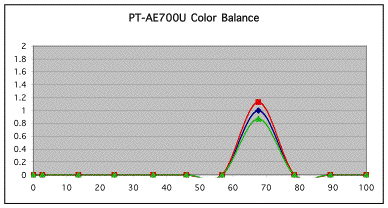
Using a Color Temperature of 0, both my Gretag MacBeth Sol Source D65
reference light source and SMART suggested that the image was a bit strong
on red and weak on green at IRE 70, as shown above. I used the Advanced menu
to bring the colors into balance at IRE 70 and IRE 20 before proceeding
further.

The graph above shows the color balance of the PT-AE700U as a function of
IRE level using the corrected color balance at IRE 70. The PT-AE700U has
excellent grayscale tracking over almost the entire IRE range, but with a
shift to the blue at IRE 0 (black). Slightly blue blacks were also
perceptible to the eye, although not a real problem. These measurements were
done using the Accupel generator and with the Natural picture mode,
Dynamic Iris off, and the lamp in the Low mode. Very similar results were
obtained using the Avia test disk as a source for the IRE windows. The
measured IRE 100/IRE 0 contrast ratio in this mode was 400:1.
In the Natural picture mode, an IRE 100 window measured 9.7 ftL at my 102” diagonal screen giving an ANSI
lumens rating of 306. With the Lamp in the high mode, the light level at the
screen rose to 11.3 ftL or 360 ANSI lumens. With the Dynamic Iris turned on,
the reading at IRE 0 dropped a factor of 2, suggesting that in this mode the
Dynamic Contrast ratio was approximately 800:1.
Clearly, all these measurements suggested performance well below
specification, so I decided to explore other modes of operation. I had
noticed earlier in my quick survey of the various picture modes, that the
Normal mode seemed much brighter, but with overblown colors. Upon
exploring the Normal mode further, I found that the color could be
corrected by lowering the Color control to –9, and adjusting the Tint to
+2. Brightness went to +8 and Contrast to –4.

In the Normal mode, grayscale tracking remained excellent,
as can be seen in the graph above, but now the
contrast ratio, climbed to 560:1 with the Dynamic Iris off, and the black
level fell a factor of 3 when the iris control was activated, suggesting a
Dynamic Contrast ratio of 1665:1. In the Normal picture mode, the light
level at the screen was 22.8 ftL (IRE 100 full field) suggesting a light
output from the projector of 720 ANSI lumens in the low lamp mode. If an IRE
100 window was displayed however, with the IRIS control on, the light level
at the screen dropped by almost a factor of 2. This will be discussed in
some detail below.
Go to Part II