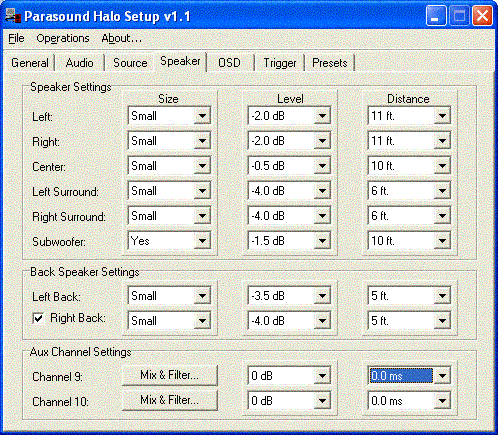|
||||||||
Reviewing surround processors or multi-channel receivers for Secrets is becoming a very structured process. We have a standard set of features we like to see included and particular ways we like to see the units function. This template provides a perfect structure to make sure we cover all the basics, and is part of our Benchmark specifications. Parasound HALO Series Parasound's goal with the HALO lineup was to build on their already respected platform while bringing a new level of performance and visual distinction to the Parasound family. In October, 2002, I reviewed the Parasound HALO P3, one of the first products Parasound released under their newly branded HALO lineup. It was a simple two channel preamplifier with excellent fit and finish and more functionality then we would typically expect from a $699 preamp. Shortly after the HALO products came to market, prototypes of the HALO surround processors started to appear. They mimicked the appearances of the first HALO products with a soft blue glow emerging from under the buttons, stylish silver faces with minimal controls, and large rotary volume attenuation control. The HALO C1, big brother to the C2 reviewed here, even includes an LCD screen to preview video sources and navigate menu controls without the aid of an external display. I was impressed with the look and feel of the units from day one. Parasound HALO C2
The HALO C2 is loaded with inputs and outputs, so much so that Parasound ran out of room on the back of the C2, so the C1 larger chassis has a few more to choose from. However, if you are able to fill the back of this unit with your cables, I would be very impressed. To start off, there are ten analog unbalanced and one balanced input pairs, followed by a tape loop and a 7.1 channel input. On the video front, there are six composite inputs and four outputs, six S-Video inputs and three outputs, and two component/RGBHV inputs and one output. This is one of the first processors I have used to include RGBHV inputs and outputs. The component/RGBHV connections use BNC connectors and Parasound provides BNC to RCA adapters for devices that do not have the superior BNC based connections. Digital audio inputs are not far behind with four coax and four optical, and an output of each type. Balanced and unbalanced outputs are provided for all main channels, a second zone, a couple of record outputs, and four programmable output channels which we will talk about later. For external controls, there is a pair of IR inputs, an RS-232 port, and three trigger outputs. Wow, if that was not enough, the front of the C2 includes the headphone jack and a microphone input to aid in auto calibration. For the first time I was glad I still had to connect my DVD-Audio player with 6 analog cables, since just having my HTPC connected with a single digital cable certainly made the unit look pretty empty from the back.
The purists in the audience will appreciate the fact Parasound has included an analog direct circuit for the balanced input. The direct mode allows the single circuit board housing the C2's balanced inputs and outputs to be electronically detached from the rest of the C2, allowing for the simplest signal path from input to output. The 7.1 analog input can accomplish a similar feat for one unbalanced input (assuming you are not using it for a DVD-A or SACD player). All other analog inputs in the C2 are digitized using 24/96 AKM analog-to-digital converters, then processed by the Motorola DSP56367, and finally converted back to analog just before the volume control stage and output. As an interesting side note, the Zone 2 outputs are not digitized and pass the analog signal untouched. Set-Up Setting up the HALO C2 was a simple task. Inputs can be renamed or assigned to any digital input. Component/RGBHV video inputs can also be assigned and are designed to pass 300MHz of bandwidth. As another bonus, Parasound included a microphone to do the distance and level calibration work for you. The process is as simple as plugging in the microphone, putting it in the listening location, and asking the unit to auto-calibrate for both level and distance (two separate steps). I checked the accuracy of the calibration with my Radio Shack SPL meter and measuring tape. The measurements from the auto-calibration process were dead on for level, but for distance were incorrect by one foot for each speaker. Since it was incorrect the same amount for all speakers, the error was cancelled out, and the measurements again were accurate. If Parasound improves the auto-calibration accuracy, presumably this can be downloaded in firmware updates. The only speaker the auto-calibration appeared to have problems with was my sub and calculated it at 26' when it was only 10' away. I have heard of other people having similar issues when using various auto-calibration systems and subs. The reason is the calibration microphone is measuring the actual time it takes the signal to leave the output of the processor, be reproduced by the sub and activate the microphone. At low frequencies the length of sound waves, such as those produced by the sub, are long and which energize the room, and in turn the microphone can take slightly longer than the typical 1ms per foot we use as a general rule. Inductors in speaker crossovers which cause phase delay can also contribute to this. Speaker delays are adjustable for each speaker independently and are in feet rather than milliseconds, which is exactly how we like to see it. When using the distance adjustments, if you manage to get the distance from the front three speakers to the listener more than two feet different from one another, the C2 issues a warning, which is somewhat annoying since it alerts with every adjustment increment up or down when they are more than two feet apart. I asked Parasound about this and apparently the C2 has no problems adjusting the delays beyond two feet, but they just do not believe it is a good practice. Level adjustments for the C2 can be adjusted by 0.5 dB which is the minimum required by our standards, but only allow distance to be adjusted in one foot increments. We prefer distance adjustments in 0.5 feet increments. There is also no global delay on the C2, so if you are using a video processor that delays the video, you will need to find an alternate way to delay the audio. At Secrets, we have some recommendations on how volume should be handled by each source, power on, mute, headphone control, etc. The Parasound C2 does not allow for any of these options. (See our SSP Benchmark Specifications for more details). I am also disappointed to see yet another SSP that does not deal with the headphone as a separate zone. Many nights my wife will be listening to music, while I would like to watch TV in the same room. If the headphone output were a separate zone, I could use that to watch TV, while my wife continued to listen to music right beside me, all controlled by the C2 SSP. Perhaps this feature can be added later in a firmware update. Surround Usage Below is a screen shot from the C2's Windows-based setup software. A detailed explanation of this software will be found later in this review.
The surround modes on the C2 are very structured and do not allow the user to get creative such as being able to apply ‘Party' mode to a DTS sound track. The HALO C2 is also very controlling over the THX modes. For instance, there is no method of turning the Cinema Re-EQ function on or off. Instead, when using a THX mode, Cinema Re-EQ will be applied with the exception of THX MusicMode which turns it off completely. No non-THX surround mode will use the Cinema Re-EQ filter. The C2 recognizes EX flags but does not appear to deal with the Dolby Digital 2.0 surround encoding flag, which it is not widely used. The C2 does allow one default surround mode per input. An easy way of setting up more than one default is to assign the same digital input to multiple sources, allowing different defaults depending on which input is selected. In the case you have a default selected which is not appropriate for the current input signal, the C2 with use its direct mode. The direct mode will then automatically select the appropriate mode for you, and in the case you are feeding it a two-channel track, it will default to stereo. Programmable Output Channels
Something somewhat unique to the Parasound HALO processors is the addition of one balanced and four unbalanced programmable output channels. Two of the channels are dedicated to low frequency reproduction/subwoofer control, and the other channels are full frequency. The channels are programmed by choosing a percentage of any other speakers signal to be included in the new channel. You also have the option to invert the polarity of the signal from each channel independently and apply two high or low pass filters. This gives the end user a lot of options. First if you were driving a tactile transducer, such as a ButtKicke, you could feed it 100% from all channels and low-pass it at 20 Hz. Another option might be to add additional side surrounds using a mix of the front and rear signals. Parasound even gives the example of adding a surround speaker above your head. I did not try that as my projector is locates in that area, but it is an interesting idea. Regardless of how you use the additional channels, they add a lot of flexibility to the HALO C2 and might be quite useful for people with troublesome rooms or complex subwoofer combinations.
The HALO C2 is supplied with two remote controls. The remotes are manufactured by Theater Master. The larger full control remote is an MX-700 which can be programmed from a PC and is a flexible design. The smaller remote has a minimal set of buttons to control volume input selection. It also has a few user programmable buttons for other functions such as changing channels. The front panel on the C2 does not have direct input selection. You have heard us complain about processors lacking direct access before. I am sure it is less important to most end users since they spend most of their time on the couch with the remote. The C2's remote does provide direct input access as well as an auto-search feature which will select the next input with an active digital audio or video signal (active analog audio or component video signals will be skipped). This is convenient if you only use a couple of the unit's 10 inputs. Software Control As with most high-end processors, the HALO C2 has an RS-232 port which allows control of the system from automation systems such as a Crestron or an AMX. Another common feature of the RS-232 is for firmware upgrades. During the review, I upgraded the firmware on the C2, and it was a simple point and click process from within Windows. It is important to note that Parasound does not post firmware updates on their website, so if you purchased an early release unit you may wish to contact support at Parasound to get the latest firmware version. Some people are believers of the "if it's not broke, don't fix it" mentality, but personally I always want the latest. Parasound includes Windows-based setup software which can control all system settings of the C2. My first hope was for real-time control software that would allow my home theater PC to control the C2 remotely from the software. Instead, the software is more of an editor for the C2's configuration. It allows the user to download the current configuration from the C2, make changes using the simple interface and then re-upload the changes again. The software can also save and open multiple configurations making it easy to get back to defaults or alternative configurations. This can be very important when experimenting with the programmable channels. I could see this being particularly useful for custom installers, saving the default configurations for their clients in case something gets accidentally changed later.
The Sound The DAC and component selection in the HALO C2 (and the HALO line of products in general) are excellent. I spent a lot of time listening to the C2, and it was part of my home theater setup for months. During that time, it was put through its paces with everything from action movies such as The Transporter to classical CDs. The Parasound should be classified as a transparent processor. I didn't find it was biased in any particular direction and instead seemed to pass through the sound of the other equipment. I had no issues until I used the 5.1 input from my DVD-A player. The Parasound does not digitize the 5.1 channel input for bass management and delay. To some people this is a benefit since they would not want to digitize the purity of the DVD-A or SACD signal. The problem I have is that my DVD-A player has poor bass management and delay settings. So, with the C2, I was forced to live with them. Concentrating on digital signals, I soon forgot about the DVD-A weakness and enjoyed the punchy bass lines of some of my favorite Jazz recordings. I was particularly delighted with the newest Steely Dan CD. It might have just been the amount of time since I had last listened to it, but the first track seemed to have an air about it I haven't heard before. Moving to DVDs, a few runs through the Pod Race on Star Wars Episode 1 or the opening sequence to Super Speedway instilled confidence in the HALO's ability to clearly decode and present movie soundtracks exactly how the director intended. Conclusions This is a very flexible processor that sounds great and can be configured with ease. It does not have all of the endless features of some of the other processors we have tested, but it has all the necessary ones people need and use on a daily basis. I wish Parasound would allow the blue lights in the front panel to be dimmed, as they light up my room with a blue glow. While that is an interesting effect to show off, it is not necessarily enjoyable in dark scenes of movies. Parasound does allow the informational text display to be dimmed, but that is a moot point when you cannot dim the main lights which are brighter than the display to begin with. The AKM DACs, Burr-Brown op-amps, and Motorola processor are all top notch and are implemented in such as way to provide excellent sound quality and functionality. I am disappointed there is no option to digitize the 5.1 analog input, as I would like to have better delay control and bass management from my DVD-A player.
Overall, a thumbs up for the HALO C2 with its simple set-up process,
excellent
flexibility, cool styling, and high-performance audio quality. - Sandy Bird -
|
||||||||





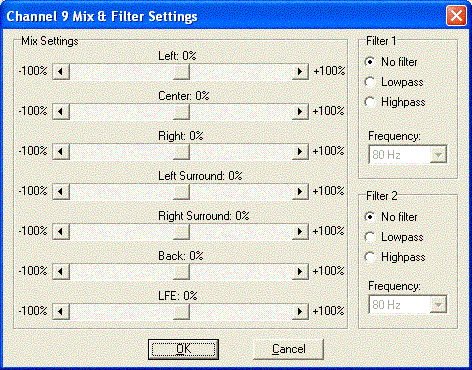
 Remote Controls
Remote Controls