Measurements and Viewing
Measurements were accomplished using the component
video output of a Denon 5900 DVD Player, in progressive scan mode. From my
experiences with DVI so far, I am not satisfied that DVI outputs from
consumer sources are all doing what they are supposed to do yet in terms of
standards. In future reviews, we will use test signals from the DVI output
of an Accupel Color Signal Generator, which is an industry standard.
From our tests so far, HDMI sources appear to be
compatible with DVI inputs on projectors such as the PJ-TX100. You need an
HDMI to DVI converter cable for this purpose.
User Level Adjustments
Using the component video input to the TX100, the
Black Bars test on Avia indicated the proper brightness level to be –17,
and the moving white bars indicated an optimum contrast setting of +7.
The Color Decoder test indicated no significant push of any color – a very
good result.
When Secrets evaluates a projector, we not only look
at images, but also measure the color balance of the projector at various
light intensity levels and determine the quality of what is called
"Grayscale Tracking". The idea is that black, white, and all shades of gray,
should have the correct ratio of the three primary colors - Red,
Green, and Blue - used in video projection. You can read more about the
testing method used for projector reviews at
http://www.smartavtweaks.com.

Preliminary tests using the Dynamic Mode showed a
high level of brightness, measuring 66 ft L with a 68 inch wide image, which
corresponds to 1193 ANSI lumens, essentially achieving Hitachi’s
specification. 66 ft L however is considerably brighter than is considered
ideal for Home Theater usage, so a reduction in the light level using the
Iris control was needed (about 1/3 less than full brightness) to produce a
comfortable image in a darkened room.
The measured contrast ratio was just above 600:1
under these circumstances. However, as can be seen in the Color Intensity
graph above (before tweaking), red was significantly blown out at the
higher IRE levels. At the mid IRE levels, however the overall color balance
was actually quite close to the ideal.

Using the menu system to deselect the Dynamic Mode
and to select a Color Temperature of 6500 produced more accurate grayscale
tracking at the high IRE levels, shown above, as red was no longer blown
out. In this mode however the brightness dropped to 38 ft L at the screen
(still very bright) with a contrast ratio of 384:1.
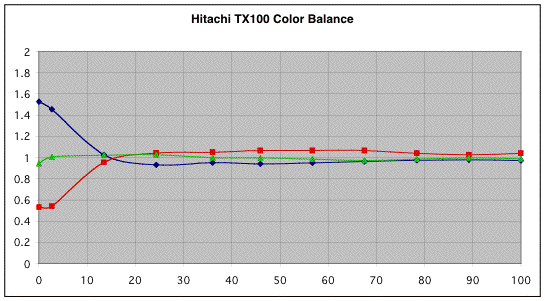
While the color intensity graphs shown above are
useful for looking at the color balance and tracking of red, green, and blue
at the higher IRE levels, low IRE level performance, and color balance in
general, are better characterized with a Color Balance graph where the ratio
of the various colors are plotted. In the graph above, we can see that the
color balance for the TX100 is very close to D65 at the highest IRE levels,
but varies significantly at the lowest levels, with too little red and too
much blue at IRE 0 (black). This blue to cyan tint for black was visible
when viewing dark scenes using these default settings.
Gamma Tracking
Gamma Tracking is a measure of how the light output
of the projector responds to the input signal. If the projector's gamma
tracking is off, then details in the image will either be lost, or the image
may look flat and have little contrast. The Gamma Tracking graph will show
the combined light intensity at the various IRE levels relative to a
theoretical level. If the projector is accurately producing the intended
light intensity level as a function of input or IRE level, all values should
be close to 1 in the gamma tracking graph.

In the Gamma Tracking graph above we can see that
the TX100 has accurate gamma tracking that is well described with an overall
gamma of 2.25. As a result of this truly excellent performance, shadow
details, highlights, and the overall “feel’ of the movie should be quite
close to what the director intended.
After CC Filter Tweaking
As with most LCD projectors, the TX100 was weak in
red at the highest IRE levels, when pushed to the limit, and at IRE 0
because of light leakage through the LCD panels. Therefore, this projector
is a perfect candidate for tweaking with a red CC filter. By using a red CC
filter we can not only help balance color levels at the high IRE levels
without losing contrast ratio, but the red filter can also compensate for
the low red level at IRE 0, thus improving grayscale tracking and color
balance in that critical area as well. You can read more on how CC filters
be used to improve a projector at
http://www.smartavtweaks.com/CCfilters.html.

With the addition of a CC40R filter, and adjusting
the color balance using the red. blue, and green level controls in the user
menu, we were able to achieve not only excellent grayscale tracking,
including improvements at the low IRE levels, but also restore the contrast
ratio to 600:1. The measured brightness at the screen was now 26 ft L, still
a very nice bright image, more than twice as bright as the reference
projectors used by either author (but that may change!). Depending on the
screen gain, ambient lighting, and viewer preference, one may still choose
to use the iris control to bring the image brightness and black levels down
at bit. Although there is still a bit too much blue at the lowest IRE
levels, the black level and its coloration were greatly improved relative to
the projector without the CC filter.
Frankly, for me (Steve), the TX100 was a delight to tweak. All the necessary
controls were in the user menu, and the controls were well behaved, e.g.,
all colors tracked the same gamma, and gamma tracking did not change with
gain levels, right up to the point where the color maxed out. This really
simplifies the tweaking process, both in terms of the number of controls
that need to be tweaked, and/or the number of measurement runs needed to
achieve a satisfactory result.
Furthermore, there was plenty of brightness to work with, meaning that a
stronger filter could be used if desired, with less need to compromise in an
attempt to preserve light levels.
Viewing
Because of the excellent brightness and contrast,
the Hitach PJ-TX100 is the best LCD projector we have ever tested. The iris
control makes it simple to bring down the brightness if desired, and the
lens shift controls are a delight in aligning the image on the screen
regardless of where the projector is sitting.
The Screen Door Effect (SDE) is noticeable, but that
is the case with all LCD projectors. On the plus side, this also indicates a
sharp lens. On a 72" wide screen, we could not see the SDE when sitting any
farther away than about 5 feet.
We did notice an issue in motion adaptive
capabilities, with a bit of combing on moving heads in stationary
backgrounds, in Film Mode, using interlaced input. However, the standard now
is to use progressive scan input from DVD players, so just set your player
to progressive, and this issue disappears.
Conclusions
Hitach has a real winner here in the PJ-TX100 LCD
projector. It is nicely priced, bright, contrasty, easy to tweak, and has
every feature you could possibly want. Highly recommended!
- John E. Johnson Jr. and Steve
Smallcombe -