Measurements and Viewing
First, let me say that the Sanyo Z2's picture is
twice as nice as my much more expensive Sony 10HT. And, it has that lens
shift that I like so much.
The picture is bright and contrasty, areas in which my
10HT didn't do so well. Colors are vivid. However, the Z2 (like all projectors) does have its
problems.
The rated contrast is 1300:1. Our tests, using full
on, full off (the entire screen was either all white or all black), yielded
a contrast ratio of 278:1 with the ColorFacts system and 600:1 with the
SMART III system . However, this is still OK, and was a
whole lot better than my 10HT. Nevertheless, the dark areas of scenes were
just a tad muddy, compared to some of the DLP projectors that we have
tested. However, those shadows looked blueish rather than reddish or
brownish, and this is easier to deal with, at least for my eyes.
 The Screen Door Effect (SDE) was moderate. I could
see it from a few feet away, but not at normal seating distances. The good
news is that this also indicates a nice sharp lens. I was afraid that, at
$2,000, Sanyo might have cut corners on the lens quality, but it seems to be
a good one.
The Screen Door Effect (SDE) was moderate. I could
see it from a few feet away, but not at normal seating distances. The good
news is that this also indicates a nice sharp lens. I was afraid that, at
$2,000, Sanyo might have cut corners on the lens quality, but it seems to be
a good one.
Both brightness settings yielded satisfactory
images. However, I preferred the brighter setting for most movie watching.
Measured light output, untweaked, was 776 ANSI lumens. This is represented
by 26.1 ftL (foot-Lamberts) in the bright setting, and 13.6 ftL in the lower
brightness setting. After Steve added a
CC 40 red filter (see graphs below), the light output was reduced to 8.6 ftL
in the brightest setting. The blacks were greatly improved, but you would
need a screen with some gain (say, 1.2) for optimal viewing.
The fan noise is almost imperceptible. Nice to see
that manufacturers are building such quiet projectors these days.
Color Decoder
Using a component progressive input and the
appropriate test images on Avia, I (Steve Smallcombe) found the proper Color
and Tint settings were the default values of 0 and 0, and the Avia Color
Decoder test revealed no significant “push” of any color – in other words,
excellent performance.
Scaler and Deinterlacer – the Video Essentials Montage
Although I now have the newer Digital Video
Essentials, I still find the now familiar Montage on the original Video
Essentials disc essential for checking out new projectors – especially with
respect to the performance of the deinterlacer. For the Z2, I needed to
compare three modes: interlaced and progressive from a Denon 1600, and DVI
from the Bravo D1 at 720p resolution.
All modes tested well with interlaced signals looked essentially the same as
progressive signals from the Denon 1600, indicating that the the Z2 was
doing a very good job of deinterlacing NTSC signals.
In fact, there were more obvious jaggies on the waving American Flag, using
the DVI input, compared to the other two modes. In general, the DVI image
looked very good, and bleachers, bridges, buildings, and leaves were well
handled by all modes of operation. Since I saw this same issue with the much
more expensive Sharp 12000, it may well indicate that the deinterlacing
errors with DVI are in the DVD player, not the projector. When the projector
is receiving 720p, that since the signal is both progressive and at the
native resolution of the projector, any apparent scaling or deinterlacing
artifacts must come from the source.
Lamp and Iris Modes
The Sanyo Z2 has three lamp modes and an adjustable iris that allow
considerable control over the total light output of the projector. The iris
is a mechanical device in the lens, and by closing the iris, you can reduce
the light output of the projector to about 60% of the open iris light
levels. By measurement (SMART III) the iris control has no effect on
contrast ratio, as would be expected for an LCD projector, despite the fact
that the Z2 manual suggests the user adjust the iris setting to control the
“contrast” of the image.
Having a high and low lamp modes is pretty typical with projectors aimed at
the HT market – the high mode gives the maximum light output, and also the
maximum fan noise. Many therefore prefer the lower lamp mode to extend bulb
life, reduce fan noise, and increase black levels, although at the expense
of overall light output.
The Z2 has a third mode of operation, the A or Automatic mode where the lamp
brightness is modulated to give more light in bright scenes and less light
in dark scenes. If done correctly, lamp or other forms of overall light
output modulation, have the potential to considerably extend the effective
dynamic range of contrast ratio of a video projector. If done poorly,
changes in the light level would be obvious, and look artificial.
The A lamp mode on the Z2 seems to work very well, giving almost the full
light output with an IRE 100 window, the improved black level of the low
lamp mode, and by measurement, adds at least a hundred points to the
contrast ratio. Yet the effect is subtle and never obvious during operation.
I found the fan noise in the low mode, the best (lowest) I had ever heard,
and in the A mode, very acceptable as well. As with many things, the
perfection of the art is in its deception, and Sanyo has done this very
well. I would certainly recommend the A mode for normal operation.
As much as the bench tests show the problems, we
still enjoyed the heck out of this projector. The dips and bumps on the
curves make it seem much worse than it is. The eyes adapt very well to these
problems, and the movies looked great. It is ironic that the Sanyo deep
shadows have a blue cast, as that is what some color films do as well. This
is probably one reason why Film Noire movies of the 1940s were shot in black
and white. They could not get good shadows with color film, and Film Noire
had plenty of darkness.
On the Bench
A color temperature histogram is shown below. This
was measured using factory default settings (no color boost, mid level tint,
etc.) as shown in the menu screen shots in Part I of this review. (Bench test measurements were
performed using the Milori ColorFacts analysis system which generated the signals,
and the computer's video card S-Video output. The Smart III Video
Calibration System was also used, with a DVD player supplying the video
signals through DVI and component outputs.)
The color temperature at low IRE was very blue, and I
could see this on the screen (very dark gray looked blueish). At the rest of
the IRE levels, the color temperature was still hot, but quite watchable. Of
course, you can adjust the color temperature by changing the blue settings
or the tint. However, this did not flatten the curve. The dotted line on the
histogram is 6500 degrees Kelvin. This is the desired color temperature.
Above that temperature, the color becomes more blue. Below it, the color
becomes more yellow.

The RGB levels show the rise in blue and drop in red at
low IRE. This is why the dark shadows look blueish.

Gray level tracking is shown below,
using a gamma of 2.2 as reference. You can see that it tracks fine at low
IRE, but strays from the 2.2 standard at higher IRE levels. What this means
is that, with low IRE input signals (shadow areas in movies), the Sanyo puts out the correct brightness, but
with mid-high IRE signals, the Sanyo's projected image is somewhat brighter than it should be.
The projector is getting too bright, too fast at the higher IRE levels, and
this "crushes" the dynamic range. Turning down the contrast can help
alleviate this, and many manufacturers boost the contrast for the "factory
settings" as this gives the image some zip in a demonstration.

The CIE 1931 color space for the Z2 is shown below.
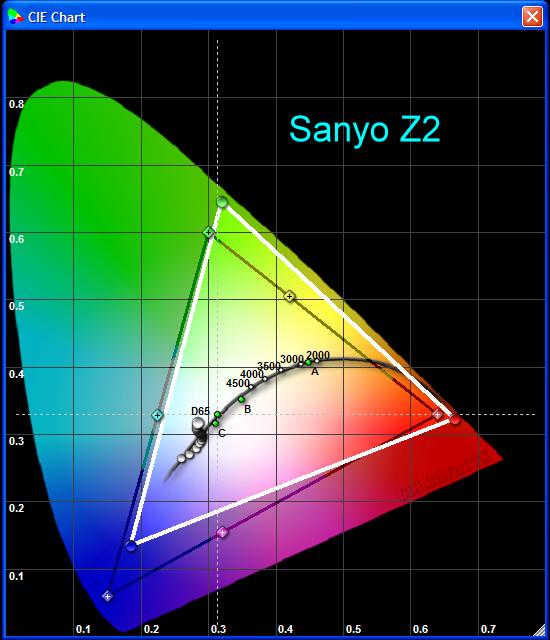
The shark fin-shaped colored diagram shows the range
of colors that the human eye can see. The dark triangle indicates the color
space, or gamut, that is standardized for HDTV. The white triangle is the
gamut of color that the Sanyo showed in our tests. The curved line is called
the Black Body Curve, and shows the colors that black bodies (in a lab, this
is a 1 cm cube of platinum) emit when they are heated to different
temperatures. The indicated temperatures are in degrees Kelvin (K). Point C is
for the NTSC reference between 1953 and a few decades later, when it was replaced by the D65 point. The point labeled D65 is the ideal point for HDTV, which is
the white reference (no red, green, or blue tinge to the light), and has a
color temperature of 6,500 K (the convention is not to use the degrees
symbol). The cluster
of white circles to the left of the D65 point is where the Z2 tested, which
means that it tended to have a blue cast to the image at all IRE levels.
Tweaking the Z2
Using the SMART III system, here are the color
balance graphs: The first one shows the R,G,B levels with the color
temperature on the Z2 set to "Mid", just as was done with the ColorFacts
system. The trend in the three color lines is the same as shown with the
ColorFacts system. Like many LCD projectors, the Sanyo Z2 uses a bulb that
is weak in red. With the "Mid" color temperature setting, one can see that
red is deficient at most IRE levels, and especially at the at the lowest
levels.
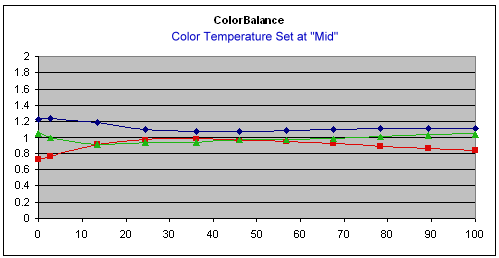
Normally, this problem can be fixed by adjusting the
various gains, or drive levels for the various colors, to achieve proper
color balance at the high IRE levels, and use bias or offset controls to
tweak the low IRE levels. With the Z2, attempts to correct the color balance
at IRE 70, e.g., by either adjusting individual R, G, and B controls, or by
selecting a “Low” color temperature give an excess of red at the mid IRE
levels without correcting the higher IRE levels. Many that have tried to
tweak the Z2 using service and user menu controls, have found that if pushed
at all, the gamma tracking for red is very different than for green and
blue, giving the problematic grayscale tracking shown above. Red just seems
to want to roll off at the high IRE levels, and the tweaks that work with
the Z1, simply don't work with the Z2. With the Color Temperature of the Z2 set to "-2",
notice how the lines shift in the graph shown below.

One solution to this problem is via the use of CC
filters, or a red filter in this case. Using a combination of a CC 40 red
filter and the service mode, I got much improved grayscale tracking, shown
below. However, the use of the CC 40R filter, combined with lowering several
of the gain settings, reduced the overall light output of the Z2 to 8.6 ftL
with my unity gain 102 inch diagonal Da-Matte screen. With a smaller screen,
or a screen with some gain, this total light output might be fine, but for
me, it was a bit dim.

My next attempt at tweaking the Z2
therefore used a CC 20R filter. Although the grayscale tracking is not quite
as good as with the CC 40R (graph shown below), after a final tweak of the contrast, I had 14.5 ftL, in the High bulb mode, and 13.2 ftL in the A lamp mode – an image right
in the middle of the ideal range. The contrast ratio with the CC20R filter
and as tweaked, was 713:1, considerably better than my Reference, CC filter
tweaked, Sony 11HT.

If you would like to see what the data are for my
Sony 10HT (tweaked by Steve Smallcombe), click on the thumbnail photos
below. The temperature histogram is closer to the 6500 K point. The RGB
histogram has the three primaries nearly lined up together. The CIE shows
that the Sony 10HT has a gamut very near the HDTV ideal. However, even
tweaked, the Sony has a contrast ratio of less than 200. That is lousy by
today's standards.
|

Sony 10HT Temperature
Histogram |

Sony 10HT RGB Histogram |
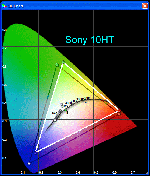
Sony 10HT CIE |
The Z2 gamut indicates it is rich in green and red,
but deficient in blue, compared to the HDTV gamut, so this means that it is
possible to tweak the projector's settings to make it more in conformance
with the HDTV standard, since the green and red gamut lay outside the HDTV
gamut, rather than laying inside.
Keep in mind that these test data are for the
default settings in the Z2 menu. The data change dramatically when the gamma
is altered, or when the tint or individual primaries (red, green, or blue) are
changed. So, essentially, these are data for the projector "Out of the Box",
or "OTB", and with no parameter turned up or down.
Conclusions
For $2,000 (street price), the Sanyo Z2 is a good projector. Sure, you can get better contrast with some of the DLP units
out there, but in that same price range, they don't have the resolution.
The Z2 is very affordable, is easy to set up, and is
watchable out of the box even without any tweaking. However, it can be
tweaked such that the picture is quite excellent.
- John E. Johnson, Jr.
and Steve Smallcombe -