Introduction
The Panasonic PT-L500U is relatively low cost video projector intended for
use in a Home Theater (HT). The 500U is based on three 16x9 LCD panels and
has a native resolution of 720x1280, making it fully capable of displaying
High Definition television, as well displaying DVDs and other lower
resolution video sources.
When we reviewed the AE300 last year, we were
particularly impressed with the lack of Screen Door Effect, (SDE), which,
no doubt was a result of Panasonic's use of "Smooth Screen" Technology.
Panasonic claims that this proprietary technology "helps minimize the gap
between pixels, providing a smooth, film-like image". As SDE has
traditionally been one of the major drawbacks associated with LCD-based
projectors, advances in this area can potentially make LCD technology
acceptable to a wider audience.
When we first saw the 500U in a private suite at CEDIA, it appeared that
Panasonic had accomplished a further advance in this important area, and the
500U under review demonstrated this as well. The image created by a 500U in
many ways looks smoother than any other LCD projector I have seen, and
perhaps DLP-based projectors as well.
Panasonic has used another relatively new approach, lamp intensity
modulation, to improve the on/off contrast ratio and black levels of the
projected image, the other traditional shortcoming of LCD-based projectors.
With intelligent lamp modulation - the AI mode in the 500U - the lamp
intensity is modulated in response to changing scenes, i.e., the lamp brightness
is reduced for dark scenes and boosted for brighter scenes. If done
properly, such a lamp modulation scheme can effectively boost the on/off
contrast ratio and provide better black levels in those low contrast dark
scenes that can look so washed out with projectors that have poor contrast
ratios.
Specifications for the 500U include a contrast ratio of 1300:1
and a light output of 850 lumens. Missing, compared to competitive models,
such as the Sanyo Z2, is a mechanical lens shift that makes the projector
easier to set up in a wider variety of locations.
Inputs
and connectivity
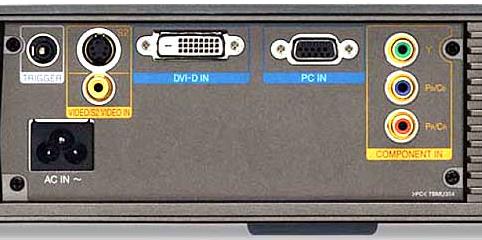 The 500U has what today is typical for lower cost projectors, just enough of
the right kind on inputs to do the job. Beside the composite and S-Video
inputs, there is one set of component inputs, and an HDCP compliant DVI
input.
The 500U has what today is typical for lower cost projectors, just enough of
the right kind on inputs to do the job. Beside the composite and S-Video
inputs, there is one set of component inputs, and an HDCP compliant DVI
input.
At one point, I might have been concerned about only a single
component input, but with the Advent of DVI, one of each will work just fine
for most people. Also included are a VGA RGB connector for use with a (non-DVI
compatible) computer as well as a 12V trigger for use with equipment such as
an electric screen.
Controls
The lighted remote control is simple with just enough buttons to do the job,
like toggling inputs, switching aspect ratios, picture modes, or navigating
the on-screen menu system.

When switching inputs, the 500U remembers the settings used the last time
that input was active, the way I prefer to use video memories, i.e., totally
automatic and without the user even thinking about it.
Focus and zoom are adjustable via rotating rings on the lens.


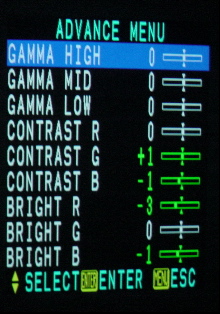 The
user menu system on the 500U is logically arranged, with most of the items
needed for tweaking falling in the Picture menu.
The
user menu system on the 500U is logically arranged, with most of the items
needed for tweaking falling in the Picture menu.
The 500U has an adjustable Color Temp as well as an Advanced menu where there are gain and bias controls for Red, Green, and
Blue, as well as gamma controls. This is a real improvement over the
capabilities of the 300U when it comes to tweaking grayscale tracking.
One thing I always appreciate about a menu system is a mode where, as you
select a particular item for adjustment, the larger menu disappears and a
much smaller display of the single item is placed near the bottom of the
screen. This helps you see the effect of the adjustment on the picture, or
helps significantly if you want to make measurements during the adjustment
process, as I typically do.
The 500U gets this almost right. As soon as you
start to tweak a control, the menu changes to the minimal mode, but as soon
as you stop tweaking, the larger screen-filling menu reappears far too
quickly, seemingly only a second or so after the last button press. It is
frustrating when something is almost right, but not quite.
 The
Options panel handles the typical chores of front/rear and ceiling/floor
installations, etc, as well as allowing the user to select High and Low
lamp modes, and High and Normal fan modes. The High fan mode is for
installations above 1400 meters in altitude – perhaps an essential feature
if you own a home in the mountains with a Home Theater. If the High lamp
mode is selected in the Options menu, the AI lamp modulation mode in the Picture menu can then be set to one of 3 modes, Off, AI1 (for movies
with dark scenes) or AI2 (for general video purposes).
The
Options panel handles the typical chores of front/rear and ceiling/floor
installations, etc, as well as allowing the user to select High and Low
lamp modes, and High and Normal fan modes. The High fan mode is for
installations above 1400 meters in altitude – perhaps an essential feature
if you own a home in the mountains with a Home Theater. If the High lamp
mode is selected in the Options menu, the AI lamp modulation mode in the Picture menu can then be set to one of 3 modes, Off, AI1 (for movies
with dark scenes) or AI2 (for general video purposes).
The Picture Mode, a toggle on the remote, can be set to Normal, Dynamic, Cinema 1, Cinema 2, Video and Natural that manual says
will reproduce the color from the image faithfully from the image source.
Having done this once or twice before, I started with the Natural mode.
Installation and Placement in the Room
The 500U has a short throw lens, i.e., the distance from the screen to the
projector needs to be between 1.4 to 1.66 times the screen width. This throw
ratio will likely mean that the 500U will need to be placed in the room in
front of, or roughly at the same distance as the seating area.
With a short throw lens you will also need to be careful in selecting a
projection screen. Screens with significant gain should not be used in order
to avoid hot-spotting. If you need to use a screen with significant gain,
make sure that the projector is at the far end of its throw ratio.
The lack of lens shift means that you will need to carefully place the 500U
vertically to avoid the use of digital keystone correction. It is worthy of
note that the proper vertical position is slightly above (table mount) or
slightly below (ceiling mount) the bottom or top or the screen, respectively. The
necessary vertical offset in my setup was about 3 inches.
I was able to ceiling-mount the 500U in the same location as my reference
Sony 11HT, on a high shelf suspended from a portion of the Sony ceiling-mount. (I find this setup much
better than a table mount, now that we have
dogs in the house!) When I mounted the Sanyo Z2, recently reviewed in this
same mount, I was able to use the lens shift to allow the projector to
remain on its feet – right side up. With the 500U, I inverted the projector,
as one would normally do for a ceiling-mounted projector.
The 500U's specification for noise level is 27 dB with the low lamp setting,
and in this mode, the projector was indeed very quiet. In the high mode, it
was somewhat noisier, but not objectionably so, although it did have a bit
of a whine in the sound, which is unusual for LCD projectors (no color
wheel). In the AI mode, the fan noise was somewhat decreased and did vary
with the input. I was never that aware of changing fan speeds during normal
viewing, but if you connect or disconnect the video input being used, the
effect on fan speed is obvious.
Measurements and Viewing
Measurements and viewing were done using a Denon 1600 DVD with progressive
and interlaced outputs, a Bravo D1 DVD player set to 720p output through DVI, and
a DISH
6000 HDTV receiver.
User Level Adjustments
Using the D1 and DVI input to the 500U, the Black Bars test on Avia
indicated the proper brightness level to be –17, and the moving white bars,
as well as light meter measurements indicated an optimum contrast setting of
+6. Color and Tint are not applicable with the DVI input, but using the
component inputs, I found the –7 for Color and –2 for Tint, gave the best
blending of the various flashing boxes with the Blue Bars test. Once the
Color control was set correctly, the Color Decoder test indicated no
significant push of any color – a very good result. The default sharpness
setting of 0 seemed fine for DVI, the mode in which I did most of my serious
viewing.
Preliminary tests indicated that a Color Temp of –1 was the closest to D65,
and so that is the setting I used for my before measurements.
Measurements
When I evaluate a projector, I not only look at images, I measure the color
balance of the projector at various light intensity levels and determine the
quality of what is called "Grayscale Tracking". The idea is that black,
white, and all shades of gray, should have the correct ratio of the three
primary colors used in video projection Red, Green, and Blue. You can read
more about the testing method in my past projector reviews in Secrets, or at
http://www.smartavtweaks.com
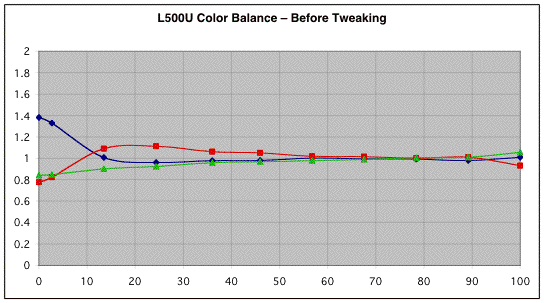
The Color Balance data for the 500U with the Color Temp control set to -1
is shown above. Obviously, the measured color balance of the 500U is very
close to optimal over most of the IRE range with the Correlated Color
Temperature (CCT) very near 6500K. Red rises slightly at IRE 20 - 40
(6000K), and at lowest IRE levels, the color balance swings to the blue and
the CCT rises steeply.
The measured IRE 100/IRE 0 contrast ratio was 353:1 and the IRE 100 window
produced an image that measured 20.5 ftL at my 102 diagonal unity gain
(gain=1) DaMatte screen. This corresponds to 650 lumens light output from
the projector. The above measurements were made with the lamp mode in High
and with the AI mode off.
With the AI mode on (AI 1), the black levels measured for an IRE 0 window
(Black) dropped by an additional 30 percent boosting the effective
contrast ratio in the AI mode to 500:1.
With the low-lamp mode, the light output with an IRE 100 window fell to 17.1 ftL (541 Lumens), still a very ideal light level for viewing video in a
darkened room. With the Lamp in the Low mode, the AI selection was
disabled (off).
Gamma Tracking
Gamma Tracking represents how the light output of
the projector responds to the input signal. If the projector's gamma
tracking is off, then details in the image will either be lost or the image
may look flat and have little contrast. The Gamma Tracking graph shows the
combined light intensity at the various IRE levels relative to a theoretical
level. If the projector is accurately producing the intended light intensity
level as a function of input or IRE level all values should be close to 1 in
the gamma tracking graph.

In the Gamma Tracking graph above, we can see that the 500U has accurate
gamma tracking that is well described with an overall gamma of 2.2 with only
a deviation at the lowest IRE levels. This measurement was made using the Natural gamma setting, and again with AI off.
Advanced User Menu Tweaking

After tweaking the color balance in the Advanced menu, I was able to
achieve improved grayscale tracking, as can be seen in the graph above, but
still with a swing to the blue at the lowest IRE levels. This actually was
not much of a problem in normal viewing, but if I owned this projector, I
would, no doubt, try using a yellow filter to improve this area a bit more.
.
Scaler and Deinterlacer – the Video Essentials Montage
I checked the performance of the deinterlacer using the montage on the Video
Essentials (VE) disc, with the interlaced component output from my Denon
1600 DVD player. The pan back from the building was fine, the leaves showed
a bit of twitter (typical), and the waving US flag looked just fine with no
sign of jaggies. The pan by the bridges looked solid as well. In general, the
progressive and interlaced outputs from the Denon looked very similar. The
deinterlacing performance of projectors has certainly improved significantly
in the last few years.
Viewing and Comments
Over a fairly short period of time, I had the opportunity to watch both DVDs
and High Definition Television with the Panasonic PT-L500U, a Sanyo Z2
(recently reviewed), and my own CC filter tweaked Sony 11HT – all LCD
projectors of similar resolution, although the Sony at 1364x768 is has
somewhat higher resolution than the other two at 1280x720. It is also worth
mentioning that I paid almost three times the current price of either the Z2
or 500U for my 11HT not so many years ago, and yet both of the newer
projectors are clearly better in many ways. It is therefore natural that in
this review I'll compare the PT-AE500U with the Sanyo Z2 as currently they
are two of the hot boxes dominating the low-cost LCD projector market.
The 17 ftL - 20 ftL image produced by the 500U is a bright, involving image that
is right at the upper end, or just above, the light levels found in
commercial theaters. It is also considerably brighter than my reference
projector, or the Z2 tweaked with the CC 20R filter necessary to get good
grayscale tracking.
I found that the 500U AI mode for the lamp did help with the black levels
and on/off contrast without causing obvious havoc with the image quality. I
have talked with other who find lamp modulation distracting, but in the
short time I have used it, I found it more useful than distracting. Overall,
the contrast ratio of the 500U seemed similar to my tweaked 11HT, but not a
good as I measured or experience with the tweaked Z2. This is not an issue
for most scenes, but darker scenes can seem a bit washed out.
Compared to the other two projectors, however, the most noticeable difference
is in the smoothness of the image as a result of Panasonic's use of Smooth
Screen Technology. When I first watched the Dish HD demo channel I noticed
the difference right away. Part of the demo loop is "Dish" in white letters
on a black background. I have always found it easy to see the grid pattern
or the SDE in those white letters, even with DLP-based projectors. With the
500U, the grid pattern was reduced almost to invisibility. The difference
from the 11HT and the Z2 was fairly obvious and much appreciated.
When we first saw the 500U at CEDIA, I was very impressed with the Smooth
Screen Technology, and Panasonic presented a PowerPoint talk that described
the double refractive technology of the crystal device used in the 500U.
The pixel structure on the screen at CEDIA looked like each pixel had been
split into four sub-pixels and thus the apparent grid was essentially four
times smaller. With the 500U under review, sometimes I could see this finer
grid, and other times the grid looked to have more typical spacing, but with
lighter and thinner gridlines.
Over the next few days, I learned the similarities and differences between smooth and soft when it comes to images. Several times while watching
HDTV, the image looked soft or out of focus. Focusing didn't help, but
switching channels to a true HD broadcast revealed that the projector was
sharp as a tack; it was the programr material that was soft. It seems that soft
material, e.g., up-converted sources, combined with SDE may give a false
impression of sharpness that disappears when there is not much SDE.
It also seems as if I was more aware of film grain in some scenes with
film-based source material being displayed by the 500U than I typically notice with other
projectors. Perhaps having a 500U is like having very analytical speakers
that reveal all the other problems with your system and/or the source
material. While some film and upconverted sources looked soft, true HD
sources looked outstanding and very sharp indeed. One example was an HD
broadcast on ESPN of the Sharks (Hockey) going down in Flames. No problem
with motion artifacts that I could see. The only problem was with the final
score!
Perhaps another side of the reducing SDE with the 500U, is that I was more
aware of Fixed Panel Noise (FPN) than with previously viewed projectors.
FPN arises when different adjacent pixels have different apparent gain or
brightness with a uniform input signal. With FPN, an image of uniform
brightness can look streaked or dirty, just like having a dirty projection
screen. This is most noticeable during pans in which a uniformly colored
object moves across the screen. In these cases, a stationary pattern becomes
more noticeable. For whatever reason, I was aware of FPN with the 500U, and
it is not normally something that bothers me with other projectors, although
all projectors have it to a greater or lesser extent.
Color and color saturation on the 500U seemed excellent, and the shift to
blue at the lowest IRE levels was not particularly bothersome. Again, if I
owned the 500U, I would probably experiment with a yellow filter. There is
some brightness to spare, and all the needed controls are in the user menu.
Conclusions
The PT-L500U is a true HD native resolution projector (1280x720) that produces
a bright smooth image that makes for a very involving viewing experience.
Panasonic should be commended for making significant progress with their
Smooth Screen Technology as it significantly improves SDE, one of the main
drawbacks to LCD-based projectors. In this respect, the 500U has a
significant advantage over its competitors.
Advanced tweaking of the 500U is not really necessary. Out of the box, the
500U gives very acceptable performance. If you want to tweak it, all the
necessary controls are there in the user menu. In comparison, the Sanyo Z2
required service mode tweaking and a CC filter to give grayscale tracking of
similar quality.
The measured contrast ratio of the 500U was respectable, but not
outstanding. In this respect, the tweaked Z2 was better. The 500U also lacks
the mechanical lens shift feature found on several of its competitors.
However, if you can mount the projector centered horizontally, at either the
level of the top or bottom of the screen, then this is not an issue at all. If you need
somewhat more flexibility in placing the projector, then the Z2 may be a
better choice.
Overall, I very much enjoyed using the PT-L500U. No projector available
today is perfect, but you can get very high quality images for not a lot of
money, especially compared to just a few years ago. The PT-L500U is an
excellent projector with a unique set of features. If these features meet
your needs and preferences, then I am sure you will enjoy using the
PT-L500U. I certainly did.
- Steve Smallcombe -