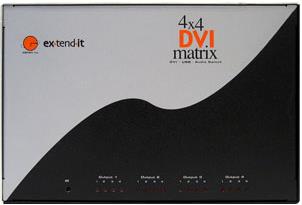|
|||||||||
|
Introduction Now that DVI digital connections are becoming more commonplace, it is often necessary to be able to switch among DVI sources to deliver the digital video signal to the display (especially since displays usually only have one DVI input jack). Recently, we reviewed a simple DVI switcher for use with two sources and one display, the Gefen HDTV Switcher. It's a very nice product for that use. However, many of us have, or are going to have, more than one display with DVI inputs, spread out around the home. Suppose you want to use the DVD player in the home theater with the flat panel LCD TV in the kitchen? You would not want to use analog connections if you could avoid it, because DVI supplies terrific digital video signals. Gefen has solved that problem by marketing a 4x4 DVI matrix switcher. It allows you to switch four DVI sources to any of four DVI inputs on various displays, including an LCD computer monitor if you like. It is a professional product, made for use with multiple computer systems, but it is easy to work with, and is useful with home theater video distribution as well. The only drawback is its high price, $2,500, but it has video amplifiers built-in to maintain quality through the switches. It is not just a bunch of solenoids that jump around between several sets of metal output contacts. The Design The Gefen 4x4 is a fairly large metal box, with four sets of red LEDs on the front that indicate which source is going to which output. You can use the included remote control to operate the switcher. It is simple, but not necessarily intuitive. The top row of numbers selects the input jack for output # 1, the second row does the same for output # 2, and so on.
In this way, you can deliver source # 1 to output jack # 2, source # 3 to output jack # 1, or any other combinations. Thus, you can be watching several sources at one time, with each source being delivered to whichever output you wish. This includes watching one source with two output connections, since each output is configured independently from the others. (However, if two HDCP displays are connected to one source, it is possible that only the first display may show the image correctly.) That is where the video amplifiers come in. It is same with TV antenna distributors. You need a video amplifier when the signal is divided into two or more outputs. There are also USB inputs and outputs that can be switched along with the DVI jacks. The USB jacks are there because the 4x4 is designed with computer use in mind. A set of dip switches lets you configure the inputs and outputs beyond the default setup, for using fiber optic-based DVI connections (5 volts are then supplied to pin 14). A set of four RJ-45 jacks lets you use the switcher from the Gefen RMT-4 Remote Control, so that you can control it from other rooms, and not have to use the IR remote control. Of course, you can use an IR Remote distribution system such as the one we reviewed some time ago. The Gefen switcher is HDCP compliant, and will work with HDMI cables if you use HDMI-DVI adapters. Click on Photo Above to See a Larger Version The Tests I tested the Gefen 4x4 using an Accupel HDG-3000 Professional Color Signal Generator, which generates various types of test signals with component video output and DVI output at 480i, 480p, 720p, and 1080i. I used several digital projectors on hand, including a BenQ PE7800 DLP (1024x576) and Hitachi PJTX100 LCD (1280x720). I used only the DVI input on the projectors for this test (obviously). The Results Using a number of test patterns on the Accupel, I found that resolution and color quality were maintained without any visible degradation with the Gefen 4x4 switcher, and this included 1080i as well as 720p signals. One of the nice things about DVI is that you can get test signals that are only 1 pixel wide, which is the case with the Accupel. The pixel-for-pixel resolution was unchanged through the switcher. The 4x4 operated smoothly and quickly. Signals took about 1 second to stabilize on the screen after a switch was made. I did not test the 4x4 with ultra-long DVI cables, but I suspect that the video amplifiers will allow their use, since that is really what this product is for. However, you still may need to use an extender if the cable from the switcher to the display goes from one end of the house to the other. Conclusions Although pricey, the Gefen 4x4 DVI Matrix Switcher performs as advertised, and could be a very useful item to have with your home theater and digital displays throughout your house.
- John E. Johnson, Jr. -
|
|||||||||