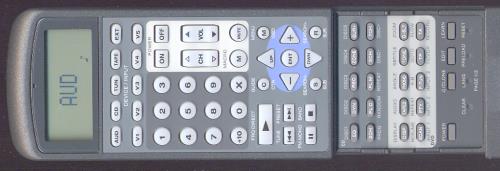Specifications
● Codecs:
Dolby Digital, Dolby EX, Dolby Pro Logic II, DTS, DTS ES, DTS ES
Discrete, DTS Neo:6, DTS 24/96, HDCD
● Eight Digital Audio Inputs (Toslink, Coaxial)
● Eight Analog Audio Inputs (CD, Tuner, Tape, etc.), plus One 5.1
Analog Input Set
● Cirrus Logic CS49400 32-bit DSP Chip
● 24/192 DACs
● Four Component Video Inputs, S-Video, Composite Video
● Zone 2 Operation
● MFR: 10 Hz - 95 kHz ± 1 dB
● THD: 0.05%
● Outputs: Up to 7.1 Pre-Outs
● Size: 6.5" H x 17" W x 16.6" D
● Weight: 34 Pounds
● MSRP: $2,999 USA
Rotel Electronics
Rotel has always been known for delivering value associated with very high quality.
The RSP-1098 Surround Sound Processor (SSP) continues that trend and offers the latest concept in menu presentation, namely a 7" color LCD panel on the front that can not only display the SSP's status, but show the program material as well. This idea is being picked up by a number of companies, but Rotel has it at a price that everyone can afford. As you will see below, it is an addition that makes SSPs much easier to use than before.
The Design
The Rotel RSP-1098 is a 7.1 channel processor. Note that there really is no 7.1 program material. 7.1 means that the processor converts 5.1 material to 7.1 by synthesizing extra channels. Of course, it also means that you can watch movies with Dolby EX, DTS ES, and DTS ES Discrete, which adds the center rear channel to the side surrounds.
One thing that frustrates many consumers is the complicated nature of configuring and setting up the processor or receiver to work with all their sources. One source might be the coaxial analog stereo audio from the satellite box, a second one the Toslink optical 5.1 DD and DTS from the DVD player, and a third one the coaxial analog stereo from the VCR, etc. It can be a nightmare.
The RSP-1098 is one of the easiest SSPs I have ever used, because it shows so much data on the LCD panel, navigation is a piece of proverbial cake.
The front panel does not have very many buttons, and I thought that perhaps it was going to be one of those processors that needs the remote control for setup. But, no, you can do it all from the front panel if you like. You press the Function dial on the left front panel, and then turn it to adjust the value of the function you have activated. The dial on the right is the Volume control.
First, you turn the main power toggle on from the rear panel. Then, on the front, you press the standby button to get full power. The LCD panel lights up, and you are ready to go.
Pressing the "Menu" button on the far right gives you the main menu which shows the current status. This shows you which source you are listening to and other things, as illustrated in the photo below. In this example, I set up Video 1 to be connected to stereo audio analog outputs from a satellite box. The surround sound is DPL-II with five speakers and a subwoofer. The "Cin" refers to an enhanced variation (Cinema) on straight DPL-II. This is basically what you would see with a regular an On-Screen Display (OSD) that you show on your TV from most receivers and processors. With the RSP-1098, however, you don't need the TV to be on, if, for example, you wanted to listen to multi-channel DVD-A or SACD and adjust some parameters. The LCD approach is so nice, I suspect everyone will want this feature and manufacturers will add it to every receiver and processor in their product lineup. Fortunately, small LCD panels are inexpensive now, so we might even see them on low priced mass market receivers (I hope).
In spite of it being easy to set up, you can make a mistake in configuration at first, until you learn the system. But, the LCD panel System Status shows you what is playing and how many speakers, including the subwoofer, are getting a signal. So, you don't have to go over and put your ear to one of the surround speakers to tell if it is playing. Just look at the LCD panel. This is very cool!
The volume setting is such that 0 is lowest while 100 is highest. The Benchmark Spec is that it should say 0 dB for maximum output. There is no headphone jack.
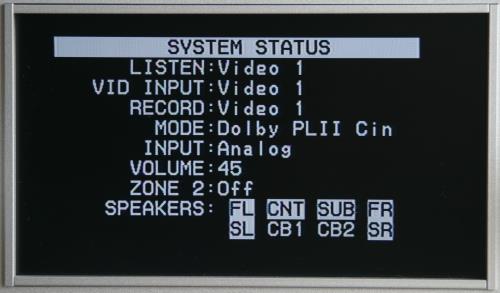
For Video 2, which I connected to the DVD player through Toslink Optical 2, here is the configuration. The default codec is DPL-II, again with Cinema enhancement, for movies that have just a stereo track. When it is 5.1 DD, then the processing is digital 5.1 for the discrete channels all the way around. I leave Cinema EQ (adjusts for the brightness that is in the center channel signal for some movies) in the off position.
To select different inputs when using the RSP-1098, you press the "Path" button on the front panel, which cycles through the various inputs you have set up. Once you have the input selected, you use the "Mode" button to change from DPL-II or whatever mode you have set up to be the default, to some other mode, such as Stereo (two-channel), or Bypass, which bypasses much of the circuitry, including tone controls. A "Speaker" button lets you change the volume of each channel independently by 1 dB at a time for each CD or listening session.
Note also the Group Delay which has a maximum of 500ms in the RSP-1098. This is for use with flat panel displays (Plasma and LCD) that process the video signal, which delays the video compared to the audio. By using Group Delay, the video and audio are in sync. This is an important feature nowadays.

Speaker setup is as follows. The main setup menu lets you set the speakers to Large or Small and whether or not you have a subwoofer.

The advanced Speaker Setup menu is below. For each speaker, you can set a crossover frequency to the subwoofer. In this case, I set the main front speakers to cross over at 60 Hz. I set the center speaker to 80 Hz and the rear channel speakers to 80 Hz as well. So, each channel is individually configurable for the subwoofer crossover frequency.

Next comes the subwoofer. I set the crossover to 80 Hz to match the highest crossover frequency I have for the other speakers. The setting is variable between 40 Hz - 200 Hz. For this configuration, I disabled the crossover that is built-into the subwoofer. Also in this menu, you can adjust the relative subwoofer output for each codec such as DD, DTS and DPL-II. This is important since the various codecs tend not to have the same LFE level. I manually adjust the subwoofer level for each movie, depending on what I am in the mood for, so I left these menu settings at 0 dB. There is no input level trim for each channel.
There is no bass management for the 7.1 analog input, other than a basic 100 Hz low-pass that Rotel calls LFE Redirect. For 5.1 or 7.1 analog input, such as with a DVD-A or SACD player, you must use the bass management in the player, if it has any. Bass management is something that all processors should include for 5.1 analog inputs, at least until digital paths are common in Universal Player connections to processors and receivers for these two formats.
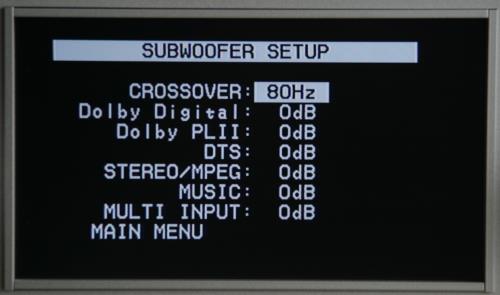
The delays for each speaker come next. You can adjust the delays in increments of 1 foot or 1 meter. This does not meet our SSP Benchmark Spec of smaller increments. However, at least the delays are in distance and not time (milliseconds). Auto room Calibration (ARC) is taking center stage in some new products, and I bet the next version of the Rotel processor has it too. It will include a microphone that you plug into the processor, press Calibrate, and leave the room for a few minutes. When you come back, the volume and delay for each channel will have been automatically set.

Audio Contour settings are essentially the tone controls. I always leave them off. The Defeat here is set to Off, since there is no contour in the setting. If I had some contour in the circuit, I could turn it off by setting the Defeat to On, without losing my contour settings.

What would any SSP setup be without the Test Tones for balancing volume all around? Each channel is configurable.
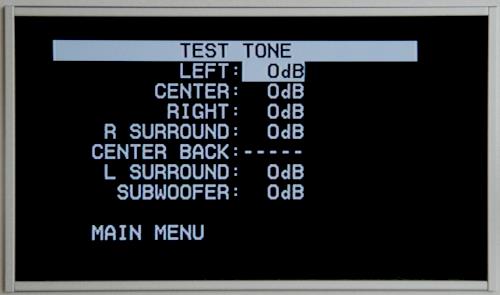
Display options are rather sophisticated, in part because you have the built-in LCD and the TV itself to use for OSD if you like. You can adjust contrast and brightness of each video input for keeping things constant between sources, but I prefer not to use this feature.

The Other Options menu lets you set the recording output and such things as the volume at Power On, the Maximum Volume (so someone can't accidentally turn it up too loud), and how much the volume changes as you turn the volume control dial a standard amount.

Connections
The rear panel is like most high-end processors these days . . . loaded with jacks.
Click the photo above to see a larger version.
There is a full array of inputs, including analog 7.1 pre-in and 7.1 pre-out, which includes two rear surround channels and two side surround channels. There are four sets of component video inputs that have 200 MHz bandwidth. The AC socket is two-prong ungrounded. The vertical column of yellow RCA jacks in the middle are for composite video. I think it is about time to do away with composite video connections and use that space for something else, like HDMI inputs and HDMI monitor out.
Zone 2 has composite video and S-Video out, along with audio.
There is an RS232 port for future software upgrades. Perhaps DPL-IIx?
Composite video and S-Video are converted to component video for convenience, but the LCD panel display will only show composite video signals if you want to monitor the movie or other TV program material. So, you just connect the composite video out from your source to a composite video input on the RSP-1098 for monitoring the program material.
The remote control is a learning unit, with backlighting. The buttons have different shapes for tactile distinguishing. For activating the RSP-1098, you use the "Aud" option. It probably should say "SSP" since the RSP-1098 handles both audio and video.
Click on the photo above to see a larger version.
The Sound
Of course, notwithstanding all the features of an SSP, the bottom line is the performance, i.e., the sound.
I tested the RSP-1098 with a Denon DVD-5900 Universal Player, Rotel RMB-1095 five-channel x 200 watts power amplifier, a Sherbourn two-channel x 200 watts power amplifier (for the sixth and seventh channels), Krix Floor-standing speakers, Monitor Audio floor-standing speakers, and Threshold ES-500 ESLs. Cables were BetterCables, Nordost, RiverCable, and Analysis Plus.
The RSP-1098 held its own nicely against my reference SSP, a Theta Casablanca II, although the Casablanca is a bit smoother with its fully differential DACs in all channels and XLR connections. Of course, the Theta is six times the price of the Rotel. On the other hand, that slight difference in smoothness does not detract from the overall sound. Rather, it is just a comparative characteristic.
There is no harshness at all in the RSP-1098 sound. That is a quality that Rotel products seem to have, an overall lightness at the top end. I like that, as my aging ears are very sensitive to any sharp edges. I am not talking about detail, but an irritating edginess that some products have. As to detail, the RSP-1098 has plenty of it. The vocals in the center are clean. The bass is deep (a sign of a good power supply). Noise is very low, which is something you get in a high-performance product, as quiet transistors are more expensive.
Switching between sources appeared to cause no problems. Everything seemed to work like a plug and play computer device. Again, I love the LCD panel display. It is a huge improvement over OSD that has to go through the TV.
5.1 analog audio from DVD-A and SACD worked fine through the 5.1 analog inputs on the RSP-1098, even though there is no bass management in the 1098. The sound quality is smooth and natural. However, I will be glad once digital audio for DVD-A and SACD can be routed from players to processors via HDMI. Of course, the quality will depend on the DACs in the processor vs. the DACs in the player, but it will eliminate a mess of cables in any case.
Overall, the 1098 has a very musical quality about it. Very easy to listen to.