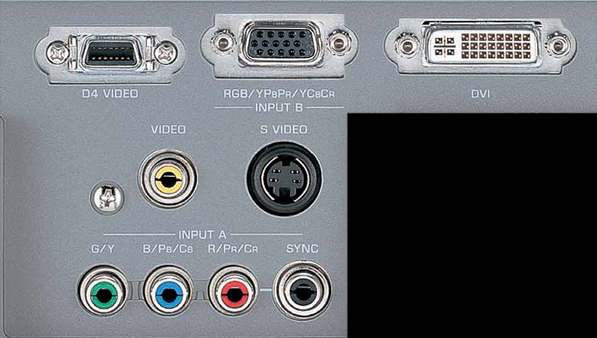|
|
 |
|
Specifications:
●
Three LCD Panels
● 1280x720
● 800 Ansi
Lumens
● 800:1
Contrast Ratio
● Supports
NTSC/PAL/SECAM
● 480i,
480p, 576i, 576p, 720p, 1080i,
1080p
●
Connections: Composite, S-Video, 15-pin
RGB (RGB/Component), Component,
Video (RGB/Component), DVI-D
● Noise:
32 dB
●
Weight: 10.5 Pounds
●
MSRP:
$5,500 USA
Yamaha
www.yamaha.com
|
Introduction
The Home Theater projector market has really gone
through a big shakeup in the last year. We are seeing some very high
performance projectors come into the market at great price points. There are
also a bevy of different technologies competing against each other, which
gives
the end user a lot of choice based on their environment or overall
expectation. But the only technology that has really come down
dramatically in price point is LCD.
The Yamaha LPX-500 projector was my first experience with LCD, other than the common LCD
computer monitor. I have experience with DLP projectors and their
limitations, and I was personally using a CRT front projector in my setup
prior to receiving the Yamaha.
The Design
The LPX-500 is not manufactured by Yamaha. Like many other companies
out there, Yamaha has OEM'ed the unit from Epson, and it is essentially a re-badged
Epson TW100. From our time spent with
the LPX-500, we've concluded that little
has been changed other than the outer appearance. But this is not a bad thing, as the Epson was a strong
projector to start with.
As far as projectors go, the LPX-500 is small, although it exhibits a
rather wide profile. It also lacks some of the functions found on some
higher end projectors (and higher priced) such as motorized zoom and lens shift. I would have
liked to have seen some kind of lens shift on this projector, even if it
were just manual.
For the review,
I received a ceiling mount, as I don't have anywhere to table mount the unit.
My ceiling comes up just short of 8 feet tall, and using their ceiling mount
I was unable to get a centered image on my screen. I would have either had
to lower my screen or use the digital keystone correction on the projector.
I ended up compromising by not doing either. I filled the screen as much as
I could as I did not want to compromise image integrity with the keystone
function, and I wasn't about to raise that screen up for a review.
On the top of the projector you'll find the manual zoom and focus levers as
well as a host of interface keys. I never used the keys on the projector as
all were duplicated on the remote control. The remote is also exactly the same
as the Epson model except for the Yamaha name on it and offers complete
operation of input selection, user menus, and aspect ratio control.
The back panel (photo shown below) features an assortment of different
input connections including component, composite and S-Video. There is also
a VGA/Component 15 pin connector and a DVI-I interface (non-HDCP compliant).
You'll also find a RS-232 input for control systems and a 12V trigger to use
with an automated screen. The only drawback I saw here was the lack of HDCP
compliance with the DVI input which has become a necessity for those
thinking of having high definition playback in their theater. Most HD cable
boxes, satellite receivers, and scaling DVD players now require HDCP for a
digital connection.
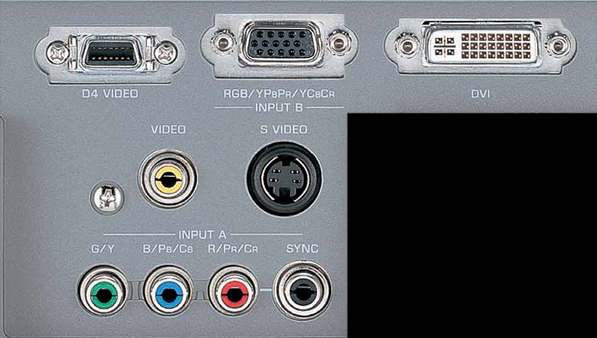
In Use
I utilized composite, component, and DVI inputs during my time with the
projector. With the component input I connected my reference Panasonic RP-82 DVD
player and I also used a Bravo D1 via DVI. The Bravo is one of the few DVI
players that do not require HDCP. So, if you have bought a projector or TV
that has a DVI input but which does not have HDCP, the Bravo is probably for
you.
Once everything was in place, I started my setup of the projector. Yamaha has
given the end user a ton of setup features, making this one of the best
displays I've seen in terms of flexibility. Not only do you get the standard
picture adjustments like brightness, contrast, and color, but you also have
advanced setup options like adjusting the gray scale, color decoder, and
gamma. To add to this, the projector has quite a few useful built-in test
patterns to aid with setup, including a crosshatch and gray scale steps. I
still ended up using the Avia patterns that I'm used to, but this is a handy
feature for quick checks of geometry and focus.
The LPX also offers user memory settings to store any adjustments you make.
These memories work with the different inputs, which is nice, as things may
change depending on the incoming source. I was able to set up a memory for
my DVD player using component-in, and a separate memory for the Bravo input
using DVI-in. This is also one of the only displays that still allows for
picture control using the DVI input. While you can't adjust color and tint (DVI
uses RGB which bypasses color and tint control) you can still adjust
contrast, brightness, sharpness, and color temperature. Then you just save it to
whatever memory bank you want.
As I started setting up the picture, I was happy to see that the projector
needed very little work out of the box. Gray scale was a bit off at the
preset 6500K setting, but bumping it up to 7500K delivered an extremely even
gray scale with no real hint of red or blue. But I did think the image
looked a tad green, and for some reason I couldn't get it to change. This
was remedied by adjusting the flesh tone settings in the picture menu. This
shifts the location of the green primary. One click off made a big
difference, and now I was looking at a much better image.
The LPX-500 features Faroudja de-interlacing. This is
great for incoming signals such as a VCR or cable. But I would still
recommend a good progressive DVD player for DVD playback. Like most displays
I've seen with built in Faroudja processing, there seems to be a bit of
ringing added to the image. I don't know why this is but it is apparent on
just about every projector or display I've seen when the internal
de-interlacing is used. It may just be noise added by the extra A to D – D
to A step. Nonetheless, it was completely eliminated when I used a
progressive output from the DVD player into the projector.
Another concern of LCD display users and buyers is screen door effects (SDE). This
is caused by widely spaced pixels or an insufficient fill factor in the
pixels. You essentially see the separation between pixels in the image
structure causing a somewhat blocky look similar to looking through a screen
door. I was sitting about ten feet back from a 87” diagonal image and pixel
structure was never an issue. In fact, pixel structure was not evident even
just four feet from the screen.
Another concern is noise from the internal fans. The Yamaha was audible from
my viewing position, especially since it was mounted right above my head.
During movies, the noise was rarely an issue though, and was just barely noticeable
in quiet passages. The fans exhaust out the side of the unit which
makes placement of the projector rather easy since it can be located closer
to a rear wall. While I wouldn't want this projector running during critical
music listening, day to day use was never an issue.
But that doesn't mean there weren't other problems. The main caveat I found
was fixed pattern noise (FPN). This is a problem that I have seen with every
single LCD projector to date. Some are worse then others, but I have yet to
see one without the problem. Fixed pattern noise looks like lines of dirt,
smearing in the image. I have seen some make the mistake of calling it an
artifact associated with the screen texturing as it looks like lines of
fabric. It is most evident on large areas of solid color such as a
sky or walls. The lighter the color, the more evident the problem becomes.
As I mentioned before, this problem shows different severities between
different projectors, but the Yamaha was a bit noisier than some of the
newer offerings I have seen. This is probably due to the Epson based panels
since most projectors that I have seen with Epson panels exhibit this more
then others.
Most of my viewing was DVD content fed over DVI using the Bravo D1 player
scaled at 720p. This bypasses the internal scaler of the projector and again
bypasses the need to further convert the incoming signal. My overall viewing
experience was quite good. LCD has come a long way in the last few years and
has lost that blocky over-processed look I was used to from before. The
Yamaha reminded me more of the performance of a 7” CRT projector, with
surprisingly good blacks and shadow detail. Color performance was also
extremely good, and probably the highlight of the image as a whole.
When using the projector's own internal scaler, I saw no degradation in video quality. Images
were still outstanding and exhibited no artifacts of any kind when fed a
progressive signal via component video. I did feel that the scaled image from the
D1 offered a slightly more detailed picture, and added a bit more depth, but
the poor de-interlacing of the Bravo was a bigger problem than the slight
improvement it made in terms of noise.
I had the opportunity to view quite a few DLP projectors at friends' homes
during the time I had the LPX-500 and I used these opportunities to compare
LCD to DLP. Both have their advantages, and it really comes down to personal
preference. I thought the Yamaha LCD looked far better from a color
standpoint than the DLPs I saw. This is obviously an advantage of
having separate panels for each primary color (red, green, and blue). Colors had a more vibrant look and
no distraction from rainbow artifacts associated with DLP color wheels. But
I thought the HD-2 based DLPs offered slightly better blacks and shadow
detail. This was only apparent with tortuous test material like “Dark City”,
but I know there are some very critical viewers out there. Last year, this
wasn't a big deal, as HD-2 based projectors ran about $4-5K more than the
Yamaha, but there are some exceptions lately from Optoma and Ben-Q. Again
the decision as to which projector would be better for critical viewing would
be dependent on the preference of the viewer. Overall, both offer extremely
satisfying images, but both have minor problems too.
When watching high definition material via my local cable company, I felt the
Yamaha looked extraordinary, with rich detail and color. The image had a very
neutral look to it, with no distracting noise at all. Fine detail was
exceptional and really drew me in to the image. This was the case more with
HD video based material such as the nature documentaries so prevalent on HD
Net and PBS. If you watch a lot of high definition television and don't
require HDCP compliance to get it, this is a projector that will definitely
fit the bill.
Conclusions
Overall, the Yamaha is a great performing projector with only a few problems.
It is currently selling at an MSRP of $5,500. That puts it in the same range
as the Optoma H76 and BenQ 8700 HD-2 based projectors, and about $2,000
higher then LCD offerings from Sony and Panasonic. While I think the
Yamaha is a reasonable match for these projectors, it has some stiff
competition. I would have also liked to have seen HDCP compliance for DVI,
as this is quickly becoming a necessity for future compatibility.
On the plus side you have a beautiful image that offers
an outstanding user interface. It also has some of the best user adjustments
I've seen to date on a display device of any nature. The Yamaha is a
projector that will deliver an extremely good image right out of the box
with little need for adjustment. If you're in the market for a great high
definition display, this is definitely one of the best contenders out there
around $5,000 and shouldn't be overlooked.
- Kris Deering -
|
Related to the article above, we
recommend the following: |
|
Primer - TVs |
|
|
|
|
Terms and Conditions of Use

|