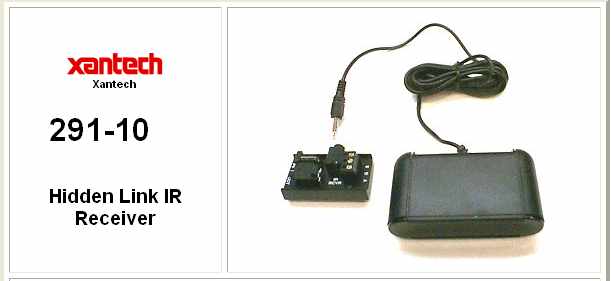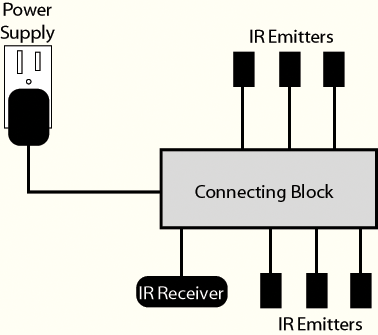|
|||||||
|
Introduction One of the most frustrating things about remote control of our home theater components is making sure that none of the IR (infra-red) sensors on the components are blocked from view of the remote control unit in our hands. We have all experienced having to press the buttons several times, perhaps moving the remote over our heads or off to one side, stretching our arm full length, to let it send the IR pulse to the satellite box, receiver, or DVD player. This can be even more of a problem if your components are in a cabinet with doors. We have received so many questions about this issue, we decided it was time to prepare an article on how to solve it. The cost is about $200, but once the system is installed, problems will all but disappear. You will be able to use all of your remote controls if you like, or just one universal remote, with the same results: the components will respond to your button pushing without having to move the remote control from your lap. The Equipment Even if you are a fumble fingers, this is an easy project. There are basically four items that you will need: (1) An IR receiver. This unit receives the IR pulse from your remote control and repeats it, sending it to the connecting block which distributes it to all of the IR emitters (see below). The unit we chose is a Xantech 291-10, available from www.hometech.com for $55. It is a few inches wide by about an inch high.
(2) A connecting block. This is connected to the receiver with one cable, and has ports for up to six emitters that are then attached to the front panel of your components. The connecting block repeats the signal from the receiver, and sends it out to all six ports. The unit we selected is a Xantech CB60, $50 from HomeTech. In the photo below, you can see where the wall wart power supply plugs in, along with the IR receiver jack, and six emitter jacks.
(3) A 12 Volt DC wall wart is required to power the connecting block and IR receiver. It plugs into the connecting block, and the receiver gets its power through the single connection with the connecting block. The one we chose is an Elk P1216, at $20.
(4) Emitters. You will need one emitter for each A/V component that you want to control. The unit we chose is a Xantech 282M at $12 each, but there are many choices here, depending on what your needs are. Check HomeTech's website for the list of choices. They are so inexpensive, you can experiment a bit. You peel the tape protector off the emitter and stick it onto the component front panel, over the IR receiver in the component. The other end is plugged into the connecting block. Note that some components have a 1/8" mono jack on the back for remote control (labeled "IR Remote"), and that means all you need is a 1/8" plug cord going from the connecting block to the component, without the need for an emitter stuck to the front.
Plug the wall wart into the wall, and the DC output cable into the connecting block. Plug the IR receiver into the connecting block. You can place the connecting block where convenient, but put the IR receiver in a spot that is visible from your sitting position. For me, this meant placing it on a lower shelf that is visible when my projection screen is in position (lowered from the ceiling). One at a time, plug an emitter into the connecting block and stick the emitter onto the component front panel where its IR receiver is located. This will work even if the component is inside a cabinet and the cabinet doors are closed. Here is a block diagram of the connections.
Turn your home theater system on, go to your sitting position, and use the remote controls to check that everything is working. When you click your remote control, a red light will flash on the IR receiver, showing you that it is receiving a signal. Here are some photos of the IR receiver and connecting block sitting on a shelf in my component rack, and a close-up of the emitter that I attached to the front of a DVD player.
Conclusions If you have been frustrated by non-response of your components to your remote controls because there is so much "stuff" in the way, your problems are over. For $200, this is an easy solution.
- John E. Johnson, Jr. -
|
|||||||