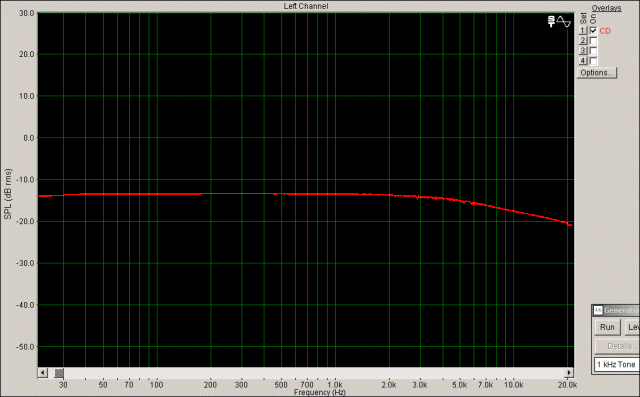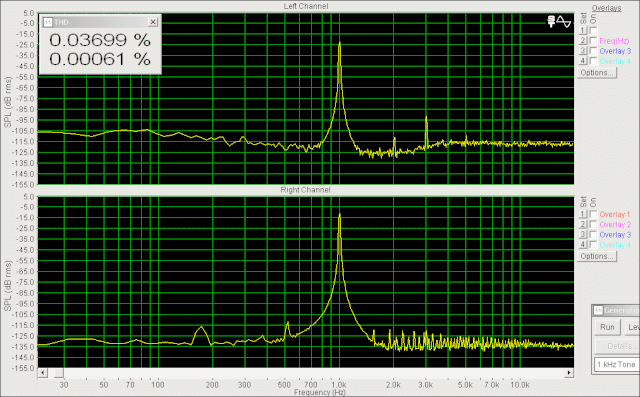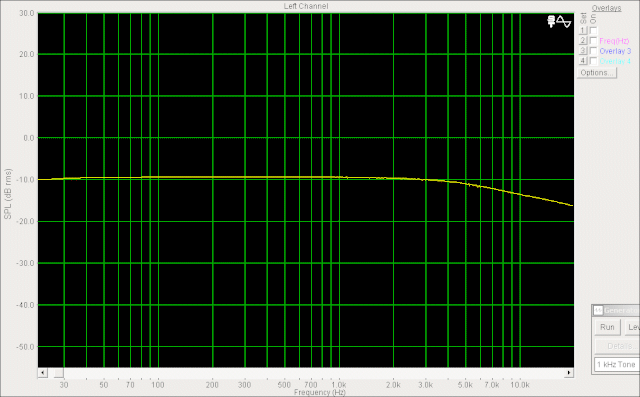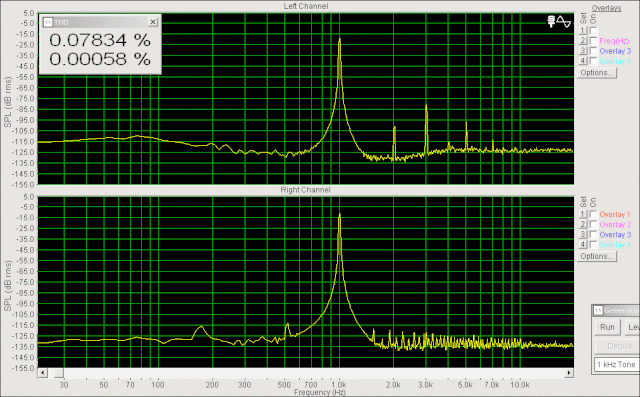| |||||||||||||||||||
|
Introduction Features There are many MP3-capable head units on the market, but few can store songs in the head unit itself. The 1HD allows you to move songs from a Memory Stick, or from a Walkman directly to the Hard Disk (HD) built into the unit, which are then converted to ATRAC3 format (for copy protection purposes). If you haven't already encoded your music in MP3 format on a computer, don't worry. Pop in a regular audio CD and the unit will encode the CD to the internal drive in Sony's ATRAC3 format. The unit can rip CDs to the HD faster than real speed. In my experience the encoding time was about 10-15 seconds per track. In other words, you can put in your CDs one after the other, encode them to ATRAC3 right in the 1HD, and you are done. Here are some short notes for diehard MP3 users:
Some of you may notice right off the bat that the display on this device is very large. To insert CDs and to access the memory slot, the motorized face drops out of the way.
This is not a slot-load CD player. The G-Protection tray is more like your computer CD player. Press the eject button and the tray opens, press it again and it closes. Note that, although you can see there is a CD-R/RW logo on the drive drawer, it will not record CD-Rs by itself (at least there is nothing in the instruction manual about it). Speaking of G-Protection, I thumped the unit hard enough that any regular CD player would have lost the track entirely. The shock protection system on the 1HD can refocus the laser after losing the track in 0.5 seconds. Even after the pickup loses the track, the buffer continues to play until the track is re-focused. So, you hear no loss in music continuity. Very effective. The unit offers a 7 band EQ in addition to the regular +10dB/-10dB Bass and Treble adjustments. The 1HD allows you to specify cutoff frequency for the main speakers, a handy feature. With the 1HD you can also specify the cutoff frequency for the subwoofer. These two features coupled together mean that there is no need for an external crossover when driving external amplifiers. That's money saved that you can spend on other components. Sound Quality
Above is the measured frequency response of the CD portion of the player, using regular 16/44 tracks. This measurement was taken from the RCA outputs. You can see that the player exhibits a very flat response to 5 kHz, where it rolls off to -6 dB at 20 kHz. (A loop-through test with just the computer sound card that we use to measure response is flat to 20 kHz.)
We measured a THD of 0.037% using a 1 kHz sine wave recorded at 16/44. Overall, the player sounded very good. All measurements were taken from a 12v bench source to rule out induced noise from the vehicle's electrical system. Sony specs the 1HD S/N at 90 dB. I usually feel more comfortable with 100 dB or better. The unit spikes 10 dB - 15 dB when changing the volume, lending a little more noise. At 0 dB (its highest volume), there was no clipping. Usability My favorite feature of the unit is the dual knobs. This allows you to control the unit without ever taking your eyes off the road. The knobs have detents, so it's easy to tell physically when you have changed the volume or selections. Music is sorted into folders on the hard drive, and CD information is used to automatically name files. There is a hierarchical nature to the folder structure, for example: Folder Name: Rock
As you can see, this layout makes it easy to navigate 2,000 tracks. Again, the knobs are a gift when you have to enter in a track name by hand. The CD Rip feature and CD naming really help when encoding CDs to the HD. The 1HD also has auxiliary inputs. This allows you to connect satellite navigation, or extra audio devices directly to the unit. The aux input is controllable with the volume knob as well. MP3-Encoded Audio Performance I encoded my test CD at the highest bit rate, then measured the resulting frequency response and THD. The results indicate that they are almost identical to the CD performance.
The 6 dB rolloff at 20 kHz is there, suggesting that the frequency response is independent of encoding for this product. I verified this using the aux inputs, and it also generated a -6 dB curve.
THD with MP3s was higher than with 16/44 CD, but that is to be expected. Although 0.07% is a pretty respectable number for a compressed track, it is probably still somewhat audible, but this is the price that one pays for MP3 compression. Conclusions Overall, the Sony MEX HD1 Head Unit is very special. There is a small disadvantage in that this unit will not allow you to store MP3 files on its HD, but if you don't already have a large MP3 collection, this wouldn't be of any significance. The HD1 is beautiful, sounds great, and has more features than you would imagine. Highly recommended!
- Brian Weatherhead -
| |||||||||||||||||||