ViewSonic’s X10-4K Ultra HD LED Projector is a lamp-free display with 4K resolution, extended color, and HDR10 support. It packs vivid color and sharp DLP-driven output into a compact chassis with slick styling, leather trim, and a convenient handle.
State-of-the-art projection technology doesn’t come only in high-priced products. ViewSonic’s X10-4K Ultra HD LED Projector offers all the important features of premium displays in a compact and portable chassis that sells for $1499. Setup is easy with built-in auto-focus and auto-keystone along with a fold-out foot that varies the lens offset. You can connect Ultra HD source components to one of the two HDMI 2.0 inputs, stream through the smart TV interface with installable apps, play music through Bluetooth, and even control the projector with Alexa or Google Assistant voice commands.

ViewSonic X10-4K Ultra HD LED Projector
- DLP with XPR technology delivers a sharp Ultra HD image
- Extended color covers 87% of DCI-P3
- HDR10 support
- Built-in stereo speakers by Harman Kardon
- Streaming interface, Bluetooth, Alexa, and Google Assistant integration
- Compact and stylish chassis with leather accents and carry handle
If you’re an old-school videophile like me, you may have noticed that today’s front projection market looks vastly different than it did just three years ago. Two-piece displays have grown from their exclusive place at the premium end into a huge array of inexpensive options that bring the big-screen experience to more homes and to a wider range of budgets. Cheap projectors used to be board and classroom fare with poor image quality that was totally unsuitable for home theater use. Now, one can buy an Ultra HD projector with HDR and extended color for less than the price of a good 65-inch television.
I’ve looked at many of these compact models from BenQ, Infocus, Optoma, and Epson, and today I’ll be looking at a new one from ViewSonic, the X10-4K. It packs Ultra HD resolution, HDR10, and extended color into a small nine-pound chassis with integrated speakers and a leather-trimmed carry handle. It’s completely maintenance-free with an LED light engine good for a claimed 30,000 hours. A smart TV interface, Wi-Fi, Ethernet, Bluetooth, and USB inputs mean you can stream content from just about anywhere that has internet service. If you still enjoy optical discs as I do, there are two HDMI 2.0 ports to hook your favorite player up to. It looks like a promising package for just $1499 retail. Let’s take a look.
Type:
single-chip .47” DLP with XPR
Native resolution:
3840×2160, 16:9 aspect ratio
Color gamut:
DCI-P3
HDR:
HDR10
3D:
Yes
Throw ratio:
.80
Max image size:
200”
Lens offset:
100%
Lens shift:
none
Light source:
RGBB LED
Light output (mfr):
2400 lumens
Lamp service life:
30,000 hours
Internal speakers:
2x 8 watts
Video connections:
2x HDMI 2.0b w/HDCP 2.2
Audio connections:
optical & 3.5mm in/out
Additional connections:
3x USB (2.0, 3.0, 3.1 type C), MicroSD card, RJ-45
Dimensions:
10.3” x 6.5” x 107” (WxHxD)
Weight:
9lbs
Warranty:
3 years
ViewSonic X10-4K Ultra HD LED Projector Price:
$1499
Company:
SECRETS Tags:
viewsonic, x10-4k, 4k, ultra hd projector, led projector, dlp projector, hdr, ultra hd, Projector Reviews 2019

The X10-4K uses the .47-inch version of Texas Instruments DLP chip with XPR technology. That means it uses an in-line optical device to quadruple the effective resolution from 1920×1080 to 3840×2160 pixels. Extended color is also supported up to a measured 87% of the DCI-P3 color gamut. My only nit-pick there is you have to watch SDR content in that gamut. While that means vibrant and saturated color, it goes beyond the Rec.709 spec that regular hi-def content is mastered in.
HDR10 is also supported which makes the X10-4K compatible with all Ultra HD Blu-rays as well as the 4K content available from popular streaming platforms like Netflix and Amazon Prime Video. And for fans of 3D, this projector delivers that as well. You can use DLP Link glasses from any vendor you like so there’s no need to buy new ones if you have a pair already.
The X10-4K’s most significant feature is its LED light source. You might remember LED was something of a panacea a few years ago for those who hated dealing with hot UHP lamps that needed replacing every 1000 hours or so. ViewSonic claims 30,000 hours for its RGBB light engine which is in line with other projectors using this technology. LEDs won’t decay as they age either. Rather, they deliver a consistent color spectrum and output for their entire lifespan. They also produce far less heat than traditional bulbs so fans can be quieter, and vents can be smaller. The X10-4K has zero light leakage and almost no audible fan noise which is great when placing the projector on a coffee table in front of your seating.
And that is exactly how it is intended to be used. The throw ratio is a fixed 0.80 so you’ll have to move the projector to size the image. That’s super easy thanks to ViewSonic’s included auto-focus feature. It’s the first time I’ve seen this on any projector, and I was impressed by how well it worked. Simply press the focus button on the remote and wait a few seconds. A target appears on the screen and the picture is magically dialed in. If you’re forced to angle the projector using the pop-out foot on the bottom, an auto-keystone function will square up the picture for you. Just be advised that resolution is reduced when using any kind of keystone correction.

The chassis is designed for portability with an integrated leather-trimmed handle and a form factor that reminds me of a small toaster oven. A magnetic cover, also leather, protects the input panel around back. I’d like to have seen similar protection for the front, but the lens is behind an optically neutral glass shield along with the IR, auto-focus, and keystone sensors. A foot pops out from the bottom to set one of two angles if you set the X10-4K on a low coffee table. I missed the ability to level the projector side-to-side though. Most models have threaded feet for this purpose but ViewSonic omitted them.

Up top, you get a small control dial which toggles power and navigates the on-screen menu and the smart TV interface. A similar dial comes on the excellent remote which is backlit. The menu is split up between convenience and image adjustments and you get everything required for calibration except selectable color gamuts. The DCI-P3 spec is used for all material regardless of signal type.

You can get content into the X10-4K in a wide variety of ways. There are two HDMI 2.0 inputs with HDCP 2.2. You also get four USB ports, a 2.0, a 3.0 and a C-type 3.1 that accepts video signals. The fourth one is conveniently recessed behind a cover to accommodate the included Wi-Fi dongle. If you prefer a wired network connection, an RJ-45 port is provided. Audio comes from two eight-watt Harman Kardon speakers that sound surprisingly good. They won’t reach high volumes, but they deliver clean distortion-free sound and more bass than you’d expect. They’re definitely better than anything built into a TV. You also get an optical output and 3.5mm analog stereo in and out jacks.
Turning on the X10-4K for the first time runs the user through a brief setup routine. After selecting an operating language and projector position, you are prompted to plug in the included Wi-Fi dongle. Once this is done, the projector will find all nearby wireless networks. I logged into my access point and was then greeted by a smart TV screen that looks like what you’d find in a name-brand flat panel display. You can add apps from the Aptoide store to watch content from providers like Netflix and others. Projector settings are split into four menus. Two are accessed by pressing the Home button while the calibration adjustments are found when you press the remote settings key below the click wheel.
Calibration controls are reasonably complete with a single-point grayscale, gamma presets, and color management. There are four preset picture modes and two user-programmable memories. Only the user modes allow color adjustments. I dialed in good grayscale and gamma tracking for both SDR and HDR content using the same settings. You can find more detail on that in the benchmark section below.
You can control the X10-4K in a number of different ways. In addition to the included remote, there is a phone app called vRemote and you can enable voice control by installing the Alexa or Google Assistant apps. The projector also allows Bluetooth streaming of audio to its internal speakers and the built-in Wi-Fi supports screen mirroring from mobile devices like phones, tablet, and laptops. This is a great tool for presentations or just showing your latest video of the cat riding a Roomba.
For my purposes, I connected a pattern generator, then an OPPO UDP-203 Ultra HD Blu-ray player to the HDMI 1 input to perform a complete set of benchmarks and watch a few movies. I used the auto-focus function a few times and found it very accurate. But it wanted to readjust focus every time I turned the projector on, so I eventually disabled it and used the manual feature. It’s motorized and extremely precise. Another cool feature is the eye protect function. If someone walks in front of the X10-4K, it immediately blanks the image to prevent one getting their retinas blasted with bright light. You can disable this one as well if you wish.

I can’t review an Ultra HD projector without watching an episode from Planet Earth II, so I chose Jungles. It opens with an aerial shot through a white mist that the X10-4K rendered perfectly without banding or breakup. The mist parted to reveal a lush green treescape that simply leapt from the screen. When you see a display with extended color, you realize just how much you didn’t see when watching regular HD and its smaller range of color. The action turns to a group of spider monkeys which the ViewSonic showed in sharp detail. Every hair, speck of dirt, and texture just popped. Contrast, while not life-changing, was solid enough to show foreground objects clearly even when the backdrop was a sun-drenched sky. The X10-4K does a good job with its tone map and I had no trouble seeing all the intended details.
Next up was Ready Player One and its constant flow of Eighties pop culture references. Splashes of color abounded in the final battle scene with deep reds and blues laid against backdrops both dark and light. Highlight detail in the snowy Planet Doom was strong with plenty of texture. Fast action, always a pleasure to watch on any DLP, was smooth without any need for the X10-4K’s frame interpolation feature. Even on low, it causes a soap opera effect. If you like it though, there are no artifacts to spoil the fun. I would likely use it to watch sports.

There are plenty of colorful scenes in the latest iteration of Tomb Raider with Alicia Vikander. The jungle scenes are full of vividly green trees, warm sands, and stone textures that provide a satisfying 3D effect. Contrast is solid during the brighter scenes but when the action moves into dusty caves, blacks become less satisfying. There’s plenty of detail but it never gets darker than a deep gray. It did not reduce my enjoyment of the film one bit, however.
I finished up with Thor Ragnarok and its huge color palette. Color is the X10-4K’s defining feature and when showing reference-level Ultra HD material like this, it shines brightly. One scene shows Anthony Hopkins’ beard hair in a long closeup and you can literally count the strands. This is why 4K is awesome. It provides a level of realism that the best HD just can’t match.
Before moving on to the benchmarks, I have to comment on the X10-4K’s sound quality. In short, it is amazing. The Harmon Kardon speakers don’t play that loud but even at maximum volume, there is no distortion and the soundstage is enormous. So much so that I actually checked to make sure my main speaker system was turned off. Honestly, I’ve never heard better from any TV or projector I’ve reviewed. Though it won’t duplicate the slam of a full-blown surround system with subwoofer, its cleanliness and expanse must be heard to be believed. And they’re great for music when using the Bluetooth feature.
To test the ViewSonic X10-4K’s color accuracy, I measured from the lens with an X-Rite i1 Pro spectrophotometer fitted with a diffuser attachment. Luminance readings were taken with a SpectraCal C6 tri-stimulus colorimeter facing a 92” diagonal Stewart Filmscreen Luminesse with Studiotek 130 material, gain 1.3, from a 10-foot distance. Patterns were generated by an Accupel DVG-5000 and controlled with CalMAN, version 5.9.
The X10-4K offers multiple color temp presets but only the User Setting modes can be calibrated with an RGB gain control. Regardless of signal type, the projector renders everything in its native DCI-P3 color gamut. Here are the measurements.
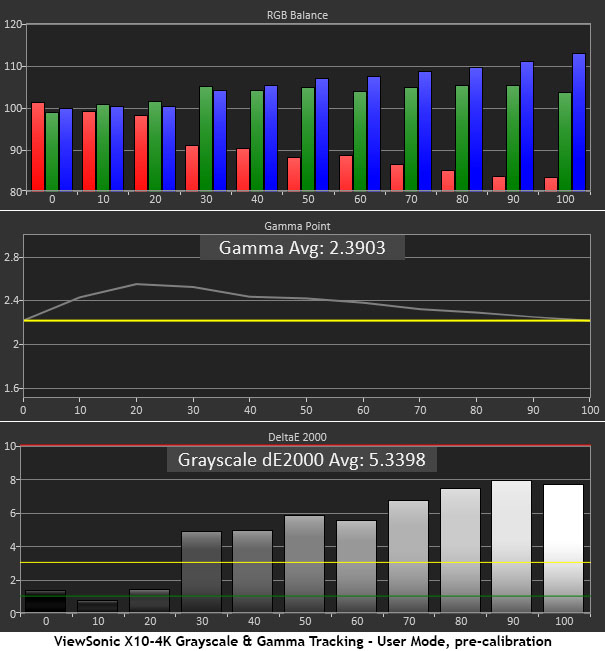
This is the User picture mode and the User color temp before adjustment. The white point is slightly blue, and the errors become more obvious as the picture gets brighter. If you want a warmer presentation without performing a calibration, you can dial in grayscale by color temp values. The adjustments are a bit coarse, but they will offer improvement. Default gamma is too dark in the shadow areas which means the finest shadow detail is hard to see. While this helps increase perceived contrast, some will find the clipping is not to their taste.
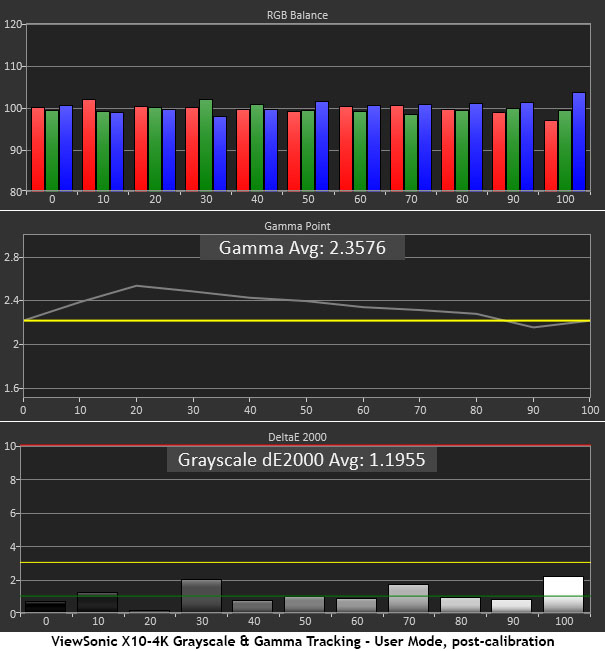
Adjusting the RGB gain sliders reduces all grayscale errors to invisible levels. Gamma is pretty much the same, but I recovered a bit of shadow detail by turning up the brightness level three clicks. Reducing contrast by one notch also helps bring out highlight areas better.
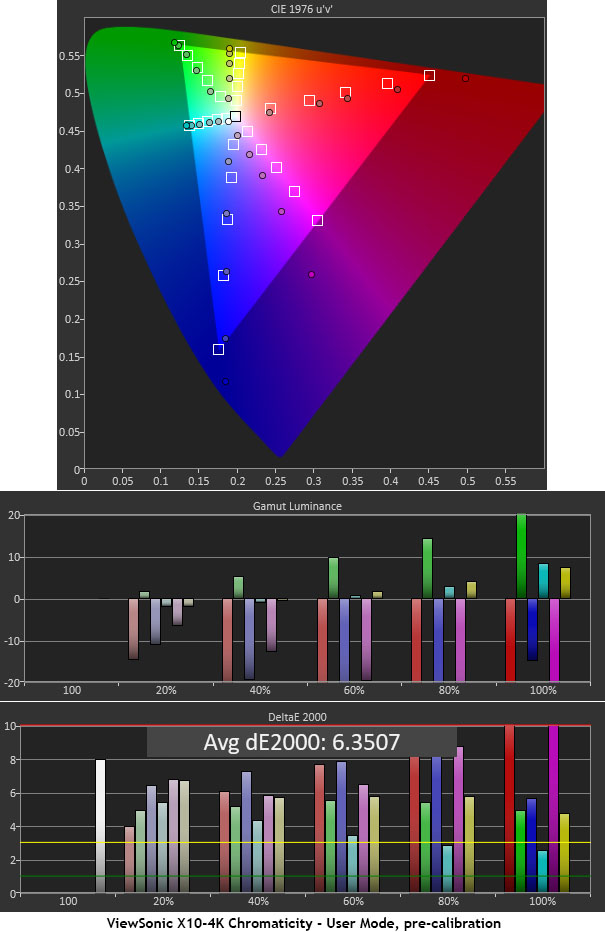
The X10-4K offers vivid color but with SDR material, you have to accept the extended color gamut which is fairly close to the DCI-P3 spec. That means reds and blues will be oversaturated. You can also see a hue error in the magenta secondary. Luminance levels are altered to compensate so the overall presentation is acceptable. Color is certainly vibrant if not entirely accurate when viewing SDR content.

Grayscale adjustments have reduced the overall errors somewhat. I used the color management system to fix the magenta hue issue, but it could not reduce the red and blue saturation levels. I left the color luminance sliders alone to compensate for the oversaturated red and blue primaries. As the X10-4K is a lifestyle product rather than a hardcore theater display, I consider this acceptable performance. Accuracy is not a high priority, but the picture looks good nonetheless.
To simulate an HDR10 signal, I added an HD Fury Integral into the signal path. It creates the proper tone map to allow HDR measurements using CalMAN’s special workflow.
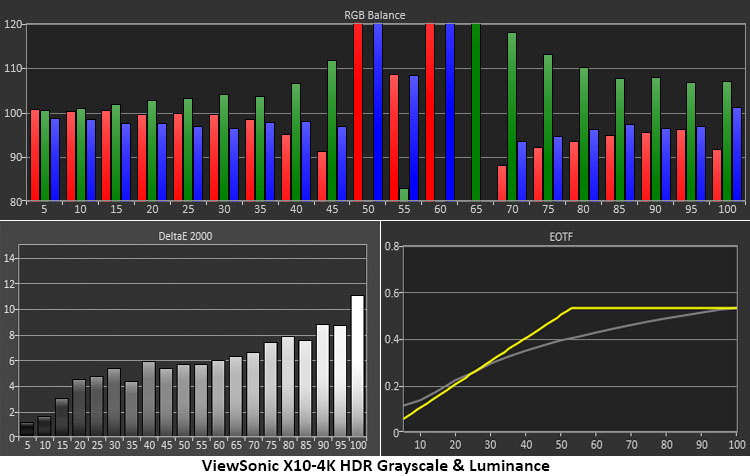
There’s no easy way to set up multiple calibrations on the X10-4K. There are two fully-adjustable user modes, but viewers will have to switch manually between them for different signals. I decided to use the same settings for both SDR and HDR. It appears from the shape of the EOTF trace that the projector tone maps the entire luminance range. Again, this delivers a decent picture, but one that is not entirely accurate. There are three EOTF options in the menu and I found the Low option to deliver the most contrast with a solid rendering of detail. Grayscale errors are slightly visible in the mid-tones.
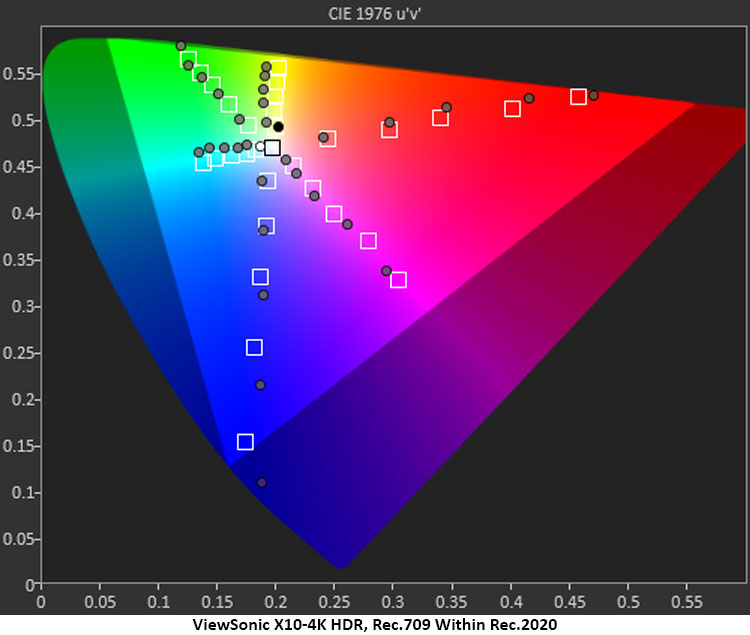
The X10-4K is very color-accurate in HDR mode. You can see that Rec.709 within the 2020 container tracks its saturation and hue targets closely, better than it does with SDR signals in fact. HDR content looks quite good on this projector though it won’t have the broad contrast you’d see on a flat panel. Among projectors though, it acquits itself well.
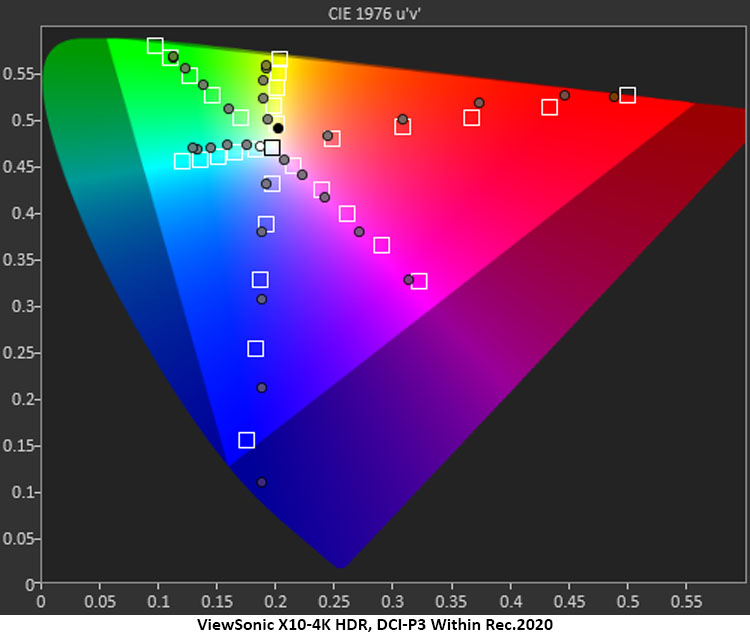
The same comments apply to DCI-P3 encoded content. There is more than enough blue available and the X10-4K only comes up slightly short in the red and green primaries. Again, the hue and saturation points are close to their targets which makes HDR color look natural. The projector takes good advantage of its wide color gamut and looks great with Ultra HD/HDR content.
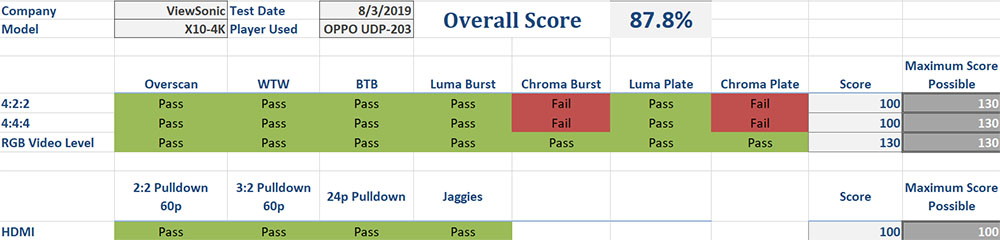
The X10-4K is one of the few displays that can correctly process 2:2 cadences. It also locked on to the more common 3:2 and had no problem with 24p. 4:4:4 and 4:4:2 signals were rolled off in the one-pixel chroma multi burst patterns but rendered the luma patterns correctly. To see all below-black and above-white information, you must set HDMI Range to Full in the menu. I preferred to crush a little detail for the sake of overall contrast by leaving the setting on auto which clips below level 16 and above level 235.
All luminance values are expressed here in nits, also known as candelas per square meter (cd/m2). For those needing a frame of reference, 1fL equals 3.43 nits, or 1 nit equals .29fL.
The X10-4K produces enough light for small to medium spaces that are light-controlled. A small amount of ambient light would be ok, but the projector’s output is best enjoyed in the dark. After calibration, I measured a peak white of 110.6944 nits, a black level of 0.3115 nit, and a native contrast ratio of 355.4:1.
If that is too bright for your environment, you can turn the LED down to its Eco setting. Then the peak is 90.6116 nits with 0.2562 nit black and a contrast ratio of 353.7:1.
Maximum brightness is available in the Bright mode where I measured 132.2149 nits white, 0.3303 nit black, and 400.3:1 contrast. If you choose this mode and calibrate the grayscale to D65, contrast is reduced slightly to around 350:1.
If you watch 3D content, the X10-4K is a bit underpowered. I measured just 16.1628 nits white, 0.0594 nit black, and 272.1:1 contrast.
In HDR mode, you get slightly more output with 124.3539 nits white, 0.3292 nit black, and 377.7:1 contrast.
- Mode User
- Brightness 53
- Contrast -1
- Color Temp User
- Red Gain 106
- Green Gain 95
- Blue Gain 93
- Tint/Sat 50
- Magenta Gain 43

The ViewSonic X10-4K Ultra HD LED Projector delivers convenience in a maintenance-free package for just $1499. With vivid color and great sound, it can liven up any living room.
- Clear image with vivid color
- Fantastic sound from integrated speakers
- Compact chassis with leather trim and solid handle
- Excellent build quality
- Selectable color gamuts for better SDR accuracy
- More contrast
For $1499, the ViewSonic X10-4K is a great way to get bright, colorful, and sharp images up on your wall or screen. It costs less than a 65-inch TV, yet it can produce an image up to 200 inches diagonal in Ultra HD resolution with extended color and HDR. It also delivers the best sound I’ve ever heard from integrated speakers; including both TVs and projectors.
Convenience features start with the compact chassis that only weighs nine pounds and doesn’t need a carrying case. The leather trim and a fold-out handle make it easy to pick up and go. When you set it on a coffee table, auto-focus and auto-keystone take care of image sharpness and geometry in seconds. You can use an HDMI port or simply connect to Wi-Fi for streaming options from your favorite providers. Netflix is only a few clicks of the handy remote away.
While I observed a few inaccuracies in the color tests, the X10-4K is not really about strict video accuracy. What it provides is a sharp image with vibrant color no matter what the source. It sports good video processing so everything will look good from slow-pan nature programs to fast action movies. Its Harmon Kardon speakers deliver great sound even if you just want to stream a little Spotify from your phone. And with voice control, you don’t even have to reach for the remote.
The ViewSonic X10-4K is an impressive package for the price. For those who favor convenience, it’s an easy choice. You’ll enjoy its image and sound quality with very little effort. Highly Recommended.


