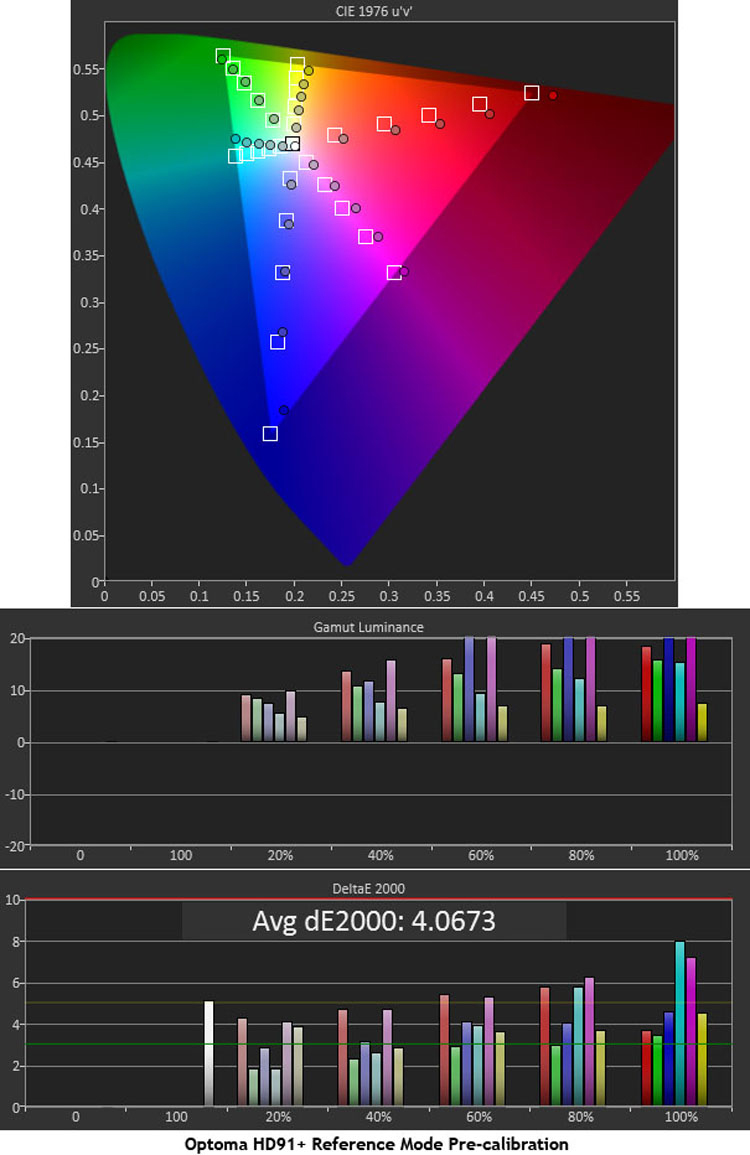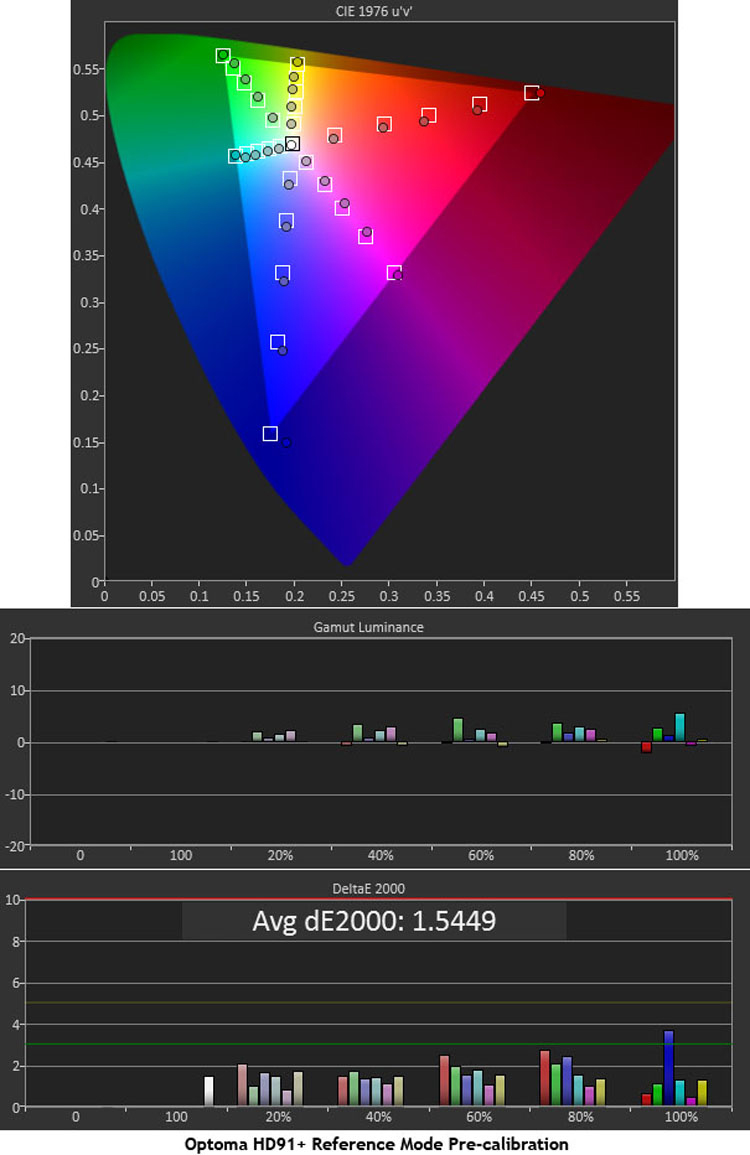Most models were selling for $15,000 and up. LED means you never have to change the bulb, there’s far less heat and the color remains stable for the full 20,000 hour lifespan of the projector. Since then there’s been very little progress towards replacing the UHP lamp for good. LEDs remain a high-priced option; or there are a few inexpensive portable models like the BenQ GP20. With Optoma’s new HD91+, the cost barrier for LED home theater projectors has been broken with a $7,899 MSRP and a street price of only $4,000. Let’s take a look.

OPTOMA HD91+ LED PROJECTOR
- The HD91+ is a flagship model with every conceivable feature a home theater enthusiast could want.
- High-quality optics and a DarkChip 3 DLP device provide a super-sharp bright image with decent contrast.
- A myriad of adjustments plus a full color management system provides accurate color, gamma and grayscale.
- Vertical and horizontal lens shift is included for easy and flexible installation.
- The LED light engine runs cool and quiet, never needs replacing and remains color-stable for its full service life.
When I attended CEDIA in 2010 I was excited to see several new projectors there based on LED light engines. By eliminating the UHP lamp, you can have 20,000 hours of trouble-free service while never needing a bulb replacement or re-calibration. The promise was great but the first-generation models were selling for $15,000 and up. I had hoped to see the cost drop with subsequent generations but it never really happened.
Light engine:
Single-Chip DLP
Native Aspect Ratio:
16:9
Native Resolution:
1920 x 1080
Anamorphic Lens Support:
Yes
3D Formats:
Frame-Packing, Side-by-Side, Top-Bottom
2D-3D Conversion:
Yes
Throw Ratio:
1.5 – 2.89
Lens Shift From Center:
Vertical – 60%, Horizontal – 10%
Light Output:
1,500 Lumens
Contrast Ratio:
600,000:1
Image Size:
30” – 300”
Inputs:
2 x HDMI, 1 x Component, 1 x Composite, 1 x VGA
Control:
1 x RS-232, 2 x 12V Trigger
Rated LED Life:
20,000 hours
Dimensions:
17.4″ H x 13.6″ W x x 6.4″ D
Weight:
15.4 Pounds
Warranty:
3 Years w/Optoma Express Service
MSRP:
$7,899 USD
3D glasses:
Sold Separately $99/each
Company:
SECRETS Tags:
Optoma, Optoma HD91+ LED Projector, DLP, DarkChip 3 DLP, HD91
I reviewed the Runco Q750i at that time and found it to be a superb home theater model with plenty of output, interchangeable lenses and super-accurate color. Since then the only LED projector I’ve had a chance to check out was BenQ’s GP20. It’s a portable model with 1280 x 800 resolution and it sells for under $1,000. Until now, there was nothing in between the two extremes.
When Optoma offered me a review of their new HD91+ I jumped at the chance. Here is a full-blown home theater model with high-end optics, precise calibration options and a more down-to-earth price-tag. At $4,000 on the street it competes favorably with Epson’s high-end LCDs and the excellent LCoS units from Sony and JVC.
LED projectors have several advantages over their bulb-based counterparts. For starters you never need to replace anything. The light engine is rated for 20,000 hours which equates to over 13 years of viewing if you watch for 4 hours every single day. Put another way, it’s roughly the lifespan of a plasma television. The second advantage is during that time, you never have to re-calibrate. UHP lamps change in both brightness and color as they age requiring periodic adjustment to keep the image accurate. LED output only decays around 20 percent during its entire lifespan and does not change its color tone.
Secrets Sponsor
LEDs also run cooler than lamps which means they need very little airflow from the internal fans. The HD91+ is nearly silent in operation; rated at a mere 23dB. They can also be modulated to reproduce the effect of a dynamic iris. Optoma has included three Dynamic Black modes that change output based on content. Or you can simply set the LED brightness to taste in five percent increments. LEDs can respond much faster than a mechanical iris so in theory you shouldn’t see any brightness pumping.

As a flagship product, the HD91+ includes a huge feature set. The imaging device is a Texas Instruments DLP DarkChip 3 which has higher potential contrast then previous generations. The Pure Engine is included too which encompasses PureMotion (frame interpolation) PureColor (color enhancement) and UltraDetail (edge enhancement). You also get a full color management system, a gamma editor and a two-point white balance adjustment.
The chassis is fairly compact though it’s too big to be called portable. Still at just over 15 pounds it’s pretty easy to install either on the ceiling as I did or on a table. The lens shift, one of the best I’ve seen in any DLP, gives you 60-percent up or down and 10-percent to each side. Unlike most DLP projectors, there is no lens offset. If you center the shift controls the lens will point exactly at the center of the image. This makes installation a breeze since there’s plenty of flexibility in placement.
Secrets Sponsor
The lens shift controls consist of two small dials on the bottom of the HD91+. In a ceiling-mount installation they are very easy to reach. If you use a shelf or table however it’ll be a bit harder to operate them. Zoom and focus are accomplished at the lens barrel. All the mechanical functions are precise and firm without any excess play. I was able to position the image with ease.

Generous ventilation is provided on the chassis’ sides and there is no light leakage. There is no noise either as the HD91+ has one of the quietest fans I’ve ever experienced. Even with the LED brightness at 100-percent I could barely hear anything, even up close. The four feet on the bottom are independently adjustable for tabletop or shelf configurations.

Around back you get two HDMI inputs along with VGA, component and composite connections. For control purposes there is an RS-232 port along with two 12-volt triggers. These can be used to activate a roll-up screen or perhaps dim the lights. The USB port is for service only. The small DIN connection is for a VESA 3D emitter which I received with my sample.

The active glasses I received are Optoma’s VESA-compatible model. They require a small emitter be plugged into the projector and placed where it can disperse an IR signal around the room. I had no sync issues at all even when I looked away from the screen. My only beef is the glasses are somewhat bulky. I’ve used Optoma’s DLP-Link version in the past and they are lighter and smaller, but they won’t work with the HD91+. It only accepts the VESA type.
The remote is a compact wand with a soft blue backlight. It seems sparse but everything you need is there. At the top are discrete power keys followed by buttons that access commonly-used functions like brightess/contrast and Dynamic Black. In the center is menu navigation. Below that are aspect controls and at the bottom are input selectors. I had no problems bouncing commands off my screen. The projector has IR receivers on the front and top that are quite large.
Most DLP projectors have either no lens shift or very little. And they have an image offset that usually forces you to use a ceiling mount. The HD91+ however has the best lens setup I’ve seen from any DLP. There is no offset and you get 60-percent of the screen height above or below the lens axis. This makes a ceiling or tabletop installation equally viable. In my theater, I opted to use the ceiling so I could take advantage of my fancy Peerless gear-driven mount with its pitch, roll and yaw adjustments. In only a few minutes I had the image perfectly positioned on the screen. Zoom and focus are mechanical so that took a little longer. Even though the adjustments are very precise there’s nothing like motorized focus to achieve ideal sharpness.
After connecting to power and HDMI, I was ready to calibrate the HD91+. LEDs don’t require any burn-in time like a UHP lamp so I opted to let the projector run for just a day before making adjustments. Visually, the Reference mode looked the best but there are Film and Cinema presets as well. The brightest mode is called Bright appropriately but that looks quite green and will definitely require adjustment if you want to use it. Regardless of the preset you choose, they are all fully adjustable with gamma, grayscale and color management options available. There are also two ISF modes which require a code to activate. They simply offer two extra memories which can be locked to prevent changes to your settings.
The Image menu has everything you need to dial in a perfect image. The Reference mode turns off all the image enhancements so you can add in just what you need during calibration. As you’ll see on the Benchmarks page, you can get a good picture from the HD91+ without adjustment but you’ll have to resort to calibration to unlock its full potential.
The good stuff is in the Advanced submenu. Gamma has four presets all of which can be fine-tuned. I found the best results using the Standard mode with an offset of 2.2. The PureEngine has frame interpolation, color enhancement and edge enhancement features. I experimented with them but ultimately preferred the picture in its natural state. PureMotion and UltraDetail won’t affect calibration but I suggest using PureColor sparingly as it will affect your gamut adjustments.
Gamut preset options include HDTV (Rec.709), DLP-C (DLP Cinema), SMPTE-C, EBU and Native. All measured fairly close to their targets. The color management system is unique to Optoma in that it replaces the traditional hue, saturation and lightness controls with x & y offset and a brightness slider. This makes it pretty easy to align the color points and set the luminance properly. It works better than most CMSs I’ve tried and I was able to get the average color error down to a super-low 1.54 Delta E.
For color temp you can choose between D50, D65, D75, D83, D93 or Native. The best bet is to start at D65 and adjust the RGB Gain and Bias sliders. They work with decent precision and allowed me to achieve a grayscale tracking error of 1.58dE; invisible to the naked eye.
Dynamic Black refers to the LED modulation feature which mimics the action of a mechanical iris. You can set the overall brightness manually in five-percent increments or use one of three dynamic modes. DB3 is the most aggressive and will shut off the LEDs completely during a zero-signal condition. They do increase contrast but I saw a little brightness pumping during my viewing tests. The HD91+ has pretty good native contrast and I did most of my viewing with the LEDs fixed at 100-percent.
The HD91+ is Optoma’s flagship home theater projector and all the content I watched on it benefitted from its bright and super-sharp picture. If there’s one area that single-chip DLP models excel in, it’s clarity. There are no convergence issues to deal with as there sometimes are in 3-chip LCD and LCoS units. And in this particular case, Optoma is using its best optics. The combination results in an image that literally looks like it comes from a giant flat-panel television.
I used both a Screen Innovations Slate .8 and my Carada 1.4-gain screen during the viewing tests. The SI product is a gray material which emphasizes contrast and gave me around 17fL peak output. My Carada returned just over 22fL and roughly the same measured contrast.

Insurgent is the latest chapter in the Divergent series and is a blockbuster through and through with superb CGI effects, big sound and a perfect image. It doesn’t suffer from the murkiness that sometimes accompanies modern films. Dark material is rendered with deep blacks and lots of shadow detail. After trying the different Dynamic Black modes, I found I preferred leaving the LED Brightness at 100 percent and turning off the variable contrast. While DB does a great job at deepening black levels without too much clipping, I saw some image pumping and brighter content lacked pop. The HD91+ has decent native contrast and very accurate gamma so to my eyes it looks its best in its native LED mode.

Gravity is a title that will test the black-rendering capabilities of any display. The Blu-ray has tremendous dynamic range and very little of that was lost on the HD91+. The black of space definitely looked better on the lower-gain SI screen but when I watched on the Carada, I simply dialed down the LED Brightness to 60-percent to see much the same effect. Contrast was no problem as bright objects popped against the star-fields.
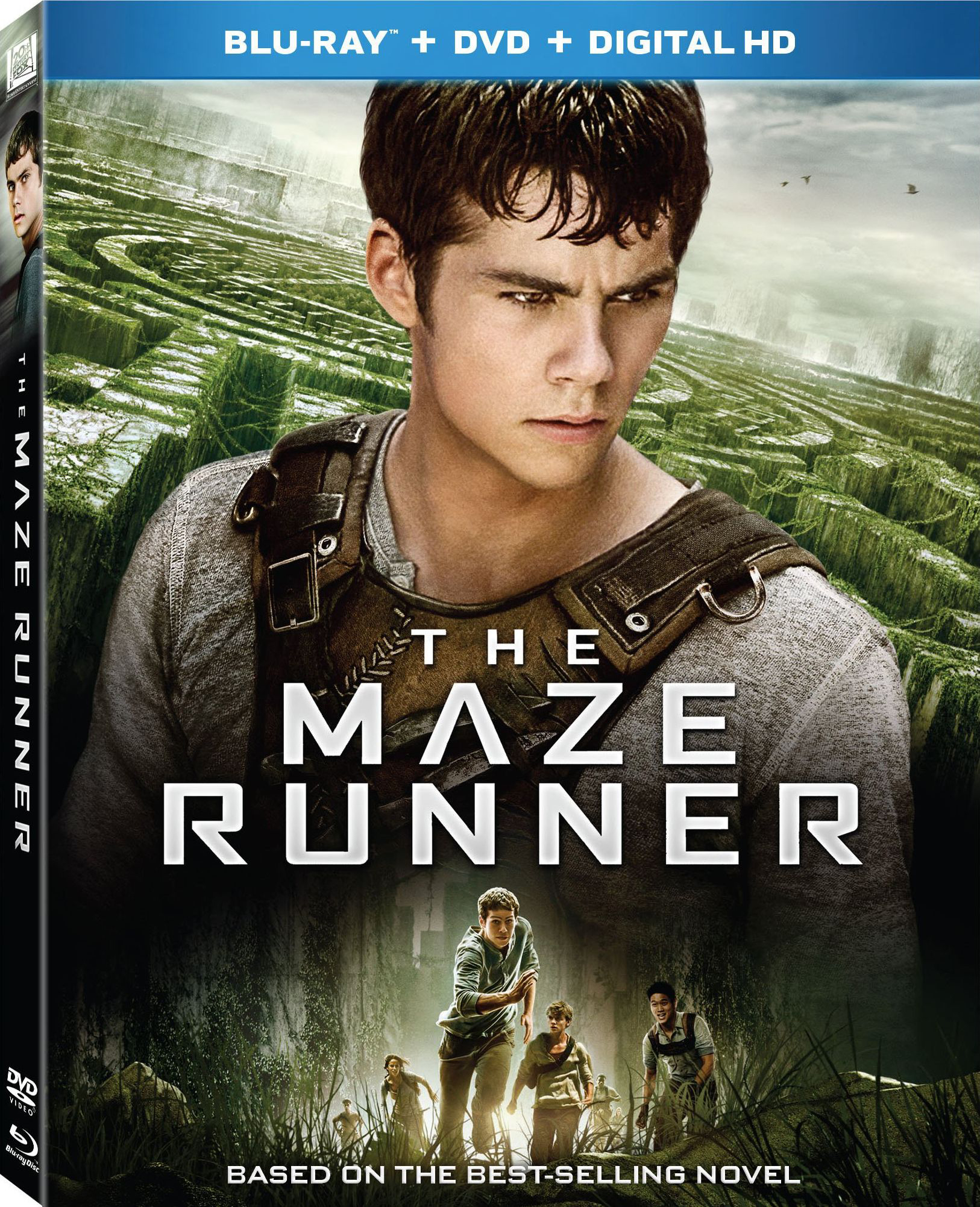
Maze Runner is another modern movie that stays fairly bright and saturated throughout. I really enjoyed the color detail enhanced by the projector’s superb optics and perfect edge-to-edge clarity. The film has a bluish color palette but that did nothing to diminish the picture’s excellent depth. Dark scenes looked a little gray but there was no loss of detail. Again I preferred to leave the Dynamic Black modes turned off.
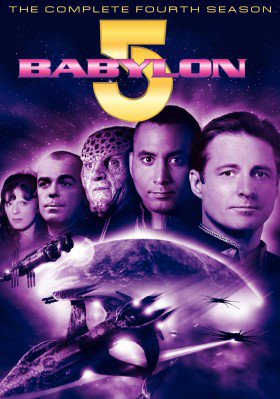
I finished up my 2D viewing with a few episodes of Babylon 5. Sadly only available on DVD, you have to live with very soft CGI and some clipping of blacks inherent in the transfer. The HD91+ handled this material every bit as well as my reference Anthem LTX-500. Blacks weren’t quite as black but the extra brightness really made one of my favorite TV shows shine.
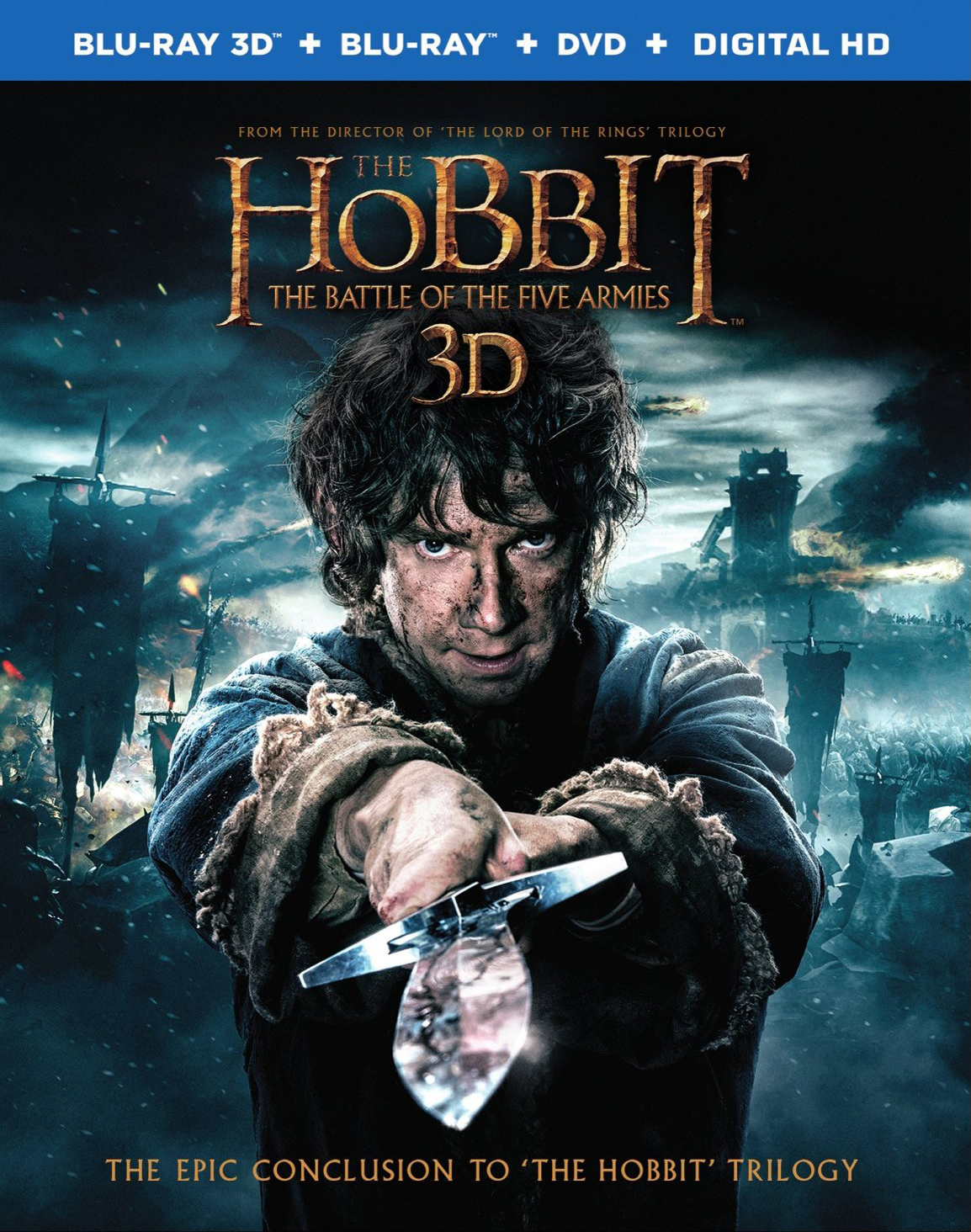
My 3D evaluation took place solely with the Carada 1.4 screen and even with its extra gain the peak output was just under three foot-Lamberts. A film like The Hobbit looks decent most of the time when the action takes place on a sunny day or in a well-lit interior. But in dark caves it became a little difficult to pick out fine detail. It’s an unfortunate fact that you need lots of light for good 3D thanks to those darn glasses. The HD91+ and its LED light engine can’t quite keep up with a bright bulb-based projector in this situation.
![]()
Avatar looked somewhat better since it never gets too dark. Even its night-time scenes are well-lit with glowing plants and creatures. This movie was pleasurable to watch from beginning to end. My only nit-pick is I prefer the comfort level of Optoma’s DLP-Link glasses. The VESA-compatible pair they sent me is heavier and larger. Image-wise however there is no difference in quality between the two.
All grayscale, gamma and chroma readings are taken from the projector’s lens using an X-Rite i1Pro with the diffuser attachment. Contrast tests are done with a Spectracal C6 tri-stimulus meter positioned at the lens axis and measuring from the screen at a 12-foot throw distance. This method provides an accurate picture of the contrast performance seen in a typical viewing environment.
Screen material is Carada Brilliant White with a gain of 1.4 in a 92-inch diagonal size. 3D measurements are taken with the glasses placed over the meter’s sensor head. Patterns come from an Accupel DVG-5000 signal generator and the whole procedure is controlled by CalMAN version 5. Color standards are Rec.709 with a white point of 6500 Kelvins. Gamma is compared to the BT.1886 spec or the 2.2 power function where appropriate.
After measuring all the picture modes, I settled on Reference as the best starting point for calibration. All the modes are fully adjustable but it’s usually best to keep adjustments as small and balanced as possible.
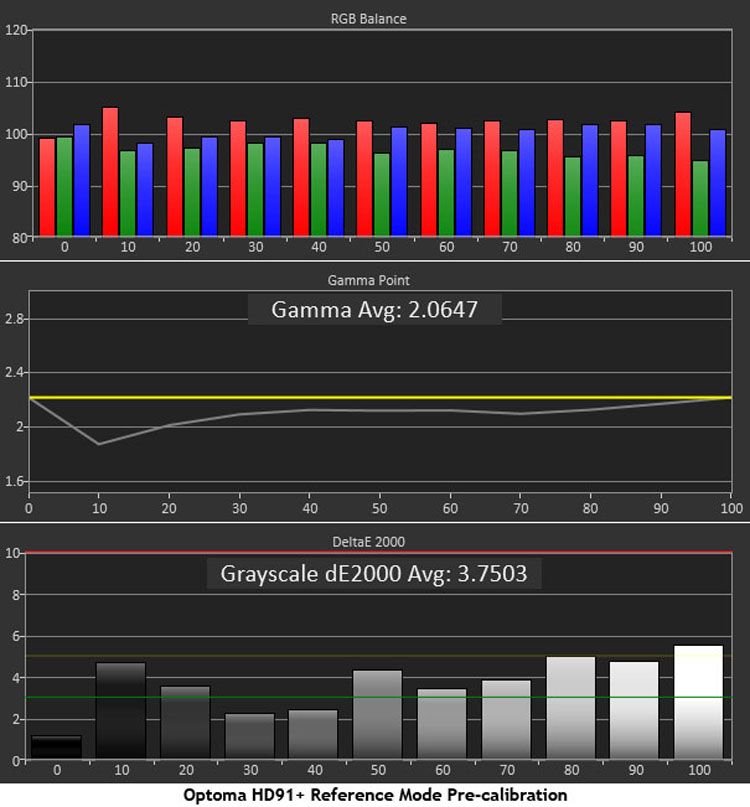
This chart isn’t too bad and you can watch content in Reference without further changes and see a nice saturated image with neutral whites and good contrast. The main issue is a slight clipping of green and too-light gamma tracking. The grayscale errors are visible at most brightness steps with a subtle purple tint in evidence.
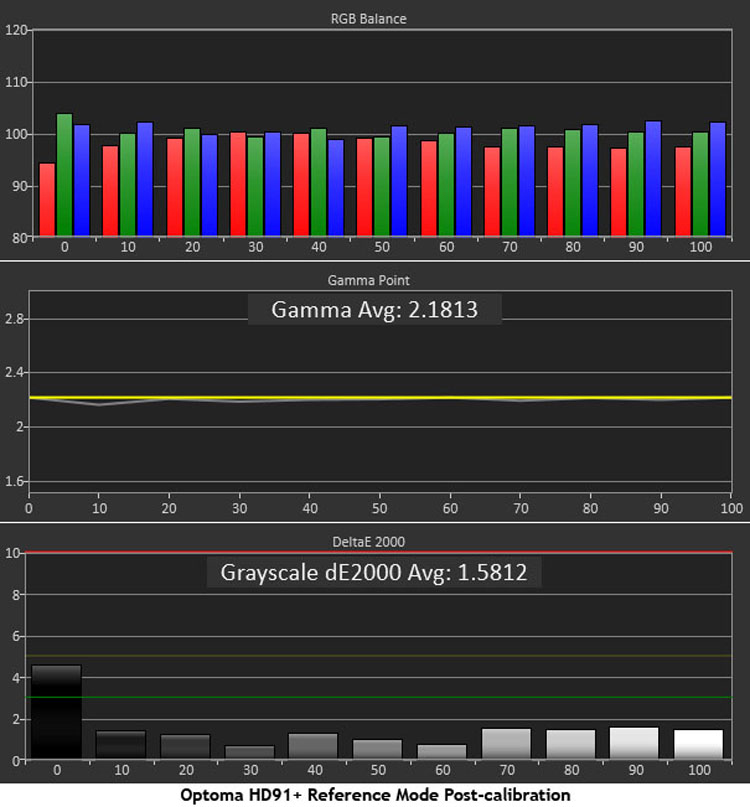
There are four main gamma presets; each of which contains multiple offsets. Try as I might however, I could not find a combination that matched BT.1886. Luckily the Standard preset with no offset and the 2.2 option yields perfect tracking when compared to the Power Function as shown above. Grayscale errors are now invisible with a superb 1.5812dE average. Only slight changes to the RGB gain and bias controls are necessary here.
There are several gamut presets to choose from. HDTV is pretty close to the mark and can be left unadjusted for a perfectly good picture.
All six colors are slightly off in hue but the saturations are pretty close to their targets in the CIE chart. More work needs to be done in the luminance area however. If you don’t calibrate I suggest lowering the Color control a click or two. Otherwise the image looks slightly over-saturated. You can also adjust the Color and Tint by using the RGB Channel option to view one primary at a time with a color bar pattern.
After spending some time with the color management system, I achieved excellent results. Gamut luminance is now almost perfect and all the colors are pretty much on-target except for blue. I couldn’t quite reign in the 100% saturation level there. The error is barely visible though and overall it’s hard to get much more accurate than the above result. This is excellent performance.
LED projectors are not super-bright but Optoma counters that notion in the Bright picture mode. By default it cranks out over 40 foot-Lamberts at peak brightness. It also over-saturates color and locks you into the Dynamic Black 3 setting which will clip shadow detail and cause visible image pumping as picture levels change. In a home theater environment, use Reference mode for the best possible image.
After calibration in Reference I recorded a peak white of 22.7865fL and a black level of .0235fL for a native contrast ratio of 970.9:1. You have a couple of choices available if you want to improve this. The LEDs can be dimmed in one-percent increments to dial in your preferred white level; or you can employ one of the Dynamic Black presets. DB1 is the least aggressive and will raise contrast to 3696:1 with a black level of .0071fL. DB2 drops black to a deep .0016fL for a ratio of 14,622.4:1. DB3 makes contrast infinite by shutting the LEDs off completely at the zero-percent signal level.
Dynamic Black 1 works well at increasing contrast without too much brightness pumping but it will affect measured gamma.
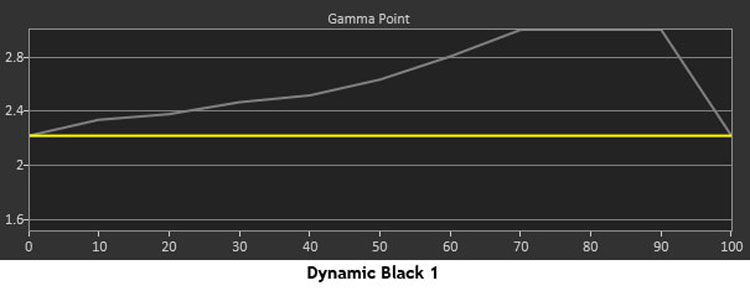
DB1 won’t clip shadow detail but as brightness levels rise, the picture becomes a little dull as the gamma gets darker. In actual content it’s not too bad but for maximum image depth you’ll want to avoid the Dynamic Black modes.
The Accupel crosstalk pattern yielded a result of .39% which is well below the threshold of visibility. Actual 3D content showed no evidence of ghosting. Light output in 3D is fairly low at 2.715fL peak but contrast stays consistent at 995.2:1. If you plan to watch 3D content on the HD91+ I suggest using a high-gain screen to boost brightness to a higher level.
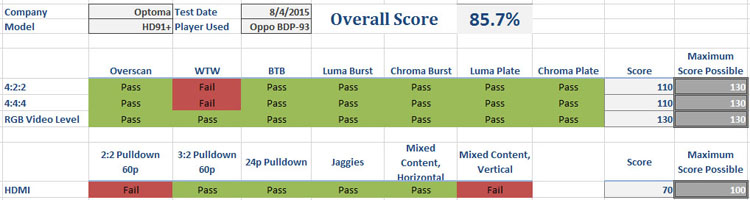
The HD91+ incorporates good video processing with correct handling of RGB-format signals. There is no clipping or resolution loss. The only failure is white levels above 235 are clipped for 4:4:4 and 4:2:2 signals only.
The only other issues I observed are common to just about every display on the planet; failures of the 2:2 pulldown and Mixed Content Vertical tests.

THE OPTOMA HD91+ is the latest in Best Value in High-End LED/DLP Projectors.
- Stunning image with great saturation and clarity
- Top-shelf accuracy thanks to well-designed calibration controls
- LED light engine
- Generous lens shift
- Super-Quiet
- Slim Lightweight Chassis
- Good Contrast
- Motorized Focus
- Brighter 3D
After such a long hiatus, I’m glad to see a company make an effort to further LED technology. The promise of a light engine that doesn’t require bulb changes or recalibration is nothing short of tantalizing. When you add in quiet cool operation, good contrast and excellent color accuracy, the HD91+ is a homerun.
In my past comparisons of DLP, LCD and LCoS technology I’ve pointed out the clarity advantage enjoyed by DLP. Since it only has a single imaging chip, there are no convergence issues to worry about. Optoma has included premium optics in the HD91+ and the result is one of the best images I’ve seen from any front projector of any type. And light output is obviously not a problem with the HD91+. You can even calibrate the 40fL Bright mode if you want. Try that with any other LED model short of a six-figure commercial unit and you’ll come up short.
It’s true that LCD and LCoS technology provides deeper black levels but that advantage is pretty small in the very latest models. The HD91+ displayed some of the best contrast I’ve seen from any DLP. And after watching it for a few weeks, I missed my Anthem LTX-500 less and less.
I thoroughly enjoyed my all-too-brief time with the HD91+ and I was sorry to see it go. If you’re in the market for a trouble-free projector to anchor a small to medium-sized theater, you’ll have a hard time beating this new Optoma without spending a whole lot more money. It receives my highest recommendation.