It features LG’s SmartOS streaming interface and built-in Wi-Fi for TV anywhere. Need audio? No problem, it has two built-in speakers. Two HDMI inputs support traditional sources like Blu-ray players or cable boxes. It also includes LG’s Magic Remote, an RF-based wand with an on-screen cursor and quick access to popular content providers like Netflix, Amazon, and Vudu. Tweakers will enjoy its Expert picture modes with two or 20-point white balance and a full color management system.

LG HF80JA Laser DLP Projector
- Single-chip DLP with 20,000-hour laser light engine
- Expert picture modes provide full calibration capability
- SmartOS streaming interface and built-in Wi-Fi
- Compact chassis includes a super-quiet fan and two high-quality speakers
- RF-based Magic Remote with on-screen cursor
I’ve reviewed many portable projectors over the past three years, and many of them offer superb accuracy and performance for a very low price. But none can truly claim to be a “TV anywhere” device. You’ll always need a source component like a disc player, streaming box, or laptop computer. A few displays have rudimentary apps built-in but I haven’t seen anything to rival the average smart flat-panel – until now. The LG HF80JA comes with LG’s award-winning SmartOS; the same one you’ll find in their OLED and LCD televisions. Along with built-in Wi-Fi, it offers a true one-box solution to those seeking a jumbo screen experience in any room, or on the road.
Type:
Single-chip .4” DLP with laser light engine
Native resolution:
1920×1080
3D:
No
Throw ratio:
1.40-1.54
Lens offset:
100%
Maximum image size:
120”
Anamorphic lens support:
No
Auto-iris:
No
Light output (mfr):
2000 lumens
Fan noise:
26/28/30dB
Video connections:
2 x HDMI, antenna
Audio:
1 x optical in, 1 x 3.5mm out, 2 x 3w speakers
Additional connections:
2 x USB, 1 x RJ45
LED service life:
20,000 hours
Dimensions:
4.3" x 5.5" x 9.9” (WxHxD)
Weight:
4.6lbs
Warranty:
Three years
Price:
$1500
Company:
SECRETS Tags:
LG, LG HF80JA, Laser Smart Home Theater Projector, laser, DLP, portable projector, SmartOS, Projector Review 2017
To this it adds a laser light engine rated at 2000 lumens and 20,000 hours of maintenance-free service. Most laser-based displays are in the mid or premium-price range. But LG has managed to keep the HF80JA’s cost to just $1500. All this goodness is packed in a tiny, lightweight chassis that changes the traditional box form-factor seen in most projection displays. On paper, it looks like a winner, but how does it perform? Let’s take a look.

The first thing one notices about the HG80JA is its unique form-factor. Nearly every other projector, large or small, comes in a flat box that’s either wider than it is deep or vice versa. LG has managed to package its display in something narrow, making it ideal for quick setup just about anywhere. The lens is tiny and center-mounted with a focusing ring around its perimeter. Zoom is handled by a small slider on top. The power supply comes in a large white brick which helps the projector stay cool as well as compact. Its white color matches the display perfectly.
Secrets Sponsor
Also up here is a power switch that doubles as a control joystick. Once you’ve turned on the power, press it again to open a small menu that accesses input selection and the full settings menu. On the bottom are two tiny feet which are threaded so you can level the projector. They don’t extend enough to take the display too far off angle however. But keystone correction is provided should you not be able to get the unit high enough. Lens offset is 100% which means ideally, the projector should line up with your screen’s bottom edge.

There is plenty of ventilation provided around the bottom of the chassis and the fan is extremely quiet. Even in the brightest mode, it’s barely audible at just 30dB. Additional grills front and back support two three-watt speakers. They are of surprisingly high quality and are far better than most transducers of this type. There’s no illusion of deep bass but mid and high-range material is presented with clarity and you can listen at max volume without audible distortion.
On the back are two HDMI inputs along with two USB ports that support thumb drives or an external HD. You also get an antenna input. Yes, there is a digital tuner built in that supports terrestrial or digital cable signals. For streamed content, there’s built-in Wi-Fi and an Ethernet port. Audio can be piped out either an optical jack or a 3.5mm headphone connector.

The remote is LG’s Magic Remote which is RF-based and features an on-screen cursor. You manipulate it by waving the wand around and twirling a small dial built into the center of the directional pad. It works fairly well once you get the hang of it. If you prefer traditional arrow keys, pressing one turns off the cursor and navigates menus in the traditional way. The handset is extremely well-made and solid but is not backlit which is unfortunate. Most buttons have a unique shape which helps you learn their functions by feel.
Secrets Sponsor
The HF80JA has virtually the same menu system as found in LG’s flat panel TVs. Pressing the button with the gear symbol brings up a quick menu on the right side of the screen. Selecting All Settings calls forth the full OSD. If you plan to calibrate, and I strongly suggest you do, you’ll need to select one of the Expert picture modes. Bright Room was my preferred starting point.
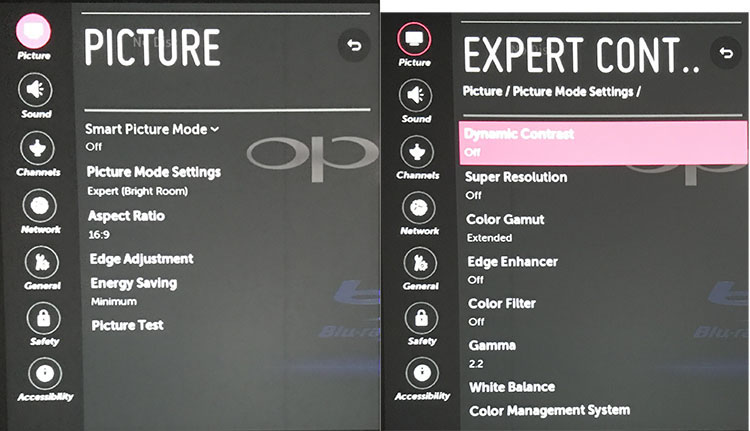
The Expert modes offer full calibration controls to include horizontal & vertical sharpness, two and 20-point white balance (the latter with adjustable luminance for each point), four gamma presets (including BT.1886), and a color management system. And if you take a few measurements, you’ll discover that adjustment is necessary. In either Expert or Cinema, the grayscale runs visibly green. Gamma however is nearly spot-on. Color tests also revealed a few issues that I’ll detail for you later.
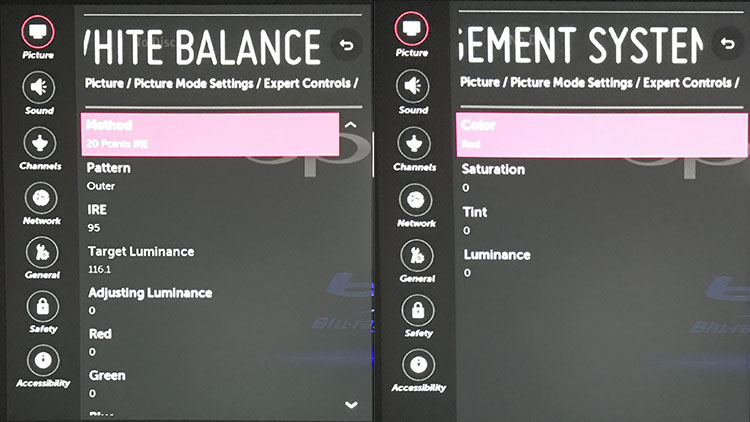
I was able to dial in the grayscale with the two-point white balance controls. They aren’t set up for fast adjustment as many clicks are required to move between the various settings. The interface is a bit clunky and requires patience. But in the end, after about an hour of tweaking, I achieved excellent grayscale and gamma tracking.
When I checked the color gamut with the i1 Pro, I found the red primary to be quite under-saturated. This translates to reds that are more orange in hue. Unfortunately, the CMS cannot fix this issue. I was also unable to line up the secondary color hues. It seems that the projector’s current firmware doesn’t support proper operation of the CMS.
Despite these challenges, the final image looks good. Only some red objects seem a bit off, I’ll cite specific examples in the next section. Greens and blues are nicely saturated with natural hues and decent image depth.
Speaking of contrast, dynamic range is not the HF80JA’s strong suit. It offers good output at over 30fL peak but its black levels are a dark gray at best. Accurate gamma produces good shadow and highlight detail but better blacks would add a lot more punch to the picture.
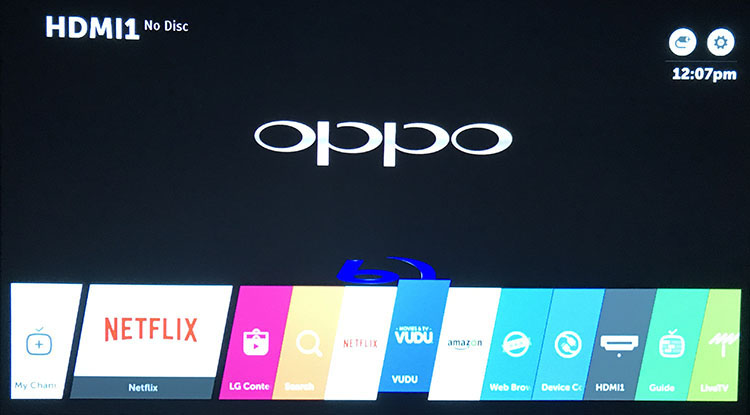
Users familiar with LG’s SmartOS will be instantly at home with the HF80JA. A simple menu strip runs along the bottom of the screen with one-key access to Netflix, Amazon, Vudu, a web browser, search, and all inputs with an active signal. To access it at any time, press the Home key on the remote. You can make selections by waving the handset around to move an on-screen cursor, or press the arrow keys. The movement tracking is reasonably accurate but sometimes, the navigations keys are easier to use.

Watching a few titles on Netflix revealed the same quality I see on Apple TV, Roku, and other streaming boxes I’ve tried. Your experience will depend greatly on the speed of your internet connection. I used the HF80JA’s built-in Wi-Fi with success. To ensure optimal quality, use the projector’s hardwired Ethernet connection.

After an afternoon surfing various streamed selections, I was ready for some Blu-rays so I connected my trusty OPPO BDP-93 and queued up a copy of Passengers. This film is a tour de force of digital imagery right down to the backgrounds both inside the colony ship and out in space. The HF80JA doesn’t have the best black levels and that showed during scenes featuring starfields. The stars popped out nicely but the background was a dark gray at best. Brightly-lit material showed much better with decent depth and nicely-saturated color. Passengers sports a somewhat cool color palette and that turned out to be this display’s forte. Warmer tones, like those seen during the reactor fire scene, fell a little flat for me. The all-important flesh-tones however were just fine.
The deep red color of the hero’s suit in Deadpool is a great test of color accuracy. The HF80JA made it look a bit orange but had no problem rendering its finely detailed textures. I appreciated DLP’s excellent motion processing during action scenes which whizzed by without a trace of motion blur or smearing. Nighttime scenes were a bit lacking in depth but shadow detail was fully present.
The opening of The Fate of the Furious is shot in Havana and is fairly dripping with warm hues and bold reds. Dom’s brightly-colored car looked a bit flatter and more orange than usual here. I also missed some of the deep contrast inherent in this transfer. Daytime scenes were nicely detailed and colorful but lacked that last bit of punch.
Another thing I noticed in all my viewing tests was a slight softness which I attribute to the optics. Most projectors I review can provide an image sharper than the average LCD flat panel but the HF80JA merely equaled that standard. I focused the lens very carefully using test patterns but couldn’t quite match the tack-sharp image I see from some other projectors. It is possible your experience will vary. The issue I’m talking about is extremely subtle.
To test the HF80JA’s color accuracy, I used an X-Rite i1 Pro Spectrophotometer facing the projector’s lens and fitted with its diffuser attachment. Luminance readings were taken with a Spectracal C6 tri-stimulus colorimeter facing a 92” diagonal Stewart Filmscreen Luminesse with Studiotek 130 material, gain 1.3, at a 10-foot distance. Patterns were generated by an Accupel DVG-5000 and controlled with CalMAN, version 5.7.
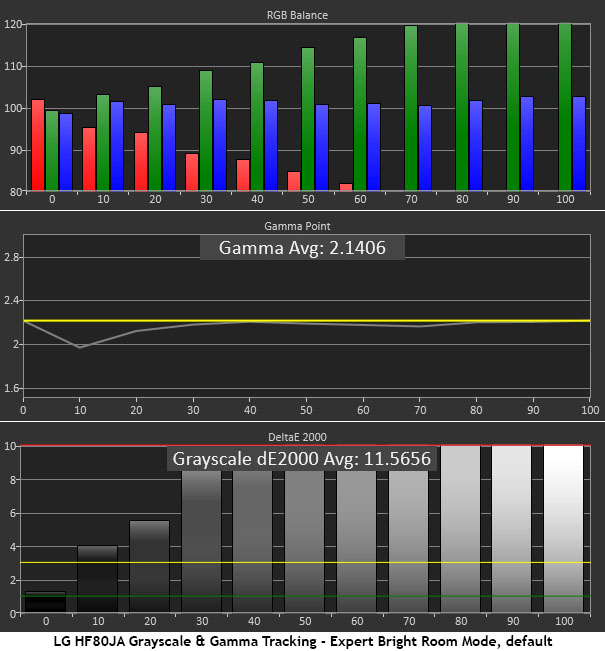
The HF80JA ships in its Standard picture mode which offers only basic picture controls like brightness, contrast, and color temp. To access the RGB sliders and the CMS, you’ll need to select one of the two Expert modes. I chose Bright Room for its slightly higher overall color saturation. As you can see by the grayscale chart, whites run well into the green zone with visible errors across the board. The default color temp preset is Medium and neither Cool, Natural, or Warm offer any significant improvement. Calibrating one of the Expert modes is the only way to fix this issue. Gamma tracking is near-perfect with only a slight dip at 10%. This is a good thing because it improves shadow detail. I stuck with the 2.2 preset as the BT.1886 option looked a little murky for my taste.
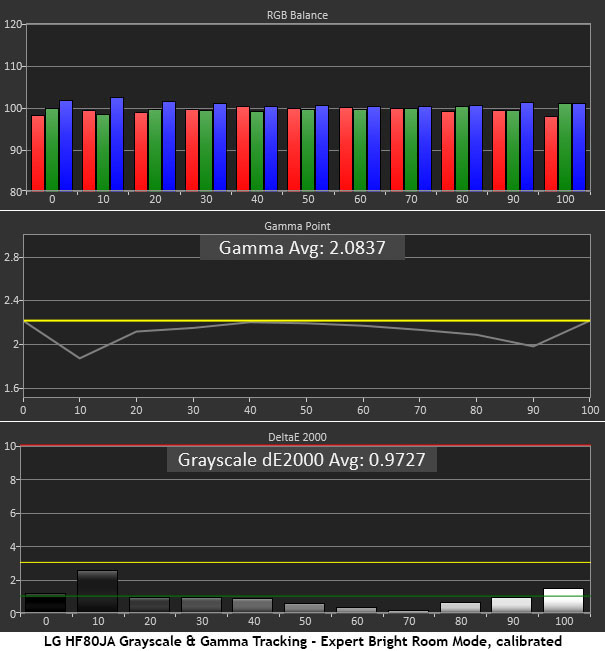
After making significant changes to the RGB high sliders, tracking is quite good with most errors under 1dE. There was no need to adjust the low point. I employed the 20-point control to dial in 100% brightness which was too blue after working with the 2-point option. The gamma dip at 90% is not a problem in actual content. This is very good performance.
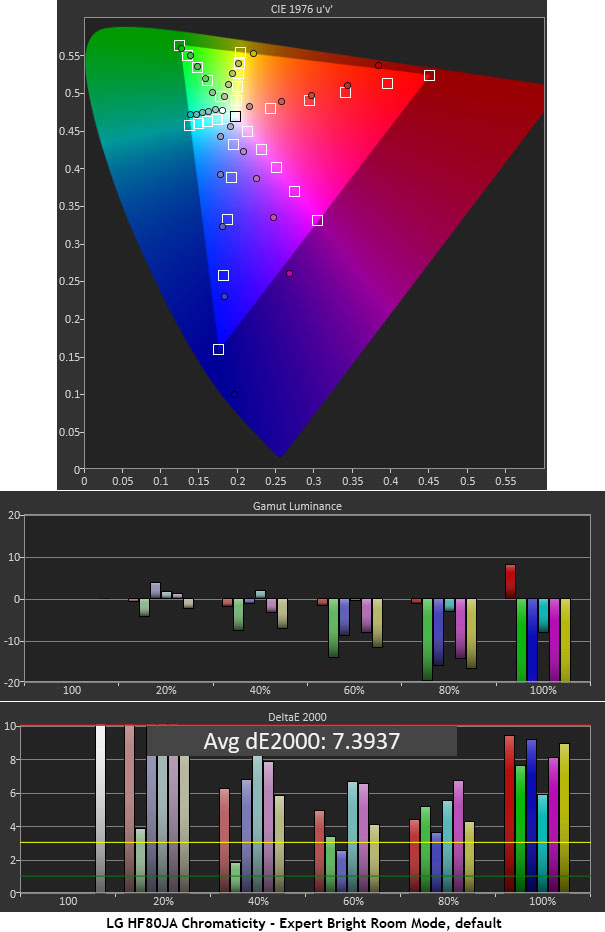
Initial color gamut and luminance measurements uncovered a number of issues. The red primary is quite under-saturated, almost to the point that it looks more orange than red. This can be seen in actual content. Blue comes close to most of its targets but the 100% level is over-saturated. Luckily, its luminance is lowered to compensate so I saw nothing in real-world material that concerned me. Sky and water looked natural and vivid. Tracking of the secondary colors is off thanks to the incorrect primaries.
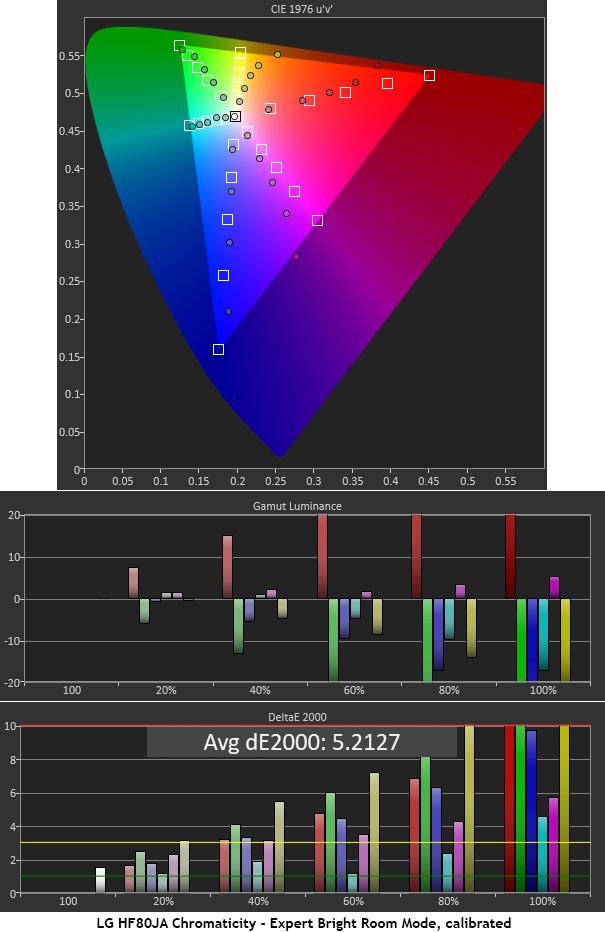
Dialing in the grayscale tracking has brought the average color error down to a reasonable 5.2127dE. The color management system was not able to fix the hue and saturation issues. Reds still look orange while magenta and yellow are off their hue targets. Actual content looks better than one might expect when seeing these charts. However, I would expect more accurate color from a $1500 projector. And I know LG is capable of better. Their flat panel displays have few equals when it comes to color accuracy and quality.
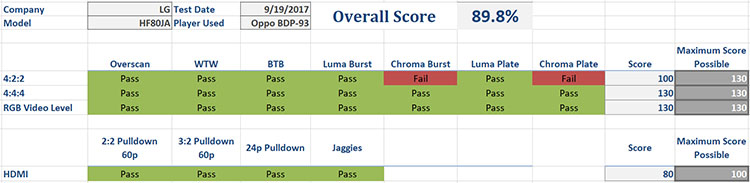
The HG80JA is one of the only displays I’ve ever reviewed that passes the 2:2 cadence test. In fact, to my amazement, the test clip locked on faster than the 3:2 example. Not surprisingly, RGB is the signal format of choice as it renders the 1-pixel burst patterns with the best clarity. I saw a bit of moire in these patterns which is unusual but it didn’t seem to affect actual content. Sharpness is affected more by the slightly soft optics than by any processing that’s going on. Also of note is the projector’s superb handling of diagonal lines. Jaggies are nearly non-existent as is line-twitter. Turning off all edge enhancement options really cleans up the image nicely. This is some of the best video processing I’ve seen in a long time.
The HF80JA is not a searingly-bright projector like some portables but it puts out plenty of light for its intended purpose. Bulb power options are under the Power Save menu; changing the setting to Minimum produces the highest output. Also absent is any sort of auto-iris or light throttling.
After calibration, I measured 33.3662fL peak, .1531fL black, and a contrast ratio of 217.9:1. For maximum brightness, choose the Vivid mode. There you’ll see 55.7494fL white, .1535fL black, and a contrast ratio of 363.2:1.

For $1500, THE LG HF80JA LASER DLP PROJECTOR offers good performance, an excellent SmartOS streaming interface, and versatile connectivity in a compact chassis.
- Compact chassis with solid build quality
- Quiet fan
- Near-instant startup and shutdown
- RF remote
- Excellent SmartOS streaming interface
- Better color accuracy
- Better black levels
- Backlit remote
- Sharper optics
- Larger zoom range
I have a lot of portable, value-priced projector reviews under my belt. It’s the fastest-growing segment in the two-piece display market and shows no signs of slowing. No longer are projectors relegated to man-caves and dark rooms with black-painted walls. OK, yeah, I have one of those, and I love it. But I completely see the attraction of the TV-anywhere experience. With a display like the LG HF80JA Laser DLP Projector, one only needs a white wall, a table, and Wi-Fi to enjoy high-def content in an 80” or larger picture size. Flat panels are great but you won’t be packing a 50” in your mini-van when you hit the road with family and friends. And an 80” TV will cost as much as that mini-van.
At $1500, it’s a bit costlier than some of the competition, but none of them offer a laser light engine that promises 20,000 maintenance-free hours. And no projector I’ve ever reviewed has equaled the HF80JA’s superb SmartOS streaming interface. With its built-in Wi-Fi and excellent speakers, one can simply point it at the wall, turn it on, and binge-watch their favorite Netflix, Amazon, or Vudu content.
During my tests, I found a few flaws in its color presentation but in actual use, these issues did not reduce my enjoyment of the projector’s convenience and ease-of-use. With calibration, I could improve picture quality to a good level. And despite less-than-stellar blacks, most material looked quite good and engaged me fully.
Videophiles may wish to stay home and watch movies in their purpose-built projection rooms, but most people prefer the convenience of easy setup and streamed content. The LG HF80JA has those things above nearly every portable projector I’ve reviewed to date. If you want a solid one-box solution for big-screen entertainment, this projector is it.




