
Introduction to the JVC X70 Projector
Just two years ago, 3D was the all the rage at the CEDIA Expo. Now 3D is in almost every display you buy and is not the hot, new thing. It has been supplanted by 4K, promising to offer so many pixels that we will never see them again, and out-HD our current High Definition. JVC took a half step onto the 4K platform with their e-Shift projectors, which use a slight pixel shift to potentially produce an effective resolution of 4K, though with only 1920 x 1080 panels and no 4K input capability.
SPECIFICATIONS
- Design: D-ILA Projector
- Panels: Three D-ILA, 1,920 x 1,080
- Inputs: 2x HDMI 1.4a, 1x Component Video, DSub (PC)
- Light Output: 1,200 Lumens
- Contrast Ratio: 80,000:1
- Refresh Rate: 120 Hz max, 96 Hz for 24p content
- Control: 12V trigger, Remote In, RS-232
- Zoom: 2x motorized
- Lens Shift: 80% horizontal, 36% vertical, Motorized
- Dimensions: 6.8″ H x 18″ W x 18.6″ D
- Weight: 33.8 Pounds
- MSRP: $8,000 USD
- Glasses Model PK-AG2B, $179.95
- Emitter Model PK-EM1, $79.95
- JVC
- Secrets Tags: Projectors, JVC, Video, 4K
Resolution is just one factor in what can make a projector great. JVC has filled the X70 with other features that are just as important: 80,000:1 contrast, ISFccc and THX certification, lens memory, 3D, 1200 lumens, and a full CMS system for calibration. Everyone that saw a demo wanted to get to evaluate one, and I was happy to have the chance.
JVC X70 Projector Design and Setup
From the outside, you could easily confuse the X70 for the X30 model. The main difference you can spot is a motorized lens cover that opens and closes when using the projector. Of course there are major differences on the inside, with none being greater than the e-Shift technology that JVC is using here.
e-Shift produces an image with greater pixel fill and potentially greater resolution by producing a second image that is shifted half a pixel over and up. When this was first announced many people were quick to refer to it as 4K, but it still only has a 1920×1080 sensor and as these pixels overlap on the shift, it isn’t producing a true 4K image. The X70 projector also has no ability to accept a 4K signal, so it can only interpolate a 1080p signal into something higher.

Beyond the new e-Shift, the X70 also includes THX and ISFccc certification as well as a fully user accessible CMS system. This is the first projector I’ve seen that includes a chart of popular screen materials, so you can input your screen type and have the projector automatically account for color and tint shifts introduced by the material. The e-Shift technology also allows for a very precise 121-point alignment grid for fixing any convergence issues. Getting perfect convergence out of a three-panel projector is hard to do, and is perhaps the biggest benefit of the new e-Shift technology.
JVC relies on an external emitter for their 3D glasses, but it can simply be setup on top of the projector and reflect the signal off the screen. For those that have harder placement issue than I do, I wish JVC used a generic Cat5 or Cat6 cable for connecting this emitter than their custom cable, as it makes long distance installation easier and cheaper. The lens memory system works quite well, so I setup 1.78, 2.20, and 2.40 aspect memories for my 2.40 screen in less than 10 minutes. For my initial viewing I chose the THX profile and entered the code for my screen, a 122″ Screen Innovations SolarHD 1.3 gain, as I imagine this would be the most common way for users to set it up. Advanced calibration will be covered in the bench test section.
The JVC X70 Projector In Use
The first thing anyone wants to know about the JVC X70 is how well the e-Shift works. Aside from better pixel alignment you will notice that pixel fill is perfect. There are no more gaps between pixels or any other issues, no matter how large I made the image. My main concern with e-Shift was if it would introduce artifacts or other issues into the image, since there is no way to permanently disable it. With test patterns I could notice some issues, but with real content I saw nothing at all. In Spears and Munsil there is a panning shot of some skyscrapers that have aliasing along the glass. With e-Shift this aliasing was still there, but it was different. Not better or worse, but a different look to the issue. In my search for all the negatives, I really didn’t find any that you would actually see. Below you can see the test patterns with eShift On and Off.

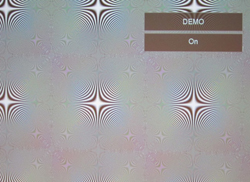
Putting on the Blu-ray of Drive yet again, I put my face up against the screen and couldn’t see a single pixel. It looks nice and smooth, just like film, and not at all like a digital image, on a screen size the equivalent of a 130″ 16:9 screen. If you can’t see pixels here, you will not see them from your seated position. The e-Shift didn’t hurt the black levels of the JVC projector, with Drive exhibiting the incredible contrast ratios at night that prior JVC models have shown. So while the e-Shift does make a difference when you examine it closely, you might have to sit really close to be certain of that.
The panel alignment feature that e-Shift allows worked flawlessly, and does provide a noticeable difference. Images were clear and sharp, with a virtual absence of any fringing or other color cues that indicate misalignment. Well-mastered movies, particularly animated films from Pixar, looked amazingly sharp and detailed on screen. Nothing was soft or indistinct at all, even when blowing up a 2.40 image to fill my whole screen. The Incredibles filled the screen with bright, bold colors, but also wonderful shadow detail during cave and nighttime sequences. The lower your black level, the brighter highlights will seem to be, even if they aren’t as bright as a different projector. With its almost immeasurably low black levels, the contrast on the JVC X70 delivers.
The one thing you really need a ton of light output for is 3D, and here the JVC falls behind rivals that lead in this category. With active glasses you’re only getting around 25% of the light output of the projector, so the image is a bit dull and lacking that pop we saw before. There is also a decent amount of crosstalk visible on the X70 that you might see as a duplicate image and is really noticeable on high contrast image areas. Watching Cars 2 and Tron Legacy the 3D image was always OK, but never exceptional, and is something I’d consider more of a bonus feature than a main reason to buy the X70.
As JVC is known for their deep blacks done without the benefit of a dynamic iris, I put it to the test with Aliens. Full of dark, shadowy content, the film always looked detailed and never broke down into shadowy blobs. The aliens themselves had plenty of texture instead of just being dark, and the shots of outer space were truly deep black with stars set against that void. Watching Haywire also did a wonderful job of showing this off. With a few scenes taking place at night with virtually no lights, every detail of the scene was still visible, with subtle lights and reflections coming across well. Any projector can do a bright daylight scene reasonably well, but putting out the shadow detail the JVC can do is incredibly rare.
Watching films on the JVC is like watching them at your favorite movie theater, only with a better image and no annoying people in the audience. It handles film content better than anything I’ve used and I continually found myself lost in watching a movie, often finishing a film when I intended to watch 20 minutes or so. 3D leaves a bit to be desired, but as I find 3D to be more gimmicky than an enjoyable way to watch a film, I really didn’t care.
The JVC X70 Projector On The Bench
With THX Certification and the screen selection options available for the X70, I expected to see something really good out of the box, but the results were only OK. Projectors are very fickle beasts, with room conditions, lamp age, and screens causing impacts on the image being displayed, so out of the box in a certain room this might be calibrated perfectly, but it wasn’t in my room. The average grayscale dE was 7.5 and the color dE was 3.2. There was a bit of a blue tint to the image, and gamma was closer to 2.0 than the 2.3 that I selected in the menu system.
Of course the X70 has a full selection of ISF controls available to dial in the image, and I took advantage of those to dial in the image far better than it was before.
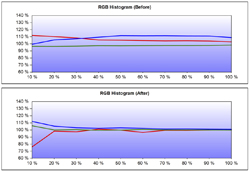
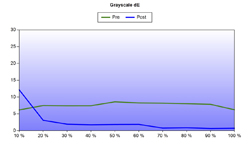

Now our grayscale dE has dropped down to being pretty close to perfect. That average dE is actually closer to 1.5 than 2.6 if you throw out the result at 10%, where the color shift isn’t as readily visible as with brighter colors. It’s also a measurement more subject to instrument error and less likely to be as accurate as a result. The two point grayscale let me get it very close to perfect, though I’d like to see high end projectors like this start to include a 10 points or 20 point grayscale in the future, so those obsessive like myself could get it perfect.
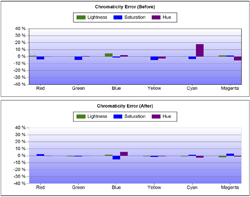

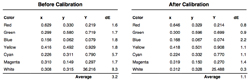
With the exception of Blue, we see all colors improved a lot from the CMS, with Cyan getting the largest improvement overall. Our average error went from 3.2 down to 1.1, or an amount that is imperceptible in real world use and likely even in side-by-side evaluation. Looking at the chromacity chart shows that the Hue error in Cyan has been corrected, and almost all errors are within 3% or less, other than those blue results. Of course Blue is the color where errors are least perceptible, so this is a result we are very happy with.
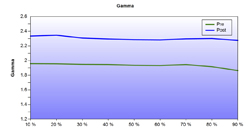
Finally with the Gamma chart we see that our gamma is now spot-on to the 2.3 value I was targeting post-calibration.
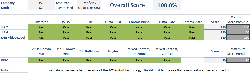
Evaluating bench test results was a bit more difficult with the X70. The e-Shift can introduce issues with how test patterns are rendered, so it’s hard to determine if it is handling the test incorrectly, of if that is how e-Shift works. Disabling e-Shift for a minute to look revealed that the JVC passed every test with flying colors.
The X70 once again was amazing with its on-off contrast ratio. With the lamp at high and the iris totally open, I had a contrast ratio of 10,387:1, and when the iris was closed the numbers hovered right around 25,000:1. When I took my lumens measurements, I already had around 400 hours on the bulb of this review unit, and as they are off a screen they are only estimates. I found that fully calibrated I had 435 lumens in high lamp mode, and 261 lumens in low lamp mode. This provided an image that was perfectly bright on a 96″ 1.3 gain screen, though when using the zoom method to fill a 122″ 2.40 screen I had to go up to high lamp mode and then close the iris a little bit.
Average 3D crosstalk only measured in at 0.2% using the AccuPel DVG-5000 test patterns, though it was noticeable in actual content.
Overall the JVC X70 calibrates wonderfully, handles all colorspaces well, and will leave you with an image that will just blow you away.
Conclusions about the JVC X70 Projector
I was very intrigued by e-Shift after seeing the demo of it at CEDIA, and after having watched it in my home, I am a fan, but for different reasons than you might expect. Buying a three-chip projector is often a lottery, where some are perfectly aligned, and some are decently aligned, but you never know what you are going to draw. With the alignment options offered by e-Shift, you no longer have to worry about getting a good or bad X70 as you’ll be able to make it incredibly sharp when you’re done.
The pixel fill is nice, but only so much of a benefit. To really see the difference from a seated position you would need to have a much larger screen than the X70 can easily fill with its light output. Going right up to the screen I can see a difference, but no one watches a movie from there. There are also no 4K inputs to try to take advantage of this increased resolution, though how much of that 4K video could actually be resolved beyond a 1080p source is uncertain as well.
What the JVC X70 does better than virtually any projector out there is display film content. Blacks are deep, contrast is incredible, and details are clear and sharp. For watching a movie in my theater, there isn’t a projector I’d recommend before it that falls into the same price class. Compared to the cheaper X30 you get the benefit of the better panel alignment and sharpness, as well as a full CMS for a far more accurate image than without it. It’s not as bright as some projectors, and doesn’t do 3D as well as some, but it does 2D films better than almost anything else and is what I’d pick for myself. Perhaps one day someone will figure out how to do blacks like JVC can, but until then for those that want truly deep blacks and a fantastic image, there is no better choice.


