
Introduction to the JVC DLA-X700R Projector Review
For years JVC has produced the best contrast ratios of any home projector thanks to their D-ILA technology. They have been able to manage these stellar black levels despite being the only major company to not utilize any sort of dynamic iris system in their projectors. This year they have added a dynamic iris system to their projectors that promises to provide even deeper blacks than ever before.
JVC DLA-X700R PROJECTOR REVIEW SPECIFICATIONS
- Design: 3-Chip D-ILA, 1920 x 1080p Projector
- Inputs:: 2 x HDMI 1.4a, 1 x Component Video
- Light Output: 1,300 Lumens
- Contrast Ratio: 120,000:1
- Refresh Rate: 120 Hz Max, 96 Hz for 24p Content
- Control: 12V trigger, Remote In, RS-232, Ethernet
- Zoom: 2x Motorized (1.4:1 – 2.8:1)
- Lens Shift: 34% Horizontal, 80% Vertical, Motorized
- Warranty: 2 Years
- Size: 7″ H x 18″ W x 18.5″ D
- Weight: 33 Pounds
- MSRP: $8,000 USD
- JVC
- SECRETS Tags: JVC, Projector, Video, D-ILA
The JVC X700 also features their updated e-Shift3 that now accepts a 4K signal and offers more control than before. As everyone seems to be clamoring for UltraHD, can the JVC X700 deliver the goods while still using a regular 1080p panel?
The Design and Setup of the JVC DLA-X700R Projector
Manufacturers are always keen to inflate their contrast numbers beyond what is possible. In all the projectors I’ve tested JVC has not needed to play these games. Their contrast ratios have been able to go beyond those of any other manufacturer and they’ve been honest about it. This year the X700 boasts a native contrast ratio of 120,000:1 that can be boosted up to 1,200,000:1 with the dynamic iris system.

The JVC X700 also features an updated lens memory system that can memorize up to 10 settings. Compared to the prior versions the updated one is faster, and more accurate, in positioning as well. This updated system allows me to program in 2.40, 2.35, 2.20, 1.85, and 1.78 memories for my 2.40 screen and still have plenty of memories open.

The X700 also packs a full color management system, but you won’t need to touch it as the X700 is THX Certified. Once installed and THX is selected the X700 color is spot on and I am unable to improve upon the factory settings. JVC also includes a screen selection feature to adapt the X700 output to match the characteristics of your screen. So while JVC has included everything you need to coax a perfect image out of the X700, you won’t need to use it.
3D glasses are handled via RF instead of IR, making it more reliable than those that still rely on IR and are optional. The JVC also features inputs that are capable of 60 frames per second at 4K, but only when using the 4:2:0. If you do use this mode it disables the dynamic iris features and the color management system. It does mean you will be able to get 60 Hz 4K content to the X700 as soon as some future Blu-ray players support it.


Setup of the JVC X700 is straightforward and easy to do. The fully electronic lens system makes it easy to align and focus the image while you stand at the screen to get focus just right. The THX mode is very accurate straight out of the box and those who are after the most accurate image are advised to select it. Simply doing these two steps will have the X700 setup and ready to use.
The JVC DLA-X700R Projector In Use
Once you use the X700 you won’t want to stop. Watching Gravity on the JVC shows off what the black levels can be. The stars sit against a pitch-black background and the spill-over from the letterbox bars is invisible against my walls. Previously with JVC projectors I’ve had a bit of an issue with the quality of the motion, but the X700 is improved here and looks as good as any non-DLP projector I’ve seen.
When I want to see what contrast ratios a projector can do, I always put on Skyfall and watch the nighttime shots of Macau and Singapore. Bright lights of building and lanterns are set against a black sky. While the background remains pitch black, the lights are not dimmed at all in order to maintain this level of darkness. I did manage to find an issue with the JVC here as there are some shimmering lines in the Singapore scene when e-Shift is enabled. Setting my Oppo BDP-105 to output 4K instead of 1080p fixed this, so the issue is likely in the JVC’s scaler. Once I sent a 4K image I didn’t see a flaw with the e-Shift the rest of the time.
While 12 Years a Slave might be among the more depressing movies I have seen to date, it certainly looks fantastic on the JVC. Close-ups of Michael Fassbender’s face allow you to see every single pore and the individual hairs on his beard. When the Blu-ray for the film slightly compresses the shadow details, you can notice this because of how well the JVC handles the dark scenes.
As much as I tried to catch the auto-iris in operation, I only managed to do so in one certain case. At the end of 12 Years a Slave and the start of Gravity, there is white text against a black background. With a single line of text, it is relatively dull against the black background. With multiple lines of text, it is much brighter as the iris opens up more. If this is the only failing of the iris system on the JVC X700, I will gladly leave it enabled permanently as I don’t consider this a problem.
The ultimate black level torture test is Chapter 12 off Harry Potter and the Deathly Hallows: Part 2. As Voldemort and his minions gather on the top of the hill everything is shrouded in darkness and it is more than most displays can handle. On the JVC X700 I can see more detail with darker blacks than I have before. It is easy to identify individual people and even with a gamma close to 2.4 there is no murkiness or shadow crush present. The combination of DILA and the dynamic iris allow you to see deeper into the shadows than any other projector I have used.
Last year I complained about the noise the JVC X55 makes in high-lamp mode. Since you need high-lamp mode for 3D or larger screens, I felt it made the projector unusable for 3D. This year I set the X700 into high-lamp mode and used it for weeks without ever hearing it in the background. It isn’t as quiet as the Sony projectors are, but with a movie playing and the JVC only a foot above my head I never heard it in use.
3D is remarkably improved from before. Watching Gravity, one of the few films that actually benefits from 3D, there is very little crosstalk that I could see. Only on small objects that fly out from the screen, which always cause me issue, did the 3D affect me. Even when filling my 122″ 2.40 screen the X700 is plenty bright in 3D mode, though the fan noise is noticeable if the movie is quiet. It isn’t nearly as loud as last year and I rarely noticed it.
The main issue I have with the JVC X700 is it turned on, didn’t properly sync an HDMI connection, and needed to be power cycled. It only happened twice but it still means spending 5-6 minutes to wait for it to power up, power down, and power back up again. I also would like to see a brighter image from a JVC projector. I measured 600 lumens in low lamp mode and 820 lumens in high lamp mode with a 50-hour-old bulb. This is fine for most screens but it had trouble driving the 110″ Seymour Screen Excellence Enlightor 4K projector I was reviewing at the same time. It had plenty of light for my 122″, 2.40 Screen Innovations SolarHD screen so it should work for most people.
The JVC DLA-X700R Projector On The Bench
All calibration work is performed using CalMAN software (version 5.3 for this review) along with an i1Pro spectrometer and a C6 colorimeter. Patterns are provided by VirtualForge software in combination with an AJA T-Tap Thunderbolt to HDMI device. I target the HD Rec. 709 colorspace along with the BT. 1886 gamma curve.
As mentioned earlier, the THX mode on the JVC is very accurate out of the box. I touched up the grayscale very slightly, and selected the 2.40 gamma, but otherwise left it alone. I attempted to use the color management system (CMS) to improve it but it only led to it being less accurate. The JVC CMS has never been great but at least with the X700 you shouldn’t need to use it.





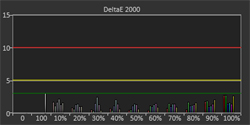
Looking at this pre-calibration data, you can see very little to complain about. The gamma tracks the BT. 1886 curve almost perfectly, and almost all grayscale and color errors are below the visible dE2000 error level of 3.0. Even the harder tests, like 10% saturations and the large Color Checker in CalMAN show no issues.
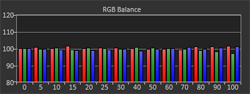
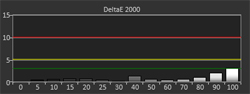
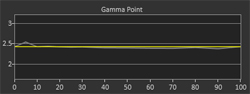


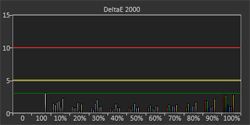
Post-Calibration I can clean up the Grayscale a little bit by improving the RGB balance, but that is the extent of what I can do. This causes the average grayscale dE2000 to drop from 1.38 to 0.98. In reality, this is a change from an invisible issue to an even more invisible issue. With such great performance from the standard THX mode, I think fewer people than usual will find a need to calibrate the JVC X700.
Measuring the contrast ratio of the JVC X700 is a challenge. Measuring it off the screen or the lens led me to getting no reading for 0% black from my C6 meter. If the C6 had been able to measure at it’s absolutely floor, 0.001 cd/m2, it would give the JVC a contrast ratio of over 45,000:1. Measuring using a lux meter in low lamp mode with the iris completely closed, I measure a contrast ratio over 54,000:1. Given the potential issues in getting the black level reading right I believe the contrast ratio on the JVC is even better than I measured. Needless to say the blacks on the JVC are excellent.
When it comes to video processing, the JVC does not do well with 2:2 content or 60i but handles 3:2 just fine. The 60i could be problematic if you are watching a lot of 1080i sports on the JVC. The JVC passes the jaggies test as well.
Full luma and chroma resolution are preserved with RGB Video, YCbCr 4:2:2 and 4:4:4 colorspaces. The major knock when it comes to video processing on the JVC is the amount of lag that it introduces. No matter which mode I use I measure 132ms of lag making it a poor choice for the video gamer out there. This is 8 frames of delay and even casual gamers will notice.
While I’d like to see JVC improve their CMS system the THX mode mitigates the need for that, and aside from high input lag, the JVC is an excellent performer on the objective bench tests.
Conclusions about the JVC DLA-X700R Projector
On my JVC X55 review last year, my complaints were that it only produces 400 lumens in low lamp mode when calibrated and that 3D was much too loud. On the X700 this year the low-lamp mode is 50% brighter and the high lamp mode is now quiet enough to watch without a problem. On top of that JVC has introduced what might be the best dynamic iris system I have seen to date. So what can JVC improve upon?
The dynamic iris could be better and operate invisibly, though I’m unsure if that’s possible. The time to change lens memories could be faster but this also is improved from years past. The main thing I would like to see improved is the color management system and the overall brightness. The X700 is much brighter than the X55 last year, but JVC still lags behind Sony here. I have less of an issue with it this year because it is bright enough to work for most screens, but it can always be brighter. If that is the trade-off to get these dark blacks I think most people will find it to be worth it.
When it comes to the updated eShift technology, I’d leave it disabled unless I have a Blu-ray player that can send a 4K signal. Without a 4K signal the eShift causes artifacts that can be distracting, but a 4K signal those artifacts are not present. Since the benefits of eShift are most apparent when using a very large screen, for most people leaving it off will work fine.
The JVC X700 produces a stunning image. I’ve become a black level addict since buying my VT60 plasma, and the X700 is the closest I’ve come to that in my home theater. Unless you have a gigantic, low gain screen or can’t rest without having a true 4K panel, the JVC X700 is hard to top for a home theater projector. It’s a continued refinement of the JVC D-ILA technology and the best version of it to date.


