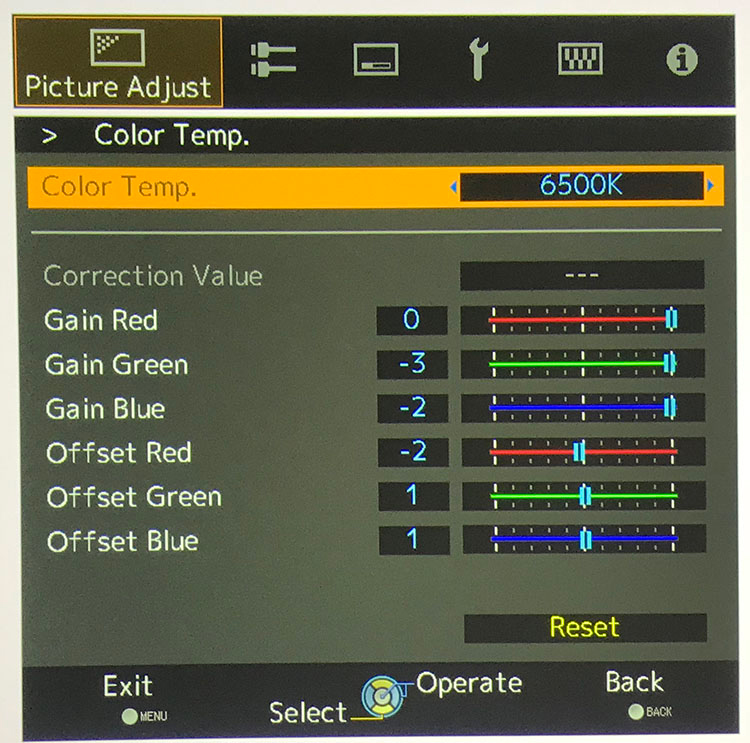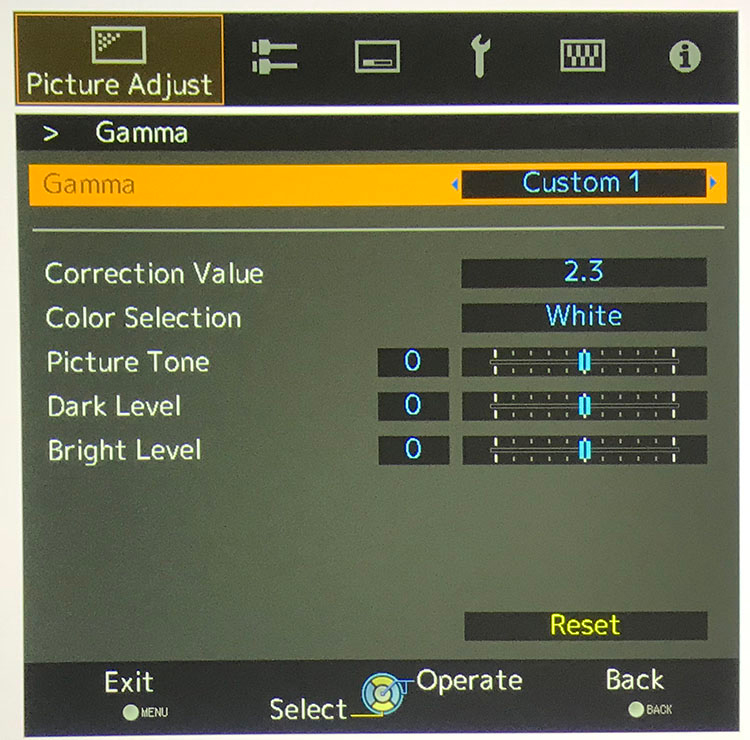At CEDIA this past fall, JVC introduced updated versions of its three Reference Series LCoS projectors capped by the flagship DLA-RS640. In addition to industry-leading native contrast, it cranks out 2000 lumens, supports Ultra HD content with HDR10 and Hybrid Log Gamma, and offers a full set of precise calibration controls which you won’t need thanks to its super-accurate THX-certified picture mode. With fifth-generation e-shift technology, it produces an effective resolution of 3840×2160 pixels using the latest .7” D-ILA chips. You also get a DCI-P3 color gamut, 3D, ISF certification, and lens position memories. There is very little the RS640 cannot do and its out-of-box performance is stunning. At $7999 for a premium display made from hand-selected parts, it’s a decent value as well.

JVC DLA-RS640 Ultra HD Projector
- 2000 lumens peak output
- Ultra HD resolution with 4K e-shift5
- HDR10, HLG, 3D, and DCI-P3 color
- Lens position memories
- THX certified
- High native contrast with both auto and manual iris options
- Comprehensive and precise calibration controls
- Highly customizable
I have reviewed and tested many projectors from every major brand over the past eleven years and none have delivered the native contrast and super-deep black levels of JVC’s D-ILA models. Today, I’ll be testing the latest flagship model from their Reference Series, the DLA-RS640. While the true halo display is the DLA-RS4500 I reviewed a few months ago, the RS640 represents the best of the rest. It doesn’t yet offer a native 3840×2160-pixel light engine but with 4K e-shift5, it can accept Ultra HD signals at up to 60Hz and display a super-sharp image with no visible pixel gap and all the detail found in the latest high-res content.
Type:
3-chip D-ILA (LCoS), .7” 6th Gen
Native resolution:
1920×1080
4K e-shift5 resolution:
3840×2160
3D:
frame pack, top/bottom, side-to-side
HDR:
HDR10, Hybrid Log Gamma
Throw ratio:
1.4-2.8
Lens shift:
80% vertical, 34% horizontal
Maximum image size:
200”
Anamorphic lens support:
yes
Iris:
15-step manual with 2 auto modes
Light output (mfr):
2000 lumens
Bulb power:
265w High, 200w Low
Video connections:
2 x HDMI 2.0b w/HDCP 2.2
Control:
1 x RS-232, 1 x RJ-45, 1 x 12v trigger
Lamp service life:
4500 hours at Low power
Dimensions:
17.9" x 7" x 18.6” (WxHxD)
Weight:
34.3lbs
Warranty:
Three years, One year or 1000 hours on lamp
JVC DLA-RS640 Ultra HD Projector Price:
$7999
Company:
SECRETS Tags:
JVC DLA-RS640 Ultra HD Projector, Ultra HD, JVC, e-shift, D-ILA, LCoS, HDR, Projector Reviews 2017
As the top-line display in the Reference Series, it’s built to a higher standard with hand-selected parts and a higher contrast rating than its less-expensive stablemates. Though I didn’t have the other projectors present for comparison, I’ll reveal a little information up front – my tests showed contrast that competes with a Pioneer PRO-111FD plasma, the panel I still watch in my living room. Now that is some serious contrast! In addition to this, the RS640 offers a THX picture preset plus full support for HDR10. At first glance, it seems to have everything a videophile could possibly want. Let’s take a look.

Aside from the $35,000 laser-powered DLA-RS4500, all JVC LCoS projectors have followed the same basic design principle since day one. The light engine features three D-ILA chips, one for each primary color, along with a UHP lamp. A quick refresher, LCoS (Liquid Crystal on Silicon) is similar to LCD in that it admits or blocks light by twisting crystals within its pixel matrix. The difference is that LCD lets the light pass through on its way to the lens while LCoS places a mirror behind the chip so light goes through twice. This reduces the effective pixel gap and significantly increases native contrast. In fact, early JVC projectors didn’t even bother with a dynamic iris. Both JVC and Sony use this technology and both brands boast higher contrast than their LCD-based competition. JVC uses its own version and has always offered deeper blacks than any other projector type or brand.
Secrets Sponsor
The DLA-RS640 is the most expensive Reference Series display (except for the RS4500 of course). For $7999, you get similar features to the other models but the 640 is made from hand-selected parts and goes through more stringent quality control. The result is more accurate color and higher contrast.
As the first manufacturer to introduce resolution-increasing refraction technology, JVC’s fifth-generation e-shift creates an excellent facsimile of 3840×2160 without the high cost of native imaging chips. By modulating the signal at 120Hz and optically shifting each pixel diagonally by one-half, the eye is fooled into seeing a full Ultra HD image. Each version of e-shift has gotten better and this latest one is easily the best yet. When turned on, there is no pixel gap whatsoever. Even when it’s off, the sixth-generation D-ILA chips have the higher fill rate than their predecessors. That translates to sharper pictures and higher contrast.

Physically, the DLA-RS640 looks like last year’s model with a large, square chassis and a center-mounted lens. The motorized dust cover returns as well. Ventilation is handled by two large grills on either side and the cooling fan is very quiet. Just be sure not to block those ports if you install the projector in a box or closet. A good deal of heat is generated by the 265-watt UHP lamp that runs at 200 watts in its Low setting. That’s good for a rated 4500-hour service life.
The lens offers 80% vertical shift and 34% horizontal plus a tremendous throw range of 1.4-2.8. I can’t imagine an environment where one could not install the RS640. It’s one of the most flexible projectors I’ve ever set up. All lens controls are motorized and move with precision. Dialing in image geometry took me all of five minutes. Once complete, I saved the settings in the first of 10 available lens memories. You can zoom in or out for different aspect ratios if you don’t have an anamorphic lens, which the projector also supports. One could simply buy a 2.35:1-aspect screen and run a constant-height configuration without additional expense. Zoom, shift, and focus settings can all be saved.
The top and sides of the chassis are smooth and finished in a high-gloss black. Gold lettering indicates both THX and ISF certifications. This projector is squarely aimed at the professional installer and has a huge feature set to match. Though its THX picture mode offers superb accuracy, every imaginable image control is offered in the OSD. I’ll provide more detail on that in the next section.

In back is a small input panel that offers two HDMI 2.0b ports with HDCP 2.2 content protection. They are full-bandwidth at 18Gbps and accept Ultra HD signals up to 60Hz. Control is provided by RS-232, RJ-45, and a 12v trigger output. The DIN connector supports JVC’s 3D emitter. If you want to watch 3D content, you’ll have to buy it for $99 plus an additional $179 for each pair of glasses.
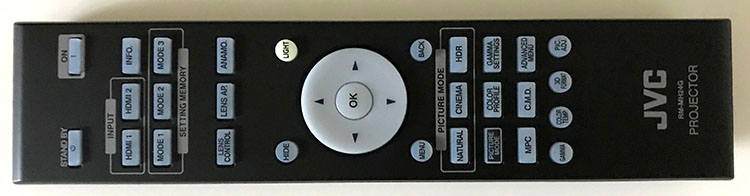
The remote is a well-made wand with a bright white backlight. It features discrete keys for power and inputs plus many buttons that directly access picture adjustments, lens controls, and the lens position memories. Its powerful emitter never failed to bounce commands off the screen or a side wall. The projector has IR sensors on its front and back panels.
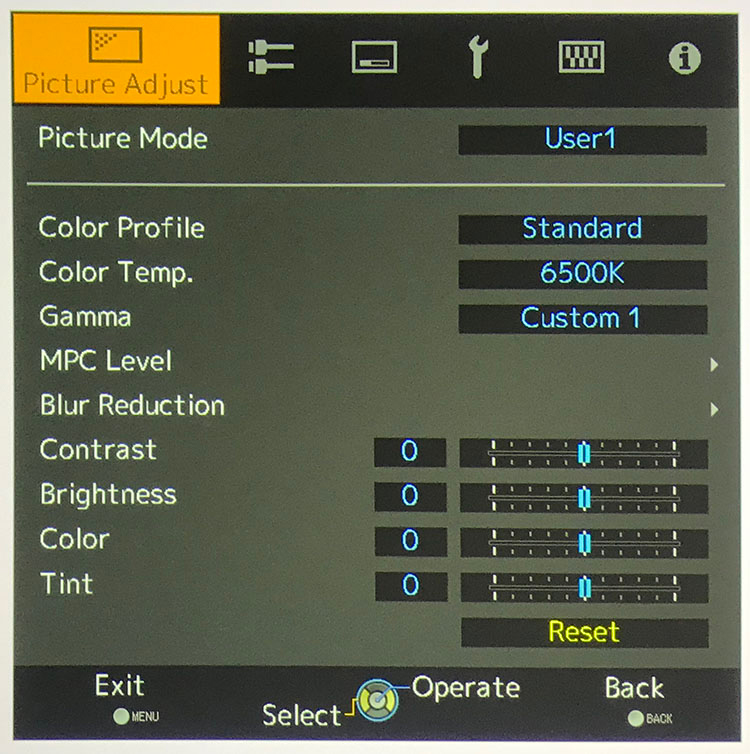
The DLA-RS640’s OSD is massive but well-organized. You’ll find all the image parameters in the first sub-menu which includes 10 picture modes plus five additional memories. For my purposes, I concentrated only on THX and HDR. I also calibrated a User mode which I’ll detail below. THX is extremely accurate, which is a good thing since it’s non-adjustable. The Color Temp, Gamma, and Color Profile options are all grayed out.
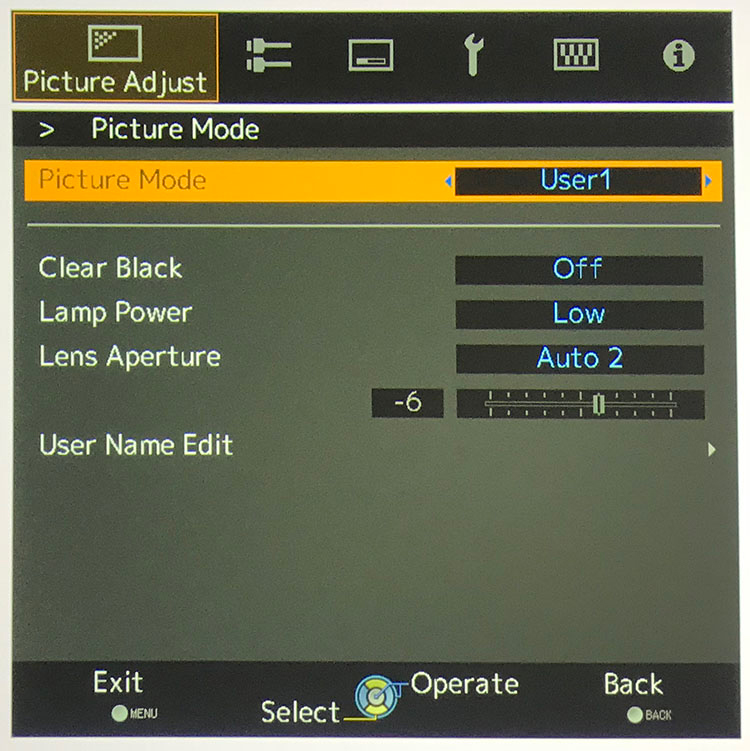
To adjust the lamp power and iris functions, select a picture mode and you’ll be taken to a second screen that offers two auto-iris options and a manual setting. You can use the latter to precisely control peak output. Closing down also increases contrast.
To calibrate the RS640, I visited color temp, gamma, and color management in turn. Color temp offers a group of presets, all of which are adjustable. I started with 6500K and achieved excellent tracking in a few minutes. To tweak gamma, select a preset or one of the custom modes. I did that and chose 2.3 as the correction value which gave me flat tracking to the 2.2 power function. If you want to adjust further, there are three sliders for low, mid, and high luminance ranges.
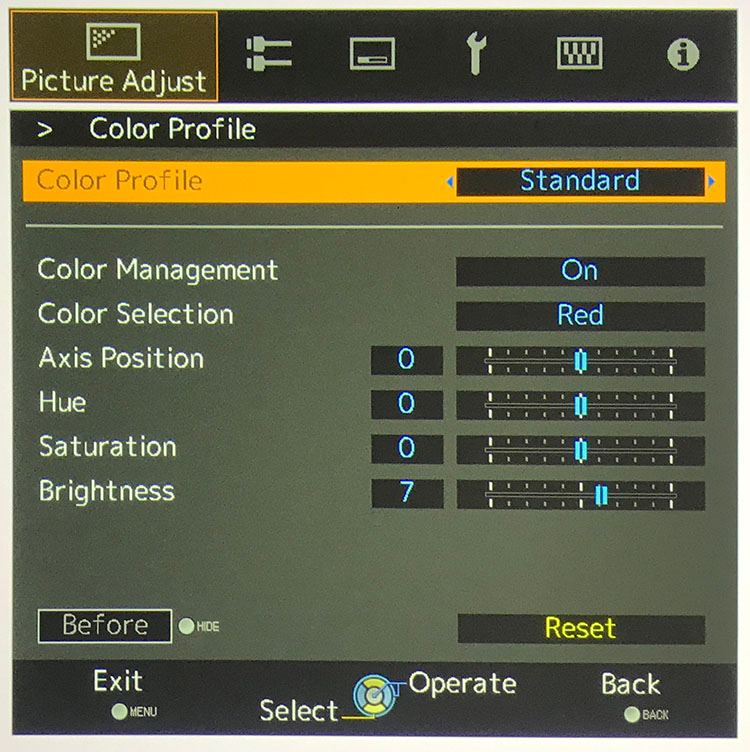
JVC’s color management system remains one of the best. You can choose from several presets and adjust hue, saturation, and luminance for all six colors. To calibrate Rec.709, select Standard as the starting point. HDR pushes the gamut out to near-P3 levels.
Speaking of HDR, that mode is automatically selected when Ultra HD content is detected. The lamp is switched to its High-power mode and the iris is set to Auto 2. I saw no reason to alter those settings. I calibrated grayscale and gamma just as I did for SDR content.
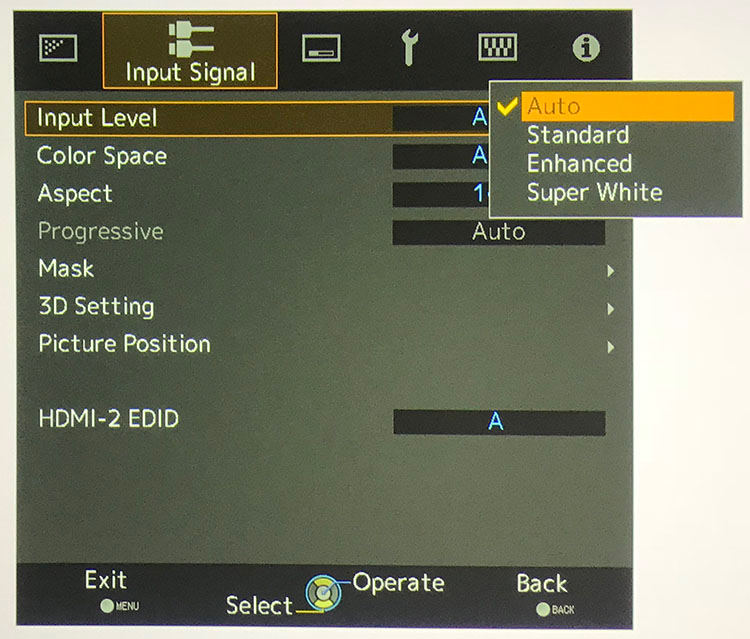
The only other setting to address is Input Level which is found in the Input Signal menu. This one is important because it significantly affects contrast. Most source components will work in the Auto mode but if you see dim whites or grayish blacks, you’ll want to select either Standard or Super White. Those presets will clip information below level 16. The latter will show above white and the former will not. This way, you can use the full dynamic range of the projector rather than wasting the extreme high and low ranges for signals that are outside the 16-235 parameters. HDR looked best when I chose Auto.
If you feel the need to improve convergence, the RS640 offers a 1/16-pixel adjustment over 11 screen zones. My sample was perfect from edge-to-edge so I left the compensation off.
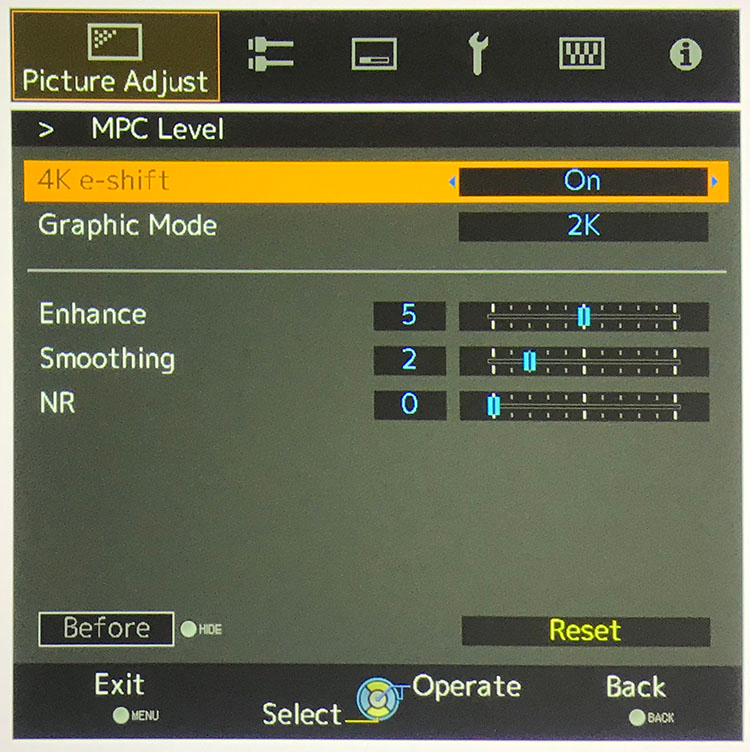
The e-shift feature is turned on by default for all content. If you prefer to watch 1080p material without it, you can turn it off in the MPC Level sub-menu. For Ultra HD material, it cannot be defeated. MPC also offers Enhance, Smoothing, and Noise Reduction. I found the best quality with those sliders at their minimums.
The DLA-RS640 is essentially two projectors in one chassis. One must judge its performance with 1080p material separately from what it can do with actual Ultra HD content. The differences in perceived contrast and color saturation cannot be overstated. And even though the imaging chips are not natively 4K, it is easy to spot a picture that has been up-converted versus one that is encoded at 3840×2160 pixels.
For me, there has always been something about JVC’s flavor of LCoS that creates a particular look to a video image. Yes, DLPs are optically sharper, and LCDs are brighter. But the combination of high contrast and tiny pixel gaps makes for a picture that is more film-like than any other. That is why I’ve kept a nearly nine-year-old Anthem projector as my reference display. There simply isn’t anything else I like better… Until now.

From the opening credits of Thor, I could see that the RS640 was a major step up from my LTX-500, which you’ll remember is a re-badged JVC RS20 from 2009. The extra contrast alone is something I noticed right away. Black levels easily match those from the Pioneer Elite plasma TV in my living room. I tried both auto iris settings as well as the manual option with the aperture closed down half-way. My favorite was Auto 1 which really made the picture pop. Dark material was loaded with fine shadow detail and when any highlights appeared, they simply leapt from the screen. Switching between e-shift and 2K operation also showed a visible difference. E-shift provides a smoothness to the image that no other form of video processing can. It looks more organic rather than sharper.
Spiderman: Homecoming, has many instances of bright color and fine detail. Though the reds in Peter Parkers spidey suit were super-saturated, textural details were never hard to spot. Scenes in Vulture’s lair were very metallic and monochromatic but never flat or murky. Here, I experimented with the blur reduction menu which has a low input lag option along with Clear Motion Drive and Motion Enhance. The first setting is aimed at gamers and has no visible effect on video content. CMD is JVC’s flavor of frame interpolation and though it provides smooth, artifact-free enhancement, it looks a bit unnatural even on the Low setting. Motion Enhance helps with the motion blur inherent to all LCD-derived designs. It seemed to improve motion resolution on both its Low and High settings.
I went way back to 2002 for the first chapter in the Bourne series, The Bourne Identity. Matt Damon looks like he’s still in high school but that gray, dank environment punctuated by generous helpings of film grain is a great test for any display. The RS640 managed to keep the grain from taking over and its contrast pulled a somewhat drab image out of the murk. On the rare occasions where there was color, it popped out without calling too much attention to itself. I have not seen this Blu-ray look better.
As much as I enjoyed the DLA-RS640’s handling of 1080p material, Ultra HD Blu-ray opens up a whole new world. Though we’ve had 4K and HDR for a couple of years now, only a tiny handful of displays can truly do them justice. HDR is especially elusive. Only an OLED panel or high-end zone-dimming LCD can provide the necessary dynamic range. A few months ago, I reviewed JVC’s DLA-RS4500 native Ultra HD projector. While it provided amazing optics and gorgeous color, its contrast was not sufficient to produce good HDR. The RS640 is the first display outside an OLED TV that made me say, “I must have that.”

I always start with Creed and its tough-to-render restaurant scene. To see all the detail in the actor’s clothing, one must either turn up the brightness or be satisfied with faces that float in a sea of formless black. The RS640 delivered inky blacks and rich detail in equal measure. In the more colorful arena settings, the extra color was apparent in the boxers’ trunks and the brightly-lit signs in the background. Detail was stunning as e-shift provided clarity on par with native 4K projectors I’ve watched. Only the RS4500 can boast the slightest edge in that department. But the 640’s contrast more than made up for that small difference.
JJ Abrams Star Trek has many opportunities for one to check out detailed star-fields. Not only did the blackness of space look truly black, all objects, no matter what their size, were clearly delineated against the backdrop. When Nero’s timeship first appears, its shadow blocks everything out in menacing fashion; something which the creators no doubt intended. I’m sure there is no commercial cinema that can touch the image quality I saw here.
Watching Mark Watney’s rescue in The Martian afforded me a “can’t take my eyes off it” moment – for 2 hours and 21 minutes. I was literally transfixed by the level of detail, contrast, and rich color I was seeing. This is truly a reference-level demo-worthy transfer. If any of you are still wondering whether all this Ultra HD stuff truly makes a difference, wonder no more. I guarantee you’ll be convinced when you watch it on a projector this good.
To test the DLA-RS640’s color accuracy in SDR mode, I used an X-Rite i1 Pro Spectrophotometer facing the projector’s lens and fitted with its diffuser attachment. Luminance readings were taken with a Spectracal C6 tri-stimulus colorimeter facing a 92” diagonal Stewart Filmscreen Luminesse with Studiotek 130 material, gain 1.3, at a 10-foot distance. Patterns were generated by an Accupel DVG-5000 and controlled with CalMAN, version 5.7.
Of the hundreds of projectors, TVs, and computer monitors I’ve tested, only a tiny handful can truly be added to the “doesn’t need calibrating” list. I’m talking about a situation where a calibration yields no visible improvement in grayscale, gamma, or color accuracy. The DLA-RS640 is one such display. Its THX mode, which only allows changes to lamp power and iris, is pretty much spot-on right out of the box.
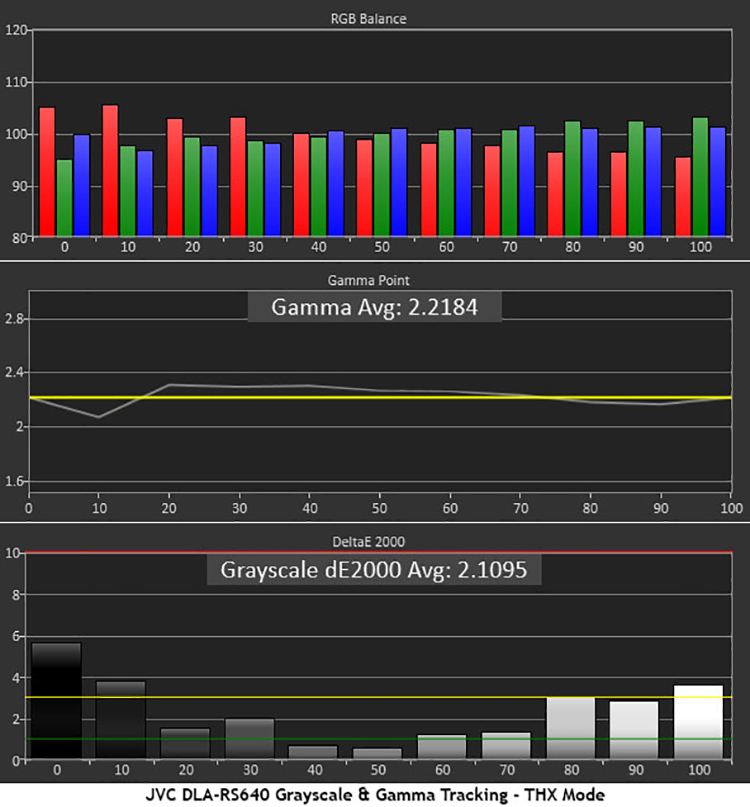
Grayscale tracking runs a touch red in the darkest steps though I was hard-pressed to see an issue in either test patterns or actual content. Errors in the mid-tones are well-below the visible threshold with a slight coolness creeping in at 100% brightness. Gamma tracks the 2.2 power function very well with only a slight dip at 10%. Again, I could not see problems in any of the material I viewed.
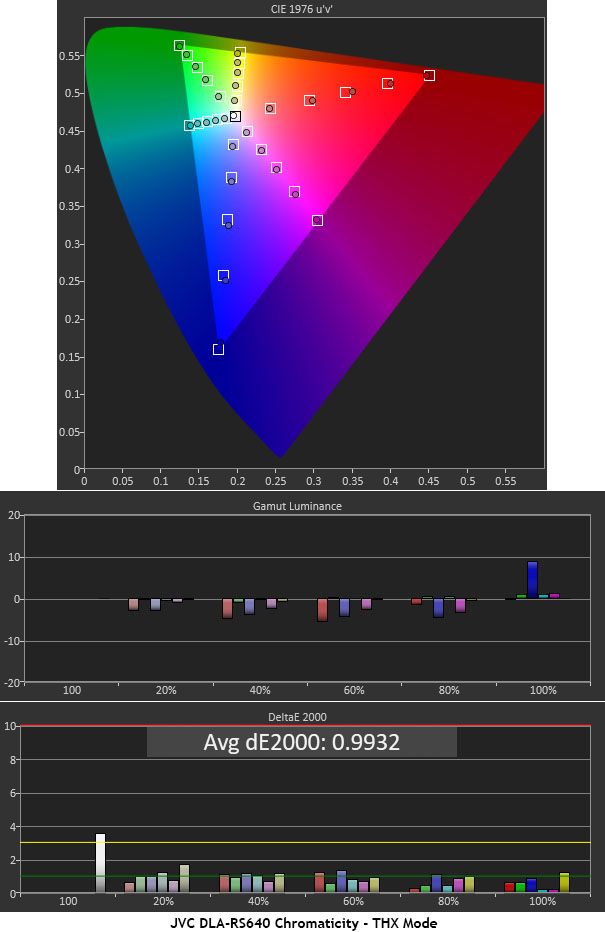
Color gamut and luminance accuracy is even more impressive with an average error just below 1dE. This is reference-level performance and many professional displays I’ve worked with don’t offer this kind of precision after calibration, much less in their default configurations. It can’t really get better than this. The DLA-RS640 is one of the most accurate displays I’ve ever tested, of any type.
JVC has always catered to tweakers with an excellent set of calibration controls that include two-point grayscale sliders, a gamma editor, and a color management system. All options function properly with precise adjustment and no annoying interactions. Calibrating a JVC projector is a pleasure and the RS640 is no exception.
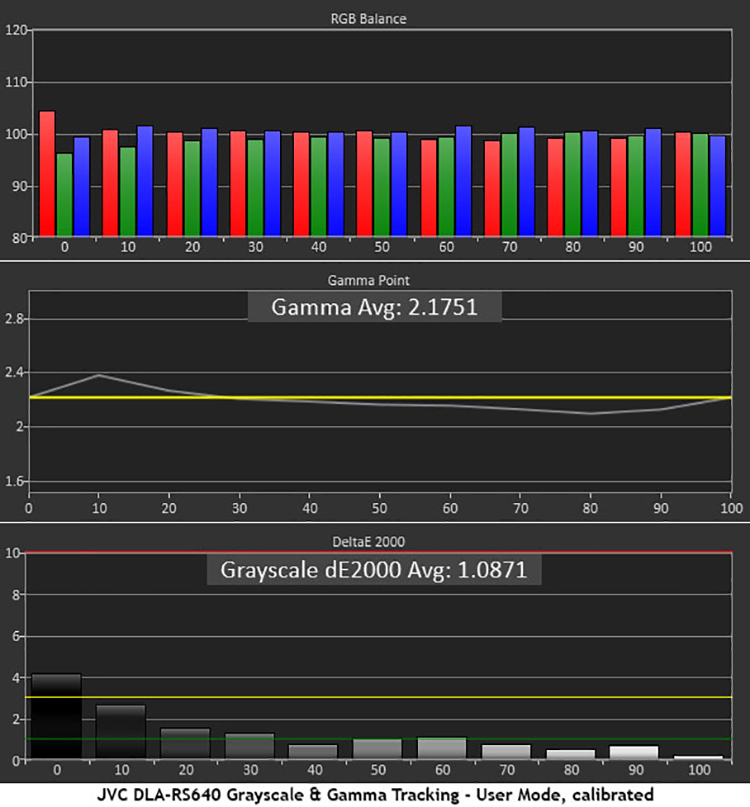
To mimic my results, start with the 6500K color temp preset and adjust the RGB sliders with 30 and 80% patterns. Gamma works best in the Custom 1 slot with a correction value of 2.3. I tried bumping the number higher and easily achieved BT.1886 but I found the picture a little less compelling. It seems the 2.2 power function is a better match for my particular theater environment. That standard may not exactly match the latest content but my approach suffers no loss of depth or detail in actual content.
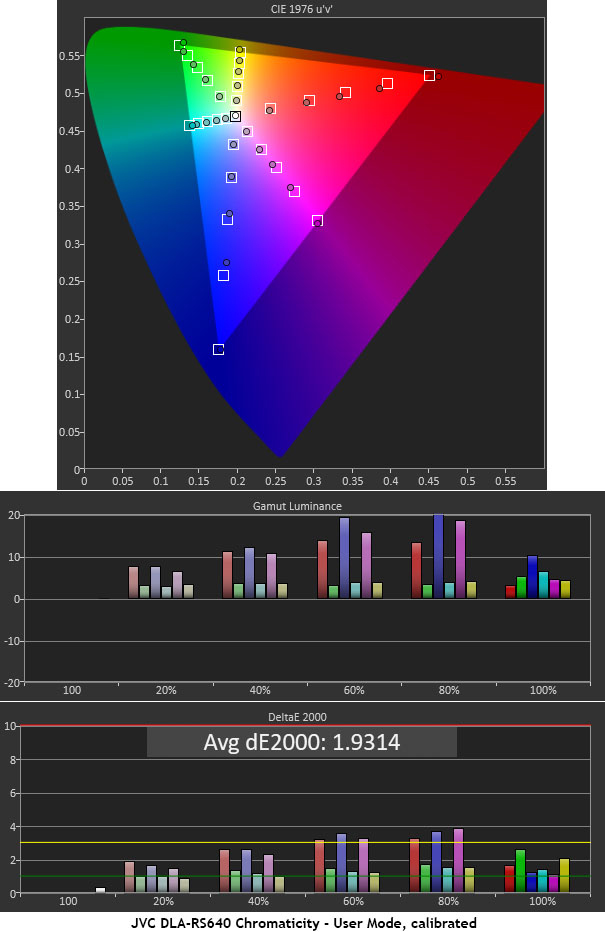
I achieved a relatively fair result using the RS640’s color management system. In addition to hue, saturation, and brightness sliders, there is an axis position control which I could derive no benefit from. I suggest leaving that one alone. With a bit of work, I reduced the average color error from 3.38dE to the 1.93dE pictured above. It’s a reasonable gain but my sub-1dE result in THX mode is still preferable.
For the HDR tests, I fired up my HD Fury Integral signal modifier and connected it between the Accupel and the RS640. After sending the appropriate infoframe data, I found I had to manually select the projector’s HDR mode. This issue did not come up when using the Philips UHD Blu-ray player for my viewing tests.
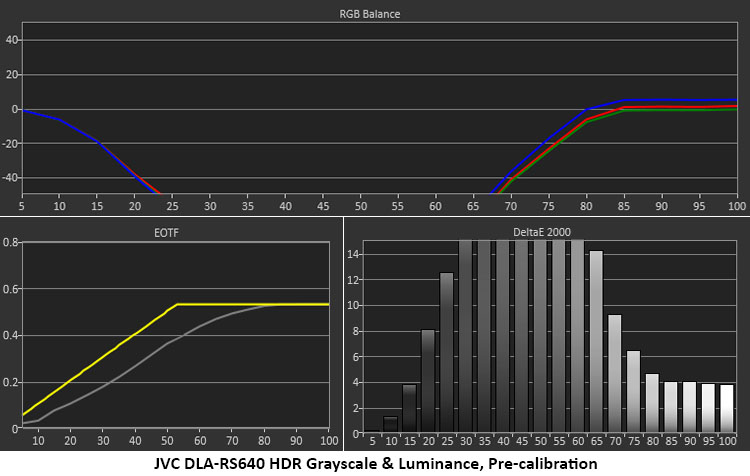
My initial viewing tests of HDR content looked a bit drab and after taking the measurements shown above, it’s easy to see why. The EOTF runs too dark and misses the hard-knee point. Grayscale errors are also fairly high in the middle brightness steps which further reduces image depth. Luckily, all the RS640’s excellent calibration controls are available in the HDR picture mode.
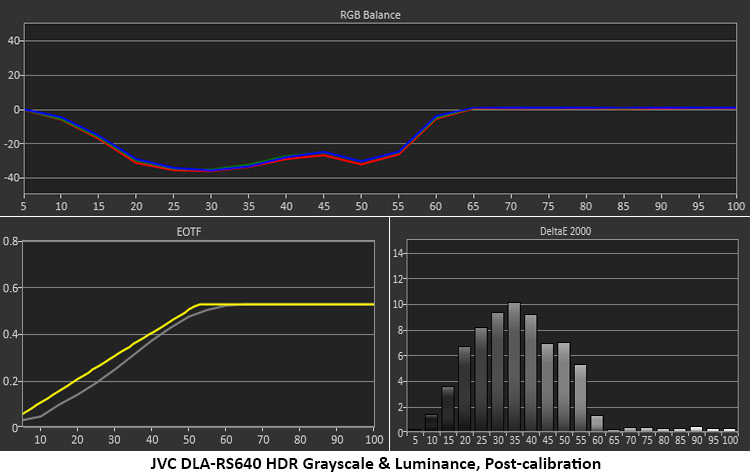
After a simple grayscale calibration and adjustment of the gamma menu’s Picture Tone slider, things look far better. The EOTF now tracks the line almost exactly and grayscale errors are minimal. Levels from 20 to 55% run slightly cool but the impact on image quality is barely noticeable. HDR is still an evolving technology and though we’re currently in the second and third generations of different products, no one has quite mastered the spec yet. But in the RS640’s case, its plasma-level contrast and excellent auto-iris contribute to one of the best HDR images I’ve seen from a projector yet.
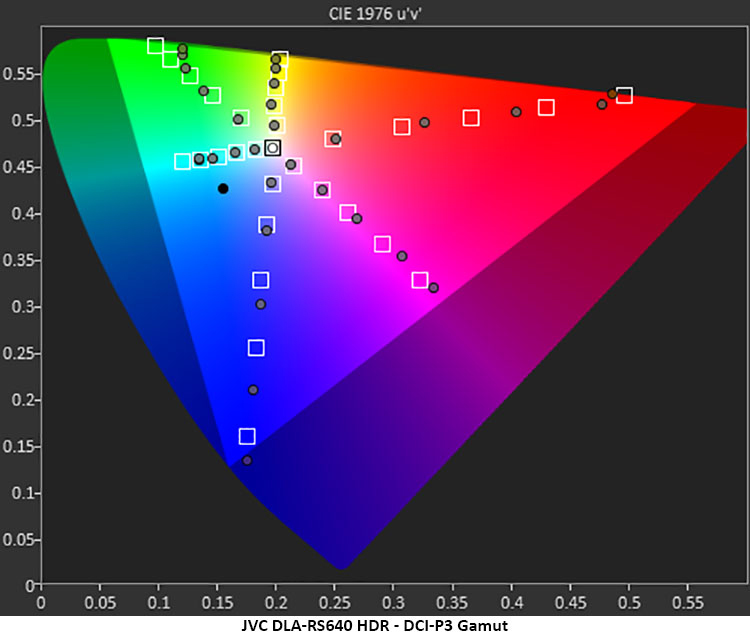
The Ultra HD standard includes extended color in the form of Rec.2020 which is a huge gamut that covers much of the visible spectrum. Most displays can only get close to DCI-P3, but how well they track saturation up to their native limit is important. The RS640 can render most of P3. It comes up a tad short in red and green but manages to go past the triangle’s perimeter for blue. JVC has chosen to oversaturate the points starting around 40% and increasing from there. Until we get true 2020-capable displays in the consumer channel, color will have to adapt to the limitations of each individual display. How does it look in practice? Very good, with a nice bit of extra vividness that never becomes harsh.
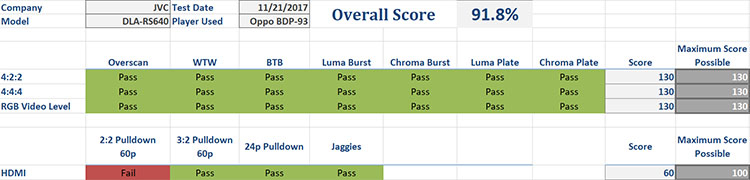
The DLA-RS640’s video processing is superb. I was particularly impressed by its handling of 4:2:2 signals which show no degradation in either the one-pixel color burst or zone plate patterns. To pass below-black or above-white information, you must set the Input Level to Enhanced. Super White displays levels 16-255 and Standard shows 16-235. Interlaced content only failed in the 2:2 test which is common to nearly every display and video source. In the jaggies test, you’ll need to turn on e-shift to clean up line-twitter artifacts. In 2K mode, there is no anti-aliasing which made the Spears & Munsil ship clip look fairly messy.
When it comes to ultimate contrast, JVC still stands well above the rest. The DLA-RS640’s black levels match those I’ve measured from my Pioneer PRO-111FD plasma television.
Secrets Sponsor
Starting with the THX mode (SDR), lamp on Low Power, and the iris full-open, I measured 40.6583fL peak, .0018fL black, and a contrast ratio of 22,727.5:1. Closing the aperture to -6 yielded 30.4926fL peak, .0007fL black, and 44,085:1 contrast. This is phenomenal performance. If you want even more perceived contrast, you can engage one of the auto-iris modes. That makes the black level unmeasurable.
To determine the maximum output, I switched the bulb to High and opened the iris all the way. That offers 54.5557fL peak, .0024fL black, and 22,647.8:1 contrast.
In HDR mode, I measured 10% window patterns to try and determine sequential contrast. The peak level was 54.1504fL and the black level was unmeasurable.

THE JVC-RS640 is premium-priced but offers the best image quality I’ve seen from any projector to-date. Once you see it, you won’t care about the cost.
- Bright, sharp picture with plasma-level contrast
- Stunning Ultra HD image with HDR
- Excellent 1080p up-conversion
- Vast feature set
- Super-accurate out of the box
- Only a native 4K chipset could improve this display
I have often said that there’s no such thing as a perfect display. And I want so badly to find some reason to keep saying that, but the JVC DLA-RS640 has no flaws that I can see. Yes, a native 4K chipset would be nice but honestly, I’ve seen projectors with that and they don’t look as good as this one. With e-shift now in its fifth generation, JVC has most definitely gotten it right.
As much as HDR seems to be in nearly everything now, there are still only a very few displays that can properly do it justice. And after countless demos and many long hours of testing, I can confidently say that if a TV or projector doesn’t have high native contrast, it won’t do HDR very well. OLED panels? Slam dunk. Zone-dimming LCDs? Some can do it, like the Vizio P-series flat panel I just reviewed. Edge-lit LCDs? Forget about it.
Projectors are no different in this regard. You can apply all the software algorithms you want, if a projector has 3000:1 native contrast, it won’t do a good job with HDR; not enough to really impress anyway. JVC has led the market in native contrast for over a decade. Even its earliest D-ILA designs delivered 20,000:1. The RS640 blew me away with its 44,085:1 figure, and that’s at a bright 30fL. I’ve seen many impressive DLP and LCD projectors but none can compete with that.
As great as it looks with 1080p material, the real reason to buy the RS640 is for Ultra HD Blu-ray. I have been watching the same three movies for quite a while now and never have I been so immersed in the image. There’s not much more to say other than, how can it get better? While I have no doubt that quality will continue to improve, I believe I have found a new reference display, it truly is the best projector I’ve ever reviewed.