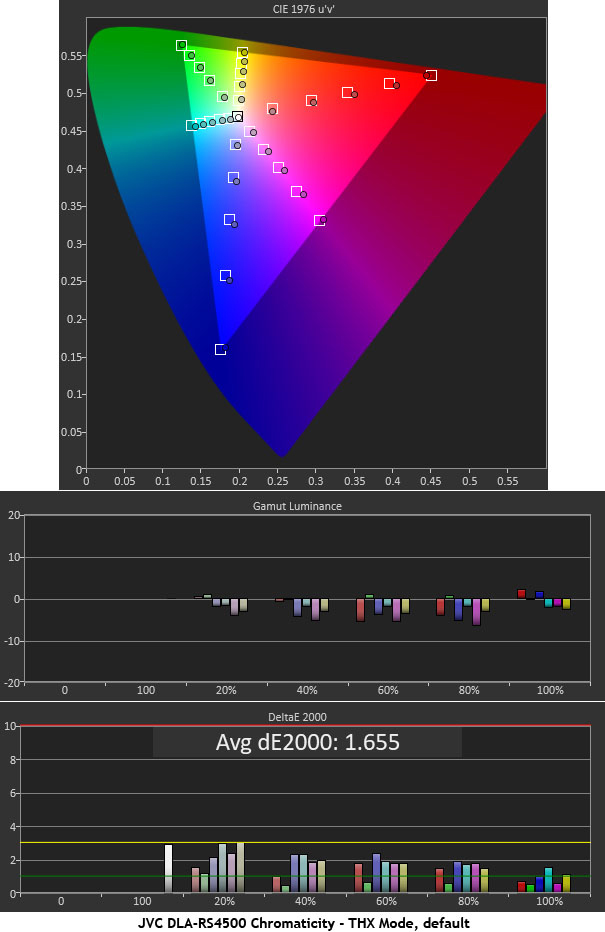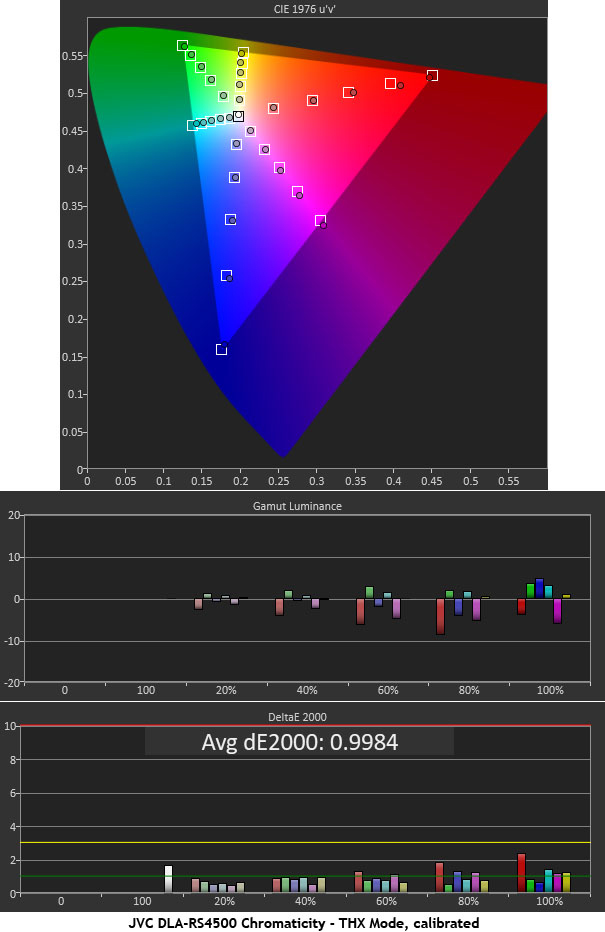At $35,000 and almost 86 pounds, it requires a serious commitment. But the reward is a stunning hi-res image with HDR and one of the best lenses I’ve ever seen. A laser light engine ensures trouble-free operation for 20,000 hours and a claimed output of 3000 lumens. I’ll be putting it through its paces for both SDR and HDR content with separate benchmarks and calibrations for each. Let’s take a look.

JVC DLA-RS4500 4K Projector
- 4K-native imaging chips with 4096×2160 resolution
- BLU-Escent laser-phosphor light engine with 20,000 hour service life
- 3000 lumens output
- 100mm diameter 18-element lens
- THX and ISF certified
- HDR10, HLG, and SMPTE 2086 support
- 3D support
- Color up to DCI-P3, 80% of Rec.2020
- 10 installation modes
The JVC DLA-RS4500 represents a major evolutionary step for Ultra HD and 4K projectors. For the past three years, JVC has touted its e-shift technology which creates a UHD image from 1080p imaging engine. It does this with a refractor that shifts pixels quickly enough to create the illusion of greater resolution. In its current generation, it does a good job of this making Blu-ray and other HD sources look noticeably better.
Light engine:
3-chip, .69” D-ILA w/BLU-Escent Laser Phosphor
Native resolution:
4096 x 2160, 1.90:1 aspect
3D:
Frame-sequential, top/bottom, side-by-side
Throw ratio:
1.4-2.8
Anamorphic lens support:
Yes
Iris:
Manual with automatic 2-mode laser brightness modulation
Vertical lens shift:
100%
Horizontal lens shift:
48%
Light output (MFR):
3000 lumens
Video connections:
2 x HDMI 2.0b w/HDCP 2.2
Additional connections:
3D sync, RS-232, trigger out, LAN
Laser service life:
20,000 hours
Dimensions:
8.5” x 19.7” x 28.4" (HxWxD)
Weight:
85.9lbs
Warranty:
3 years
Price:
$35,000
Company:
SECRETS Tags:
JVC, RS4500, 4K , Ultra HD Projector, 3D Projector, Blu-escent, Laser Phosphor, Projector Reviews 2017
JVC DLA-X500R Three-chip D-ILA 3D Projector
Epson Pro Cinema 6040UB LCD Projector
Epson Pro Cinema LS10000 Laser Projector
But there is no substitute for the real thing. Sony proved this when it introduced a native 4K projector in 2012, the VPL-VW1000ES. Of course, that machine had never heard of HDR or Rec.2020. It offered the extra pixels but little else. JVC took the slow approach, waiting for standards to settle, before launching the DLA-RS4500. Not only does it sport full, native 4K resolution with 4096×2160 pixels, it incorporates HDR10, a DCI-P3 color gamut, and high output. To that, it adds 3D, THX & ISF certifications, and lens position memories. It’s all driven by JVC’s BLU-Escent laser phosphor light engine that gives the projector a 20,000-hour service life with no maintenance or bulb changes required. The price is high at $35,000 but considering its bleeding-edge intent, it’s cost doesn’t seem excessive.
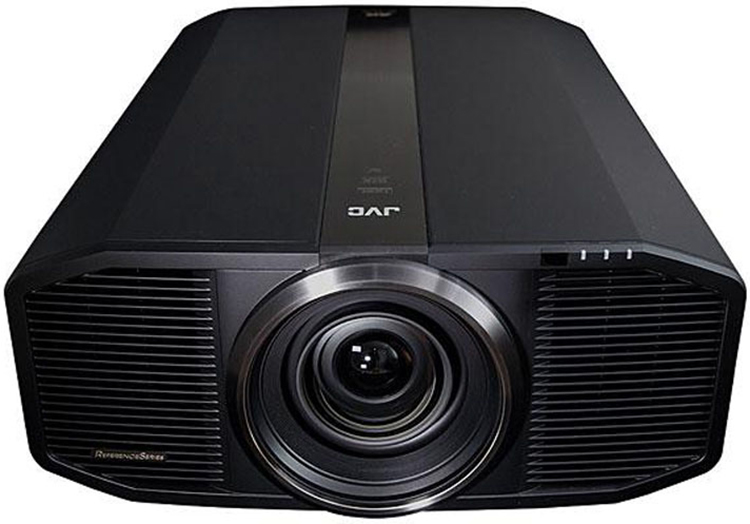
Laser phosphors are nothing new. We’ve seen them on some high-end commercial models and most recently in Epson’s LS10000 and LS10500 displays. JVC takes a different approach however. First off, it’s not their first use of the technology, which they call BLU-Escent. The first-generation version appears in some of their commercial projectors. The DLA-RS4500 uses a second-gen implementation. The lasers are blue in color and arrayed over six banks of eight diodes each for a total of 48. This is main reason for its high 3000-lumen output. The phosphor is stationary and made from an inorganic material. As I explained in my tech article, Laser Light Sources in Digital Projectors, the phosphor is there to prevent laser sparkle and to spread the light uniformly before passing it through the D-ILA imaging chips which are .69” diagonal. As in all JVC projectors, there are three, one for each primary color.
This magic is passed through an all-new lens made up of 18 elements in 16 groups with a 100mm diameter. It has a massive 100% vertical shift with up to 48% horizontal and a throw range of 1.4-2.8:1. Given its size, you’d expect the DLA-RS4500 to be large-theater-only, but it is well-suited for medium-sized spaces.
Secrets Sponsor
In addition to HDR10, it supports Hybrid Log Gamma (HLG) which is an emerging broadcast standard. Color exceeds DCI-P3 which is the gamut used in current Ultra HD Blu-ray content. Rec.2020 coverage is 80%. The THX image mode conforms to Rec.709 which is what you’ll need for 1080p SDR Blu-ray and most streamed content.
Image enhancement options include extensive settings for motion blur reduction via frame interpolation. There are also noise reduction and sharpening features that work differently for 2K versus 4K content. While all of them can be used effectively in moderation, I left everything turned off. My screen is on the small end of what most people would use with a projector like this. There simply wasn’t any benefit given the RS4500’s incredible optics and almost non-existent pixel gap.

The chassis is enormous at almost 30” deep and nearly 86 pounds. The lens dominates the front and forgoes the automatic door seen in the rest of the RS line. Two large vents flank the lens and during operation, exhaust a lot of heat. In fact, shifting the lens too far to one side may result in visible thermal heat waves. To counter this, JVC includes snap-on ducts that re-direct the hot air off to the sides. I didn’t need them as I used only minimal shift and didn’t see the artifact.
Secrets Sponsor
The case is made from heavy textured black plastic with a brushed aluminum, black-anodized strip going down the top-center from front to back. This part contacts the heat sink of the RS4500’s FPGA chip and I could barely touch it when the projector was on. The unit runs hot and absolutely requires proper ventilation. That extends to its fan which isn’t super-loud but neither is it silent. A hush box may be needed depending on your seating’s proximity, especially if you run the laser on high power.

The input panel is strictly for home theater use. All you get are two HDMI ports. Both are version 2.0b with HDCP 2.2 which makes them suitable for Ultra HD source components. They can accept signals up to 4096×2160 at 60Hz in the 4:4:4 format. Also back here is a 3D sync socket for JVC’s proprietary transmitter. Control is provided by RS-232 and a single trigger out. You can also connect the RS4500 to your network through an RJ-45 port or Control 4 SDDP. The USB connection is for service only. A small control panel offers OSD navigation and a power toggle.

The remote is simple and functional with a bright white backlight. It looks sparse at first but on closer examination, there are keys for nearly every picture adjustment. Once you master them, it’s easy to zero in on just the settings you want to change. The IR transmitter is reasonably powerful and I had no trouble bouncing commands off the screen.
The RS4500 requires something of a commitment to install properly. It’s nearly the size and weight of a large commercial projector and will need a sturdy mount if you plan to hang it from the ceiling. Any professional installer can make this happen for you. In my case, I set it up on a large stand behind the seating. With its generous shift and zoom controls, I only needed a few minutes to get the image sized and focused.
Speaking of that last operation… Normally when I focus a projector, I put up a crosshatch pattern and adjust the lens until I can see the pixel gaps clearly. On my 92” Stewart screen, the RS4500 essentially has no pixel gaps. If I put my nose right up to the picture, I could see them by removing my glasses. I wound up using the projector’s internal patterns and using the word “focus” in the center of the screen to make my changes. This is where a motorized lens really comes in handy.
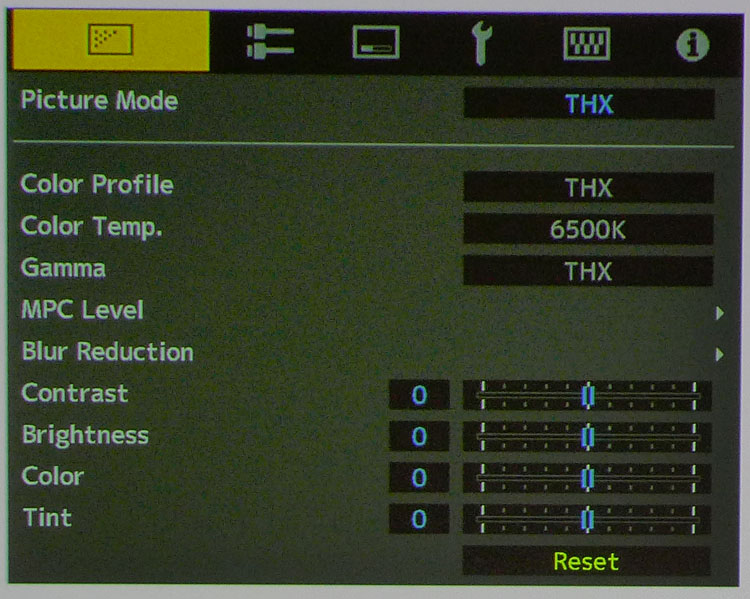
The projector has five image presets plus an additional six user memories. Each mode will remember every setting including laser power and aperture. When the RS4500 detects Ultra HD content, it automatically switches to HDR which has its own gamma and color settings.
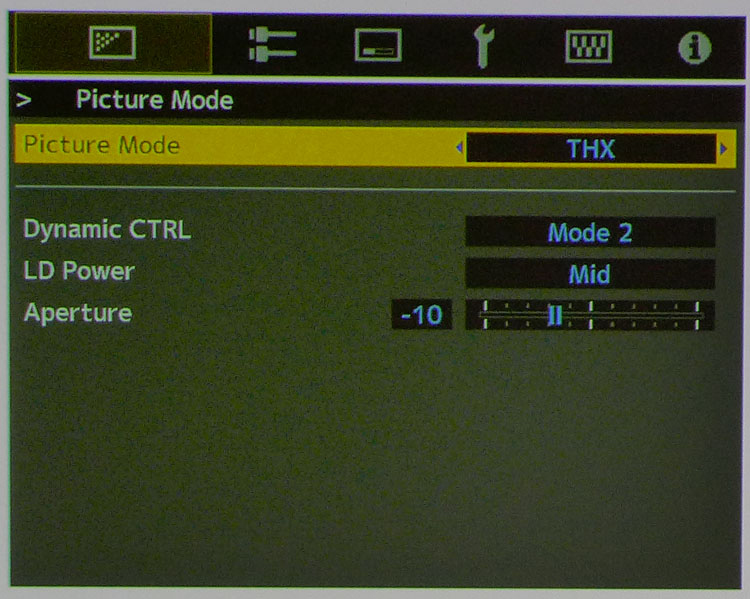
Clicking on the picture mode field takes you to the laser and aperture controls. The laser has three power levels while Dynamic CTRL varies output according to content. It has two modes, the second of which completely cuts the laser during blackouts. The aperture is manual and can be used to tailor output very precisely. I settled on mid-power with a -10 aperture for maximum contrast in SDR mode.
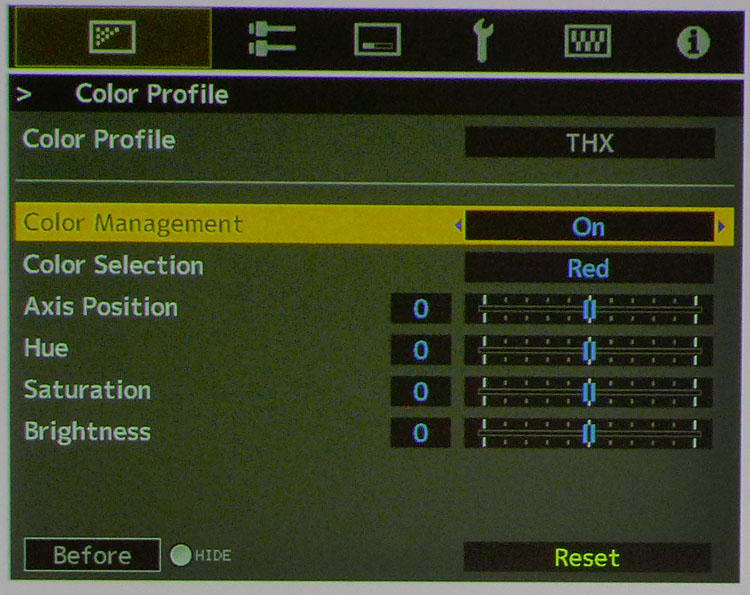
The RS4500 has a full color management system (CMS) that works for all gamuts in both SDR and HDR modes. There are traditional hue, saturation, and brightness sliders plus an additional axis position control that I recommend leaving alone. In fact, my press sample didn’t require any changes to the CMS for both calibrations.
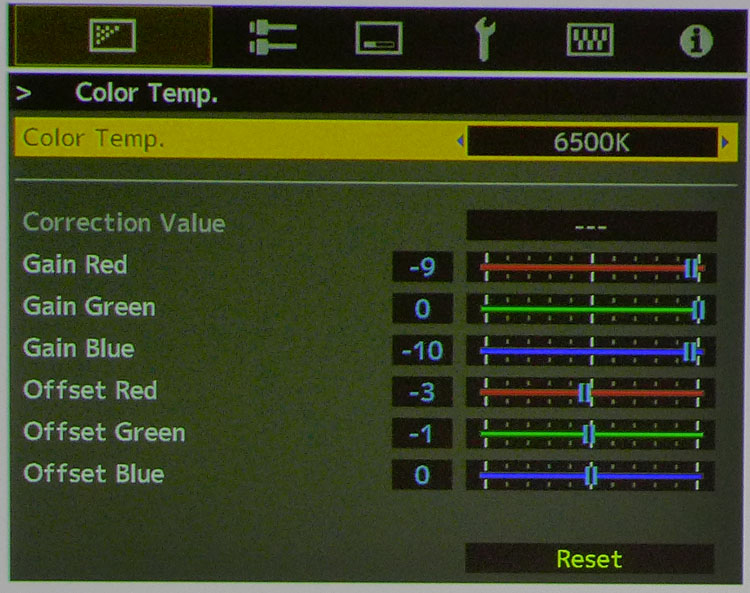
Color temperature is a two-point adjustment and can start at a variety of levels. 6500K is the place to begin for both SDR and HDR content. The gain sliders begin at their maximums which makes things a little challenging but the controls have decent resolution and can dial in the grayscale with precision.
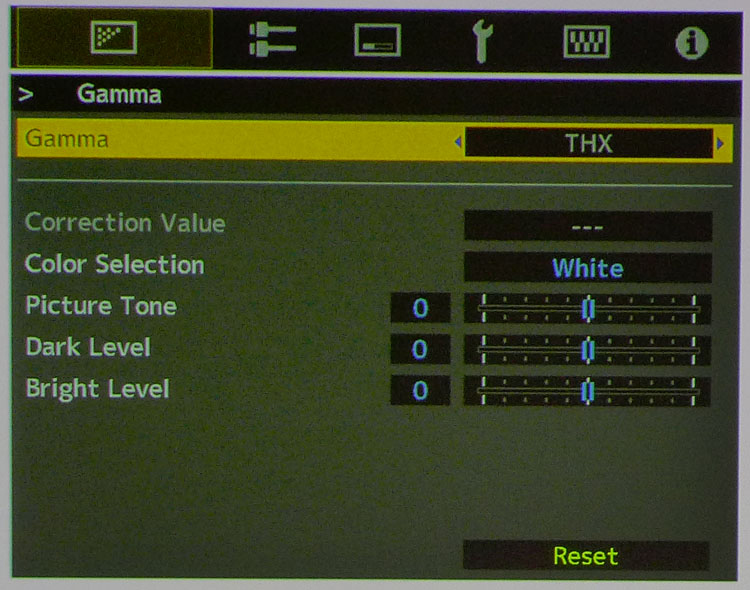
Rather than the multi-point gamma editor seen in past JVC models, the RS4500 makes do with the three-point adjustment. The labels are somewhat confusing. Instead of low, medium, and high, you get Picture Tone, Dark Level, and Bright Level. The first one corresponds to the middle tones while the others affect the black and white extremes. The sliders work well for SDR adjustments but a better HDR result could be achieved with more control points.
I performed an SDR calibration in the THX mode which went smoothly and easily. One could enjoy the RS4500 in its default state since the measurements are pretty close to the mark. HDR was a little more challenging and I longed for more gamma controls. I was able to use the three sliders plus the contrast control to get reasonably close to the ST.2084 PQ standard. Fortunately, color and grayscale were spot-on in HDR mode and didn’t need adjustment. With all my tweaks in place, it was time to watch some movies!

With Ultra HD content slowly appearing, it only makes sense that RS4500 owners will be watching standard Blu-rays for some time to come. Before I get to my more detailed comments, I’ll relieve your suspense. 1080p SDR content looks excellent but it’s not quite as good as what you’ll see on one of JVC’s HD models. The RS4500 does a masterful job with scaling; only logical since the pixel count is a direct multiple. And the organic film-like feel is there too, but native contrast isn’t quite up to the standard set by its other D-ILA projectors.
I started with Mindgamers, a forgettable film that has two excellent tests for any display – a stark, cold color palette and deep contrast. On the first front, the RS4500 managed to create a good sense of depth and dimension even though there was little color outside different shades of blue and gray. The occasional pop of red was that much more welcome when it occurred. The film is shot with a huge dynamic range and the RS4500 showed it well. Blacks were reasonably deep and loaded with detail, while never becoming murky. Highlights popped out without becoming harsh or clipping. The look was unmistakably JVC.
Rogue One has a battle sequence near the end where the action shifts quickly between planet- and space-based combat. Leaving the Dynamic CTRL option on Mode 1 produced lots of contrast with no visible image pumping. In this mode, black screens don’t turn off the laser but still look quite dark. When I engaged Mode 2 which does turn the light source off completely during black screens, there was still no evidence of luminance shift. The laser can be modulated faster than any mechanical iris and it’s clear that JVC has maximized their implementation of this technology.
Moving on to Arrival, I watched a good number of murky scenes where there are no highlights to break up the gloom. This is mainly the fault of the film and its transfer but here, I could see the RS4500’s higher black levels in play. It wasn’t enough to diminish my enjoyment but I can see more plasma-like performance from my Anthem. I suspect if the RS4500 were installed in a larger space, it would acquit itself better in this regard.
To test that theory, I experimented with the manual aperture which previously had been left fully open. By turning up the laser power to Mid and closing down the iris to -10, I recaptured much of the contrast this projector doesn’t have natively. The upside to this is the laser won’t lose output like a lamp does. So if you choose to run the projector this way (I would), it will sustain its output level for the full 20,000-hour lifespan. After tweaking these adjustments, the murk was substantially reduced. A manual iris is something all bright projectors should have, regardless of price. It’s the best way to control both output and image contrast.

I’ve watched Creed in both SDR and HDR formats and so far, I’ve found it to take less advantage of the newer technology than other Ultra HD titles. It didn’t particularly impress me on the LeEco Super 4 X55 UHDTV. When I viewed it on Epson’s Pro Cinema 6040 projector last year, it required some tweaking of that display’s HDR modes to get a decent image. On the RS4500 however, it looked quite good out of the gate. In the projector’s HDR picture mode, the laser is set to high output and Dynamic CTRL is set to Mode 2. This maximizes dynamic range beyond the native contrast levels and coupled with extended color and higher resolution, really transforms the film. I found myself drawn in much more than usual to the fantastic level of detail. Color had a richness that was surprising in a good way.
Speaking of color, I really had to change my perceptions when watching JJ Abrams original Star Trek. The red uniforms were a completely different hue than their SDR counterparts. It looked odd at first until I realized there was even greater detail that before. When you’ve watched Rec.709 for years, it’s only logical my eyes would have to adapt. But it didn’t take long for me to become engrossed once again as I tried different scenes. Dark material never took on the murkiness I saw in SDR mode. There was always some highlight to make the scene pop no matter how black the surrounding areas were. Space scenes were particularly tasty.
I finished up with The Martian, which is a reference-level, demo-worthy title for any Ultra HD display. I was blown away by the detail in Mark Watney’s spacesuit and amazing textures of the Martian desert. This is a true example of everything the RS4500 has to offer. HDR, Ultra HD, DCI color, and the best optics I’ve ever seen combine to produce a truly stunning image. And when properly set up, it’s significantly better than the best images from a 1080p SDR display.
To benchmark the RS4500, I performed separate calibrations for SDR and HDR. The former was accomplished in the usual manner with an Accupel DVG-5000 signal generator, and i1 Pro spectrophotometer, and CalMAN 5.7. Color readings are taken from the lens axis while brightness and contrast measurements come from the screen, a Stewart Filmscreen Luminesse with StudioTek 130 material, with the meter placed at the projector’s position 12 feet away.
The RS4500 ships in its Natural mode but I went straight for THX since that’s usually pretty close to the Rec.709/D65 standard.
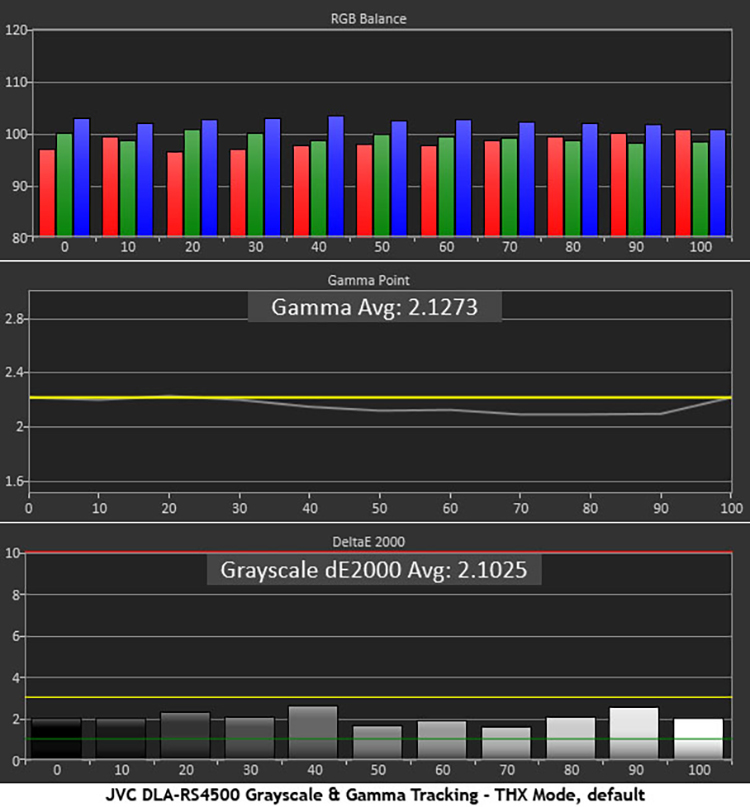
As expected, the RS4500 measures pretty well out of the box. The gamma is clearly engineered to the 2.2 power function rather than BT.1886 which makes it compatible with more content, but not necessarily the latest material. The differences are extremely minor though. Grayscale tracking is free of visible errors at all brightness steps with an average error of 2.1025dE.
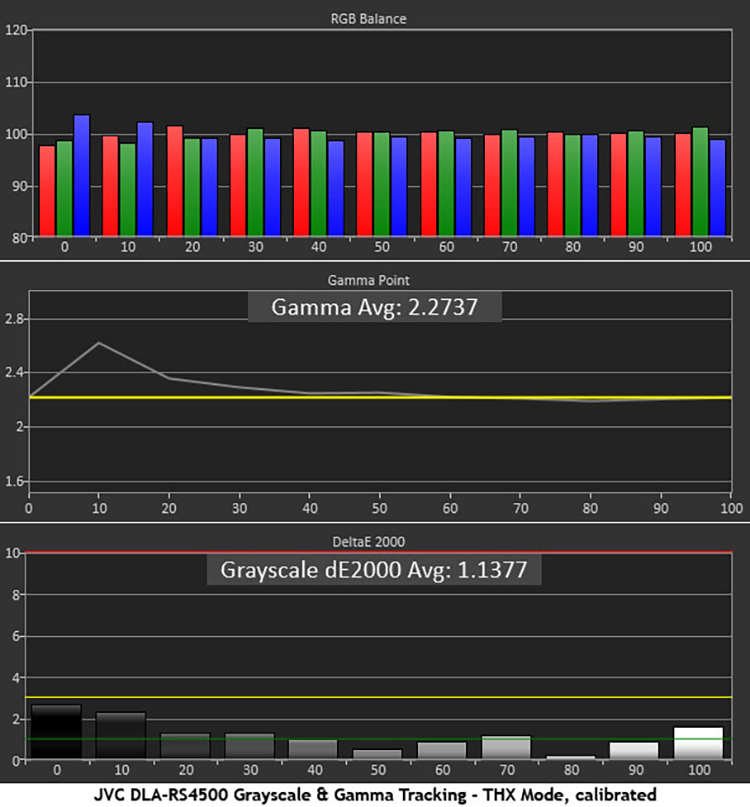
Calibration takes the average error down to 1.1377dE and gamma now tracks closer to the 2.2 line. The spike at 10% is likely my meter having trouble with extreme low-light measurements. The gain in performance is certainly tiny and will be invisible to all but the pickiest videophiles. In my opinion though, it’s worth doing. But most users will be satisfied with the projector’s default state. It doesn’t really need a professional calibration.
That fact extends to the color results as well. The RS4500 tracks Rec.709 almost perfectly without adjustment. You can tweak saturation, hue, and luminance with precision in JVC’s excellent CMS but it’s not necessary for a superb image. Every color is either on-target or in contact with the target square which represents a 3dE deviation. Luminance levels are only slightly below the neutral point and are balanced across the entire gamut.
Of course, this only presents me with a personal challenge. My combination of grayscale and gamma adjustments has taken the average error to a super-low .9984dE. This is better than many reference-level monitors and is precisely what I’d expect from a $35,000 projector. It doesn’t get better than this.
Like the technology itself, the calibration of HDR displays is a work in progress. The tools to generate HDR patterns have only recently become available. In my case, rather than purchasing a new signal generator, I added a piece of hardware to my chain, the HD Fury Integral. This box can add HDR10 metadata, also known as an infoframe, to a 1080p SDR signal to aid in the adjustment of a compatible display.

In addition to this, I used the HDR10 workflow in CalMAN 5.7 to adjust grayscale, gamma, and color. Obviously, the process is somewhat different, especially with gamma adjustments. UHD Blu-rays use ST.2084 PQ to specify luminance levels at each stimulus point. Here is how the RS4500 looks at its default settings in the HDR mode.
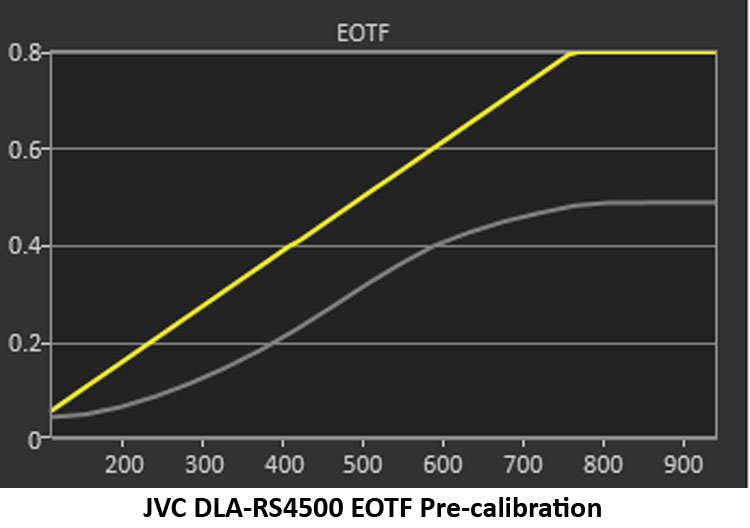
The chart reads just like a traditional gamma measurement run. For finer control, 20 measurements are takes instead of 11. The goal is the same, get as close to the yellow line as possible. The trace runs a little below which means the image is slightly dark. But tracking follows the standard reasonably well. There aren’t any deviations visible which makes the resulting image quite good. The thing to remember when viewing HDR content on a projector is that there isn’t sufficient native contrast to show the brightest highlights and deepest blacks at the same time. You won’t see HDR the same way as its shown by an OLED or high-end zone dimming LCD panel.
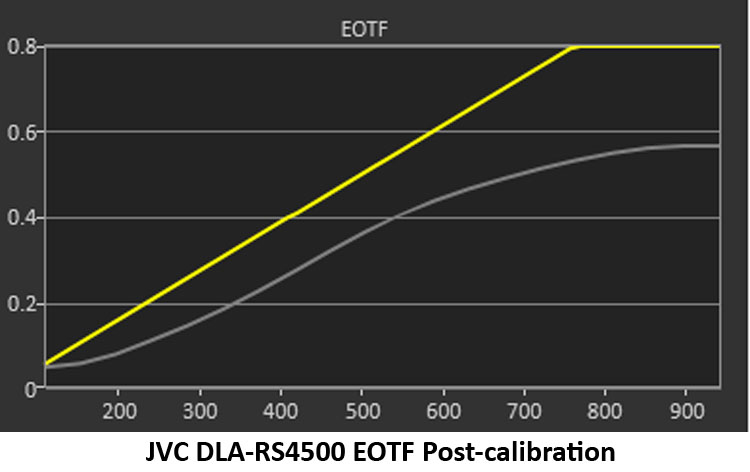
The way to affect the RS4500’s luminance are with the three gamma sliders and the contrast control. And I quickly found that making the chart look good meant severe clipping of highlights. In fact, I couldn’t see anything past the 60% level even though the EOTF chart was perfect. What you see above is my compromise. The measurement trace is a little closer to the mark and the picture is visibly improved.
The remainder of the calibration is a traditional grayscale and CMS adjustment. Those charts are nearly identical to their SDR counterparts so I’m not including them here. The RS4500 needs very little tweaking to achieve accurate grayscale tracking in HDR mode and it hits the DCI-P3 targets almost perfectly.
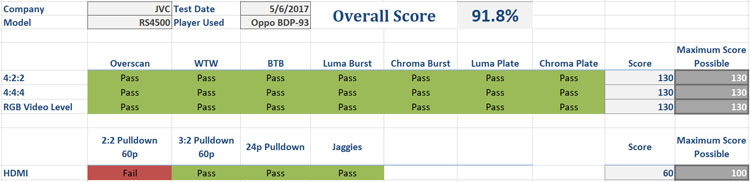
It’s hard to imagine playing interlaced DVD content on an RS4500 but that format is still with us so video processing remains an important and relevant part of any modern display. To that end, JVC has left no performance under the table. Except for the 2:2 failure which almost no projector can pass, it aced my tests with ease. The jaggies clip was particularly impressive with perfect anti-aliasing and no visible edge enhancement. The only note I have pertains to above-white and below-black information. To view levels outside 16-235, you must set the projector’s Input Level to PC or Auto. It is however preferable to leave it at 16-235 to maximize available dynamic range. While some content breaks the rules, it’s rare enough that I would rather not give up that extra contrast.
In SDR mode, I measured contrast in the usual way with a C6 colorimeter placed at the projector’s 12-foot position from the screen. Readings were taken post-calibration at all three of the laser’s power levels. In Low, the white level was 27.0003fL, black was .0046fL, and the contrast ratio was 5853:1. Mid provides a nice bump in output with only a little more fan noise. Here, the white level was 47.6634fL, black was .0081fL and contrast was 5894.9:1. On High, there is significantly more noise, to the point where one should consider a hush box. Then the white level goes to 63.1435fL, black is .0108fL, and contrast is 5863.6:1. This shows extremely consistent performance and the nearly identical ratios mean that image depth will be the same at all laser power levels. If you want more depth, turn up the power and engage the manual iris.
Speaking of that, I attempted to measure contrast with Dynamic CTRL in Mode 1 and the laser on Mid power. It provided 32.0866fL peak, but black levels were so low, the meter couldn’t measure them. The laser was not turned off; I could clearly see a dim pattern on the screen. This was my favorite way to watch the RS4500. You get very good contrast and almost no visible image pumping.

THE JVC’S DLA-RS4500 Offers The Latest Projection Technology In One Package For A Premium Price. It Doesn’t Get Much Better But You’ll Pay For The Privilege.
- Unparalleled image clarity
- Amazing contrast and detail with Ultra HD & HDR content
- Excellent video processing
- Good out-of-box accuracy in THX and HDR modes
- Quieter fan
- Smaller size
- Lower price
- Better contrast in SDR mode
Ultra HD and 4K have been with us for a few years now but the technology didn’t really capture attention until the advent of HDR. If you recall my tenets of picture quality, resolution is fourth after contrast, color saturation, and color accuracy. HDR brings that most-important element into the mix and the result is stunning.
The JVC DLA-RS4500 is a lot like an exotic car. It offers an incredible experience but you have to accept a few quirks. With incredible optics, HDR that really works, a DCI-P3 color gamut, and a host of premium home theater features, it throws an image like none other. The only other LCoS native-4K projector is Sony’s and after seeing their demos, I think the JVC is significantly better.
Those quirks come in a couple of forms. First off, a $35,000 projector should offer greater light output. While the RS4500 has enough brightness for most theaters, that price tag should buy you more than 63fL. Second is SDR contrast. If you’re expecting the equivalent of JVC’s lesser models, you may be disappointed. You can spend $10,000 on a DLA-RS620 and give up only native 4K and 1000 lumens. But you’ll gain a ton of contrast in SDR mode.
The choice comes down to whether you want to own that last one-percent of performance. As an Ultra HD HDR display, the RS4500 has no equal among projectors. For 1080p SDR content, it’s merely just as good as the best models in that format. I have certainly enjoyed my time with it and Ultra HD Blu-rays are beyond mesmerizing. Would I recommend this projector? Without hesitation. It truly represents a bleeding-edge product that with the proper setup, produces an image better than any other projector I’ve ever seen.