It is now possible to spec a large-venue boardroom display like the InFocus IN5148HD for home theater use. I’ve checked out several such models recently and found them equally suitable for PowerPoint and Blu-ray disc. Can I include this super-bright DLP in that category? Let’s take a look.

InFocus IN5148HD 3D DLP Projector
- Single-chip DLP light engine rated at 5000 lumens
- Suitable for large venues
- Every conceivable video connection including HDBaseT
- 3D support
- Motorized lens controls
- Relatively small and lightweight chassis
The InFocus IN5148HD makes no pretense towards home theater use. The marketing shows it is clearly designed for large-venue and boardroom applications. But if you have a spacious theater, you need light output and plenty of it. There are lots of high-performance projectors available that can’t supply enough brightness to cover a 300” screen from 25 feet in a 20-30 seat environment. With 5000 lumens claimed power, this InFocus might be a great way to solve that problem without spending 20 or 30 thousand dollars.
Light engine:
Single-chip DLP
Color wheel:
6-segment, 2x speed
Native aspect ratio:
16:9
Native resolution:
1920 x 1080
3D:
Frame-sequential, top/bottom, side-by-side
Throw ratio:
1.49-3.02
Anamorphic lens support:
no
Vertical lens shift:
+35% to -130%
Horizontal lens shift:
+/-35%
Light output (mfr):
4000/5000 lumens (low, high)
Video connections:
2 x HDMI 1.4, 1 x Composite, 2 x VGA, 1 x S-video, 1 x HDBaseT, 1 x VGA out
Audio connections:
2 x 3.5mm in, 1 x 3.5mm out
Speakers:
2 x 10w
Control:
1 x RS-232, 1 x 12v trigger, 1 x RJ-45
Lamp power:
365w
Rated lamp life:
3000hrs low, 4000hrs high
Dimensions:
19.3” x 6.6” x 12.4" (WxHxD)
Weight:
19.5lbs
Warranty:
1 year, 6 months on lamp
InFocus IN5148HD 3D DLP Projector Price:
$6889
Company:
SECRETS Tags:
InFocus IN5148HD, 3D DLP Projector, DLP Projector Reviews 2017, high-output projector
With a single-chip DLP light engine and a 365-watt lamp, the IN5148HD is more than capable of lighting up a giant screen in a large space. To that, it adds 3D support, motorized lens shift, and a small, lightweight chassis that belies its output capability. At $6889 retail, it offers a compelling alternative to more-expensive dedicated home theater models; some of which can top $30,000 and offer similar performance. The question we need to answer is – can it provide an accurate image with good contrast. That’s what I’ll be exploring today.
The IN5148HD is a single-chip DLP with a 365-watt lamp giving it a claimed max output of 5000 lumens. This is enough to easily cover the large screens found in spaces like churches, lecture halls, or even big board rooms. Considering this fact, its chassis is relatively light and compact. Many physically larger and heavier projectors can’t produce this much brightness.

The front features a black fascia with a center-mounted lens and generous ventilation. You can clearly see the fans inside but no light leaks through thanks to an internal baffle system. The fans are quiet too. Even on the lamp’s highest setting, I barely heard them in operation. You won’t need a hush box with this display, which is a good thing because those vents dissipate a lot of heat.
Secrets Sponsor
If you’re looking for the lens controls, you’ll have to turn to the remote or the rear control panel because everything is motorized. There is a generous amount of vertical shift, as much as many LCD and LCoS models in fact, which is rare. Most DLPs are more limited. You also get a 35% horizontal adjustment. This means you can install the IN5148HD just about anywhere, from high ceiling mounts to rolling stands. Getting the image squared and focused couldn’t be easier and it should not be difficult to avoid resolution-robbing keystone correction.

The sides and top are finished in shiny white plastic which might pick up a stray reflection or two but it does help the projector blend into its surroundings. There are more vent fans visible but again, they run quiet and leak no light. A removable panel makes bulb changes possible without removing the unit from the ceiling.

The back panel contains many connection options for both input and output along with a small control panel that aids in installation. The buttons control menu navigation, source selection, and image geometry. Keystone correction is included but it should be avoided when possible because it reduces resolution.
Inputs include two HDMI, two VGA, and one each of composite and S-video. You also get an HDBaseT jack which is super-handy. HDBaseT is an installer’s dream because it can run digital video and audio over existing network cabling. Often, baluns have to be used for long cable runs when components lack the feature. HDBaseT, in effect, builds the balun into the product. The IN5148HD also features a LAN port with two USB 3.0 jacks that support digital content.
Unusual in a projector like this is the inclusion of speakers. They are 10-watts-per-channel so they won’t exactly fill a room but if you sit close, they work in a pinch. A better option is the 3.5mm analog output which can interface with a larger sound system. There’s also a VGA output for computer monitors, or you can use a breakout adapter for component video connections.

The remote is compact and includes everything needed to operate the IN5148HD but it is surprisingly not backlit. This is a glaring omission in my opinion because it practically forces one to use a third-party control system. The buttons are labeled with icons only which makes them easier to read but you have to figure out the language first. I had to refer to the user manual several times. What is well-labeled are the discrete input keys. Once you figure the handset out, the icons become second-nature but you still won’t be able to see them in the dark.
The IN5148HD includes 3D support for all formats and the glasses work via DLP-Link. This means you can use any brand you wish. I watched content through my trusty pair from XPand. They can be found online for $25-$40.
With the IN5148HD’s generous lens shift and large zoom range, there are few, if any environments where you cannot install it and get a square image without using the keystone correction. For my purposes, I set it up on a tall stand behind the seating and centered the picture on my 92” 16:9 screen. I used HDMI connections exclusively between the signal generator and my Oppo BDP-93 disc player.
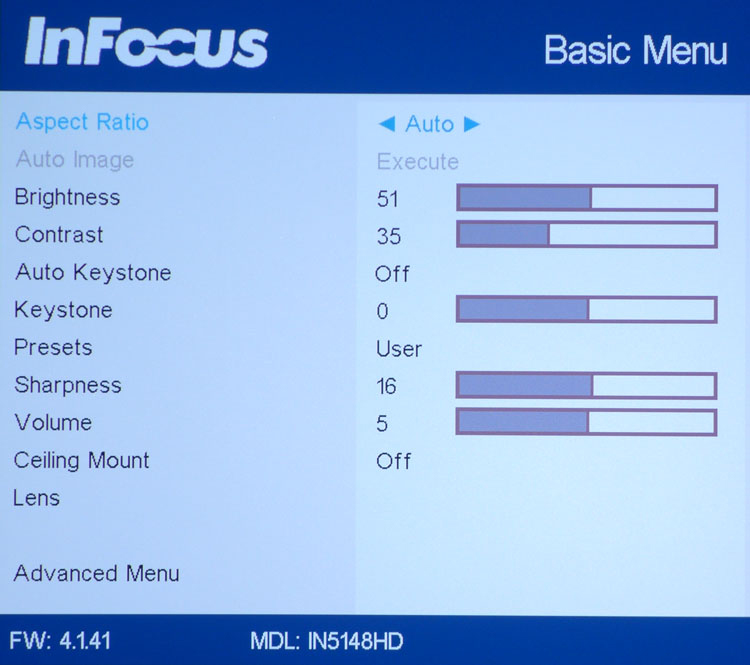
The Basic Menu accesses the image controls most users would need like brightness and contrast. There are six image presets plus a user mode, all are independently adjustable. One compensates when projecting on a beige wall while others work with white or black presentation boards. Video is the best one to use for movie-watching.
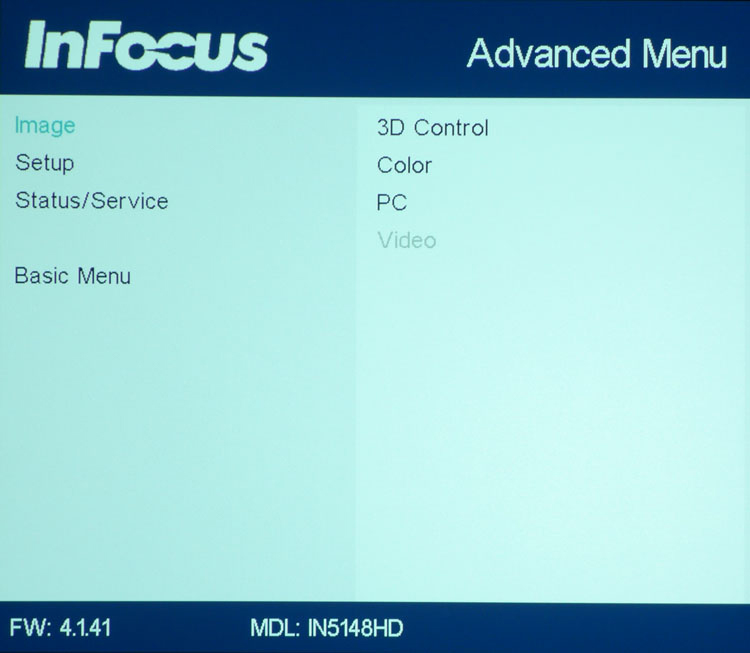
At first, it might seem that the Advanced menu has little to offer but there’s quite a bit there once you dig down a level. Options are broken up in Image, Setup, and Status categories.
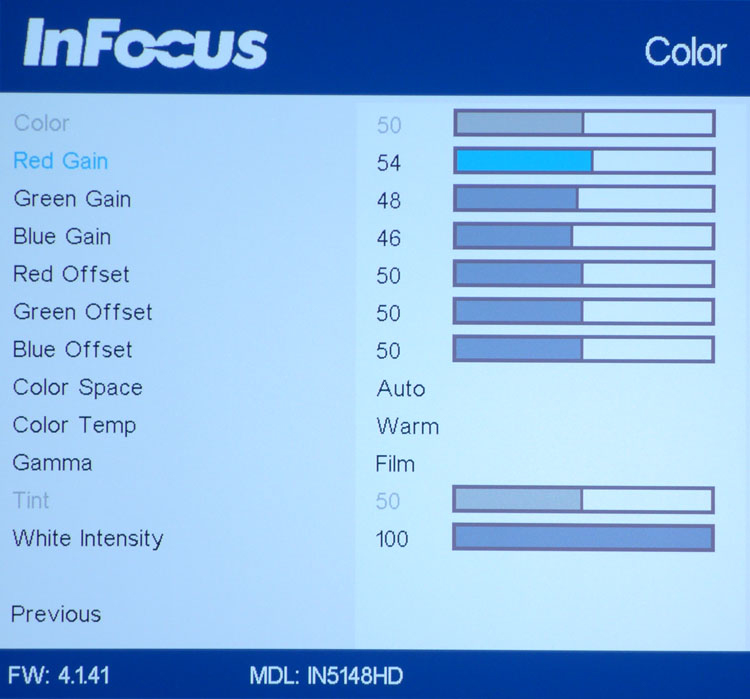
The Color menu is where you’ll find a two-point grayscale adjustment, gamma presets, color space options and color/tint for component signals. One thing the IN5148HD sorely needs is a color management system and that has been omitted. You’ll see why in the benchmark section below. The gains effectively dialed in the grayscale and the Film gamma preset came closest to tracking the 2.2 power function. You can control overall output somewhat with the White Intensity slider without changing the white level clipping point.
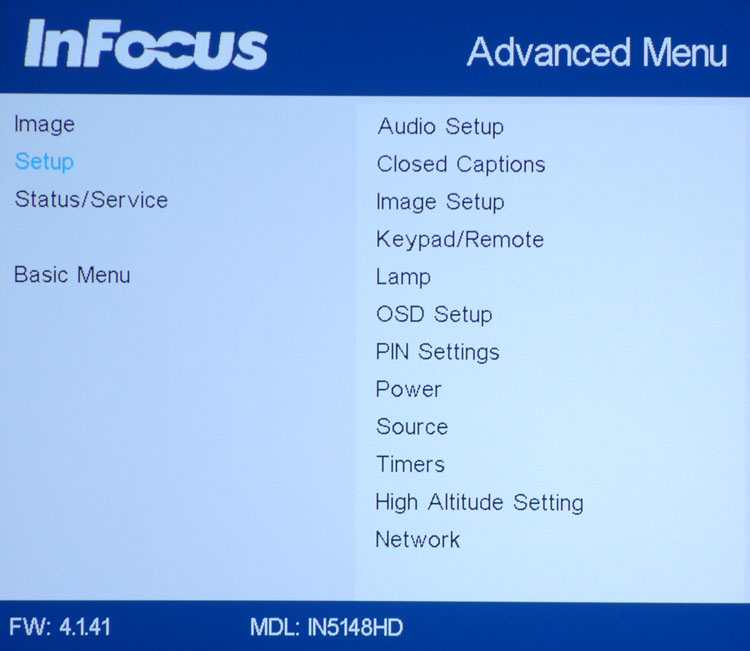
The remaining options are in the Setup menu. Most important here are the Lamp settings. You can choose between low and high power or engage a feature called Programmed Dimming. It throttles the bulb to approximate the operation of an auto-iris. It increases contrast at the expense of some image pumping and a skewed gamma. When a projector offers this much output, a real auto-iris with a manual stop-down feature would be far more useful in controlling both light levels and contrast.
Secrets Sponsor
I started my calibration in the User mode with the lamp on low power and programmed dimming turned off. The Film gamma preset gave me decent tracking and I was able to dial in an accurate grayscale. I was unable to correct the color gamut errors however. InFocus has made some choices there that make the IN5148HD more suitable for presentations and computer images than home theater. I’ll explain further in the benchmark section. With my adjustments complete, I turned to a few Blu-rays.
Since I had already measured and calibrated the IN5148HD, I knew that its color would not quite be the same as what I’ve seen from dedicated home theater displays. I was able to dial in solid gamma and grayscale tracking but the color gamut results did not adhere strictly to Rec.709. Since the projector is designed for use in less-than-ideal viewing environments, it’s logical to conclude that it’s by design. In fact, with the lamp on high power and the lights on, the image looked pretty good even though my screen is not of the light-rejection variety. Clearly, it will be right at home in a sports bar, church basement, or board room.

I started with Rogue One, a title I had just viewed on my reference Anthem LTX-500. Fine detail was the first adjective that came to mind. I am never disappointed by the ability of any DLP, especially single-chip models, to render every last minute and subtle nuance contained in the original transfer. This disc is particularly good with its seamless blending of live and CGI elements, Peter Cushing notwithstanding. Even though its color palette is somewhat muted, I had no trouble discerning skin textures, weathered metal and rock, and the gently movement of grass and trees. DLP’s superior motion processing helps by eliminating any suggestion of motion blur.
Color was a mixed bag for me. Most scenes looked correct as I remembered them but some moments made me reach for the rewind button. There are instances when a particular color just doesn’t look quite right. The most intense reds are a little too much so. And the lush greens seen in forest scenes can sometimes look too yellow. Luckily, flesh tones are mostly spot-on with natural hues and fine shading.
Next up was Marvel’s latest, Doctor Strange. This film has lots of interior shots that are dimly-lit but loaded with detail. The IN5148HD struggled a bit here. The detail was there but a general lack of contrast put something of a veil on the image. I engaged the Programmed Dimming feature which helped, but in a home theater environment, this projector doesn’t quite deliver the black levels and dynamic range of smaller DLP projectors.
I finished my 2D viewing with Passengers. This movie is shot with a huge dynamic range and the InFocus did a good job with it. There was no murkiness and everything just popped. Obviously with the right material, this projector can really shine. Color was nicely saturated as well and I did not notice any obvious inaccuracies. The scene where the Avalon slingshots around the star was presented in beautiful red, orange, and yellow tones that looked perfectly natural.

Despite its high-output capability, the IN5148HD doesn’t offer a lot of light in 3D but that didn’t prevent me from enjoying the content I watched. DLP is still the best medium for 3D thanks to its super-clean motion processing and high retention of resolution. Ghosting is a non-issue for this display and the depth effect was tremendous in both A Christmas Carol and The Hobbit: An Unexpected Journey. Dark scenes had something of a gray look in the first film but I could still make out all the fine detail. When Scrooge flies through his various dream sequences, the objects rushing by could be seen clearly and were completely free of artifacts. The Hobbit is a beautiful film to watch in either format and I really enjoyed the subtle bump in quality that 3D brought to the table. Color looked quite good and contrast seemed generally better here.
To measure the color accuracy of the IN5148HD, I used an i1Pro spectrophotometer, along with an Accupel DVG-5000 signal generator and CalMAN 5.7 to control the instruments and crunch the numbers. Luminance tests were performed with a Spectracal C6 tri-stimulus meter.
The projector ships in its Presentation mode. After viewing a few patterns, it was clear to me this was not the best way to watch movies in a controlled environment like a home theater. The Video mode comes a little closer but I observed some gamma issues that affected color saturation tracking to the negative. Turning Programmed Dimming off in the Lamp menu solved that problem. I then started my calibration in the User mode.
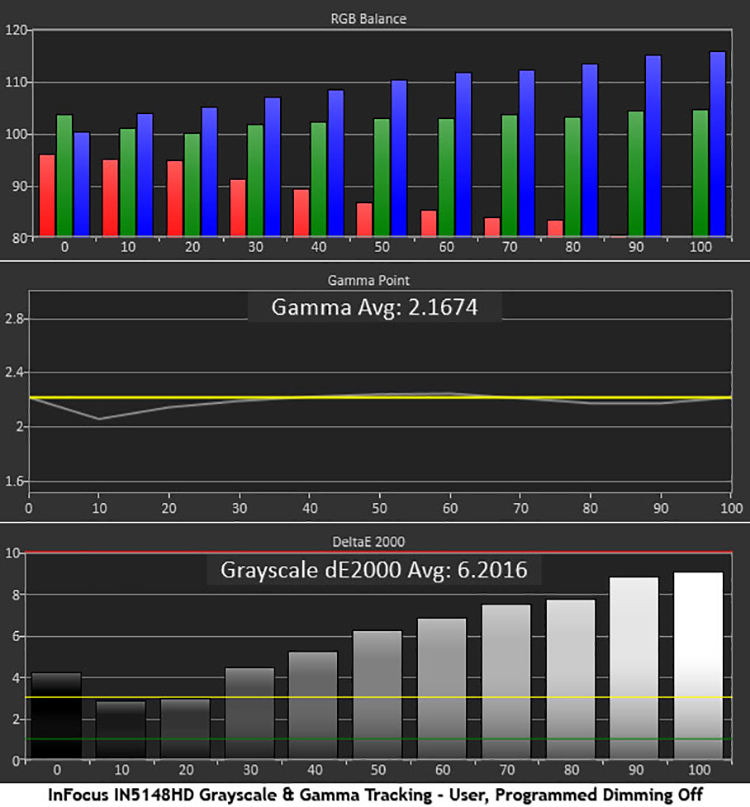
With Programmed Dimming turned off and power on Low, the lamp remains at a consistent level and subsequently has no effect on gamma which tracks the 2.2 power function almost perfectly. Grayscale is another matter however. Even on the Warm color temp preset, it’s far too blue. Only the darkest steps have no visible errors. Bright content looks flat and dull when there is such an obvious tint. I had hoped to see better out-of-box performance from this projector.
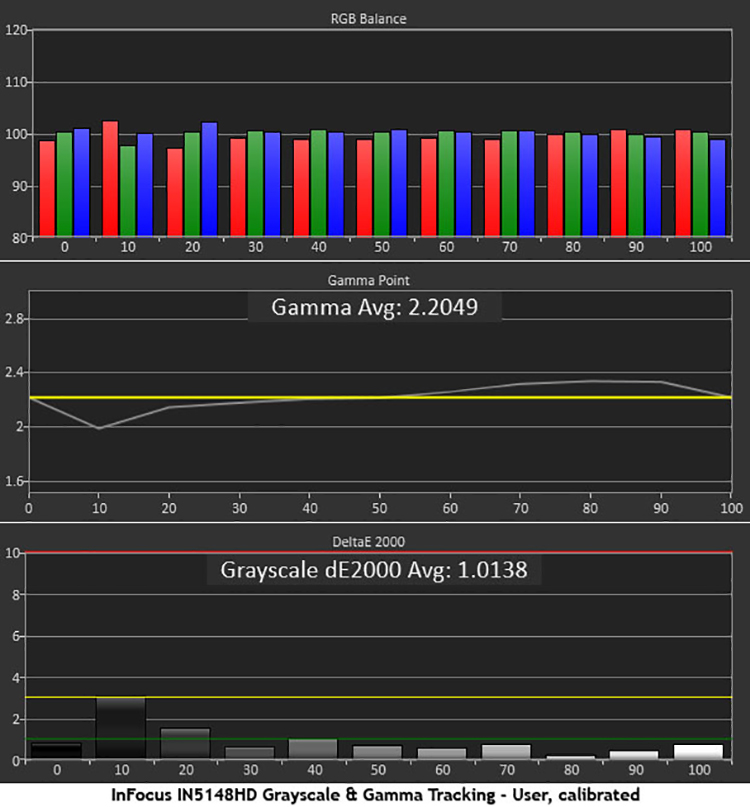
Luckily I had only to adjust the gain sliders to achieve excellent grayscale tracking. That is fortunate because the bias controls are too coarse to be useful. All errors are now invisible and gamma is still relatively solid though it shows just a bit of darkness from 70-90%. The actual difference in luminance is small enough not to be noticed in real-world content.
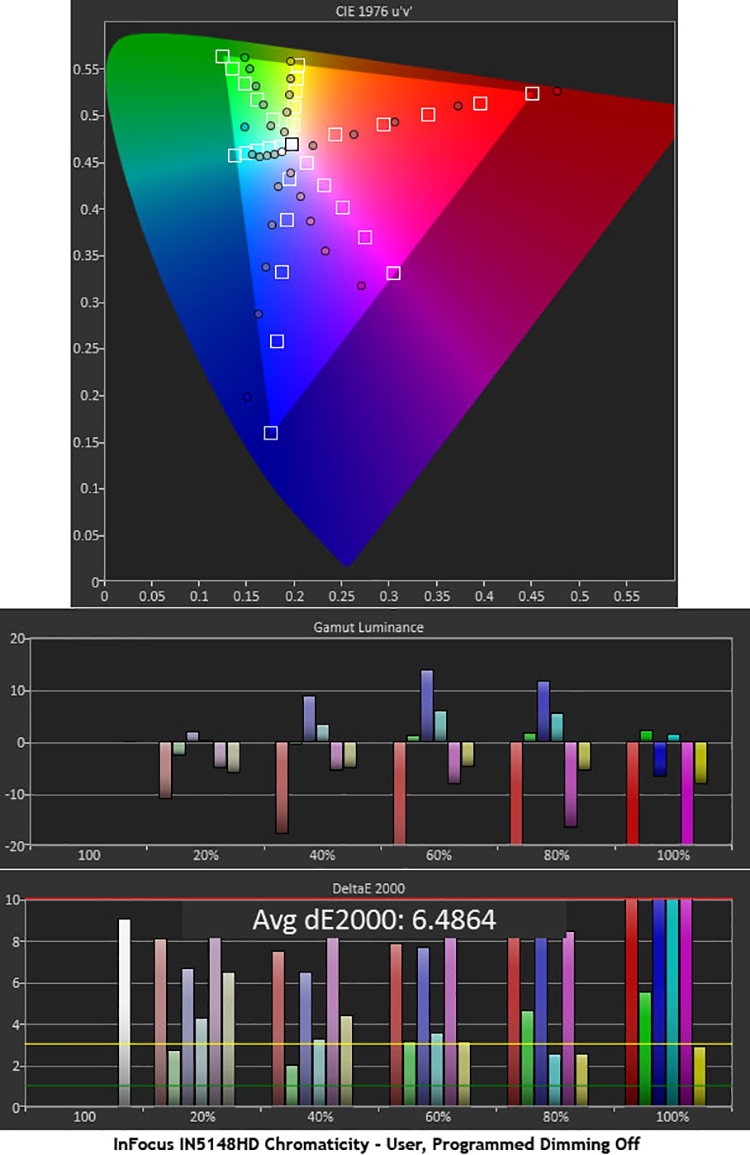
InFocus has made some clear choices in its interpretation of the color gamut. The over-saturated reds and hue shifts in green and blue might be better-suited for PowerPoint rather than cinema. Luminance levels have been altered to keep things from becoming too over-blown but there is an overall lack of balance here. Some images look perfectly natural while others have issues in familiar elements like grass and sky. Fleshtones are a bit warm but not too far off the mark.
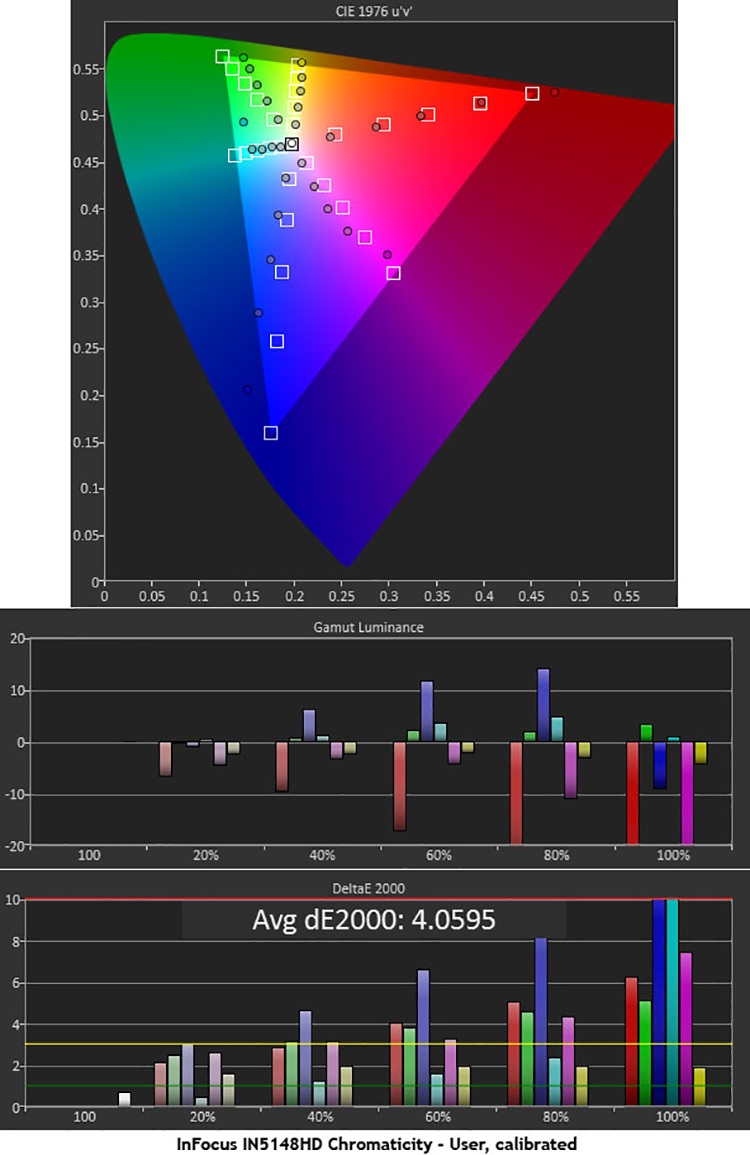
Unfortunately, there is no color gamut option that tracks Rec.709 correctly. There is a preset with that label but it measures pretty much the same as what you see above. I have made some gains with calibration and the visual improvement is greater than the reduction in DeltaE would suggest. Some images of blue sky still look a little off and the 100% cyan target is clearly too green. Red tracks almost perfectly which make the fleshtones more natural than before. And dialing in the white point has made a positive impact as well.
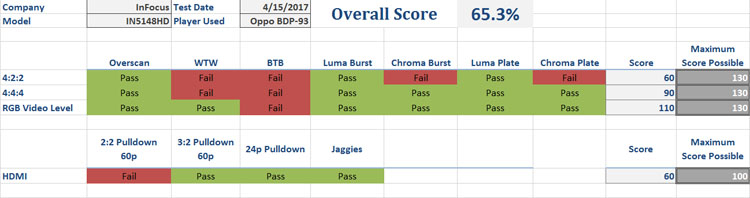
For Blu-ray and computer content, the IN5148HD has no issues. RGB signals won’t pass below-black unless you set the projector to its RGB mode which also limits dynamic range. Resolution is maintained in the 1-pixel multi-burst patterns with both RGB and 4:4:4 signals. Unless you hook up a legacy source component, you shouldn’t have any issues. The 2:2 pulldown failure is something I see on nearly every display I test; not a deal-breaker by any means.
The IN5148HD is rated at 5000 lumens and my tests cast no doubt on that claim. I was expecting a super-high number in the low-lamp mode but luckily, it’s a much more watchable output level than you might think. After calibration, I measured a peak white of 37.5264fL, a black level of .0752fL, and a contrast ratio of 498.8:1.
Turning on the Programmed Dimming is the only way to increase sequential contrast. Once enabled, I measured a peak white of 49.77fL, a black level of .0448fL, and a contrast ratio of 1111.5:1.
To determine the projector’s maximum brightness potential, I turned the lamp to high and selected the Bright picture mode. There the peak white is 212.0078fL, the black level is .1216fL, and the contrast ratio is 1743.6:1. It should be noted that whites carry a heavy green tint in this mode. It’s fine for sports bars but not for controlled viewing environments.
In 3D mode, with the lamp on high and Programmed Dimming on, I measured 9.8591fL peak, .0406fL black, and 242.9:1 contrast. Crosstalk was a super low .04%. You won’t see any unwanted ghosting when watching 3D Blu-rays on the IN5148HD.

THE INFOCUS IN5148HD offers tremendous light output for the money. Few, if any projectors in this price range can boast so much brightness.
- Clear & bright image
- Motorized lens controls
- Solid build quality
- Lots of connectivity options including HDBaseT
- More accurate color gamut
- Better out-of-box performance
- Auto and manual irises
- Brighter 3D
InFocus makes no claims about the IN5148HD’s home theater prowess. It is designed to put out a lot of light, be easy to install, and sell for a reasonable price. That last bit is significant when you remember just how much a 5000-lumen projector can cost. Most are two or three times the size and are priced well into five-figures. That InFocus can deliver this much output for under $7000 is the principal reason why one should consider this projector.
In a home theater environment, where light can be controlled and you have the option of installing a reference-quality matte-white screen, the IN5148HD has a few color issues. It’s not a situation where you’ll instantly think something’s wrong but specific parts of some films may lack that last bit of impact.
But if you need a display for a large public space like a church, boardroom, or lecture hall, this projector doesn’t have much competition at its current price point. With high output, generous lens shift, a small and lightweight chassis, and an efficient menu system, the IN5148HD is well-suited to less-than-ideal viewing environments. It also offers a ton of connectivity options including HDBaseT which one rarely finds on any display of any kind.
My only wish here is for a Rec.709 color gamut option. With that single feature, the IN5148HD would be ideal for a medium to large home theater. It offers so much light for the price that it seems only logical for it to compete in every possible area. If you need a high-output projector for your home theater, and you’re on a budget, I recommend auditioning it. You may find it to your liking. If you need something value-oriented for your local church, lecture hall, or corporate presentation venue, it’s a no-brainer. For those uses, you aren’t likely to find better.


